It’s a neverending quest to find ways to boost conversions. But what about a method that puts your customers to work?
We’re talking about customer reviews — those little bits of words and ratings that add social proof to your products and urge your customers to buy your services.
It’s one of the easiest ways to get the word out about your brand, so that’s why we want to show you some of the best WordPress review plugins.
Benefits of Putting Reviews on Your WordPress Site
The benefits of customer reviews somewhat depend on what type of business you’re running. For example, an online clothing store may want direct customer reviews that show up underneath each product. On the other hand, a local hardware store may want to share Google Reviews and show other customers where to post those reviews.
Regardless, there are a handful of common benefits that all companies should know about:
- Reviews serve as free advertising. Whether on Google Reviews or on your product pages, your customers are spreading the word about your company. According to data from Spiegel Research Center, nearly 95% of shoppers read online reviews before making a purchase.
- You receive feedback from customers and form a relationship – Some reviews will provide useful information that you can utilize to change things about your business. In addition, people like when you respond to their reviews.
- Social proof – Research shows that consumers are more likely to buy when they see that friends or other people approve of the product or service.
- You improve your SEO. Google can show rich snippets, where are interactive visuals in the search results. They’re often favored by Google. In this case, your search engine listing would have star ratings.
- You start to achieve full transparency. Online reviews can fill in the blanks with information that may not be shown on your website. For instance, you may have missed some specs on your product description, but maybe a helpful customer talks about it in a review.
What To Look for in the Perfect WordPress Review Plugin
Some of the plugins have different functionality, but you can typically find similar standard features in all of them. So, what are some of these features to look for:
- The ability to embed the reviews on your website and provide a form for customers to write their reviews.
- A rating system, such as stars or thumbs up/down.
- Options for uploading more visual content, such as pictures or videos.
- A sorting feature to see bad or good reviews first.
- A search bar so customers can find keywords in certain reviews.
- A clean dashboard for viewing and moderating the comments that come in.
- Options for aggregating your online reviews from places like Google and Yelp.
- Potential for integrating with the WooCommerce plugin. This is great for getting reviews on individual products.
- Several options for displaying reviews on your website, including shortcodes and widgets.
- Settings for customizing fields in the reviews. For instance, some companies may want to have a Pros and Cons area.
The Best WordPress Review Plugins
Now that we understand why customer reviews are so important, keep reading to see some of our favorite WordPress review plugins.
1. Starfish Reviews
If you’re looking to increase your reviews on Google, Trustpilot, Facebook, or any 3rd party reviews platform, Starfish Reviews is the plugin you probably didn’t know you needed.

Starfish Reviews has a very limited free version on WordPress.org, or starts at $47.88 for the “Business” plan that includes many more features, full support, 5 funnels, and installation on one site. A “Marketer” plan is available for 10 sites with 10 funnels on each site, and a “Webmaster” plan for up to 100 sites with unlimited funnels per site.
This awesome plugin takes the fear out of asking customers or followers for reviews. If you ask everyone for a review, you may get people who had a bad experience leaving you negative reviews. By using Starfish Reviews you don’t have to worry anymore. Just send your Starfish-created funnels when you ask for reviews. People with negative experiences will be encouraged to submit their negative feedback directly to you!
At the same time, people who love you, your product, or business, will be taken the “leave a review” form where they can leave you that valuable 5-star rating and helpful review.
What makes this one of the best WordPress review plugins?
- Easy to set up and configure with a familiar WP interface.
- Send the same link to everyone for reviews: all your clients, followers, podcast listeners, ebook readers, etc! No trying to guess what kind of review they might leave.
- Integrate with email marketing platforms like MailChimp and MailPoet for automatic follow-up.
- Use the shortcodes to embed funnels in pages or posts, or design your own funnel layout with page builders such as Divi, Elementor, Beaver Builder, and the Block Editor.
- Analytics for high-level assessment on how you’re doing.
- New features on the way to import and display reviews.
Who Should Consider This to Put Reviews on Their Site?
Any business or personality can use Starfish Reviews to garner more quality reviews for their product, service, podcast, business, etc, on online review platforms. Don’t leave your reviews to chance! Make being proactive easy and automated. Let Starfish sort negative and positive reviews and use each to its highest potential.
2. WordPress Review and Structured Data Schema
The WordPress Review & Structure Data Schema is a review plugin with all you need in a review and structured data schema solution. It hits all the right spots with the feedback, social proof, SEO boost, and free advertising that reviews should bring.
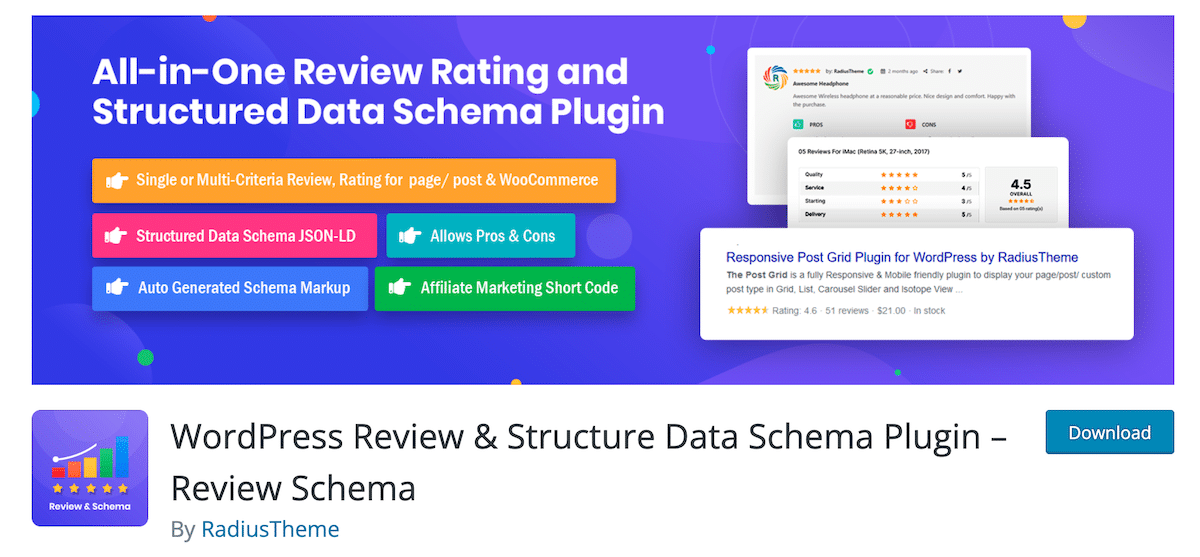
The free version works amazingly well to boost your site’s Google Search Results. It facilitates the display of single or multi-criteria ratings and reviews for your elements. What’s more, the plugin avails an affiliate marketing or product review shortcode to facilitate either of these functions. You can have it generate structured data schema JSON-LD automatically or manually.
This plugin offers more features with its Pro version, whose pricing plans start from a mere $29 yearly charge. This version encompasses products, recipes, courses, job postings, software apps, special announcements, image licenses, and archive pages.
What makes this one of the best WordPress review plugins?
- This plugin enables your customers to upload images of the actual products to accompany their reviews.
- It lets you activate single or multiple criteria for the reviews your site receives and displays. It even supports the display of lists of pros and cons.
- With this free plugin, you can showcase products with more than one rating type, such as star and numerical ratings.
- Although it supports WooCommerce, it doesn’t restrict your review and schema freedom to your shop functions; you can use it on your posts, pages, and custom post types too.
- The reCAPTCHA functions of this plugin ensure that all the reviews you collect are from real humans and not bots.
- Its support for multiple pagination is ideal for showcasing long and many reviews.
- The Pro version lets every real reviewer have a purchase badge to verify them as having bought the product.
- With the premium version of the plugin, your users can upload reviews with videos to verify their trustworthiness.
Who Should Consider This to Put Reviews on Their Site?
Both the free and paid versions of WordPress Review & Structure Data Schema accommodate different types of website niches and purposes. They are incredible tools for boosting the visibility of your site and reviews with rich snippets. The plugin works just as well with WooCommerce websites as with other site types.
3. Site Reviews
The Site Reviews plugin features a simple yet effective way to collect ratings and reviews on your website. The plugin has several options for displaying your reviews, including shortcodes, widgets, and blocks. Reviews are shown in a default order, but you can customize this by pinning some of the best reviews to go on top.
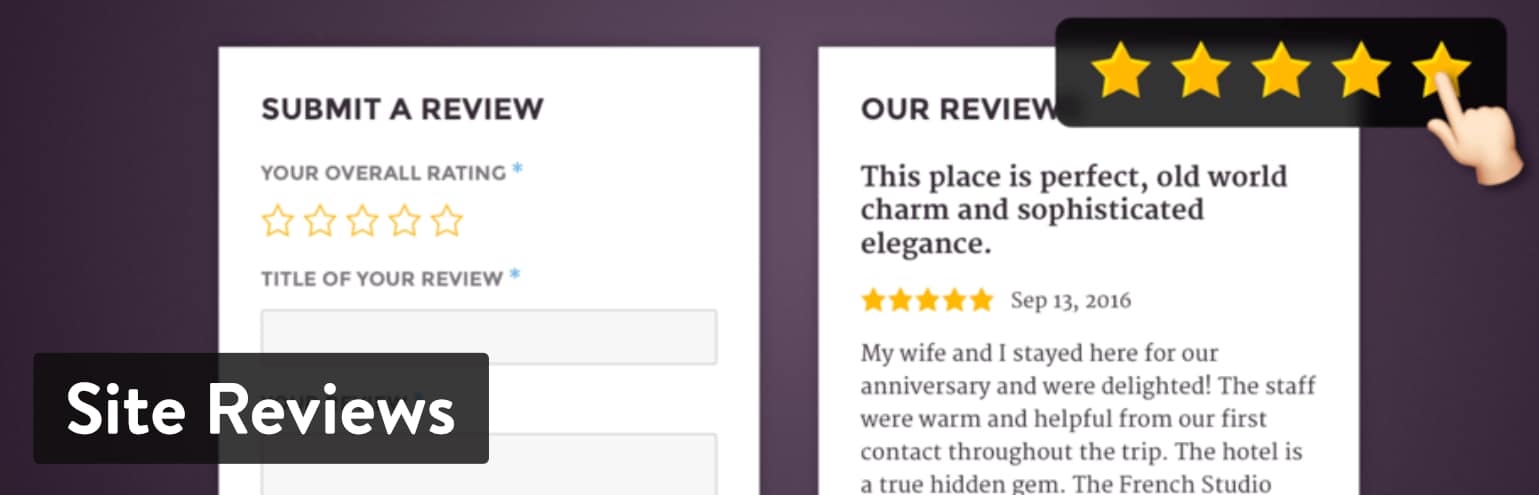
This is one of the simplest ways to incorporate reviews on your website, so if you like a look of cleanliness and the standard review formatting, this is definitely a plugin to consider. In addition, it’s completely free with no upsells along the way.
What makes this one of the best WordPress review plugins?
- It lets you display your reviews pretty much anywhere on your website. This is done with widgets, blocks, and shortcodes.
- Tag your best reviews to make them appear at the top of the list.
- The plugin integrates with Akismet so you can get rid of spam.
- It comes with a backup and restore feature in case you lose any data.
- Custom notifications are available for when a review is posted.
- Rich snippets show up on your search engine results with ratings and stars.
- Export or import reviews so that they aren’t just stuck on one website.
Who Should Consider This to Put Reviews on Their Site?
Site Reviews is a lightweight, clean plugin for those who want the bare essentials. It’s also open source and free so those on a budget can still enjoy customer reviews on their sites.
4. WP Customer Reviews
As another free review plugin, the WP Customer Review plugin is a great solution for accepting reviews anywhere on your website. This is an opensource project, where the only money going to the developers is that of donations. This plugin works in two ways. First of all, you’re able to collect general customer reviews about your business, or you could place the review modules on your individual product pages.

Many people will be happy to know that you don’t have to pay anything to use the WP Customer Reviews plugin. It’s also rather simple to configure, with a basic dashboard for accepting or declining reviews. Along with several options for review box display, the plugin gives you a setting for displaying a certain number of reviews on one page.
What makes this one of the best WordPress review plugins?
- It’s one of the cleanest, no-frills review plugins you can work with.
- Shortcodes are available for you to place your reviews on several areas of your site, including sidebars.
- You can customize all the fields including what you would like to ask for about a product.
- All submissions get moderated in the WordPress dashboard.
- Admins have the ability to respond to all reviews that come in from customers.
- This plugin is constantly being developed and you don’t have to pay anything for it.
- Rich snippets are shown to the search engines to improve your results and give a more visual view of your ratings.
- You can limit the number of reviews shown on each of your pages.
Who Should Consider This to Put Reviews on Their Site?
This WordPress review plugin makes sense for companies on a budget or online stores that are just getting started. We also recommend it for those who want a minimalist review section without any complicated features.
5. Ultimate Blocks
Ultimate Blocks is a versatile Gutenberg block plugin. It has dozens of powerful custom blocks to present different types of content on your website in captivating ways. Star Rating and Review are the two most used custom blocks of the plugin.

Using the Star Rating block, you can add star ratings to your products, services, or any other items you want. You can customize the number of stars displayed, star value, color, and size to match the design of your website.
The Review block is more feature-rich than the Star Rating block. You can display a review title, ratings, reviewer name, feature name(s), and a summary of your desired products or services. You may show the rating in star or percent format.
The Review block allows you to add a call-to-action (CTA) button, enable review schema, and create a pros/cons box within the same block. From the stylization tab, you can customize the review block’s background, star, and CTA button color.
What makes this one of the best WordPress review plugins?
- Intuitive and super user-friendly.
- Has a schema with the Review block.
- Easy to create a review section on any post or page without depending on shortcode.
- Has integrations with all the popular WordPress plugins.
- Automatically optimize content for all types of devices and screen sizes.
- Schema increases content visibility organically on search engine result pages.
- Ultimate Blocks has many other useful blocks like Testimonial, Content Toggle (FAQ), Progress Bar, Image Slider, etc.
Who Should Consider This to Put Reviews on Their Site?
The Ultimate Blocks plugin is useful for all website content marketers, like bloggers, affiliate marketers, and review writers. The plugin is also helpful for eCommerce, agency, and service-selling websites.
6. Google Reviews Widget
The Google Reviews Widget has a completely different function than many of the other plugins in this article. Instead of letting customers write reviews on your website, this plugin takes all of your current Google business reviews and shows them on your website. It works as a widget, so all of these reviews can be placed in a header, footer, or sidebar.
The plugin is free, but you do have the option to upgrade to the business license which starts at $85 per year.

The free plugin may be useful for some smaller brands, but it limits you to only five Google reviews and three Yelp reviews. Personally, I feel like this is enough for most businesses, but the business plan also supports more platforms such as Facebook. You also get some interesting features such as filters, rich snippets, and the ability to merge certain reviews.
What Makes This One of the Best WordPress Review Plugins?
- The plugin has a basic free version that lets smaller companies share some of their Google and Yelp reviews.
- Whereas many review plugins only look good on light websites, the Google Reviews Widget offers support for darker websites as well.
- Several themes are provided for you to customize the way your reviews appear online.
- Several languages are supported so that you can accept reviews from all over the world.
- Some of the formats include unique elements like sliders, grids, and trust badges.
- You receive access to shortcodes just in case you don’t want to utilize the widget.
- The Google Rich Snippets are there for increasing your SEO effectiveness.
- Three review platforms integrate with the plugin, including Google, Yelp, and Facebook.
Who Should Consider This to Put Reviews on Their Site?
The Google Reviews Widget looks nice for smaller companies that only want to post a few reviews from Google or Yelp. The Business plan isn’t that expensive either, so we also like the plugin if you want to pull Facebook reviews.
Finally, we mainly recommend this plugin for people who like working with widgets.
7. Customer Reviews for WooCommerce
Online stores are typically where you see customer reviews. The Customer Reviews for WooCommerce plugin has exactly what you need if your current theme doesn’t have a good-looking review section. It’s built on the basis of creating social proof for when your customers land on your eCommerce product pages.

Customer Reviews for WooCommerce has a few features that make it particularly appealing. For instance, it sends out notifications to customers who have recently bought but haven’t posted a review on the product yet. It also improves your social proof by verifying reviews when the customer has actually bought the product through your store.
Two plans are available: Free and Pro. The Pro version sells for $49.99 per year and gets you extra features and dedicated support.
What Makes This One of the Best WordPress Review Plugins?
- The free version includes several features that are useful to all businesses such as trust badges, review reminders, and the ability to import reviews.
- The customer review reminders offer a way to let customers know that they can come back to your website and write reviews about the product they bought.
- All reviews are authenticated to ensure that real shoppers are writing reviews. This makes the reviews look more trustworthy to future customers.
- You have options to accept content from your customers such as videos and photos.
- Send your customers a one-page review form with fields for several products from your store.
- Include rich snippets on all of your reviews so that your customer ratings are shown on Google.
- Remove spam from your reviews with the help of reCAPTCHA.
- All reviews can be filtered based on ratings and other criteria.
- Share trust badges on certain areas of your store to help your customers feel more confident from the place they’re buying from.
- Integrate your reviews with Google Shopping to reveal star ratings on search results.
- Send out discounts and coupons for those who write reviews on your website.
Who Should Consider This to Put Reviews on Their Site?
This review plugin is only meant for online stores. If you run a WooComerce shop we suggest taking a look at this option for reviews. We like it best for those brands that want to accept customer images and videos, along with brands that wouldn’t mind sending out discounts for reviewers.
8. WP Business Reviews
If you’re seeking a serious, powerhouse review plugin, look no further than WP Business Reviews.
WP Business Reviews starts at a price of $99.50 per year, and that includes one site license and basic support. You can jump up to the other plans if you need support for more websites and would like to save a little money. It doesn’t have a free version, but that’s because the WP Business Reviews plugin is filled with a wide range of features that stand out compared to many of the other plugins on this list.

The main benefit behind this plugin is that you technically don’t have to do any work to show customer reviews on your website. All you have to do is install the plugin on your WordPress site and connect platforms such as Yelp, Facebook, and Google.
After that, WP Business Reviews takes over, pulling in any current and new reviews on those platforms. You can also add your own custom reviews and filter out some of the negative reviews that come through.
What Makes This One of the Best WordPress Review Plugins?
- WP Business Reviews extracts reviews from some of the most popular review websites such as Yelp, Google, and Facebook. There’s even a connection to a website called Zomato, which is a global restaurant platform where customers post reviews.
- The plugin features the ability to add custom reviews that you collected individually. Customers can also go on your website and share reviews instead of jumping to a site like Google.
- Filter out any reviews or ratings that are below a certain star level. These aren’t completely removed but hidden from the top of your review module.
- Tag your favorite reviews to be shown at the top of the list.
- Customize the type of rating system you use and how it displays on the reviews. For example, you might show a 5.0, or maybe five blue or orange star icons.
- Adjust the styling of your reviews to fit your dark or light website.
- Utilize interesting formats such as lists and galleries.
- Show exactly where all of the reviews come from and highlight customer names and avatars.
Who Should Consider This to Put Reviews on Their Site?
Any type of business can take advantage of the WP Business Review tools. It makes sense for those who want to automate their review system and not worry about seeking out reviews from past customers. Chances are people have posted on Facebook and Google, so you get your content from those places.
9. Schema – All In One Schema Rich Snippets
The Schema plugin has one primary function: to reveal rich snippets for your products on search engines. So, if you’re looking for a way to get reviews on your website, this isn’t the plugin you want.
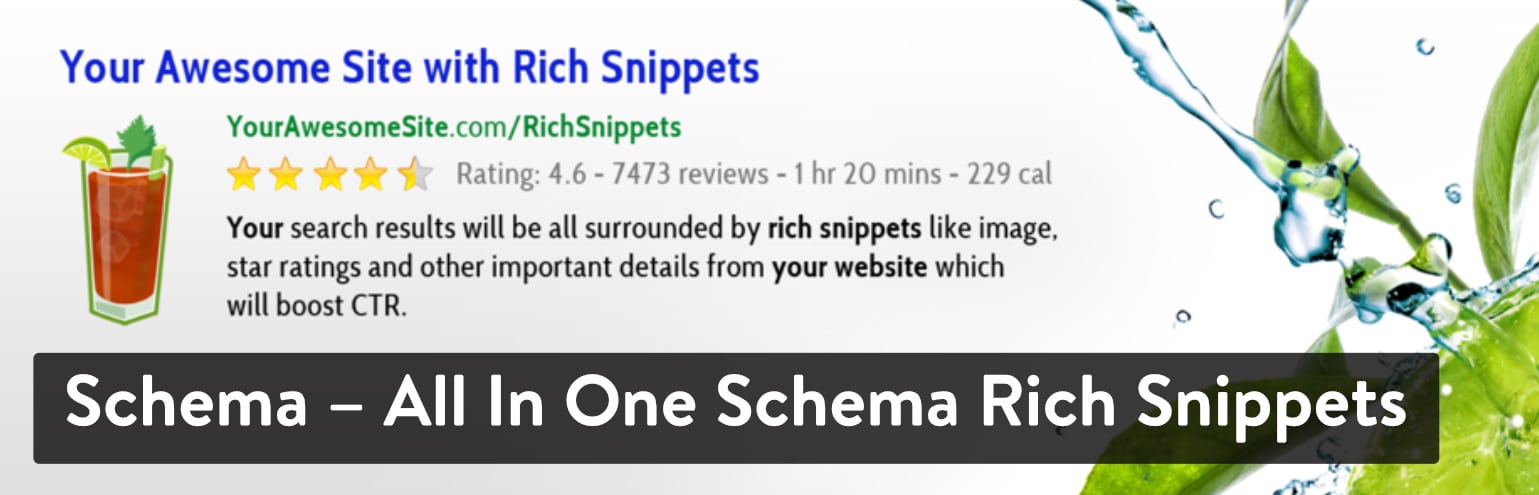
Schema takes a different approach by combining with your current review system and adding visuals for the search engines. For example, you may want to have stars for your rating system or a shortened version of your recipe on Google.
What Makes This One of the Best WordPress Review Plugins?
- The Schema plugin is free for all users and doesn’t have any upgrades that you have to worry about.
- It’s a lightweight plugin that doesn’t weigh down your site or take up any space in the back or frontend.
- Several types of schemas are supported. Some of them include reviews, events, people, and recipes. The reviews are what you would focus on most, but a food blog could have elements of the recipe showing up on Google.
- The plugin works so that only the most important and relevant information is shown in the rich snippets.
- The most important and relevant information is also shown when customers attempt to share a link on their Facebook pages.
Who Should Consider This to Put Reviews on Their Site?
Only opt for this plugin if you would like to improve your reviews with rich snippets. You may want to boost your search engine rankings, or maybe you just noticed that your WordPress theme doesn’t have the ability to show rich snippets. It’s also great if you want unique content snippets like video or recipes.
10. Photo Review for WooCommerce
This is one of the most powerful review plugins you can find for WooCommerce. As you may know, it’s become a bit of a trend to allow customers to post images on their product reviews. This is the primary purpose of this plugin so that all your customers have to do is upload a quick picture of the item they bought and publish it to your website.

This is bound to improve your social proof and open up a new form of marketing where your customers share more information about your products than you do.
There’s a free version of the plugin that has the majority of features you would need. The premium version sells for $26 and includes a fairly long list of additional features such as a masonry pop-ups, multilingual capabilities, and options for sending out coupons for reviews.
What Makes This One of the Best WordPress Review Plugins?
- It offers a free version which includes some rather advanced tools such as email design and coupons for photo reviews.
- You can specify that all customer reviews must include a photo. This feature can also be turned off.
- Reveal ratings and allow your customers to compare ratings on your website.
- Give people the option to filter your reviews based on verified purchases, ratings, and much more.
- The Pro version has an option to only give out a coupon if the review is being written by a verified purchaser.
- You can also import reviews from AliExpress.
- The Pro version offers a tool for adding reviews from the admin panel.
Who Should Consider This to Put Reviews on Their Site?
The WooCommerce Photo Reviews plugin comes in handy if you run an online store and would like to have photos in your customer reviews. It’s also great for those who would like to start sending out coupons to people in exchange for a review.
11. Taqyeem
Although it has the strangest name on this list, the Taqyeem plugin is no slouch when it comes to displaying reviews online. The main focus with the plugin is to offer unlimited customization options so that you can match your website branding exactly the way you want. So, you might have a bar rating system, where people specify a number from 1 to 10. On the other hand, you could go with a star rating system, with a one through five scale.

Many formats are possible with the Taqyeem plugin. The $29 price tag is only a one-time fee unless you plan on upgrading your customer support for the next year. It’s sold on the CodeCanyon marketplace, so you can also check out some of the user reviews for this developer.
What Makes This One of the Best WordPress Review Plugins?
- It’s one of the few online review plugins that has support for unlimited colors and unlimited review criteria.
- The typography and web fonts collection is more than enough for just about every business to find formatting that fits their own brand.
- The Taqyeem plugin shows Google Rich Snippets for potential customers that are viewing your listings through a search engine.
- Percentages can also be used for when your customers make reviews.
- Your review modules can be placed on several areas of your website such as posts and pages.
Who Should Consider This to Put Reviews on Their Site?
We enjoy the Taqyeem plugin for companies that need to get the branding of their review module as close to the website as possible. The unlimited amount of colors should help you get there. In addition, the plugin lets you have different rating systems to stand out.
Which of the WordPress Review Plugins Is Best for You?
That’s a lot to take in, so here’s a quick round up of our final suggestions:
- Site Reviews – Consider this plugin for a free and feature-rich review module.
- WP Customer Reviews – Go with this one if you like free and clean.
- Google Reviews Widget – This is your choice if you want to automatically pull reviews from Google and Yelp.
- Customer Reviews for WooCommerce – Try this plugin if you have an online store and want to accept photos in the reviews.
- WP Business Reviews – A good choice for automating reviews from Google and Facebook.
- Schema – All In One Schema Rich Snippets – Only use this if you want unique schema rich snippets.
- Photo Review for WooCommerce – Perfect for getting photo reviews and for sending out coupons.
- Taqyeem – Consider this plugin for the ultimate customization.
That’s all we have for you now! If you have any questions about the best WordPress review plugins, let us know in the comments.



Hi guys. Have you come across a review or schema plugin that allows you to enter overall review information for curated or aggregated reviews (like Rotten Tomatoes or Metacritic)?
For example, I want the schema to display something along the lines of: “Rating: 85% based on 15 reviews”. However, I have been unable to find a plugin that allows me to manually enter the number of reviews.
Hey Stuart,
what about MyThemeShop’s WP Review https://mythemeshop.com/plugins/wordpress-review/? Have you tried it? I think it might be a good option to test out.
Btw: I think Brian uses it on one of his sites but I’m not 100% sure.
Keep us posted!
@stuart
BNE Creative’s WordPress Testimonials (Pro) is my favorite review plugin. I add a review “badge” in the footer that sounds like what you are looking for. I don’t know if the free version has this feature or not. I purchase the pro version to support the Dev.
Plugin: https://www.bnecreative.com/products/testimonials-wordpress-pro/
Example badge (scroll to footer): https://www.dc-acupuncture.com/
Review stars do show in organic search results except of course for the home page, which Google doesn’t seem to do for anyone.
Cheers!
jules
A very useful plugin for WooCommerce is Better Reviews For WooCommerce.
https://wordpress.org/plugins/better-reviews-for-woocommerce/
WP Review Pro – Is GARBAGE! I can’t limit Google Reviews. You always get 5. I can’t eliminate negative reviews. AND what’s worse is their Support is only Support until you purchase the item, than all you here is CRICKETS!
They have poor documentation and 10 year old videos displaying their product. It’s worthless.
One interesting variable in this article would have been considerations for page speed, and control of structured data / schema markup.
“Pages using LocalBusiness or any other type of Organization structured data are ineligible for star review feature if the entity being reviewed controls the reviews about itself. For example, a review about entity A is placed on the website of entity A, either directly in their structured data or through an embedded third-party widget.”
Google announced this in a Webmasters Central Blog post in September, 2019. Searching for local businesses within Google at the time of this comment, however, you will still see rich snippets displayed for LocalBusiness types in violation of this guideline.
Another interesting addition would be the ability to populate critic reviews:
“You can provide standalone critic review objects, which are suitable for sites that perform no direct function for the business being reviewed, such as news sites.”
developers.google.com/search/docs/data-types/critic-review
Currently looking for a substitute for Everest Google Places Reviews, as page speed improvements for mobile users (PageSpeed Insights) were not insignificant disabling the plugin. Having not tested any of the plugins on this list for this metric, however, and not to be unfair, this could be the tax you pay for integrating reviews onsite.
Hey Christopher,
Noted!
Your feedback makes it the case for an updated version of this blog post. Thanks for sharing 🙂
Hi guys,
Any plugin that allows for multiple GMB locations for the same business?
Also, I tested Elfsight Apps and I got 5 stars under the SERP snippet in 10 days (maybe earlier but I noticed 10 days later) They charge per view. They say they allow multiple locations but cannot test it on the free version. What do you think about it?
Is there a way to get Google Reviews for each page rather than just the Place Id?
A very good plugin is this one https://wordpress.org/plugins/yet-another-stars-rating/
Spolier: I’m the developer :)