Add Database
We currently offer 4 different database types to fulfill various data storage needs:
- Redis 5.0 and 6.x
- MariaDB 10.4, 10.5 and 10.6
- PostgreSQL 9.6, 10, 11, 12, 13, 14 and 15
- MySQL 8.0
You attach databases to applications or run databases by themselves.
Adding a Database
To add a database, click the Add database button on the top right side of the Databases page.
The following fields are available with the described effects.
Basic Details
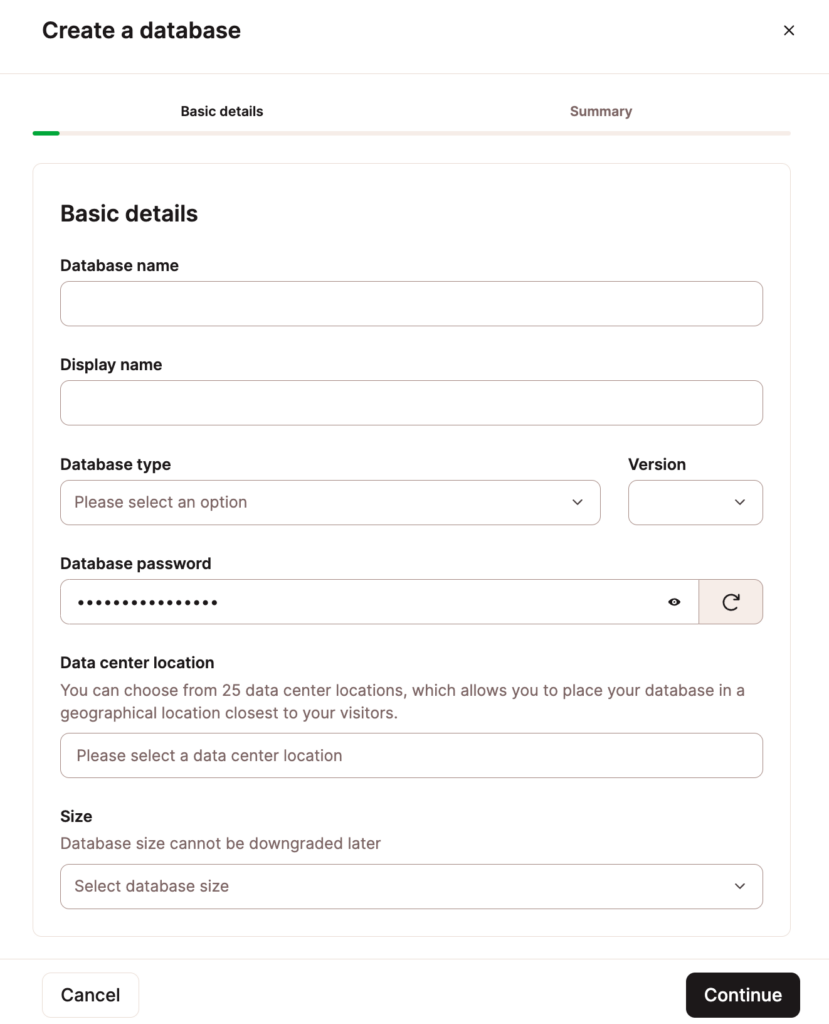
- Database name: Your database’s name that you will use to connect to it. Some database names are restricted for security reasons. The full list of invalid database names is shown below.
- Display name: The name that will be shown in MyKinsta.
- Database type and Version: The database software and version you would like to use. Currently, we support:
- Redis 5.0 and 6.x
- MariaDB 10.4, 10.5 and 10.6
- PostgreSQL 9.6, 10, 11, 12, 13, 14 and 15
- MySQL 8.0
- Database username: The username you connect to the database with. We recommend leaving this as-is. Once tied to an application, we can auto-populate your environment variables with this data. Some database usernames are restricted for security reasons. The full list of invalid database usernames is shown below.
- Database password: The password you connect to the database with. We recommend leaving this as-is. Once tied to an application, we can auto-populate your environment variables with this data.
- Data center location: Choose the data center you want to use for this database.
- Size: Choose the resources you will need for this database. If you need to increase the size in the future, you can do so within Settings > Edit details.
Summary
Review your database’s monthly usage costs and confirm your payment method, adding a new payment method if needed.
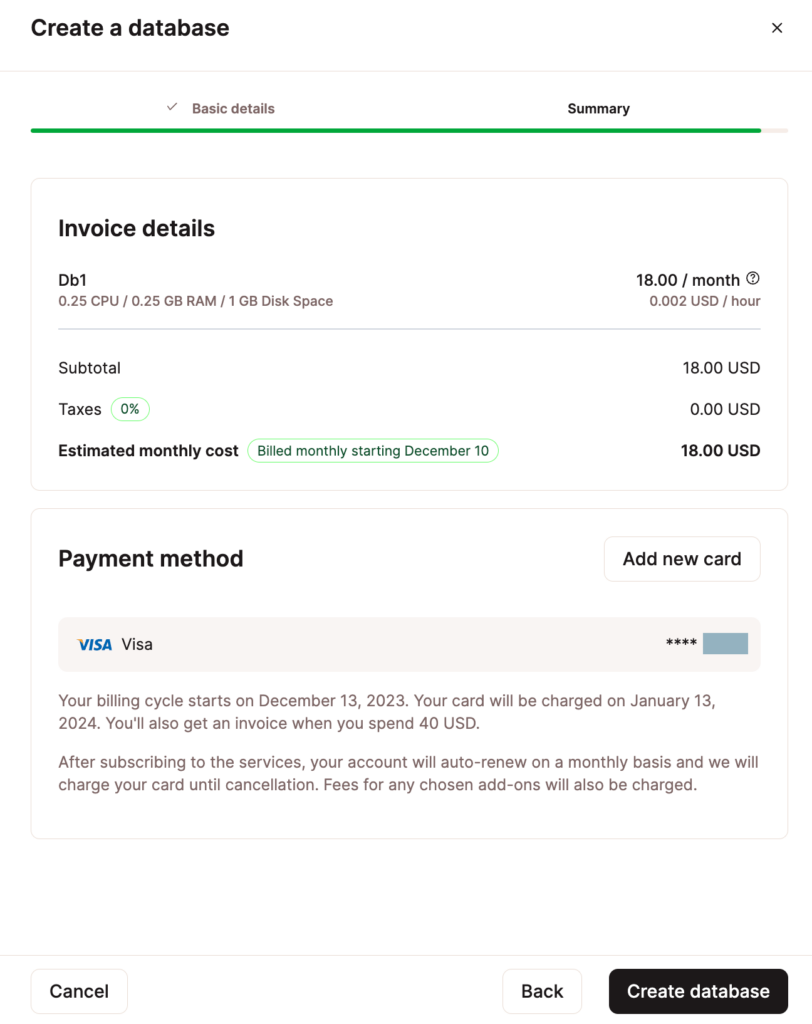
Click Create database.
Invalid Database Names and Database Usernames
Invalid MySQL database names and usernames:
- mysql
- information_schema
- performance_schema
- sys
Invalid PostgreSQL database names usernames:
- postgres
- template0
- template1
- information_schema
- performance_schema
- sys