Cloudways alternativeKinsta vs Cloudways: Enterprise performance without complexity
Discover Kinsta’s premium managed hosting for WordPress, designed to enhance performance and drive client success.
Trusted by 230,000+ businesses and leading brands worldwide






Meet Kinsta: Premium hosting for WordPress without limits
Powerful cloud infrastructure
Unlike Cloudways’ multi-cloud approach, we use next-generation hosting architecture for premium performance.
Enterprise-grade security
Get $200+/month worth of enterprise CDN, DDoS protection, and Web Application Firewall at no extra cost.
24/7 expert support
Our WordPress experts handle all server management, updates, and optimization; no technical knowledge is required.
Side-by-side: Why Kinsta outperforms Cloudways
| With Kinsta | Cloudways | |
|---|---|---|
| Free Unlimited Expert Migrations | Unlimited, handled by experts | No, DIY plugin provided |
| Free APM Tool | Yes, included on all plans | New Relic add-on |
| High performance VMs | Yes, on all plans | Premium plans only |
| Built-in Edge Caching | Yes, 300+ PoPs (free full-page) | $4.99/mo (per domain) |
| Cloudflare Integration (WAF & CDN) | Yes – Included on all plans | Self-managed (pricing varies) |
| Core Infrastructure | Same across all plans | Varies by hosting tier and add-ons |
| Uptime Monitoring | Every 3 minutes, 480 times a day | Premium add-on |
| Backup Options | 6 types (14-30 day retention, external backups) | All plans (charges vary) |
| Resource Limits | Only limited by PHP pool | Bandwidth and storage limits |
| Global Data Centers | 27 locations | 65 (variable performance) |
| Multilingual Dashboard | English, Spanish, German, Dutch, Portuguese, Italian, French, Swedish, Danish, Japanese | English only |
| Pricing | Plans start at $35/month | Plans start at $10/month |
| *First Month Free |
Worldwide infrastructure built to scale with you
Powered by high-performance servers and 27 data centers worldwide, Kinsta lets you select the best location to deliver faster, smoother experiences to your users.
With Cloudways, data center availability depends on your chosen cloud provider. To change locations, you’ll need to create a new server in the desired region and migrate your application.

Isolated resources, lightning-fast sites, more conversions
Kinsta sites run on next-generation hosting architecture, with dedicated resources allocated per site, ensuring consistently fast performance up to 200% faster, helping agencies boost client conversions by 23%.
Cloudways relies on older-generation machines with shared server environments, no guaranteed access to high-performance VMs, and variable performance that can lead to slowdowns, especially during traffic spikes.
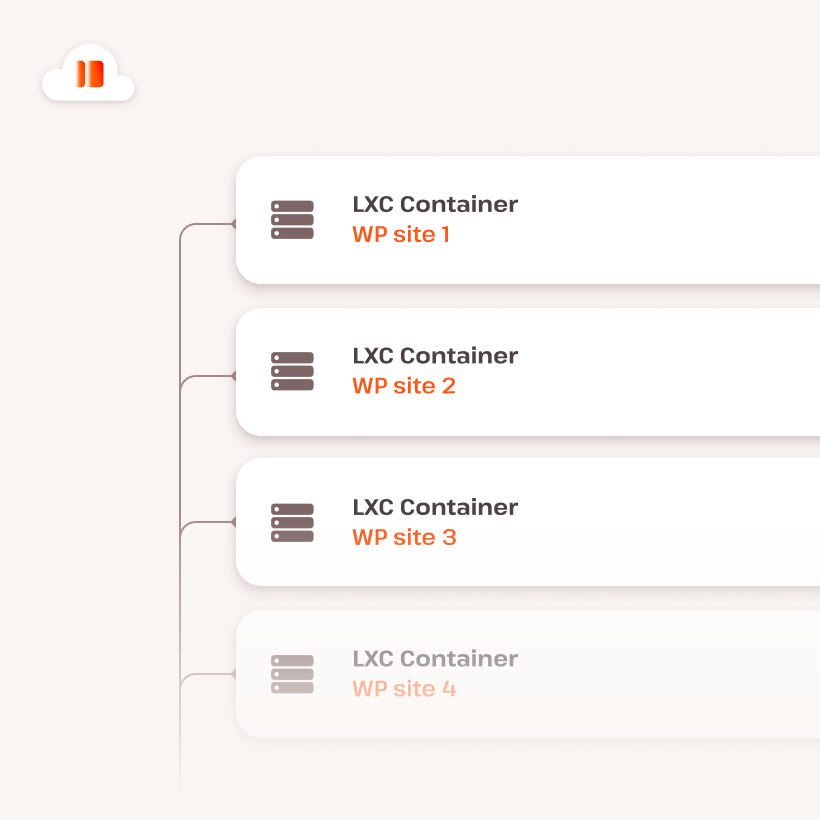
Built-in performance insights for smarter debugging
Kinsta’s built-in APM (Application Performance Monitoring) provides real-time, detailed performance insights directly from your dashboard, free on all plans, making it easy to spot and resolve issues fast.
Cloudways does offer an APM tool, but it’s not a native, built‑in solution. Instead, it integrates New Relic, and you must have a license.

Switch to Kinsta, zero downtime, zero stress
Kinsta offers unlimited free migrations handled entirely by expert engineers, ensuring accuracy and minimal disruption so agencies can stay focused.
In contrast, Cloudways’ free migration plugin often fails with complex sites, requiring users to manually fix database, SSL, and other issues, costing hours instead of minutes.
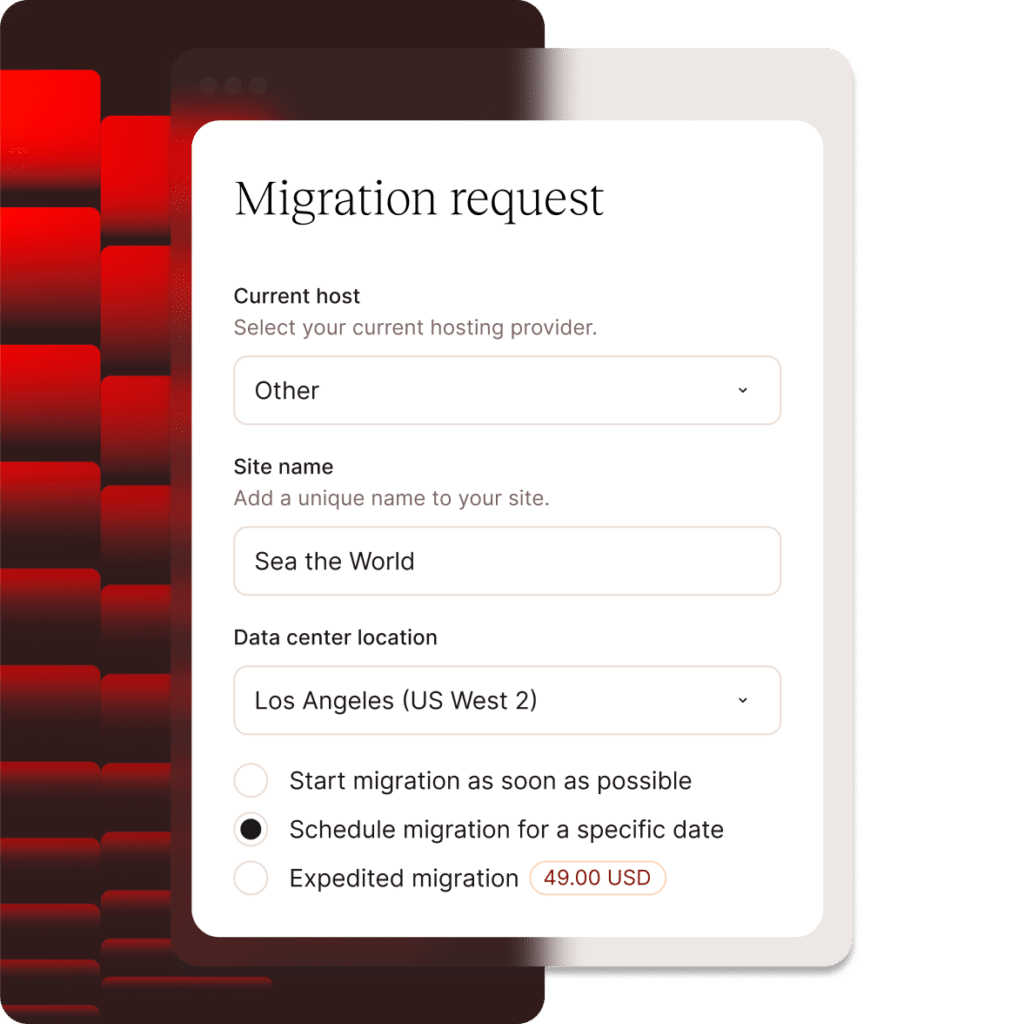
Expert support with zero extra hidden tier costs
Kinsta’s 24/7/365 live chat connects you directly with experienced WordPress engineers in under two minutes, on average, in 10 different languages, with no extra hidden tier costs.
Cloudways’ support can involve tiered systems, with premium support being a paid add-on.
More power, more peace of mind: Additional Kinsta advantages
MyKinsta dashboard
A modern, user-friendly control panel built for WordPress. Manage multiple sites, view analytics, deploy staging environments, and easily control SSL and PHP versions.
DevKinsta
Build locally. Launch globally. Our dev tool mirrors Kinsta’s environment with one-click setup and seamless deployment. Cloudways lacks a local development tool.
Malware Security Pledge
In addition to Cloudflare Enterprise WAF, Kinsta provides 24/7 malware scanning and alerts. This means if your site is compromised, we fix it for free.
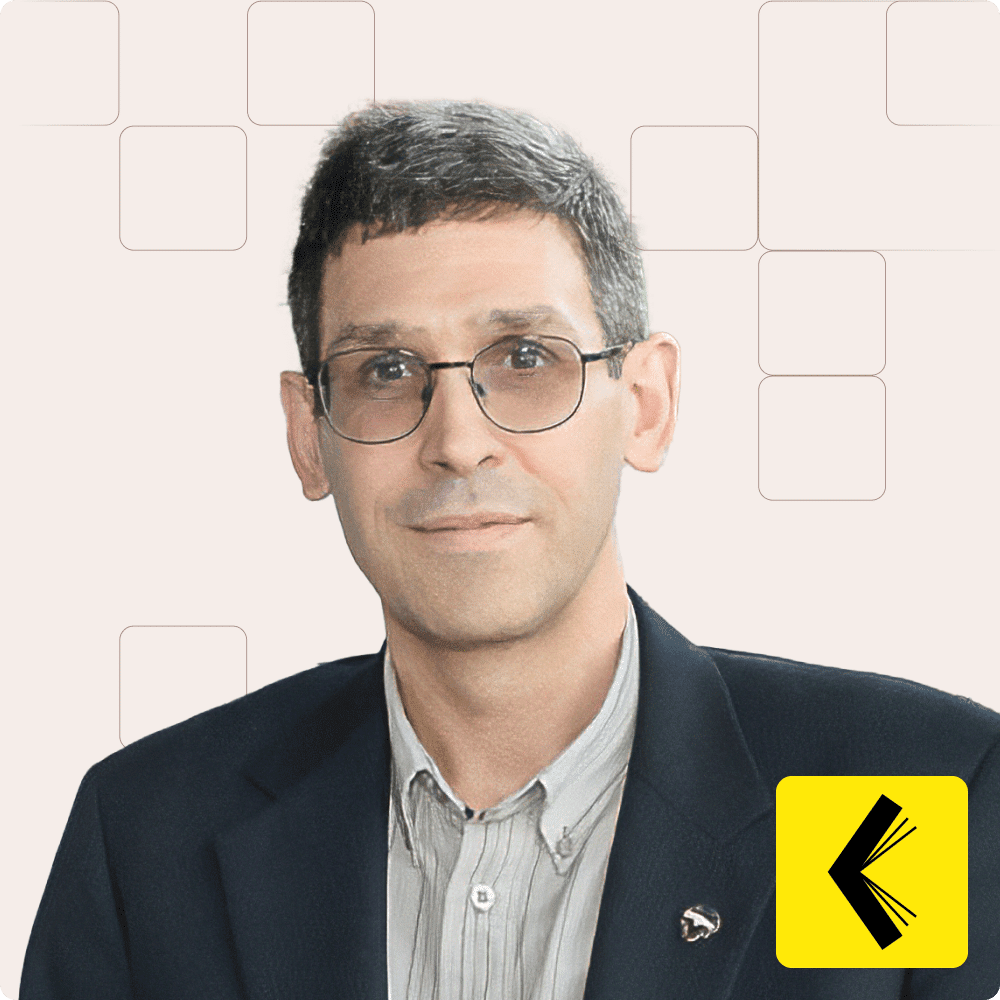
“We used Cloudways for years, but as our site count grew, I spent too much time managing server loads and putting out fires. I needed hosting I could fully trust. Cloudways couldn’t isolate each site, and running 200+ servers wasn’t practical, so we relied on a mix of shared and dedicated servers, which meant one compromised site could affect the rest.”
Simon Appleby
Founder and Director of Bookswarm
An award-winning Digital Agency
Ready to experience the Kinsta difference?
Take the first step towards faster, more reliable, and expertly supported hosting for WordPress
FAQ
Can’t find what you’re looking for?
How does Kinsta’s pricing compare to Cloudways?
While Cloudways starts at $11/month, their actual costs quickly escalate with add-ons like CDN ($1/25GB), malware protection ($3/month), premium support ($100-500/month), and bandwidth overages.
Kinsta’s plans start at $35/month but include enterprise CDN, expert support, security features, and monitoring tools that would cost hundreds extra on Cloudways. You get premium infrastructure and features at a predictable price.
Do you offer a free trial like Cloudways?
Even better—we offer a 30-day money-back guarantee on all plans. This gives you a full month to experience our platform, migrate your sites, and see the performance improvements firsthand.
Unlike limited trials, you get access to all features and our expert support team from day one.
How complicated is migrating from Cloudways?
Migration is completely hassle-free. Our professional migration team handles everything, from transferring files and databases to configuring DNS and SSL certificates.
We’ve migrated thousands of sites from Cloudways with zero downtime. Just provide basic access, and we’ll handle the rest, usually within 24-48 hours.
Will I need to manage servers like with Cloudways?
No server management required. Unlike Cloudways where you configure PHP workers, optimize caching, and manage security settings, Kinsta handles everything automatically.
We optimize your sites, update software, configure security, and monitor performance 24/7. You focus on your business, not server administration.
Is Kinsta good for high-traffic or e-commerce (WooCommerce) sites?
Yes – Kinsta’s infrastructure was built to handle high-traffic and resource-intensive sites.
Many top WooCommerce shops and agencies trust Kinsta to keep their sites fast and online during peak traffic. Learn about our hosting solutions for WooCommerce.
What makes Kinsta better for agencies?
Kinsta provides predictable pricing, white-label options, expert WordPress support, and tools designed for managing multiple client sites efficiently.
Unlike Cloudways’ complex billing and limited support, we offer transparent pricing, unlimited expert help, and features like DevKinsta that streamline your workflow. Plus, our MyKinsta dashboard makes client management simple.
What happens if anything breaks?
You won’t be passed around or left waiting. Our experts respond quickly and work with you directly to fix the problem.






