Dedicated WordPress Hosting
Maximize performance and security for your mission-critical WordPress site with Dedicated WordPress Hosting. Ensure optimal performance, tailor RAM and CPU to your needs, and manage traffic surges. Book a demo with our experts.
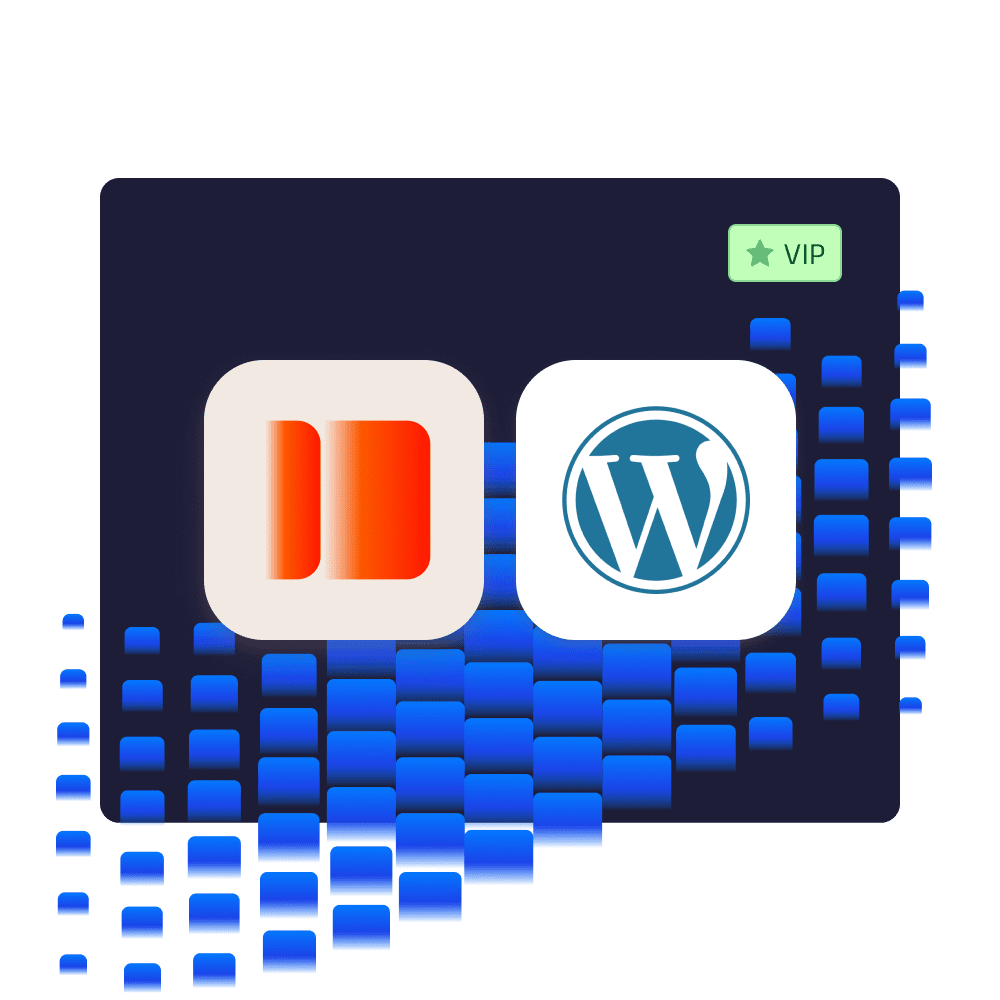
VIP Treatment for Your VIP Sites
Hosting a virtual event with thousands of attendees or expecting a surge in sales during Black Friday? Running a busy WooCommerce store or LMS system that needs robust resources? Require specific configurations or enhanced security for your corporate site? If your needs don’t fit within our standard plans, our engineers will work with you to create a custom dedicated WordPress hosting setup built to your unique needs and specifications.
Starting at $300 a month, billed as an add-on to your hosting plan.
Benefits of a Dedicated Virtual Server
Enjoy all of the regular benefits that Kinsta has to offer, and so much more:
- Dedicated resources with ample CPU and RAM to deal with high-traffic sites and complex applications.
- Greater control, allowing flexibility to make changes, like turning off homepage caching and adjusting PHP values.
- Custom configurations, like increasing memory limits above 512 MB and running cron jobs every minute.
- Improved compliance and data privacy with a SOC2 certified host, ideal for large corporations and financial institutions.
- Long-term reliability, for organizations that require stability and security.
Why Choose Kinsta Over Other Solutions?
Kinsta Is Synonymous With Performance

General-Purpose Virtual Machines
High-performance servers and next-generation hosting architecture form the backbone of our infrastructure, and the default for all new sites created on our platform in available regions.
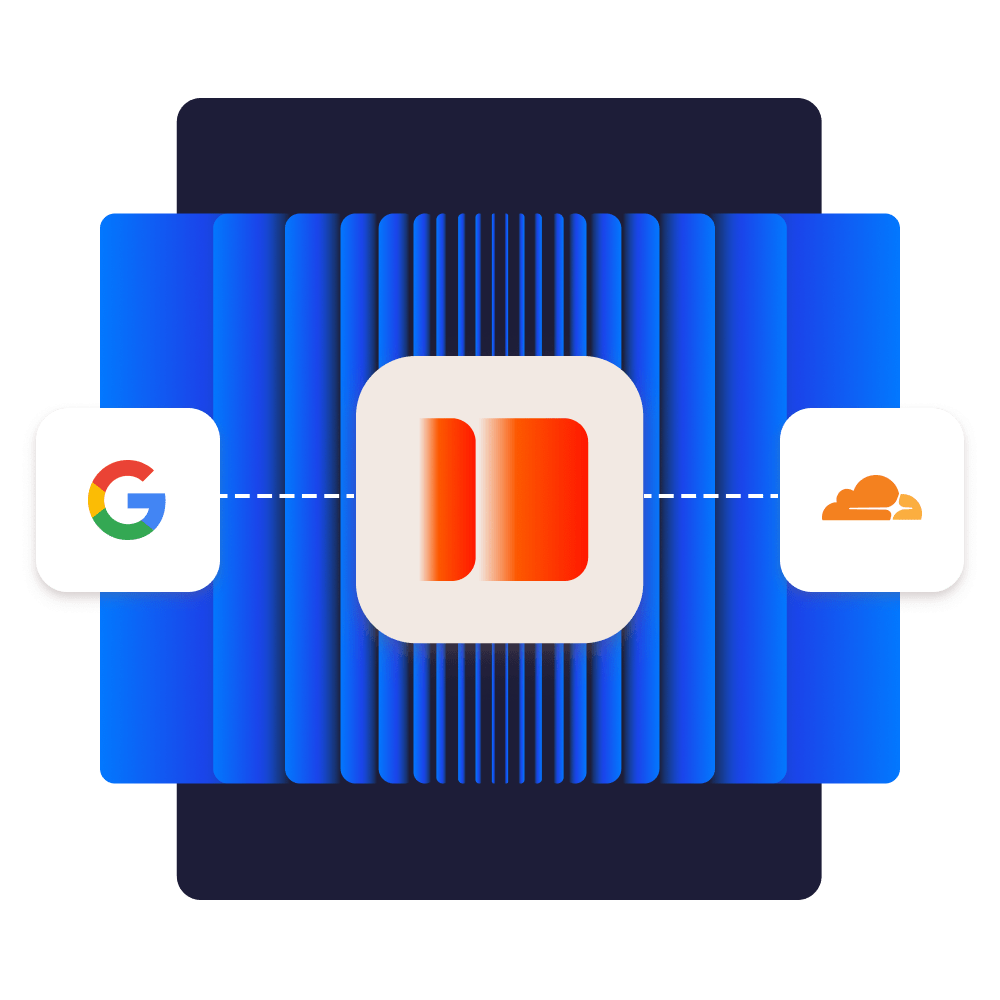
Cloudflare Integration
Our Cloudflare integration provides customers with the benefits of a more secure firewall, including DDoS protection, HTTP/3 support, edge caching, and wildcard SSLs, enabling us to offer your WordPress site even better protection.
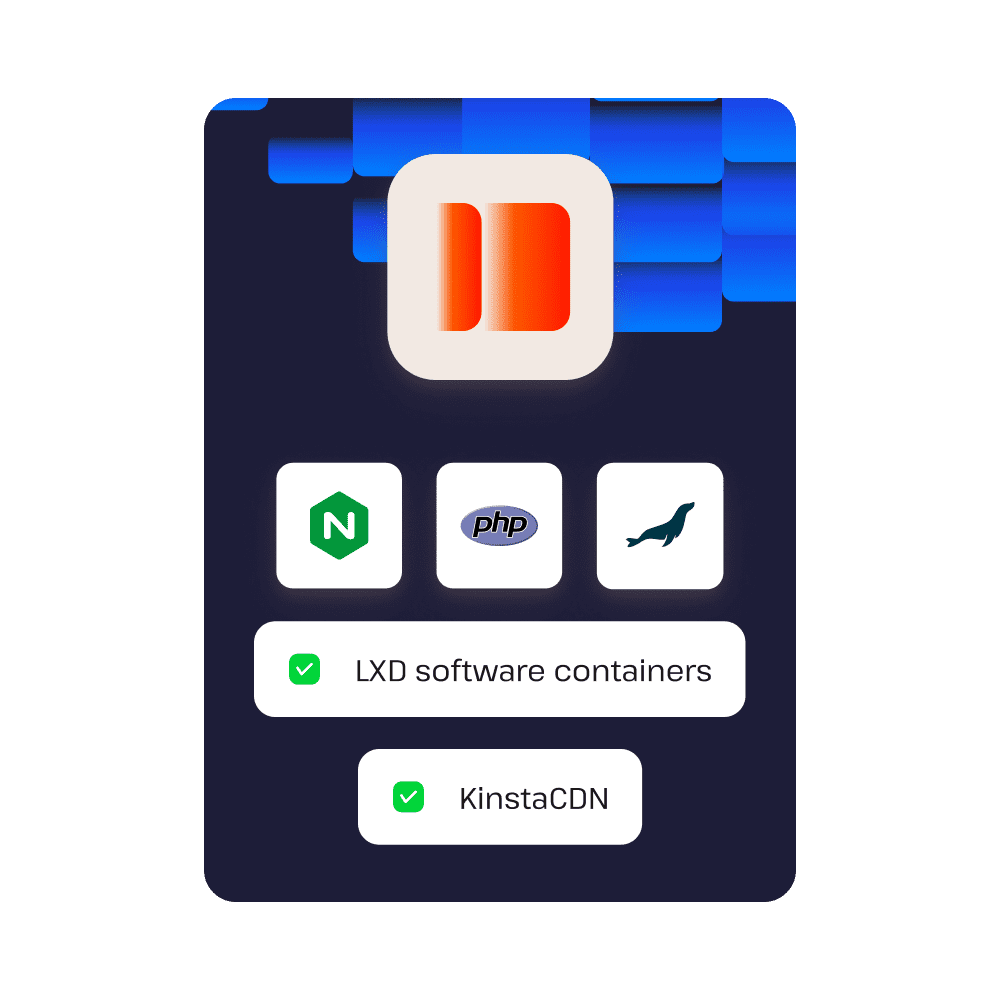
Latest Versions
We utilize best-in-class technology, including Nginx, PHP 8.4, LXD software containers, and MariaDB, along with our HTTP/3 and IPv6-powered Kinsta CDN.
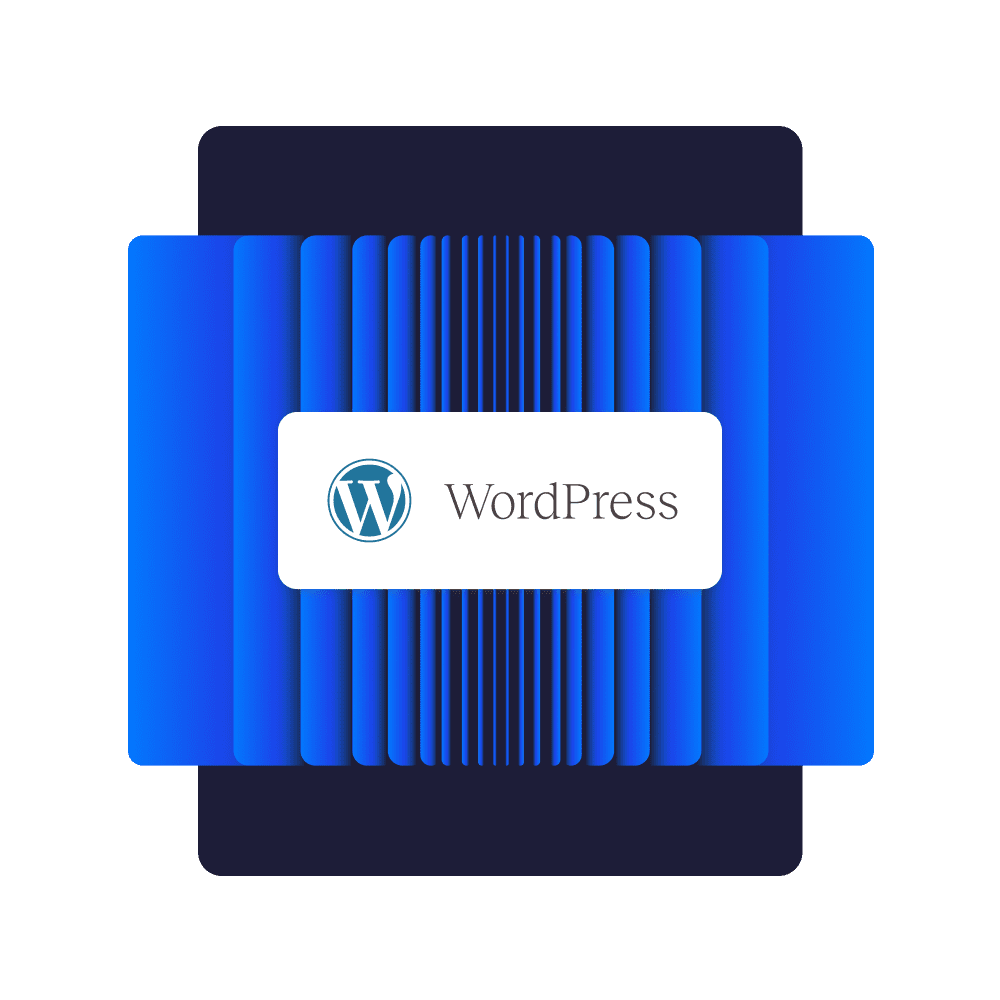
Ready For WordPress
We’ve implemented hundreds of server-level optimizations and WordPress-specific rules, ensuring our hosting platform is ready to handle the most demanding, resource-intensive WordPress sites.

Powerful cloud infrastructure for your WordPress site
Global infrastructure
Choose from 27 strategically placed data centers and serve your content closest to where your users are located.
Scale faster
High-performance servers deliver dedicated resources and lightning-fast speeds from 27 global data centers, allowing you to host closer to your audience for optimal performance.
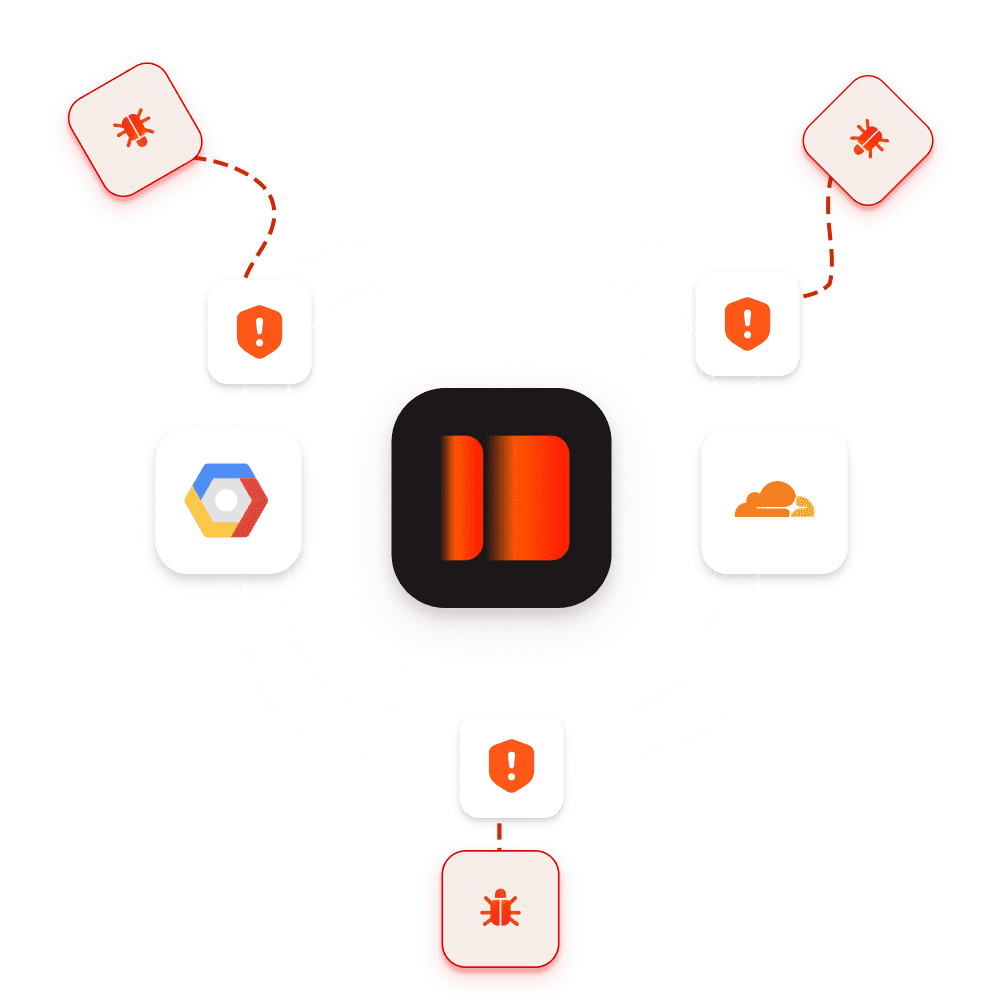
Reduce Risk With World-Class Security
Our platform leverages powerful, secure-by-design cloud infrastructure and optimizes everything for WordPress.
Security at Scale
Global cloud load balancing infrastructure and battle-hardened firewalls provide always-on protection against DDoS, web attacks, and other threats.
Complete Resource Isolation
We use Linux containers and LXD to orchestrate them, completely isolating not just each hosting account on our servers, but each instance of WordPress.
Fine-tuned For WordPress
Our security stack offers both active and passive measures, WordPress-specific security rules, WAF and SSL support, plugin vulnerability scans, continuous monitoring, and malware removal, providing true defense-in-depth.
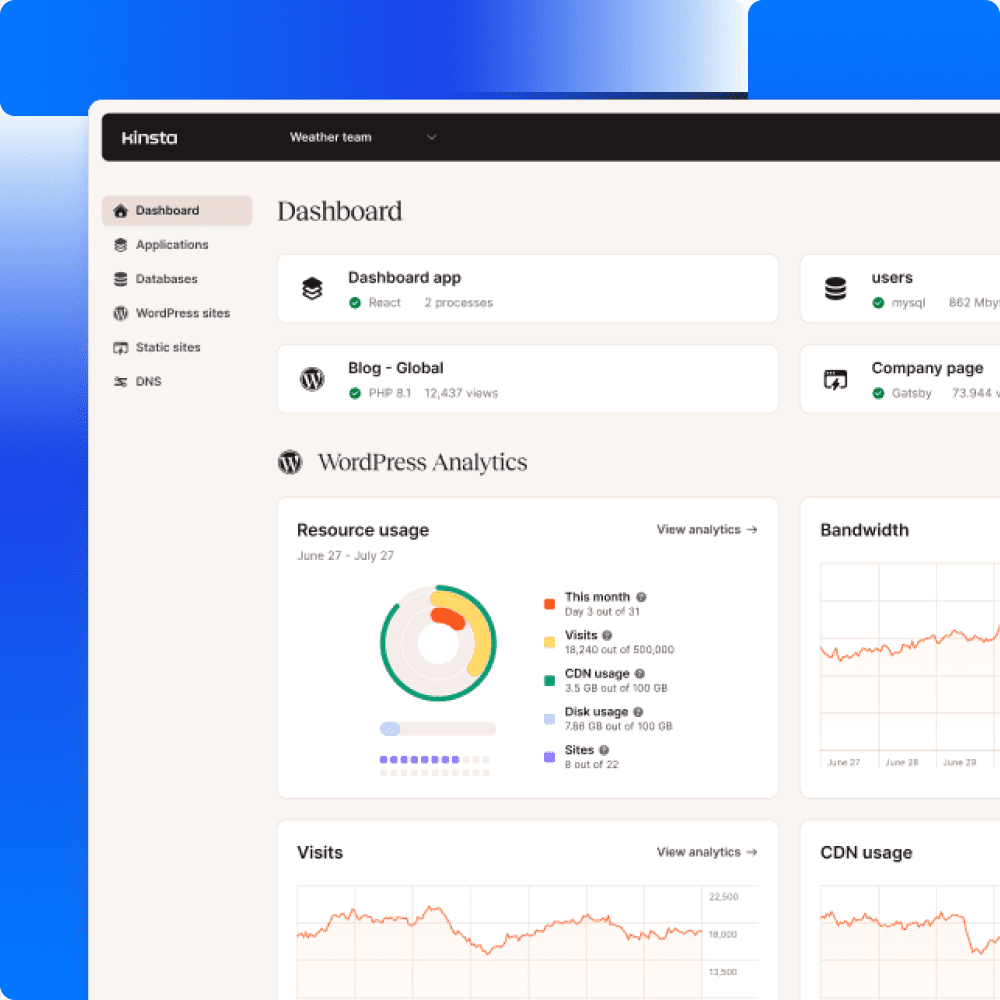
Powerful Management With MyKinsta
We’ve made website admin simple with our industry-leading dashboard. MyKinsta is modern, streamlined, and designed from the ground up specifically for WordPress.
Overview of Your Sites
Manage staging environments and backups, choose from 27 global data centers, generate SSL certificates, configure speed and security settings, and more.
Analyze And Troubleshoot
Track the metrics that matter most for your enterprise, from traffic and resource usage to response times, and caching ratio. Gain further insights with Kinsta APM for real-time performance.
Manage Users
Control who can do what on your site. Give developers access to staging environments so they can work on several or specific sites and push changes live. Tailor to your existing development workflow with SSH access, and use Git and WP-CLI.
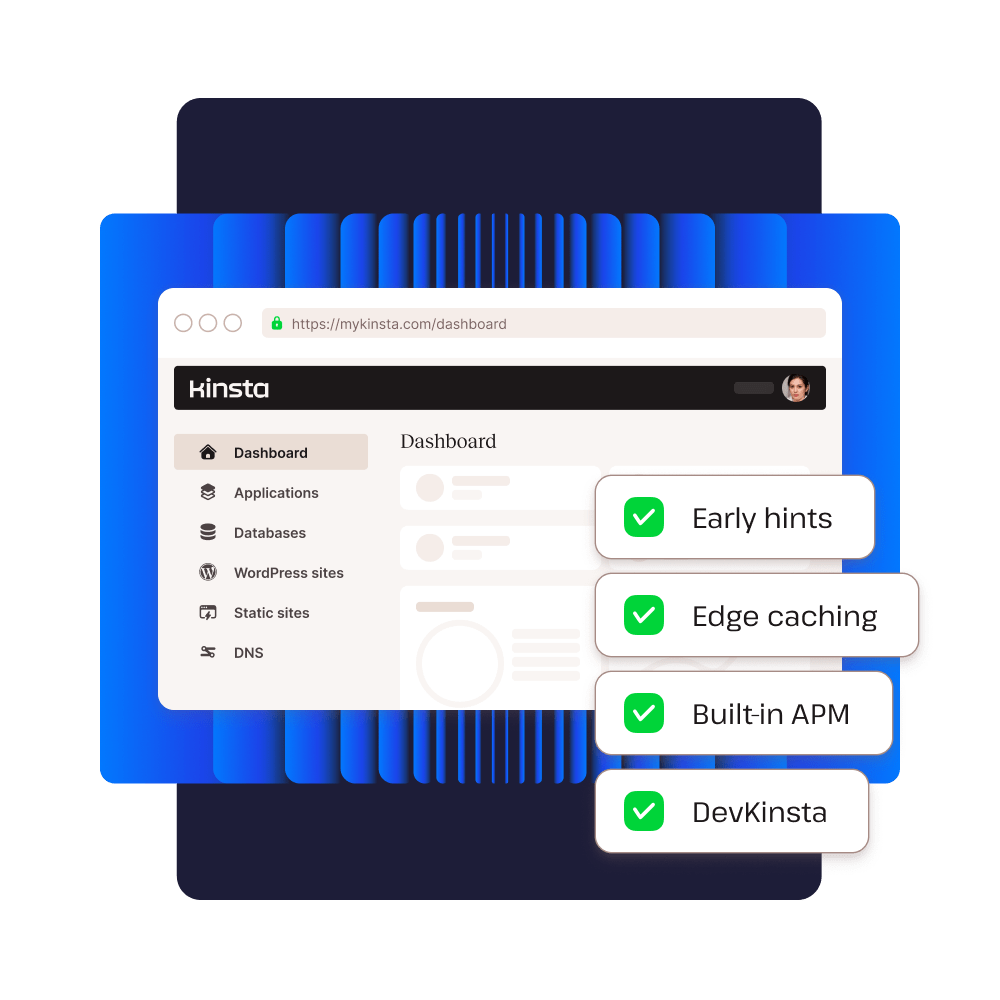
Benefit From Kinsta’s Ongoing Innovation
Companies across a variety of industries are taking advantage of Kinsta’s advances in managed WordPress hosting, from our MyKinsta dashboard to KinstaCDN and new technologies currently in development.
Cloudflare Global CDN
Our CDN is powered by Cloudflare’s global network in over 300+ locations around the globe. It features HTTP/3, edge caching, is IPv6-enabled, and has a very low time to first byte (TTFB) to turbocharge the delivery of your assets. In fact, our experiments saw edge caching cut the time needed to serve cached WordPress HTML by an average of more than 50%!
Fast Caching
Server-level caching together with our in-house caching plugin delivers exceptionally fast response times while giving you granular control over your site’s caching.
Hundreds of Daily Five-Star Ratings
It’s really cool that I can choose which type of database, the version, and even what data center I want. I didn’t expect to have that granularity available.
Switching to Kinsta turned out to be the best decision we’ve ever made when it comes to our website infrastructure. We saw a 60% drop in server response times, faster delivery of our pages, and nearly 100% uptime. The most insane part of it all was that this came at nearly 40% lower cost than the previous host.
With the expertise Kinsta offers, introducing clients as part of their affiliate program ensures that the client will be getting the highest level of service across hosting security, reliability, and speed, meaning that we could focus on what we do best – development and UX/UI for professional services firms.
Kinsta has one of the friendliest affiliate programs. They’re definitely one of the best hosting providers in the world. I’ve been using them for a long time and have never had any problems.
Partnering with Kinsta through their affiliate program ensures clients gain access to industry-leading hosting services, celebrated for their unmatched security, reliability, and speed.
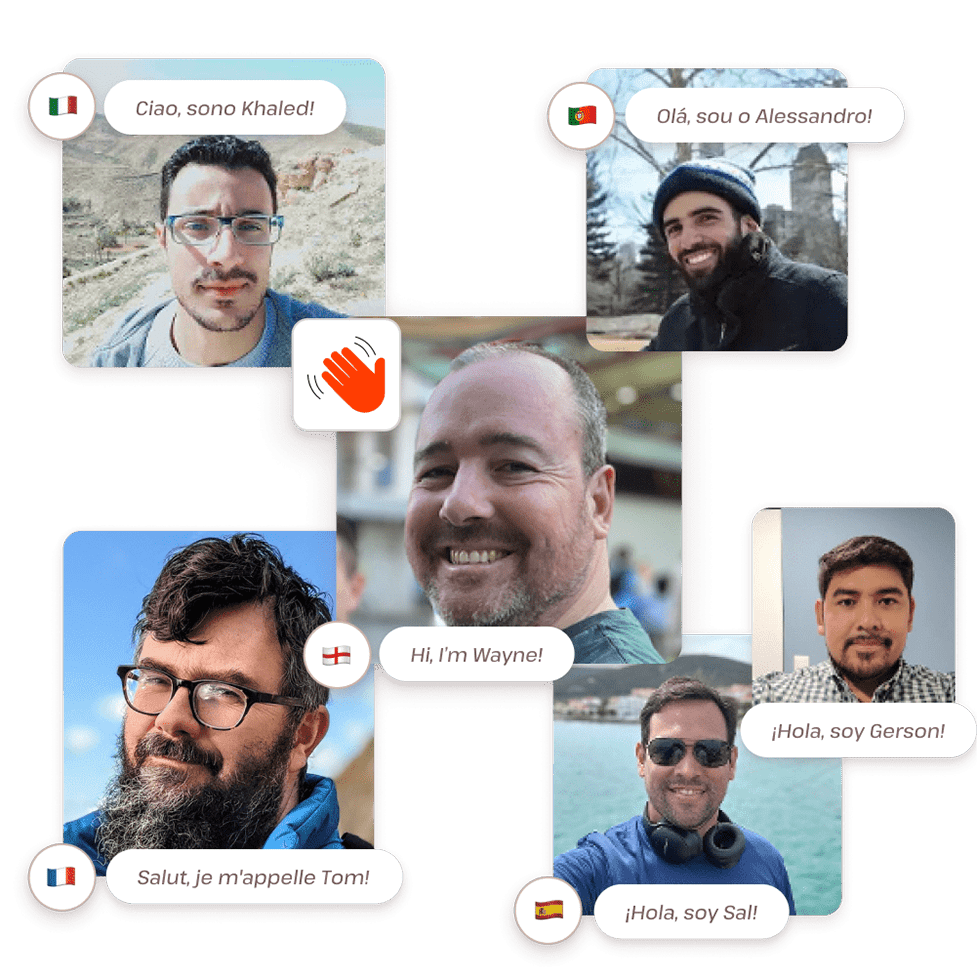
Need Help Getting the Most Out of Your Dedicated WordPress Hosting?
Always Available
Benefit from expert help at scale, covering every time zone and working around the clock to assist customers in over 125 countries.
We Know WordPress
Get help from experts rated best in the hosting industry and comprises developers who’ve managed servers and contributed to the WordPress project, ensuring you get real technical expertise.
Extending Your Team
Our engineers don’t just troubleshoot when something goes wrong. We can migrate sites, tune settings, and show you how to leverage the MyKinsta dashboard to help optimize your site’s performance.
Focused on You
Having trouble explaining your situation? We exercise knowledge sharing within our support team so when complex issues call for teamwork, we’re ready to mobilize.
Proactive Uptime Monitoring
We monitor the status of all sites we host every 3 minutes. In the rare event your site experiences downtime, we’re probably already aware of the situation and on it before you ever contact support.
Join Our Ever Expanding Client List






FAQ
What is dedicated WordPress hosting?
A dedicated server is a hosting environment where all the resources are exclusively allocated to a single client. At Kinsta, our highly-tuned hosting stack handles most sites efficiently. However, for very high-traffic sites that can’t effectively use page caching or need extremely high levels of CPU and RAM, dedicated servers offer the additional resources required to ensure optimal performance.
Do I need dedicated WordPress hosting?
If your website receives a lot of visitors or temporary surges in traffic; has complex and high CPU or RAM demands; or if you have strict security or conformity requirements, then a dedicated server could be a good solution for you. Dedicated servers provide the client with a server that is solely assigned to their use, providing efficiency and dependability to sites that need it most.
What is the difference between shared hosting and dedicated hosting?
Dedicated hosting is the opposite of shared hosting. With dedicated hosting, you have the whole server to yourself, making it perfect for sites that receive heavy traffic and require full control over their server environment. On the other hand, shared hosting has multiple websites on the same server, which can affect overall performance and limit customization.
What is the difference between VPS hosting and dedicated hosting?
With Dedicated hosting, you to have the whole server to yourself, making it perfect for sites that receive heavy traffic and require control over their server. VPS hosting involves partitioning a single physical server into multiple virtual servers, each with its own resources. While this can be a more cost effective solution, it doesn’t offer the same level of performance, reliability, or customization.
How can dedicated WordPress hosting improve my website’s performance?
Dedicated WordPress hosting can improve website performance by providing exclusive server resources, which can help to reduce load times and handle higher traffic volumes efficiently, while reducing downtime. They also provide enhanced security.
Is dedicated WordPress hosting more secure than other types of hosting?
Dedicated servers offer enhanced security through exclusive resources, advanced configurations, and reduced shared vulnerabilities.
How scalable is dedicated WordPress hosting?
Dedicated WordPress hosting is highly scalable, allowing you to easily upgrade resources like CPU, RAM, and storage to handle increased traffic and growing site demands.
Can I easily migrate my existing WordPress site to a dedicated server?
We provide everything you need to know in our blog post: How to buy dedicated hosting at Kinsta.










