Fast Laravel Hosting with Simple Deployments and 24/7 Support
Join 55,000+ developers, CTOs, and entrepreneurs using Kinsta’s PaaS. Ship your Laravel apps faster. Skip the hassle of infrastructure management. See your app in action now with a free trial.
How Does It Work?
Manage your apps, databases, DNS, and analytics all from our simple MyKinsta dashboard. Be up and running in minutes.
- Connect Git
Connect GitHub, Bitbucket, or GitLab account to your MyKinsta dashboard and select your Laravel repo. - Configure Your Machine
Select your data center, build machine, and server resources. - Set your APP_KEY
Use an environment variable to set a locally or online generated key. - Deploy Automatically
Use Nixpacks or Buildpacks to automatically install dependencies from your composer.json file, then build and deploy. - Get Online Fast
From there, run, rebuild, and scale however you want.
Ultra-Fast Databases
Connect your Laravel app to a Kinsta-hosted database with internal connections. These local networks are:
- Faster
- More secure
- Have no row/query limits
- Cheaper; you won’t be billed for internal traffic
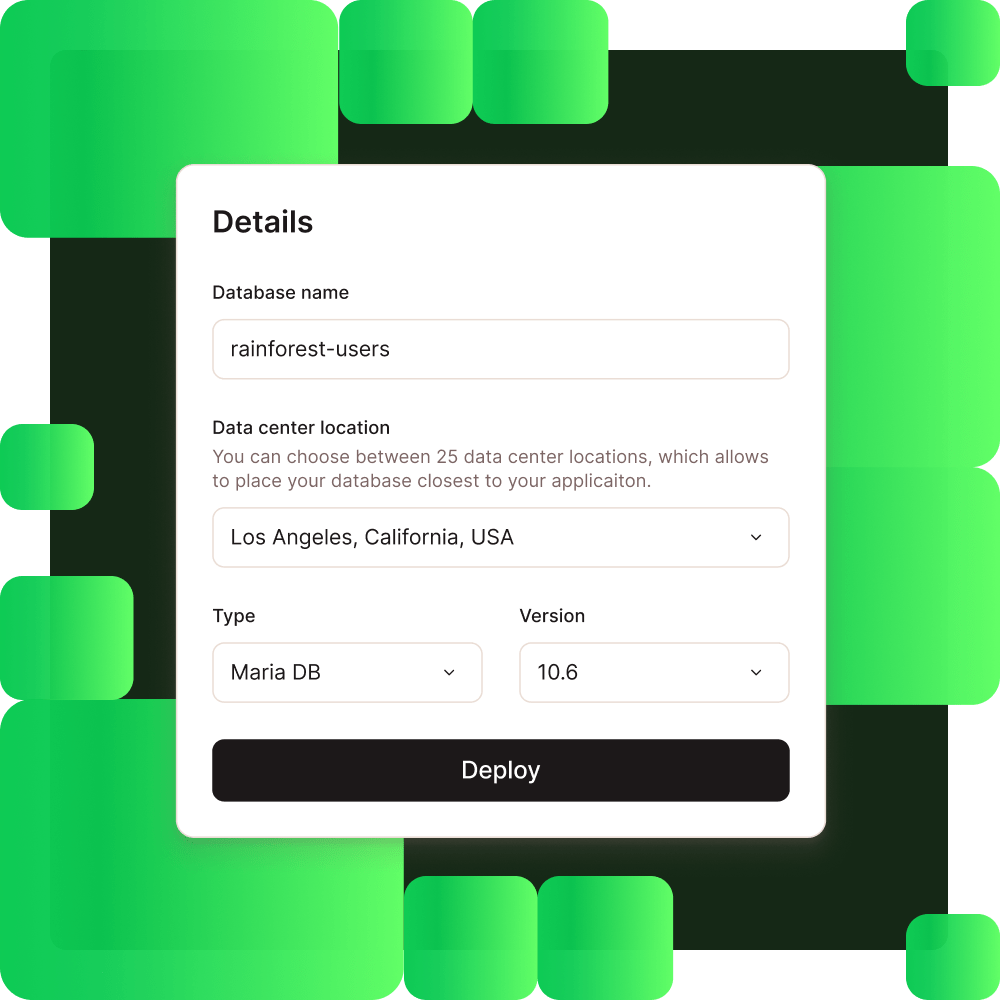
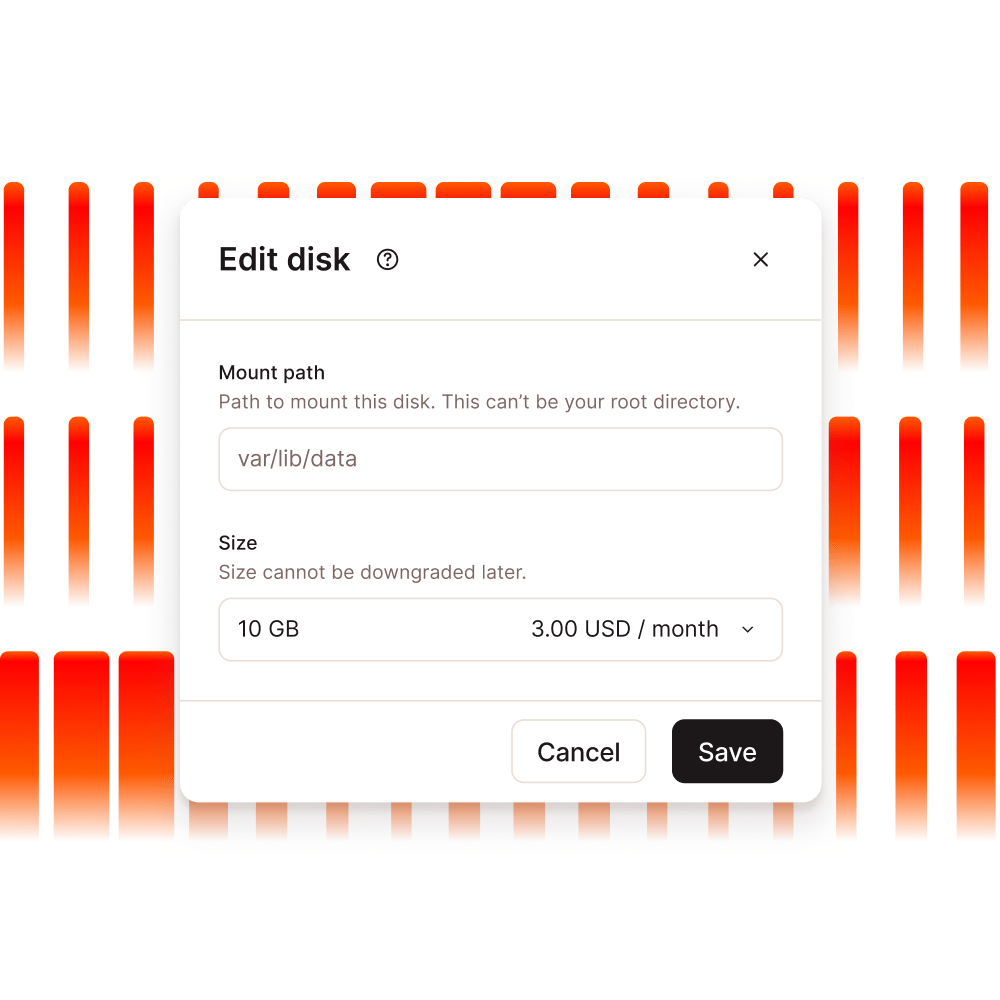
Persistent Storage
Store client data, session information, or new files in a stateful app file system. Data will be saved (persist) on your container after redeploying, restarting or shutting down your app.
- Use with the Laravel Filesystem Package
MyKinsta Makes Dev Workflows Easier
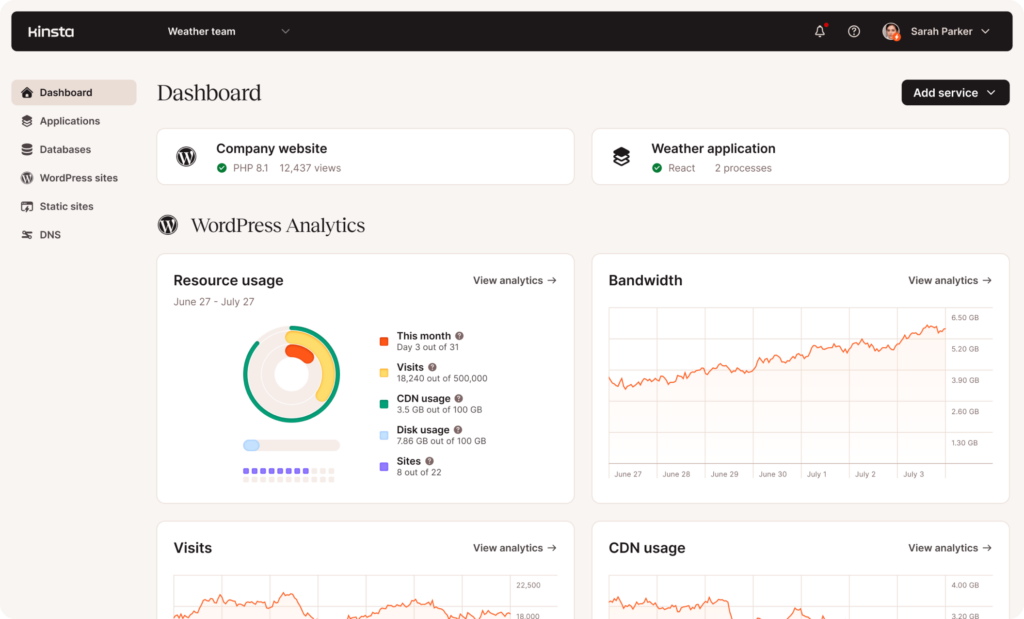
Expert Support
We offer 24/7/365 expert-only live-chat support on all accounts.
You get priority support any time. We don’t have tiers, basic plans, or paid support upgrades. We won’t direct you to forums.
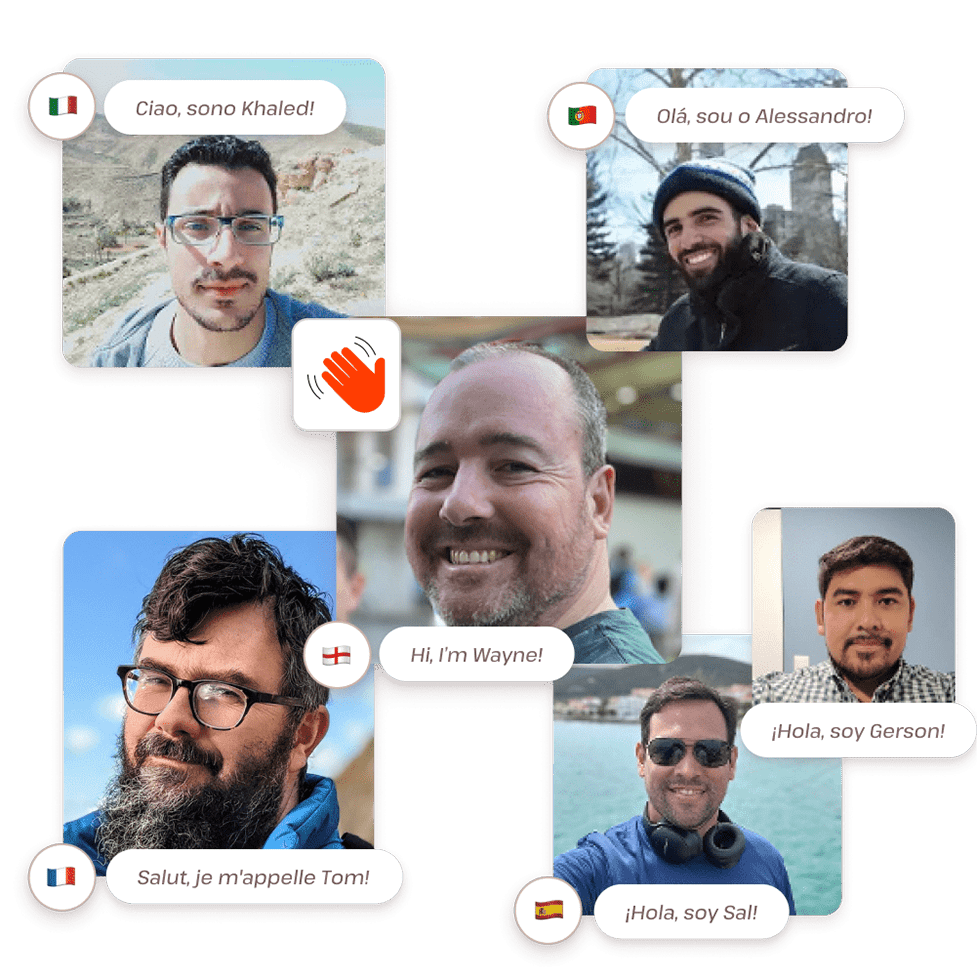
Ready?
Get started now with a free trial. See your Laravel app in action with a full-featured account.
Choose Your Data Center for Maximum Speed
At no extra cost to you, select the region that works best for you and your customers. Choose from 24 data centers. All our locations offer Google’s best C2 machines! Plus, our CDN (coming soon!) has 300+ PoPs giving your website a global presence and unequaled speed.
- Orange
- Data Centers (24)
- Purple
- CDN Locations (300)
- Hong Kong
- Tokyo, Japan
- Osaka, Japan
- Seoul, South Korea
- Mumbai, India
- Delhi, India
- Jurong West, Singapore
- Sydney, Australia
- Hamina, Finland
- St. Ghislain, Belgium
- London, United Kingdom
- Frankfurt, Germany
- Eemshaven, Netherlands
- Zurich, Switzerland
- Montréal, Canada
- São Paulo, Brazil
- Santiago, Chile
- Council Bluffs, Iowa, USA
- Moncks Corner, South Carolina, USA
- Ashburn, Virginia, USA
- The Dalles, Oregon, USA
- Los Angeles, California, USA
- Salt Lake City, Utah, USA
- Las Vegas, Nevada, USA
Resource Based Pricing
Pay only for what you use. You have full control to build, run, and scale your Laravel apps however you need to. It’s simple, transparent, and predictable.
- Select your Application Pod for running your app, then
- Select one of the three powerful Build Machines to set up your ideal workflow while balancing cost vs. deployment speed
Application Pods
More info on Application Pods
| Options | CPU Count | RAM | Price |
|---|---|---|---|
| Hobby 1 | 0.3 CPU | 0.3GB RAM |
$0.0000019000
USD
second
$0.00684
USD
hour
$5
USD
month
|
| Options | CPU Count | RAM | Price |
|---|---|---|---|
| Standard 1 | 0.5 CPU | 1GB RAM |
$0.0000038000
USD
second
$0.01368
USD
hour
$10
USD
month
|
| Standard 2 | 1 CPU | 2GB RAM |
$0.0000152208
USD
second
$0.05480
USD
hour
$40
USD
month
|
| Standard 3 | 2 CPU | 4GB RAM |
$0.0000304415
USD
second
$0.10960
USD
hour
$80
USD
month
|
| Standard 4 | 4 CPU | 8GB RAM |
$0.0000608829
USD
second
$0.21920
USD
hour
$160
USD
month
|
| Standard 5 | 8 CPU | 16GB RAM |
$0.0001217657
USD
second
$0.43840
USD
hour
$320
USD
month
|
| Options | CPU Count | RAM | Price |
|---|---|---|---|
| CPU Optimized 1 | 1 CPU | 1GB RAM |
$0.0000068400
USD
second
$0.02463
USD
hour
$18
USD
month
|
| CPU Optimized 2 | 2 CPU | 2GB RAM |
$0.0000258752
USD
second
$0.09320
USD
hour
$68
USD
month
|
| CPU Optimized 3 | 4 CPU | 4GB RAM |
$0.0000513699
USD
second
$0.18490
USD
hour
$135
USD
month
|
| CPU Optimized 4 | 8 CPU | 8GB RAM |
$0.0001027398
USD
second
$0.36990
USD
hour
$270
USD
month
|
| Options | CPU Count | RAM | Price |
|---|---|---|---|
| Memory Optimized 1 | 0.5 CPU | 2GB RAM |
$0.0000076000
USD
second
$0.02736
USD
hour
$20
USD
month
|
| Memory Optimized 2 | 1 CPU | 4GB RAM |
$0.0000266363
USD
second
$0.09590
USD
hour
$70
USD
month
|
| Memory Optimized 3 | 2 CPU | 8GB RAM |
$0.0000513699
USD
second
$0.18490
USD
hour
$135
USD
month
|
| Memory Optimized 4 | 4 CPU | 16GB RAM |
$0.0000951294
USD
second
$0.34250
USD
hour
$250
USD
month
|
| Memory Optimized 5 | 8 CPU | 32GB RAM |
$0.0001826485
USD
second
$0.65750
USD
hour
$480
USD
month
|
Build Machines
More info on Build Machines
| Options | CPU Count | RAM | Price |
|---|---|---|---|
| Standard | 1 CPU | 4GB RAM |
$0.0003333300
USD
second
$0.02
USD
minute
|
| Medium | 8 CPU | 8GB RAM |
$0.0008333330
USD
second
$0.05
USD
minute
|
| Plus | 32 CPU | 32GB RAM |
$0.0030000000
USD
second
$0.18
USD
minute
|
Here’s What Our Customers Say
Customers love us for our commitment to cutting-edge technology, improving the developer experience, and expert support.
We’re pretty excited that ultimately we’re going to be able to aggregate all of our hosting here, and that’s huge.
Kinsta’s support team is A+. Every time we have an issue they are on it and it is resolved within minutes. Kinsta was easy to setup and migrate to. We love the production/stage separations, CDN capability with just touch of a button and insightful analytics.
Kinsta has excellent support, solid infrastructure, and reliable uptime. Most problems I’ve faced on my website have been due to my own inexperience—but even then, Kinsta support staff were ALWAYS around to save my bacon. They’ve been a pleasure to work with and I highly recommend them.
It’s really cool that I can choose which type of database, the version, and even what data center I want. I didn’t expect to have that granularity available.
Deploying my application through Kinsta made so much sense. I was able to host my database, backend and frontend all in one place! Managing all 3 through the fuss-free UI was easy. As soon as I connected my GitHub account, the steps were clear. (Sponsored)
Skip The Server Management Hassles
Focus on building. Enjoy blazing fast infrastructure and 24/7/365 support.
FAQ
Do you have a free trial? How does it work?
Yes! Sign up for any of Kinsta’s Application Hosting or Database Hosting tiers and you’ll automatically join our free trial. The free trial is limited to $20 in server resources and is applicable only to your first month of hosting.
Do you have a Laravel setup guide or starter code repository?
Yes! We have a page on our Documentation that explains how to setup and deploy your Laravel app for Kinsta hosting:
We also have a Hello World / Starter repo on Github which you can clone or fork as a basis for getting started.
Do you have any Laravel resources?
Yes! We have quite a few articles to help you learn more about Laravel and improve your development skills.
- Kinsta Topics: Laravel (bookmark this page to see new Laravel articles as we write them)
- Want to Be a Laravel Developer? Here’s Everything You Need to Know
- The Laravel PHP Framework – Web App Construction for Everyone
- What’s New in Laravel 10: A Deep Dive Into the Latest Updates and Features
- Mastering Laravel Routes
- Laravel Logging: Everything You Need To Know
Do you offer persistent storage for hosting stateful applications?
Yes, on the MyKinsta control panel you can create an application and attach a disk to it for storing persistent data in a file system. Please note:
- Any application without an attached disk is stateless, meaning all data will be erased when you redeploy, restart, or shut down the application. No user data is retained.
- Check out our persistent storage pricing options.
- Persistent storage is also sometimes called: non-volatile storage, persistent disk storage, persistent data, or persistent volume.
How does billing work?
You pay only for the server resources you used. We bill monthly at the end of your billing cycle or when your use of the services reaches a preset billing threshold, whichever occurs first.
How are Laravel hosting resources calculated?
Each application pod has a predefined amount of CPU cycles, RAM, and build time. You’re billed for the use of these resources.
Do you have an affiliate program?
Yes! Earn 5% lifetime recurring commissions on referrals to Kinsta Application Hosting by sharing your affiliate link when recommending Kinsta to your clients, adding your affiliate link to GitHub repositories and deployment guides, and much more!
Whether you’re a developer, agency owner, blogger, product manager, or running an open source project, share Kinsta to help others build better and faster. We’ll make it worth your while.
Laravel Resources
See all of our Laravel articles in our Laravel Resource Center.
What’s New in Laravel 10: A Deep Dive Into the Latest Updates and Features
Mastering Laravel Routes
17 Methods to Optimize Laravel Performance
Pay-As-You-Go Powerhouse
Check out everything Kinsta has to offer for free. Payments are transparent; simply pay for what you use. Get support from our team of experts in under 2 minutes.















