Today we’re thrilled to launch a completely new migration offer for all new and existing Kinsta customers: unlimited free basic WordPress migrations from all hosts to all our plans.
Whether it’s your own or your client’s, migrating a WordPress website is always a time-consuming and risky process. There are plenty of things that could go wrong when embarking on a migration process on your own:
- Content pages don’t get imported successfully
- URLs break
- Media files don’t show up as intended
- Migration plugins might fail
- Databases are partially imported
- (more …)
Because of the several moving parts involved, there’s no website owner who can be 100% sure everything will be successful before starting a migration process. That’s why Kinsta has a dedicated migration team that takes care of migrating websites for you.
Introducing Unlimited Free Basic WordPress Migrations from All Hosting Providers
Migrating a WordPress website should be as easy as submitting a ticket to support. You log in, add the key information related to your request, and… let your request get processed. Easy peasy.
That’s exactly how we’re envisioning the process for migrations at Kinsta. You make a request, provide the info needed, and let our experts take care of the migration for you. That’s all.
In the past, we limited free migrations to websites coming from a select list of hosting providers. Today we’re revolutionizing our migration offer completely! Why? Because we believe there shouldn’t be any limitation to specific hosting providers, nor to the way you’d prefer to migrate your website or client’s website to Kinsta.
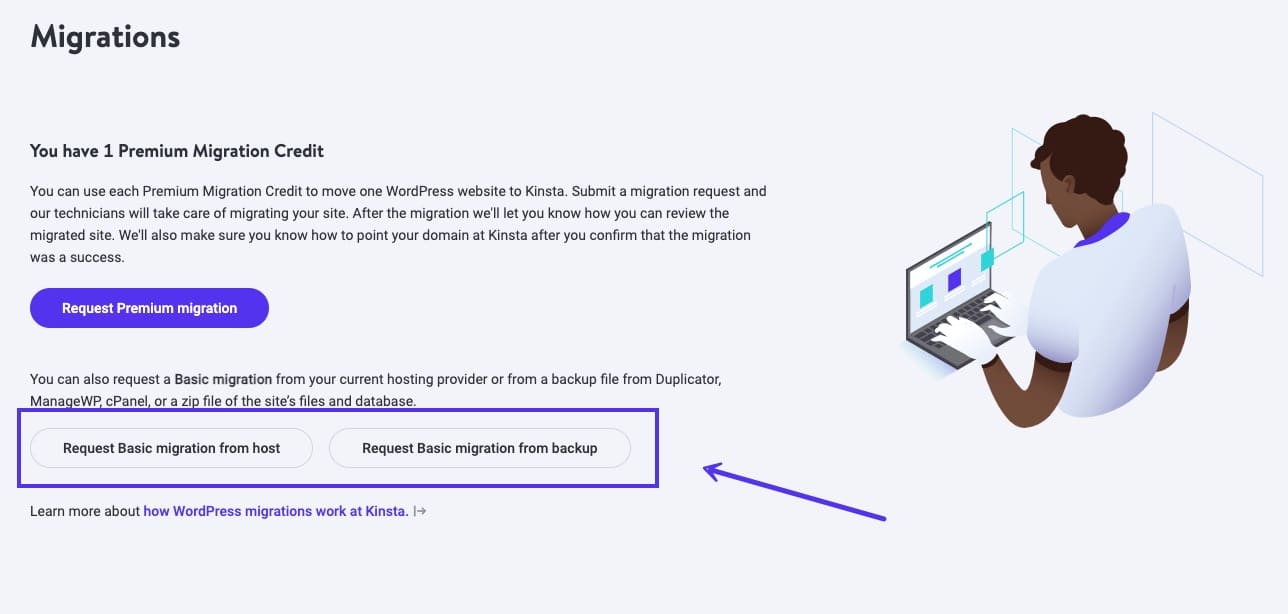
Starting today, both new and existing customers can request unlimited basic WordPress migrations at no cost, every time they need one, and regardless of the hosting provider they’ll need the website migrated from.
Specifically, Kinsta customers can have websites migrated from any host in one of two secure ways directly through MyKinsta:
- By sharing information about their current hosting provider
- By using a backup file either by:
- sharing a link to files using cloud storage services such as Drive, Dropbox, etc. or
- uploading their backup file to an existing Kinsta website whether it’s created with Duplicator, ManageWP, or cPanel
How to Request Your Free Basic Migrations
To take advantage of the free basic WordPress migrations offer, you should:
- Create an account.
- Follow the steps outlined in our documentation, if you’re requesting migrations from another hosting provider or from a backup file.
Save time and money!
Get your migration requests queued up and keep working on growing your website. We’ll take care of everything for you and let you know when your website is successfully migrated!
To keep up with the latest news and updates from Kinsta, make sure to subscribe to our newsletter.
