With the growing prevalence of a cookie-free mindset across the web, we decided to help our customers get ahead of the game by building the Remove Set-Cookie Headers tool.
Now available to all Kinsta customers, this new tool allows you to enable or disable the removal of Set-Cookie headers from cached responses, speeding up your site and building trust with your user base.
When To Use This Tool
It’s important to note that this tool is intended for advanced users or developers. If you’re not sure whether you need to adjust these settings, we recommend working with a developer or an agency to determine what’s best for your site’s particular configuration.
Generally speaking, if your site is working as expected, we recommend leaving the tool’s settings alone.
How To Use the Tool to Adjust Cache Responses
The Remove Set-Cookie Headers tool has two options:
- Enabled: All
Set-Cookieheaders are removed from cached responses. - Disabled: Any
Set-Cookieheaders on cached pages are included in cached response.
For freshly created Kinsta sites, the Set-Cookie header will be automatically removed from cached responses by default. However, owners of sites created prior to June 13, 2022 can use this tool to adjust their Set-Cookie cache settings.
To change the setting for a site, just follow these steps:
- Sign in to MyKinsta.
- Navigate to Sites > sitename > Tools > Remove Set-Cookie headers.
- Click the Enable or Disable button to change your site’s setting.
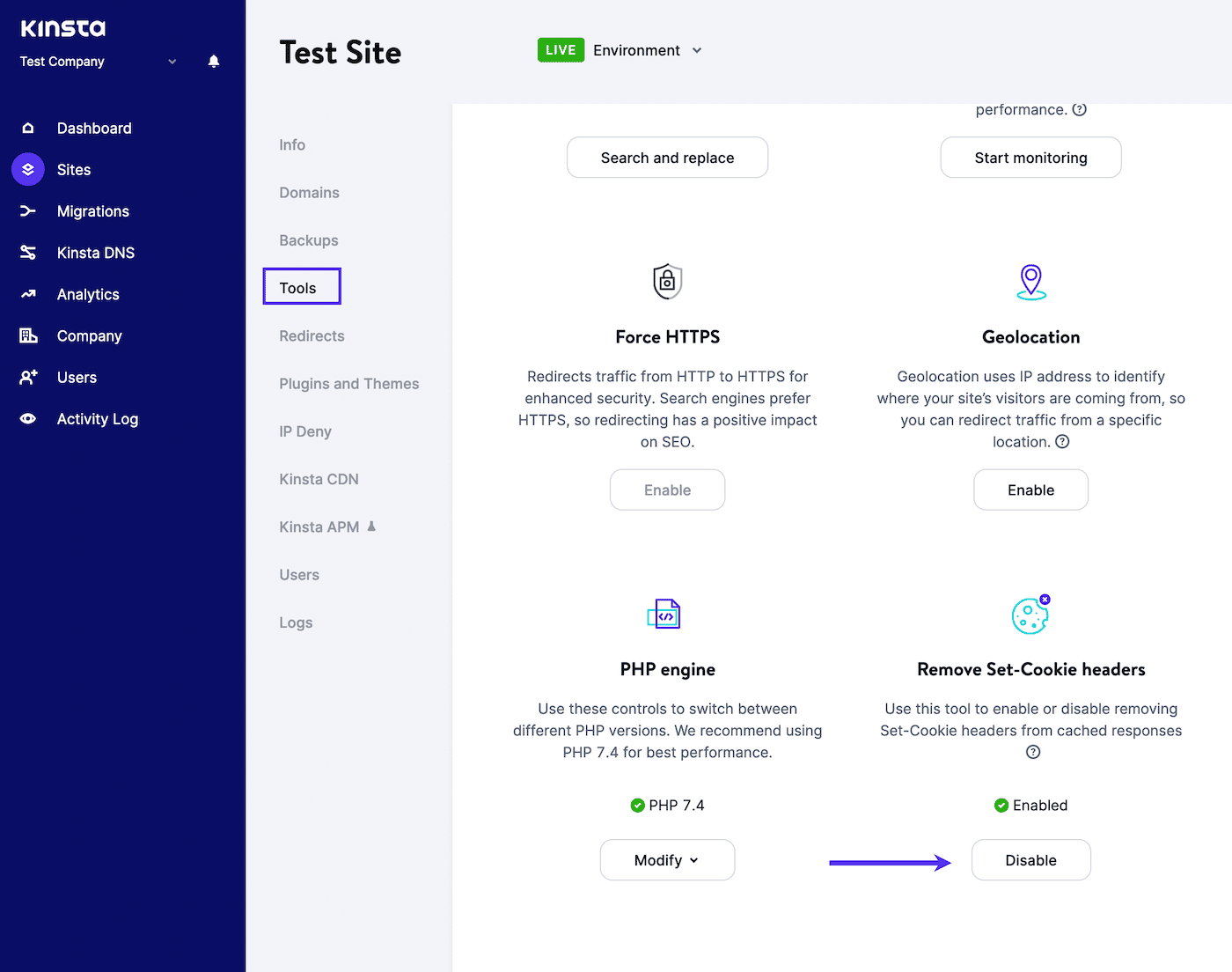
What’s Next?
We’re always researching and listening to what our customers might need next. With this new Remove Set-Cookie Headers tool, we’re giving Kinsta customers a head start in the cookie-free game.
We’ll continue to spy ahead for opportunities to bring you exciting new features. To avoid missing out on any, subscribe to our newsletter!
If you haven’t switched your hosting to Kinsta yet, there’s no time like the present: We provide unlimited and 100% free migrations from any host.
