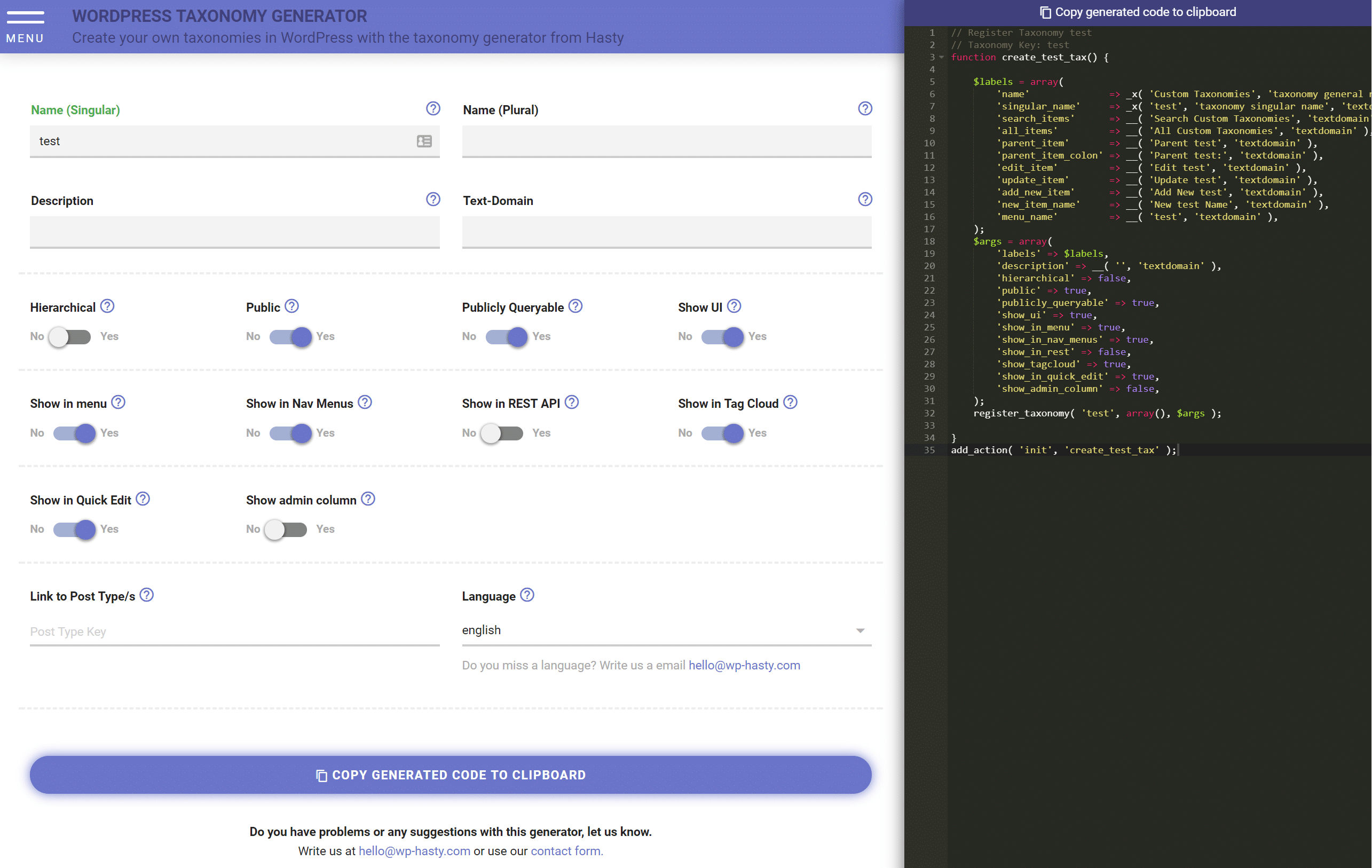For new developers just starting to learn the ins and outs of WordPress, code generators can come in quite handy to speed up development. As with any platform, there are typically tasks that require large blocks of code, and each has its own syntax. Memorizing all this can take a lot of time, and some of it only comes with practice.
Without a generator, your only option would be to sift through the WordPress Codex or Stack Overflow to find the right code or function. Even for experienced developers, a WordPress code generator can be a great shortcut to simply generate what you already know you need with a few clicks. Or prevent you from having to write the same thing over and over again.
What is a WordPress Code Generator?
A WordPress code generator is a set of tools designed to quickly create custom and high-quality code for your WordPress projects. An advantage of using a generator, especially if you’re just learning to code, is that they follow the latest coding standards recommended in the official WordPress Codex, as well as APIs.
Sometimes piecing together the information you find from a Stack Overflow post might not always be the best, and could create bad habits or messy code. Code generators can help you develop good habits, using clean code, and the right functions. Beyond that, they can also help with commenting on your code, which is important when working with multiple developers or if you hand off a project later.
Here are just a few common tasks and things you can do with WordPress code generators:
- Create custom code for post types, shortcodes, taxonomy, post status, and meta box
- Generate dashboard widgets and quicktags
- Output menus, sidebars, and widgets
- Generate argument arrays using wp_query, wp_user_query, wp_term_query, wp_comment_query, etc.
- Register or enqueue CSS and JavaScript files
- Create custom CSS for list styles, cursors, columns, text, etc.
There are all sorts of blocks of code that can be instantly generated with a few clicks. The possibilities really are endless.
Popular WordPress Code Generators
Below are some popular WordPress code generators which we highly recommend checking out. Most of them are free, while some have premium options.
1. Nimbus Themes Code Generator
Nimbus Themes currently has 20 different free WordPress code generators available. Each is split into different categories: Loop, UI & Design, WP Core, Admin, Content, CSS, and Snippets. They also have a lot of documentation on each generator and how it works. Sometimes reading another developer’s explanation of how to use WP_Query vs what the Codex has available can be very helpful.
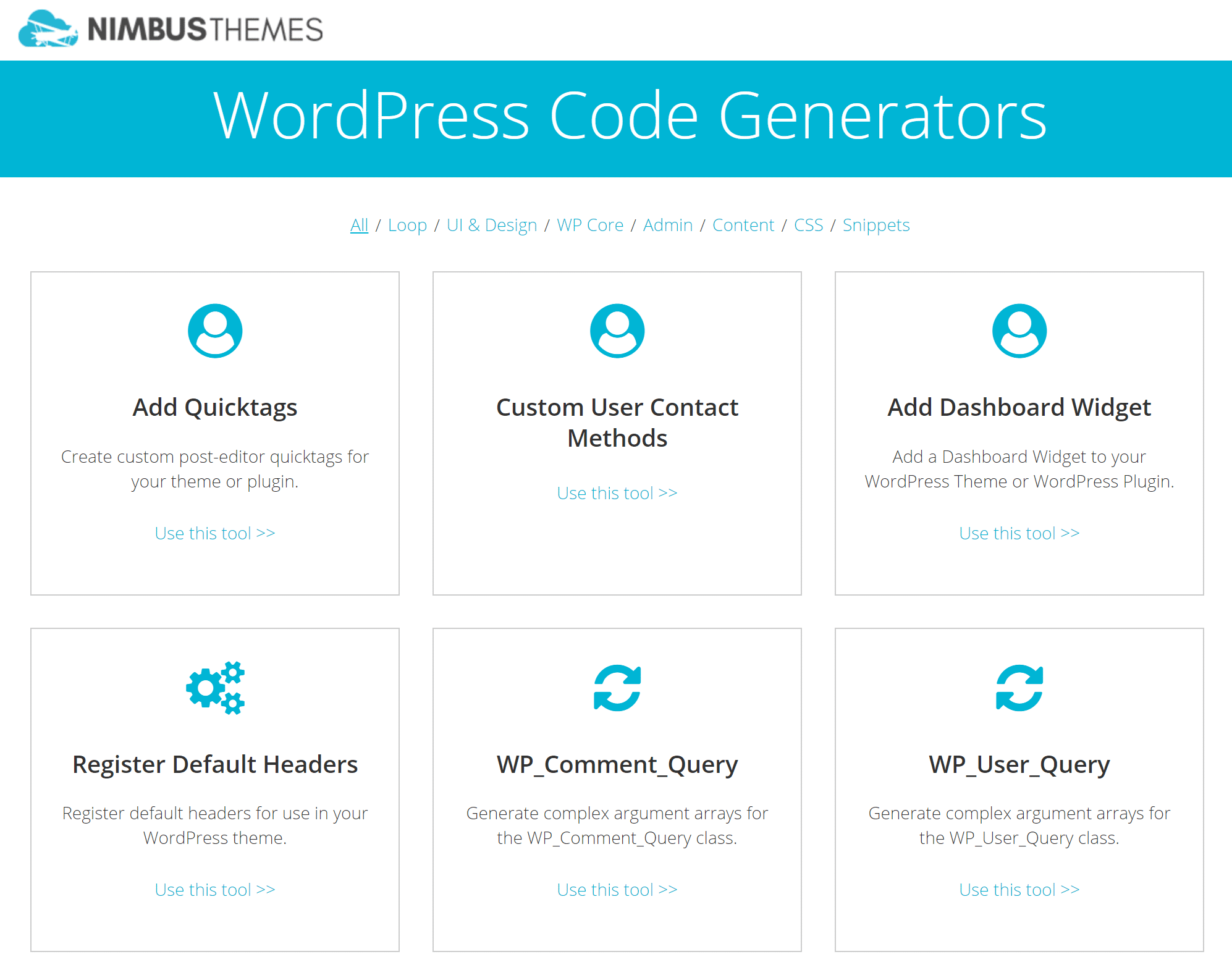
For example, you can use their WP_Query generator to build complex argument arrays for the WP_Query class. You can define things such as custom post types, menu order, pagination, etc. All you do is set values for the required parameters based on your preference and the tool will generate a theme-specific, custom code snippet for you. Simply copy the code to your clipboard.
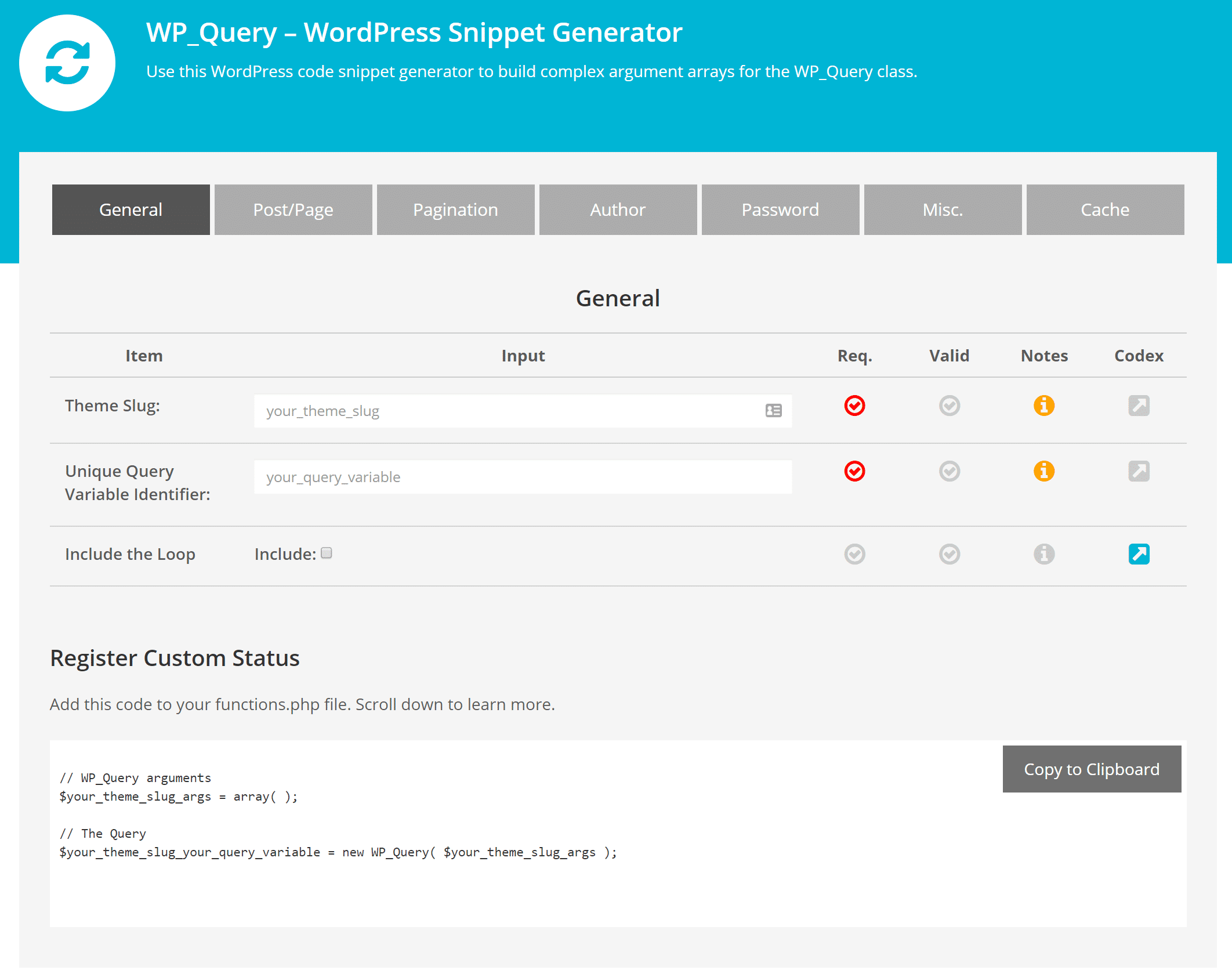
2. GenerateWP
A second popular WordPress code generator that has been around for quite a while is GenerateWP. This is developed by a small team that helps contribute to WordPress core, Codex, and meta teams. So they know their way around WordPress coding standards and best practices. A vast majority of the tools on GenerateWP are free, however, you can pay and get access to more generators, public and private snippets, as well as being able to save your snippets.
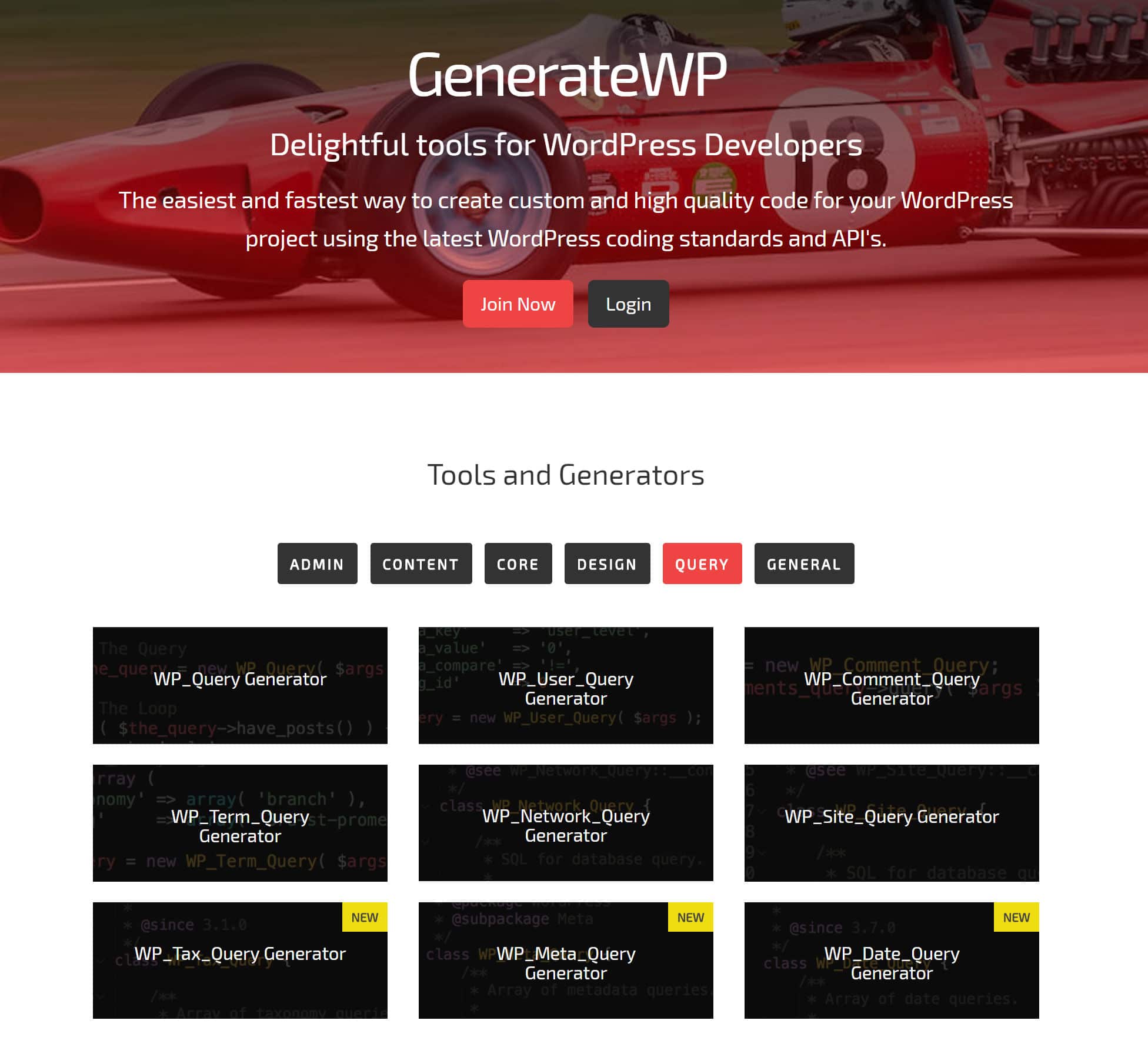
Besides having a lot of generators, one really neat thing about their site is that you can browse public WordPress snippets that other users have created. This could be very handy if perhaps you were looking for an already completed query, block of code, or example for your own project.
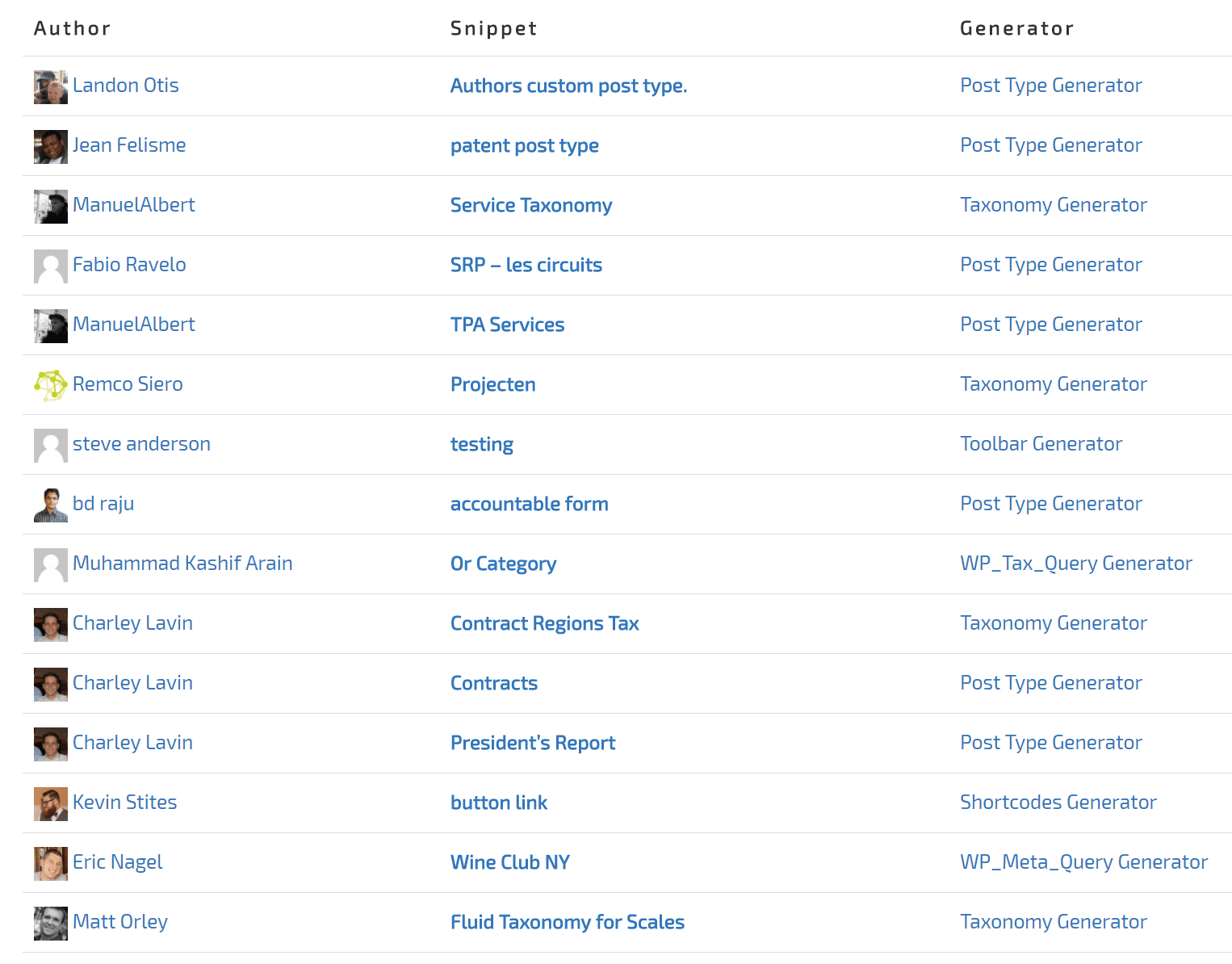
3. Hasty
Hasty, as they say, helps you generate WordPress code magically. While it might not have as many features or generators like the ones above, the developer created it for the sole purpose of being quick and easy. It’s also completely free.
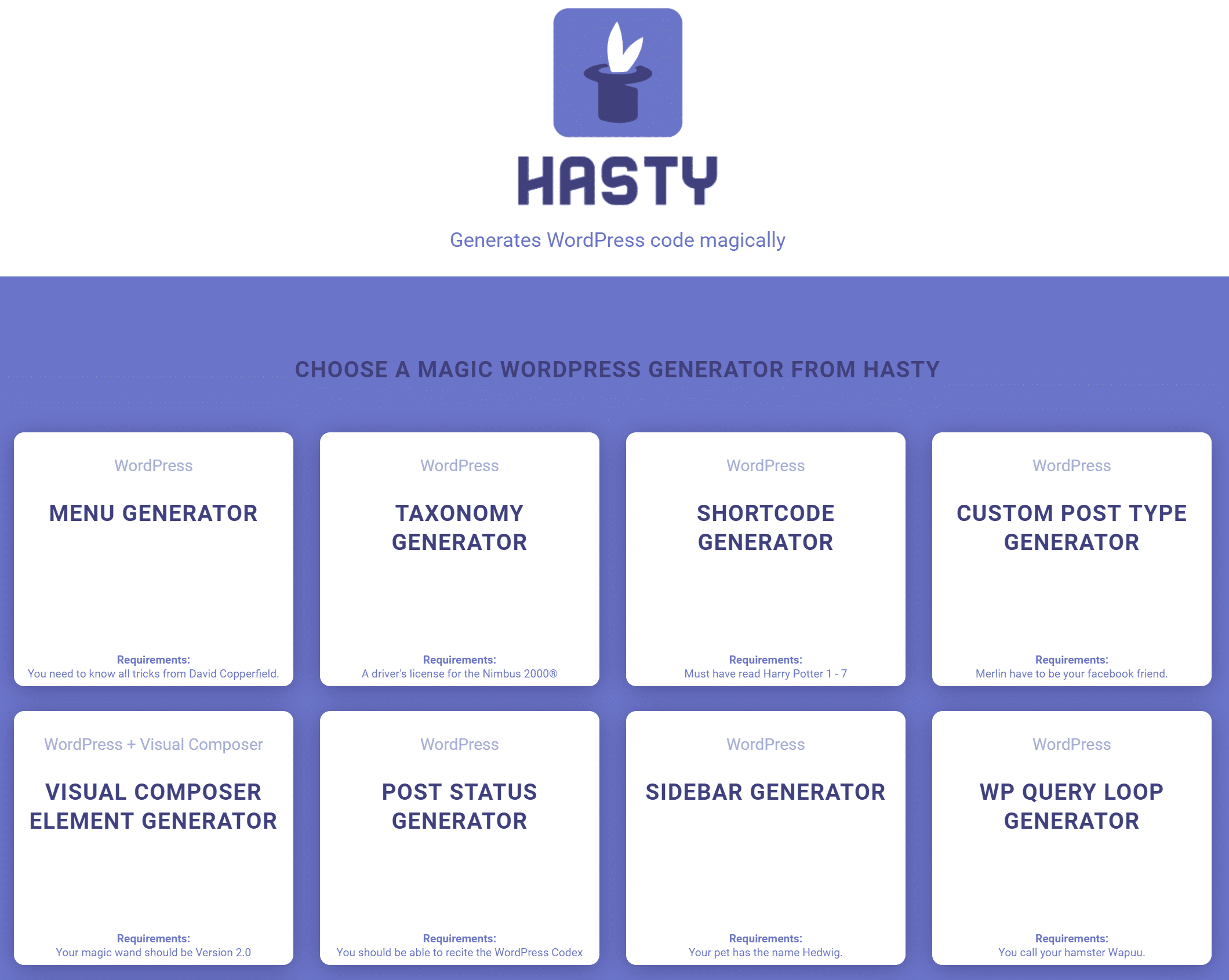
The UI looks pretty nice too! Everything is on one page, with no tabs or steps to have to walk through. Just input your options and the code appears instantly on the right.