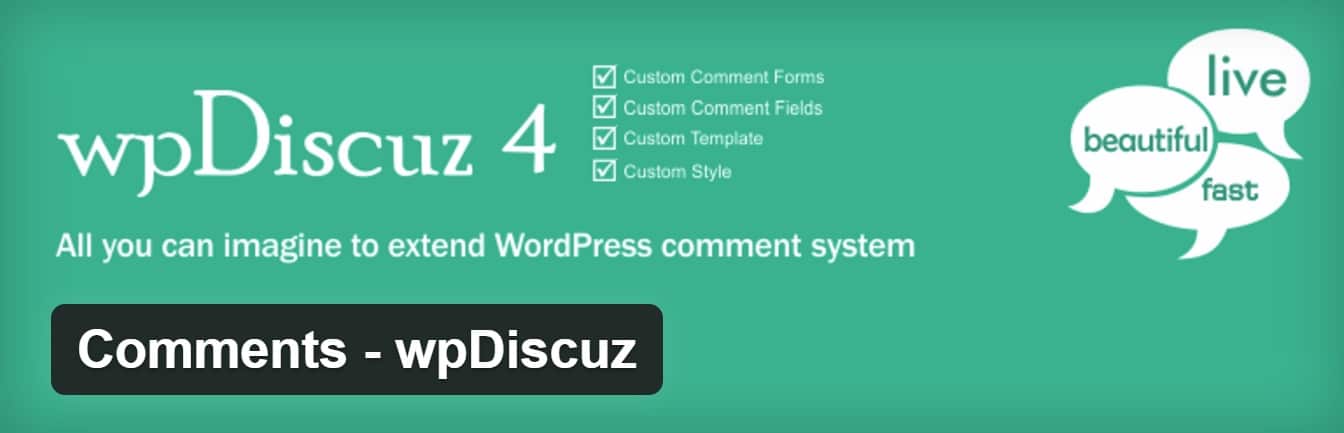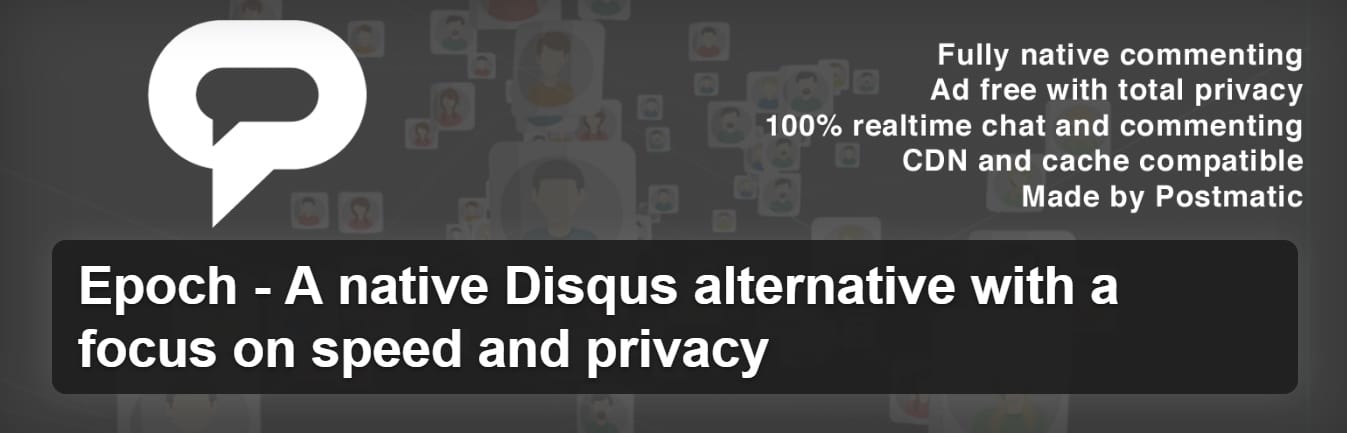As of March 2017, Disqus is now charging a monthly fee to remove advertisements from your WordPress comments. This is something that has always been free to disable in this past and is a pretty big change that will affect thousands of businesses and bloggers that rely on Disqus to power their comments. Today we are going to dive into what all this entails, some pros and cons, and some recommendations if you do choose to seek out an alternative comment system. It’s important to note that the Disqus ads also affect the performance (speed) of comments on your WordPress site.
What is Disqus?
For those of you who might not be familiar with Disqus, it is a service designed to improve web comments and discussions. It was originally developed by Daniel Ha and Jason Yan and launched in 2007. It has actually been around for over a decade now. So when it comes to working with the WordPress comment ecosystem, they are no newcomers.
Many WordPress businesses and blogs use the Disqus WordPress plugin because it extends the feature set of WordPress native comments. Features such as powerful moderation and admin tools, spam filtering, blacklisting, email notifications, and well designed threaded comments are just a few reasons why it has become popular over the years.
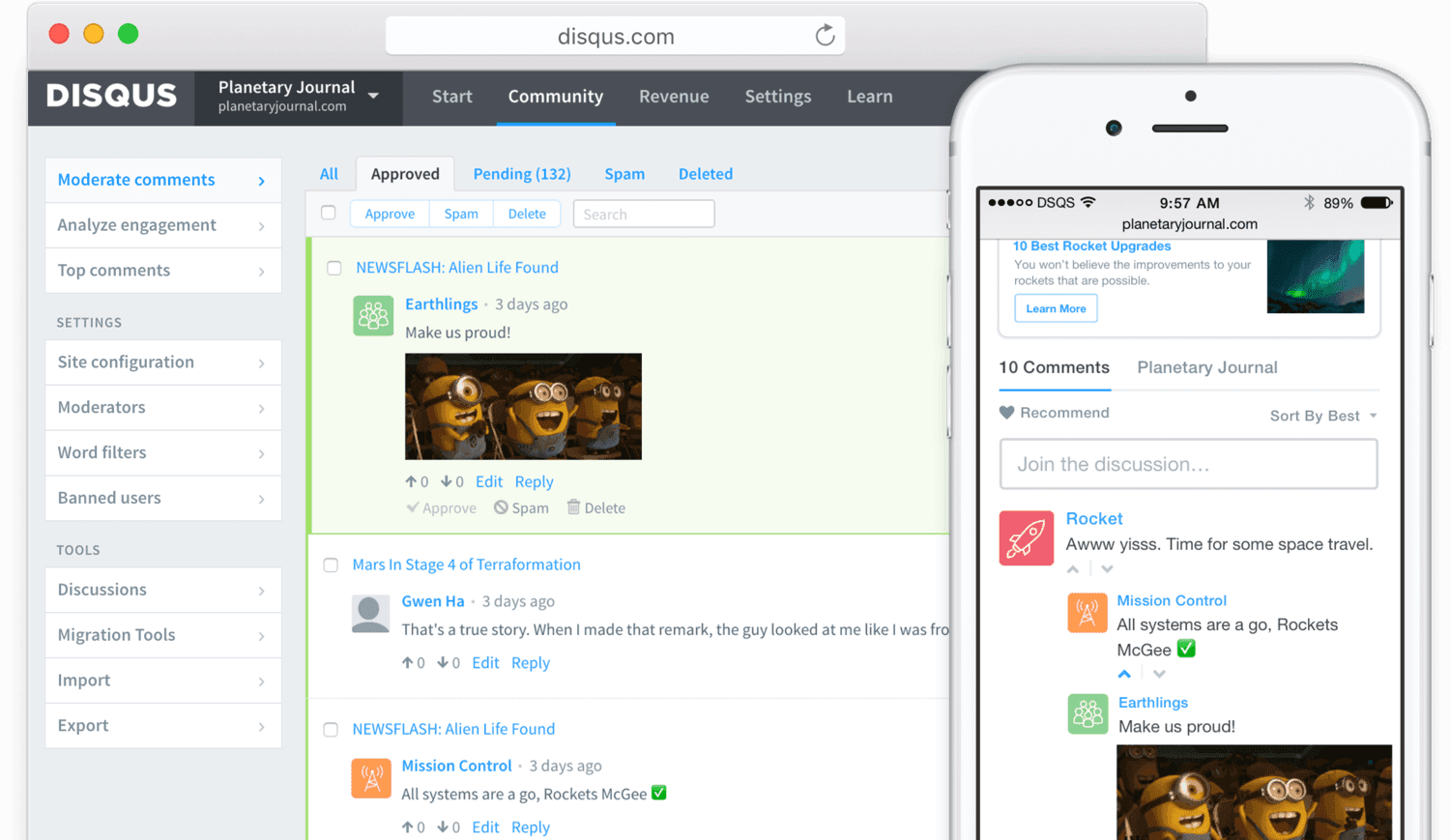
According to the WordPress repository, it is currently active on over 200,000 sites. And the plugin itself is pretty actively maintained, even though it only has a 3 out of 5-star rating. Here is just a few large companies and high-traffic sites that are currently using Disqus:
- Wired
- PBS
- Tuts+
- Search Engine Roundtable
- The Atlantic
- Rolling Stone
- Droid Life
- SlashGear
- 9to5Google
- Scotch.io
- Laracasts
According to their company page, they currently handle 50 million monthly comments, 17 billion monthly page views, and are on sites in 191 different countries. BuiltWith also shows that a large majority of these sites are located in the United States.

Disqus Ads Crossroads – To Pay or Not to Pay
In January, Disqus made the official announcement on their blog that they will start charging if you want to remove ads, along with some other changes they have planned for 2017 and the future of their commenting system.
Yes! Disqus’ fully featured basic service will always remain free to use. Publishers can install Disqus on their sites anytime, for free, using a plugin or universal code. The basic version of Disqus is supported by advertising. Ads are powered by Disqus’ Reveal system, which is highly configurable and allows publishers to choose from multiple different ad positions.
We know that ads may not be a good fit for all publishers and all sites. For these publishers, we will provide a simple option to remove ads altogether. For an inexpensive monthly fee publishers will be able to completely remove ads and take advantage of all of Disqus’ basic features and functionality. We will release finalized pricing for this offering soon. — Disqus
According to some recent updates and communications, it appears it is going to cost you $10/month to remove Disqus ads. These changes are expected to be fully rolled out by March 2017. For larger sites and companies this might not be that big of a deal. But for smaller and medium-sized sites, this might make you question whether you really want to keep Disqus or not. At first, it does seem kind of silly to pay to remove ads on a system that has been free for the past decade.
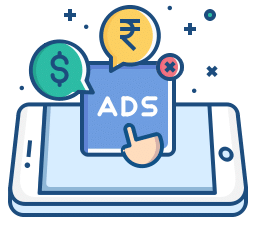
Disqus does allow publishers to manage multiple sites under a single organization. So for publishers considering a monthly subscription, the subscription will be at an organization level, not a site level. This means you wouldn’t have to pay per $10/month per site. It is important to note that Disqus employees have also mentioned that the ads will most likely be to promote new Disqus features. This is actually a big difference between suddenly seeing spammy click-bait articles now showing up in your comments. So don’t confuse this with their current Reveal system.
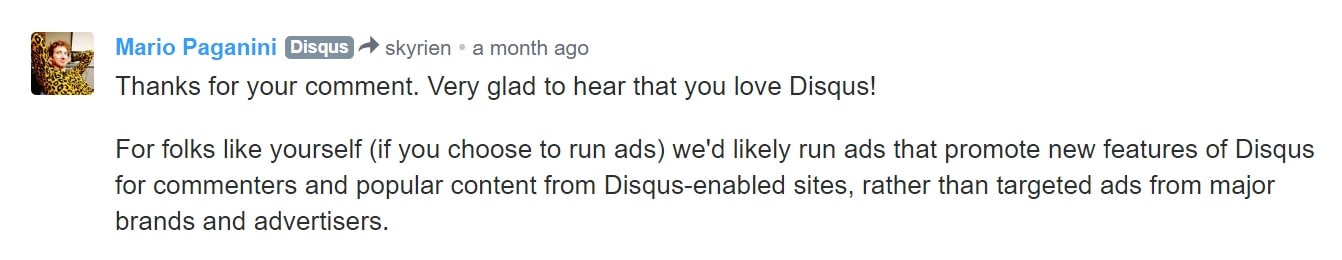
Update: We have been in direct communication with Mario, the Product Marketing Manager at Disqus. Since writing this post, they have issued an update that advertising will remain optional for a large majority of users.
What about smaller, non-commercial sites?
For small, non-commercial sites, advertising will be optional. These sites will be able to use Disqus’ ads-optional subscription, free of charge.Who qualifies as a small / non-commercial site?
Publishers will be able to self-identify. For personal blogs, educational sites, non-profits, and small sites that do not run other advertising, Disqus advertising will be optional. Currently, over 95% of sites on our network fall into this category.
Disqus already seems like it has somewhat of a bad rap in the WordPress community. Many have touched on this subject prior, such as Chris Lema’s post on why he killed Disqus on his blog or Gary’s post on why he eventually pulled the plug. This new change to charge to remove advertisements might be the last straw for those that have currently been on the fence.
But before you go sending out angry tweets to Disqus, there are a few things to remember. Disqus has over 30 employees and most likely very large infrastructure bills due to the amount of traffic and bandwidth they have to handle. While it appears their freemium model with Reveal has failed (which is unfortunate), this could be a good thing for larger companies as Disqus has promised to introduce new premium features, such as:
- Enhanced single sign-on
- Robust moderation tools (shadow banning looks interesting)
- More in-depth audience analytics
- Content promotion for top publishers
- Subscriptions
And last but not least, the ability to remove the Disqus branding and logo, while allowing for further customization on appearance.
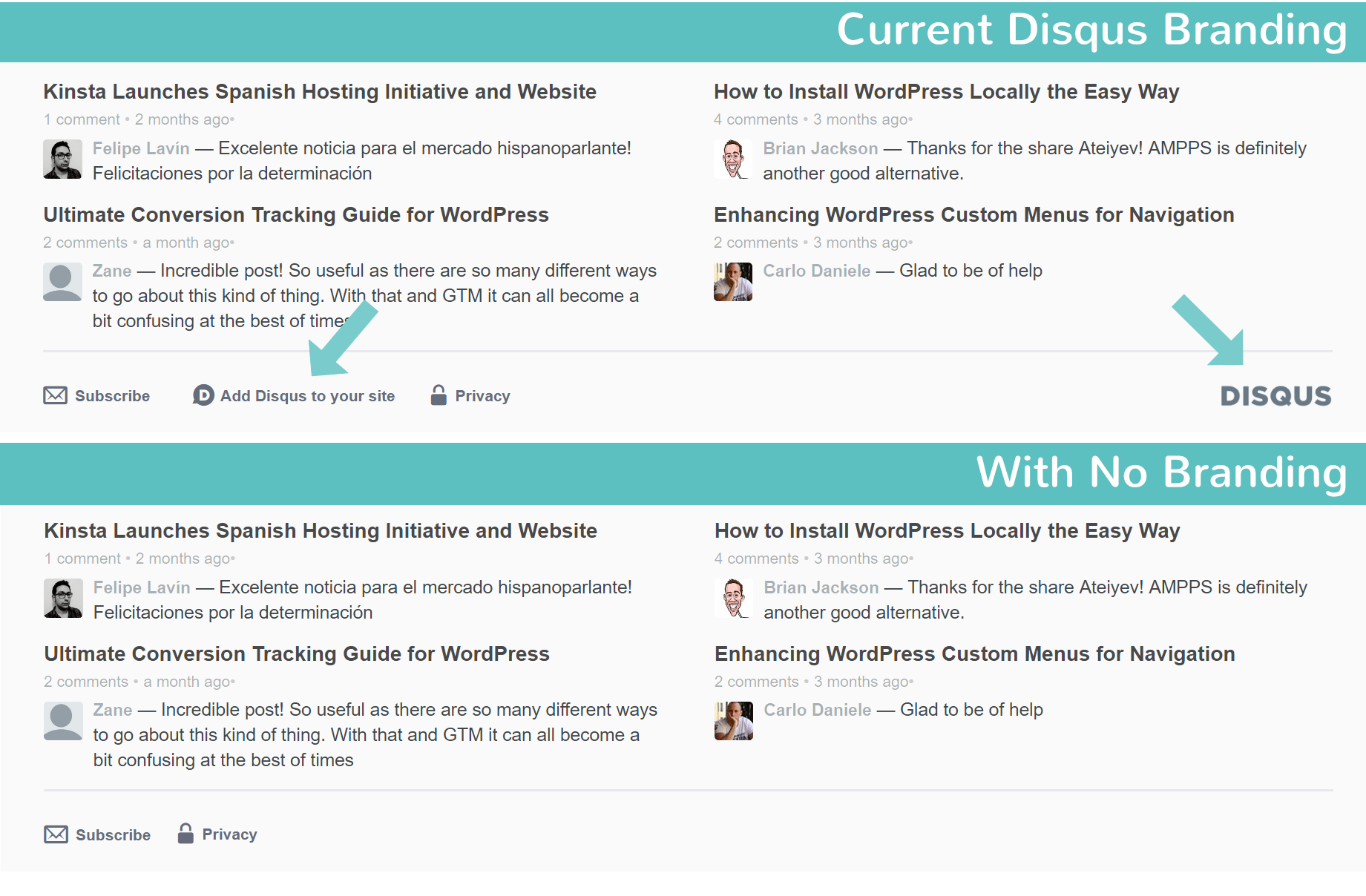
Only time will tell with these new changes to see how the WordPress community reacts. Although there are many people already frustrated with the changes.
So much for @disqus: once committed to free commenting for all, now deploys ads to all sites then offers opt-out #comments cc @coralproject pic.twitter.com/jhWKzo4KU0
— Phillip Smith (@phillipadsmith) February 2, 2017
Woah, @disqus now forcing ads on the Commenting System. When tried to remove got this screen. :/
These ads pay nothing & they force them. pic.twitter.com/8NxVis8n1A
— Amit Bhawani 🇮🇳 (@amitbhawani) February 6, 2017
There are probably going to be three different groups of people. Those that are OK with the changes and don’t mind the ads. Those that don’t mind paying $10/month to remove them. And finally, those that will be looking for an alternative commenting system, or reverting back to native comments. However, before you make a rash decision, you might want to check out some of our thoughts on the pros and cons of Disqus below.
Disqus Pros
Believe it or not, we actually think Disqus has a lot of advantages over native comments. We used to use Disqus on the Kinsta website, however, we don’t anymore. For the most part, we were very happy with it. Here are some of the reasons why:
1. Disqus is Simple and Just Works
Due to Disqus having been around for so long it is rare that you find a theme incompatibility or conflict anymore with Disqus. Once you get it set up, it is very easy to use and just works. Using the free WordPress plugin it syncs comments back to your local WordPress database and emails you nicely styled notifications when new comments come in.
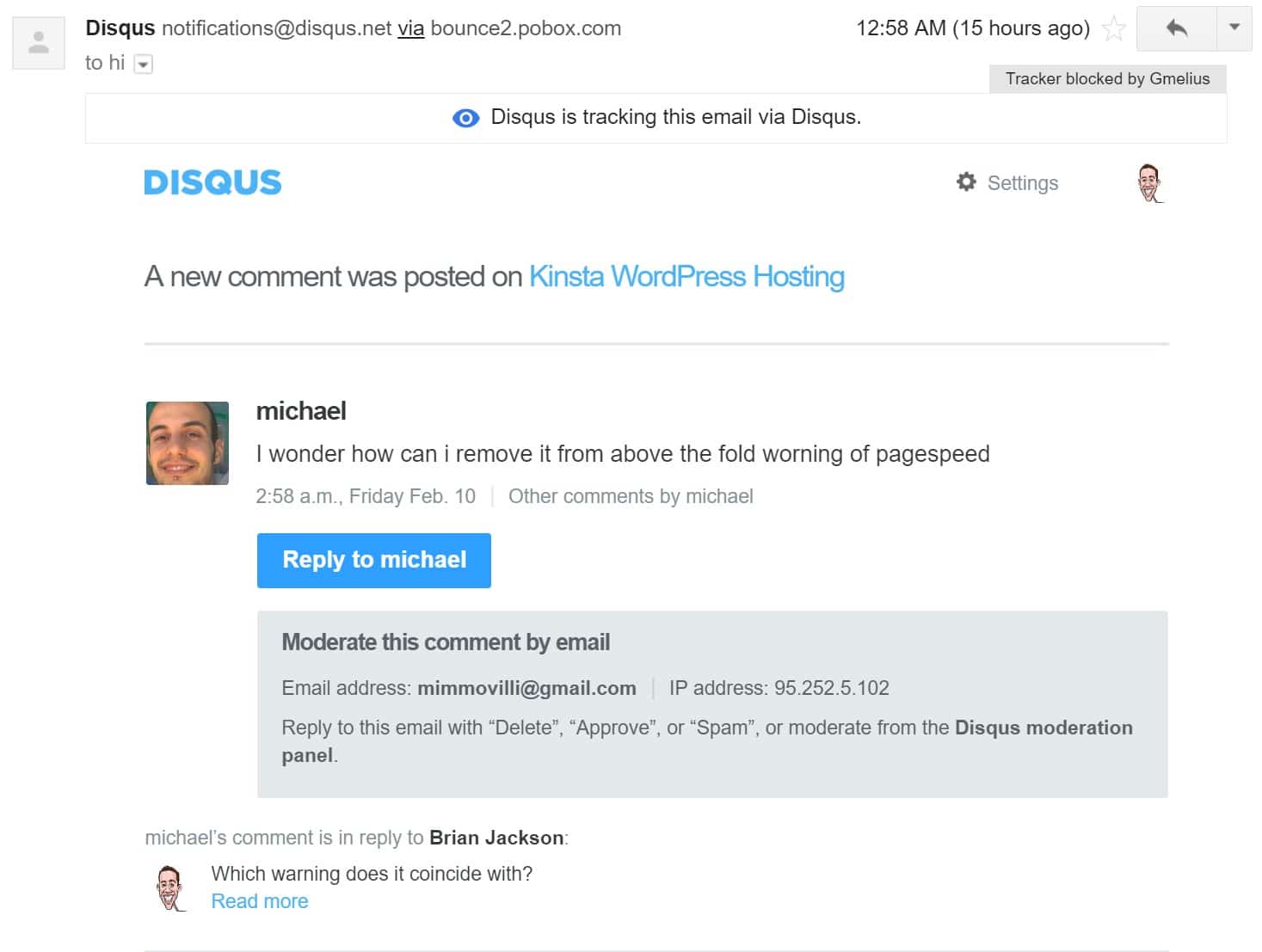
2. Reduces 99% of Spam Instantly
There are a lot of great ways to combat spam in WordPress with native comments, but Disqus really does make this easy. One option that is really nice is the flag any comment with a link in it for moderation. This alone pretty much does everything you need. Once in a while, you will have to approve a legitimate comment with a link, but most of the time it just catches spammers. Also, you’ll have fewer issues with automated bots or scripts spamming your comments like you normally do with native comments. Using Disqus allows you to focus on other things and not ever waste time with spam cleanup.
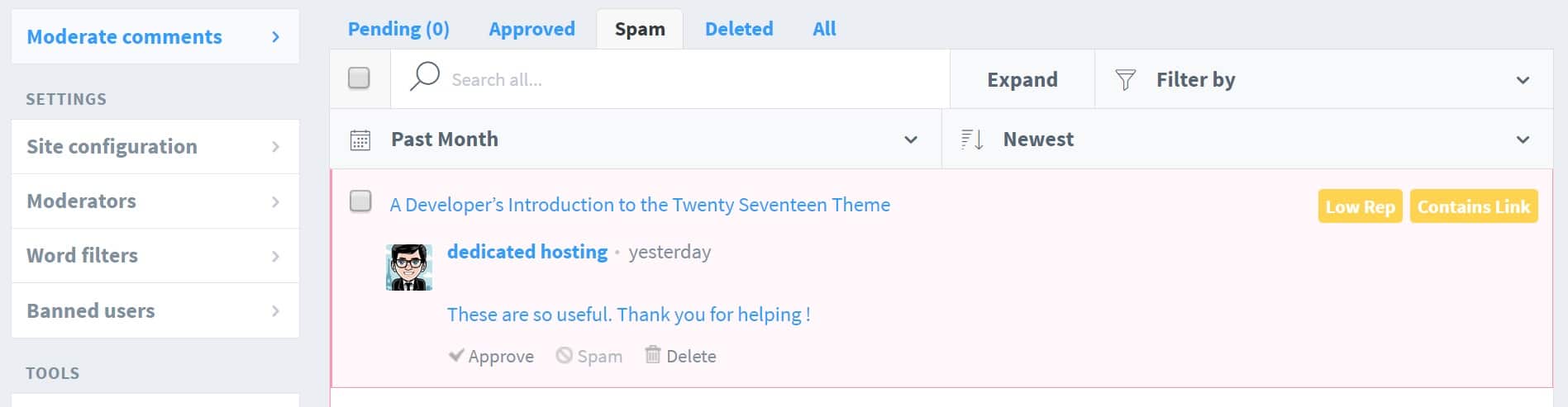
3. Social Logins Makes Comment Management Easier
Being able to log in, or stay logged in with your Twitter or Facebook account makes bouncing between things very fast. If you manage multiple websites, you can easily respond to comments across the board without having to constantly log in and out between your WordPress sites.
4. Disqus Is Great for Moderators
When you have multiple moderators on a WordPress site, it is very simple for readers to instantly see that employees of the site are responding to their comments. Disqus by default places a “mod” icon next to your name. The text in this icon can even be easily changed from the Disqus admin settings. Email notifications can also easily be enabled or disabled per moderator for each site.
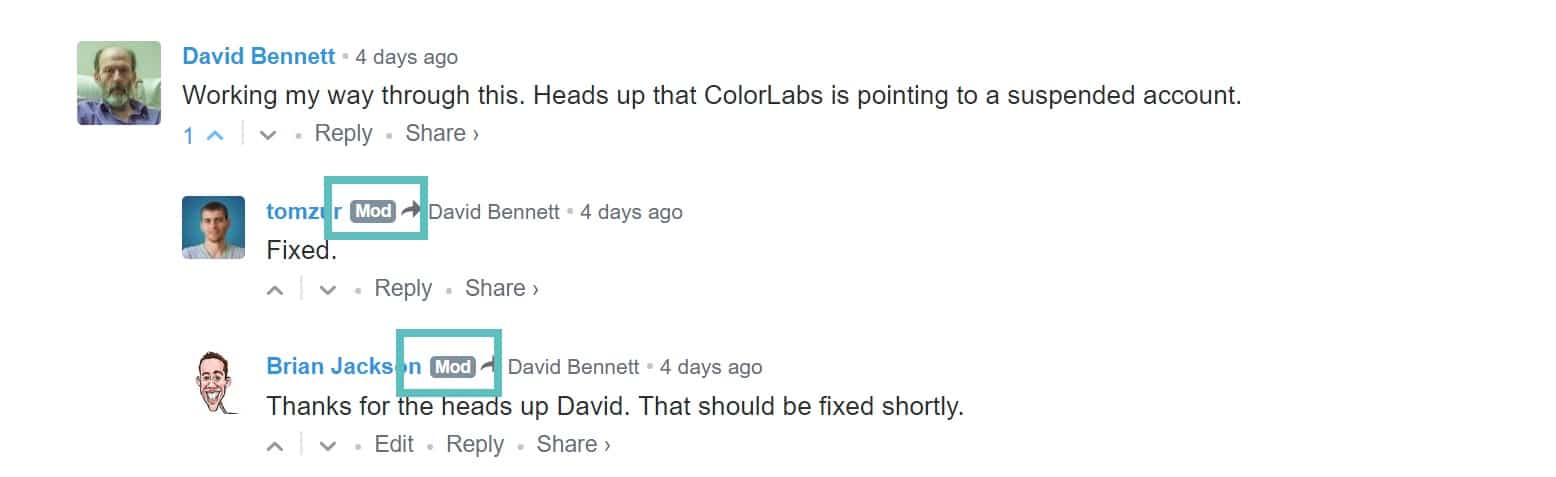
5. Disqus is Fast
Yes, we said it, Disqus can actually be fast if set up correctly. This is the part where a lot of people get it wrong. If you use the free Disqus Conditional Load plugin you shouldn’t have any issues. What this does is it lazy loads all of the gravatars (images) and they only load on scroll. It also lets you disable the Disqus count script if you don’t use it. So one less JavaScript call on your WordPress site. We ran some quick tests so you can see the difference. In our example, we have a blog post with 35 comments on it. We tested it with the official Disqus plugin first, and then ran tests with the Disqus Conditional Load plugin.
Official Disqus Plugin
We first ran 5 tests in Pingdom and took the average. As you can see the total load time was 917 ms with 113 requests.
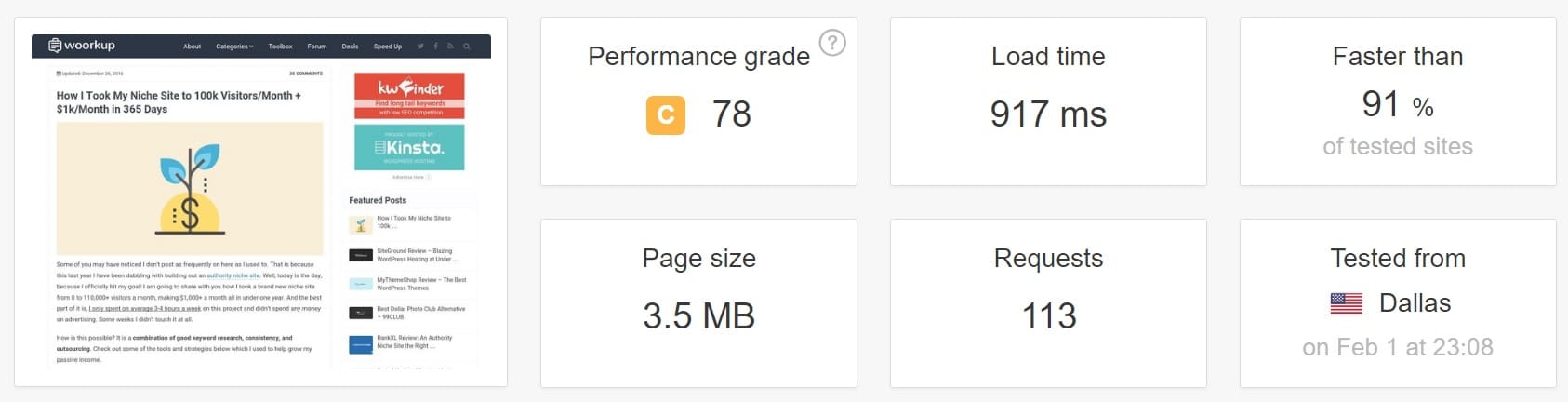
Disqus Conditional Load Plugin
We then switched to the Disqus Conditional Load plugin and ran 5 tests again in Pingdom. As you can see our load time dropped down to 685 ms and we now have only 88 requests! Talk about a major difference with one little free plugin swap. For large sites using Disqus, this could do wonders.
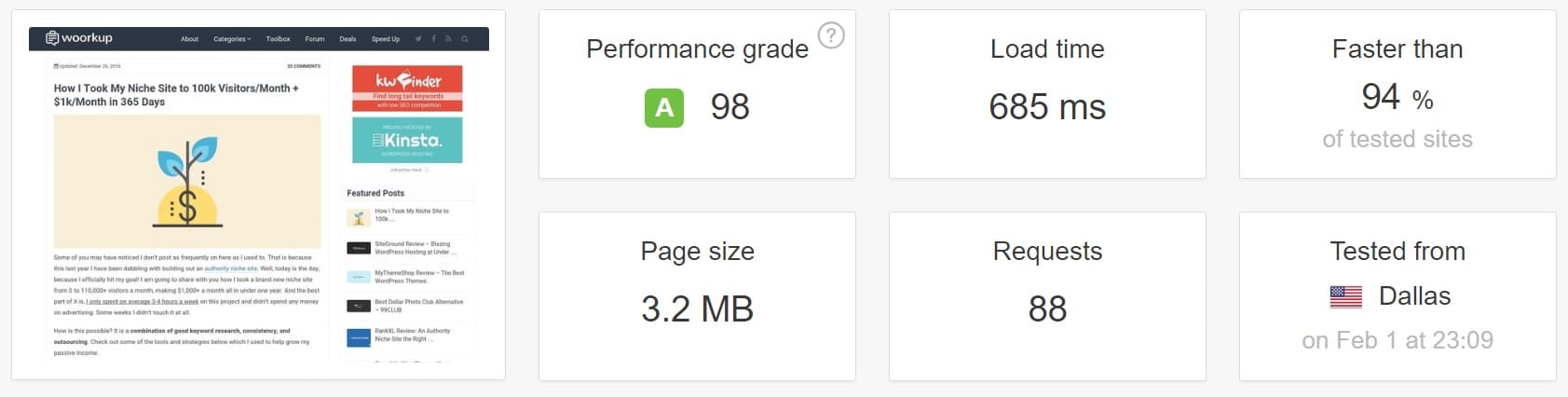
And if you aren’t utilizing lazy load, Disqus can actually be faster than using native comments! However, remember that Disqus does load asynchronously, so from an end user perspective, this might not be as noticeable as it loads after the page has rendered.
Disqus Cons
Now, just like with any service, Disqus also has its cons.
1. Disqus Adds Back-end Load
We deal with a lot of high traffic sites here at Kinsta, as many of our clients are looking for scalable enterprise hosting solutions. We have noticed that Disqus can cause performance issues due to the syncing of comments back and forth (AJAX call to WordPress on each page load). The more traffic the site gets, the more this becomes a problem. However, you can fix this for the most part by disabling automatic syncing on the back-end to under the Disqus sync settings.
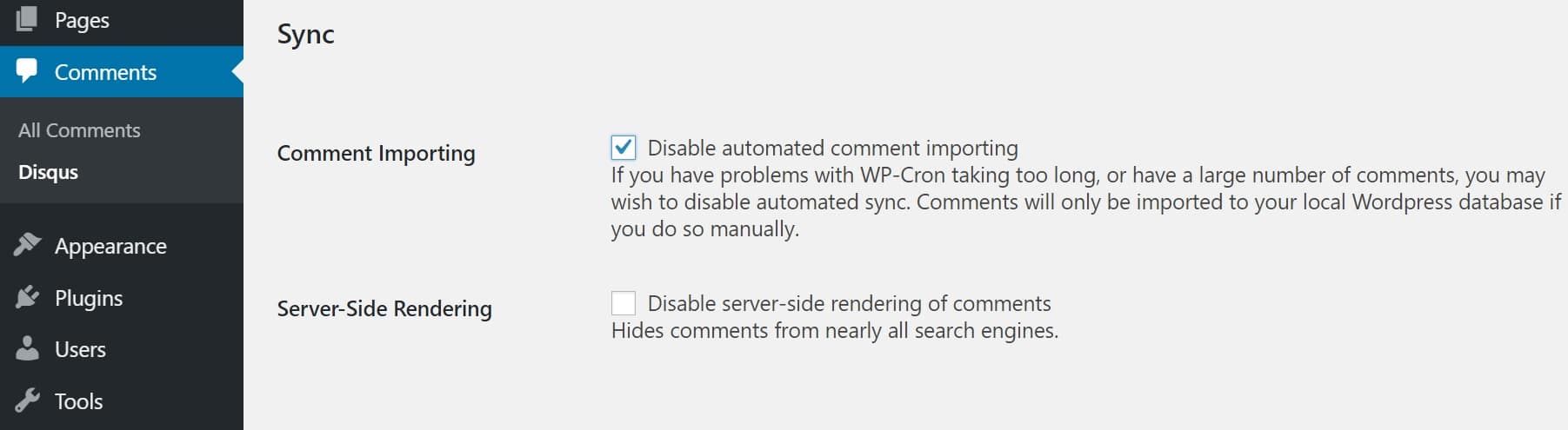
You can then can use the popular free WP Control plugin and force the “dsq_sync_forum” cron job to sync less frequently, say every 10 or 15 minutes.
2. Disqus Calls 3rd Party Scripts
Besides loading each avatar, Disqus also calls a lot of 3rd party requests. This is actually worse now due to Disqus ads being loaded on free accounts because they are now loading additional assets. You can slightly improve this by using the free Disqus Conditional Load plugin mentioned above. However, additional assets loading, no matter if they are asynchronous or even lazy-loaded, are never a good thing. With native WordPress comments, you have an external call to gravatar.com to request the avatars, but no other external requests.
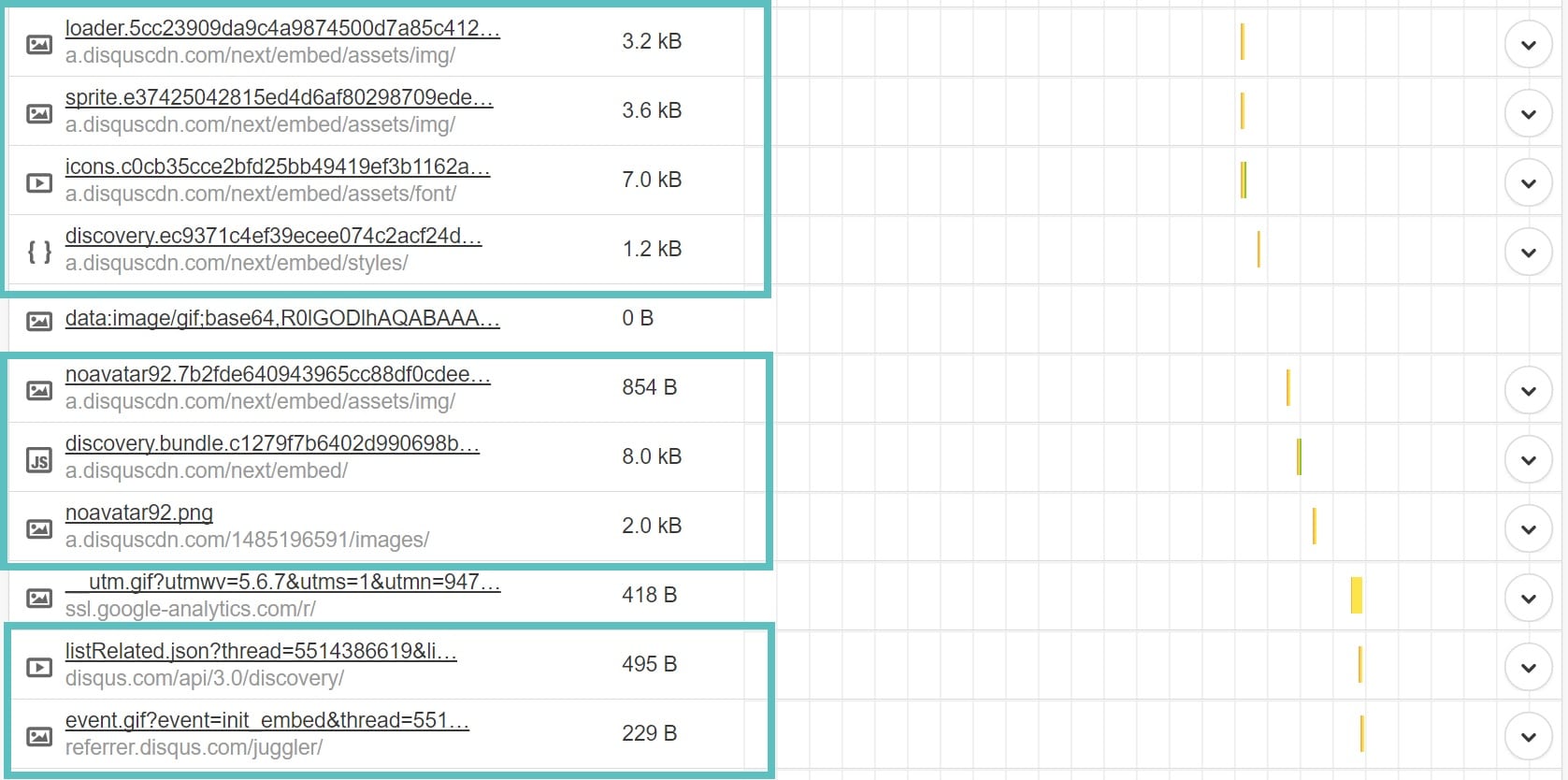
3. Privacy Issues
There are always privacy issues that come up when syncing comments to a 3rd party site and back. This adds another layer where information is stored as well as privacy issues for users as they might not want to use a social account to log in.
4. Guest Commenting is Harder to Find
A big problem with Disqus is that guest commenting is definitely much harder to find than it is with native comments. First off, the Disqus admin has to enable guest commenting. This is not enabled by default. Second, the option to “post as guest” doesn’t show up until you click into the “Name” box as shown below. This is not very intuitive.
5. Spammy Advertisements
If you’re wanting high-quality adverts, then the ones from Disqus are probably the last ones you want showing on your website. Below is an example of adverts that are being automatically added to a blog post from Disqus. Disqus ads tend to lean toward being a combination of clickbait and fake news.
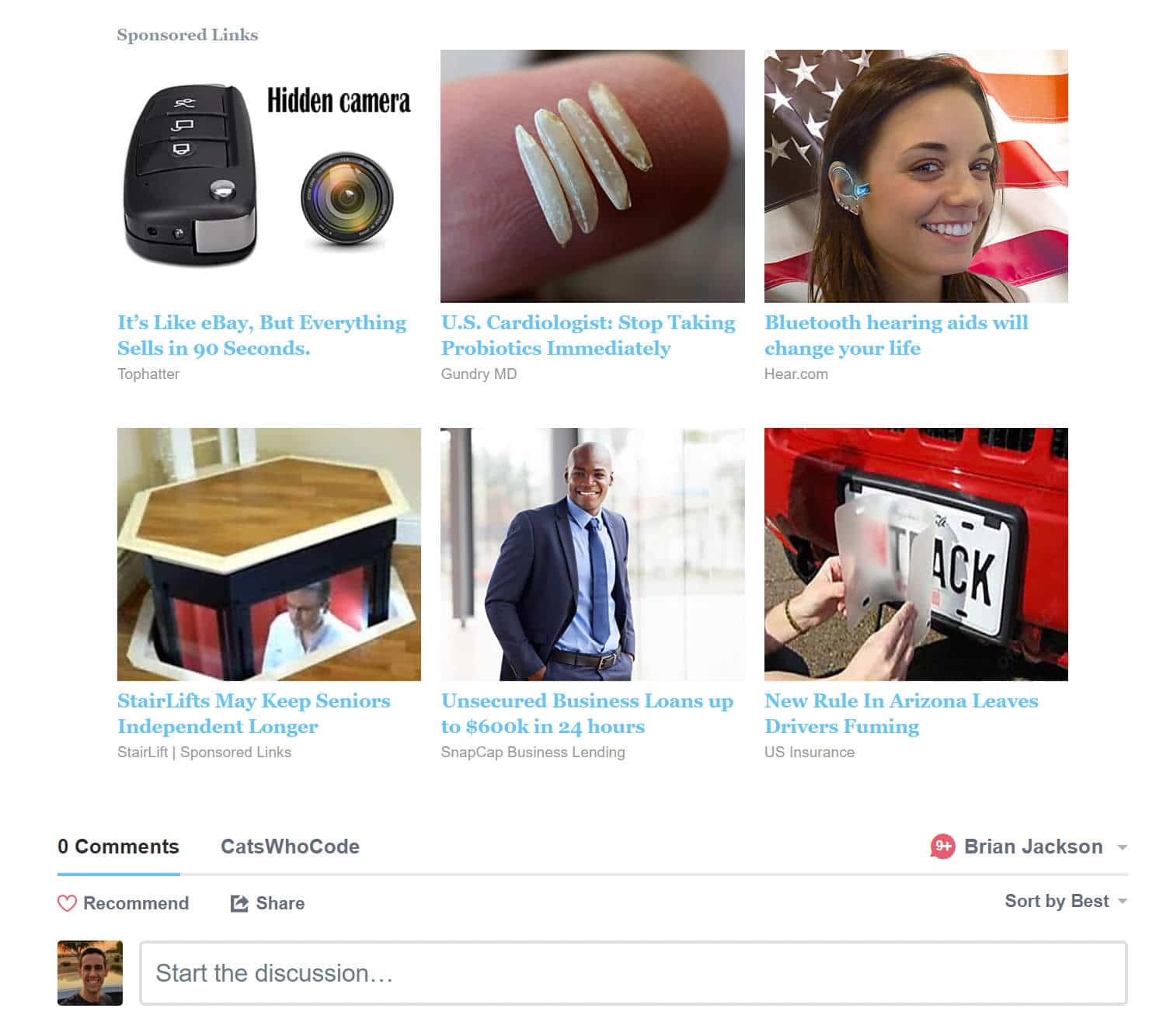
Disqus Alternatives
If you are concerned or don’t like the new changes with Disqus ads, you might be curious about some alternatives. Below are some other WordPress comment plugins you might want to check out. Remember though if you migrate to another comment system, make sure you click the “Sync Comments” button in the Disqus settings right before changing. Depending upon your sync frequency, this will ensure you have everything in your local WordPress database up to date before switching to another system.
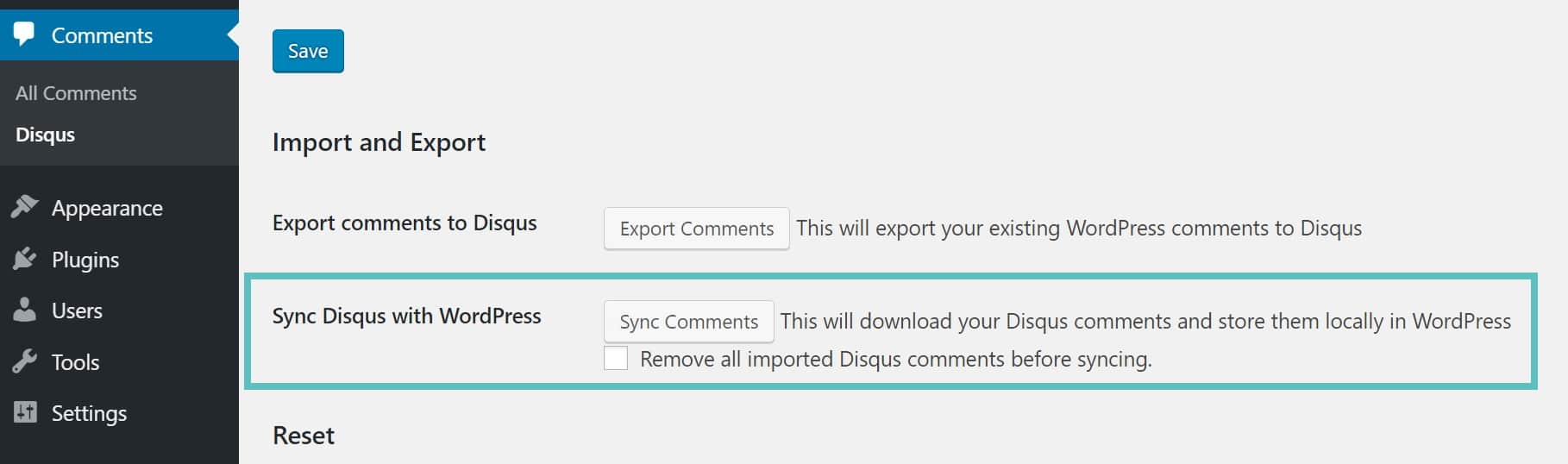
1. Native WordPress Comments
Your first option, of course, is to simply use the native WordPress comments, which work great out of the box. The two big issues though are performance and spam. By default, it loads all the gravatars on each page load. This can hurt your performance. So we recommend if you go this route, that you use the free Lazy Load for Comments plugin. You will then also want to use additional plugins such as Akismet to combat spam.

Lazy Load for Comments currently has over 100 active installs with a 5 out of 5-star rating. You can download Lazy Load for Comments from the WordPress repository or by searching for it under “Add New” plugins in your WordPress dashboard. We ran some quick tests so you can see the difference. In our example, we are again using the same blog post with 35 comments on it. We tested it with the native comments first, and then ran tests with the Lazy Load for Comments plugin.
Native Comments
We first ran 5 tests in Pingdom and took the average. As you can see the total load time was 827 ms with 106 requests.
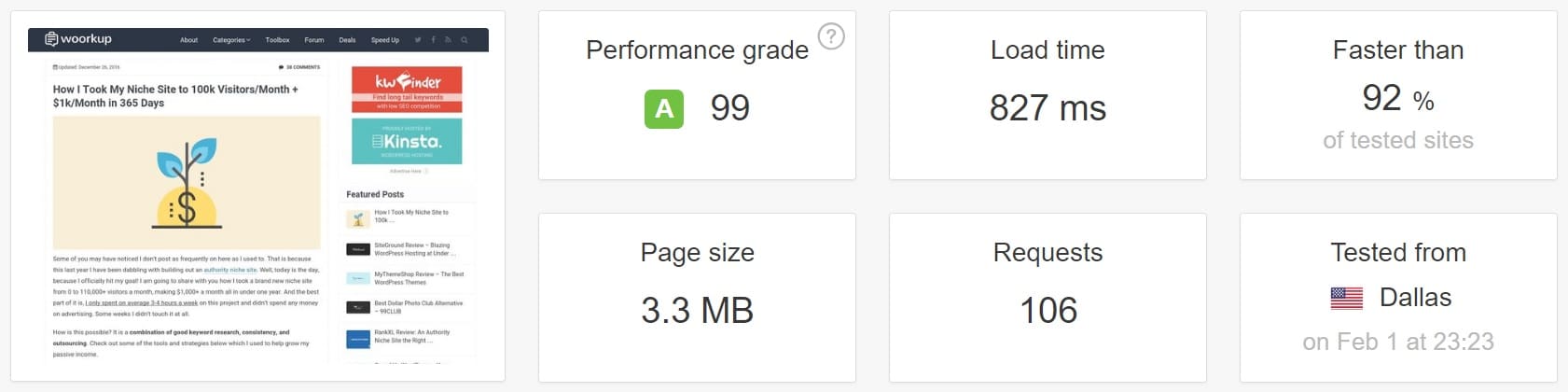
Lazy Load for Comments Plugin
We then switched to the Lazy Load for Comments plugin and ran 5 tests again in Pingdom. As you can see our load time dropped down to 685 ms and we now have only 87 requests! This is awesome. Such a small tweak to native comments and instantly way faster.
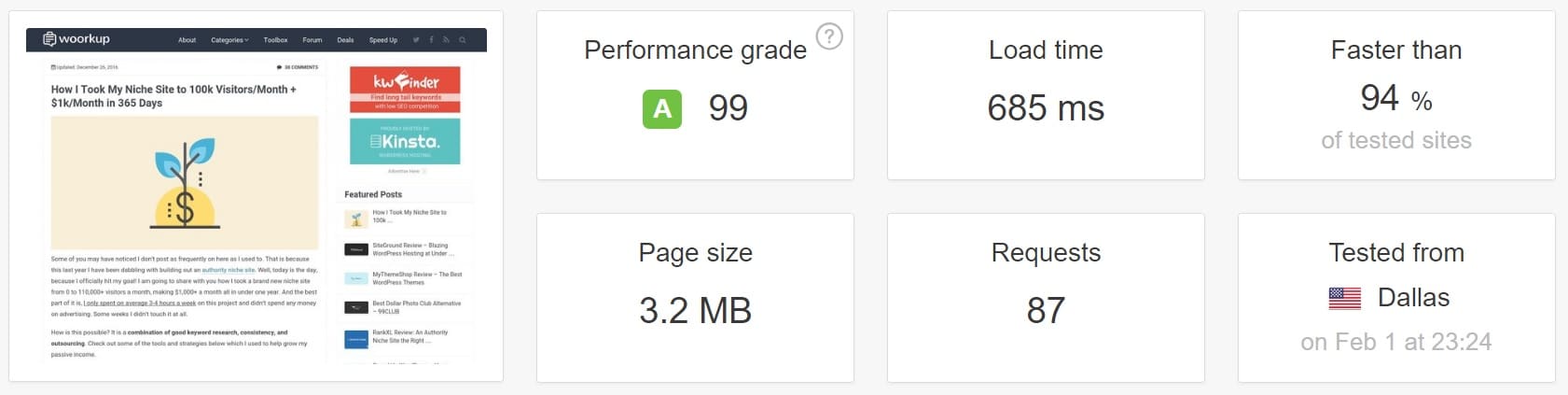
You can take native comments one step further and also load the gravatars on your CDN. This is actually what we do at Kinsta.
2. wpDiscuz
wpDiscuz is another WordPress comment plugin you might want to check out as a Disqus alternative, and out of the box it works with your native comments, meaning no syncing to a 3rd party site.
It currently has over 20,000 active installs with an impressive 4.95 out of 5-star rating. You can download wpDiscuz from the WordPress repository or by searching for it under “Add New” plugins in your WordPress dashboard. It fully supports integration with Akismet and WordPress Zero Spam plugin. Some of the additional features include:
- AJAX real-time comments
- Load-more button instead of pagination
- Anonymous comments
- Comment sorting
- Lazy load comments on scrolling
- Comment author notification options
3. Epoch
Another Disqus alternative is the free Epoch plugin, from the Postmatic team. These guys have been doing a lot of creative things with comments over the past couple years. They also recently launched their cheaper premium version of Replyable, which adds some additional functionality such as two-way email communications. Postmatic’s products are already used on popular WordPress sites such as WP Tavern, iThemes, WP Mayor, WPKube, and BobWP.
Epoch currently has over 700 active installs with a 4.5 out of 5-star rating. You can download Epoch from the WordPress repository or by searching for it under “Add New” plugins in your WordPress dashboard. Some of its key features include:
- Utilizing native WordPress comments
- Real-time comments and AJAX for both sending and receiving comments
- Full integration into your WordPress theme
- Lazy loading of comments
- Comments are crawlable for SEO
4. Jetpack Comments
Jetpack comments is another widely used alternative, which is part of the main Jetpack plugin, developed by the team over at Automattic. The comment feature is completely free.
Jetpack currently has over 1 million active installs with a 4.1 out of 5-star rating. You can download Jetpack from the WordPress repository or by searching for it under “Add New” plugins in your WordPress dashboard. Once installed you can activate the ability for people to also comment with WordPress.com, Twitter, Facebook, or Google+.
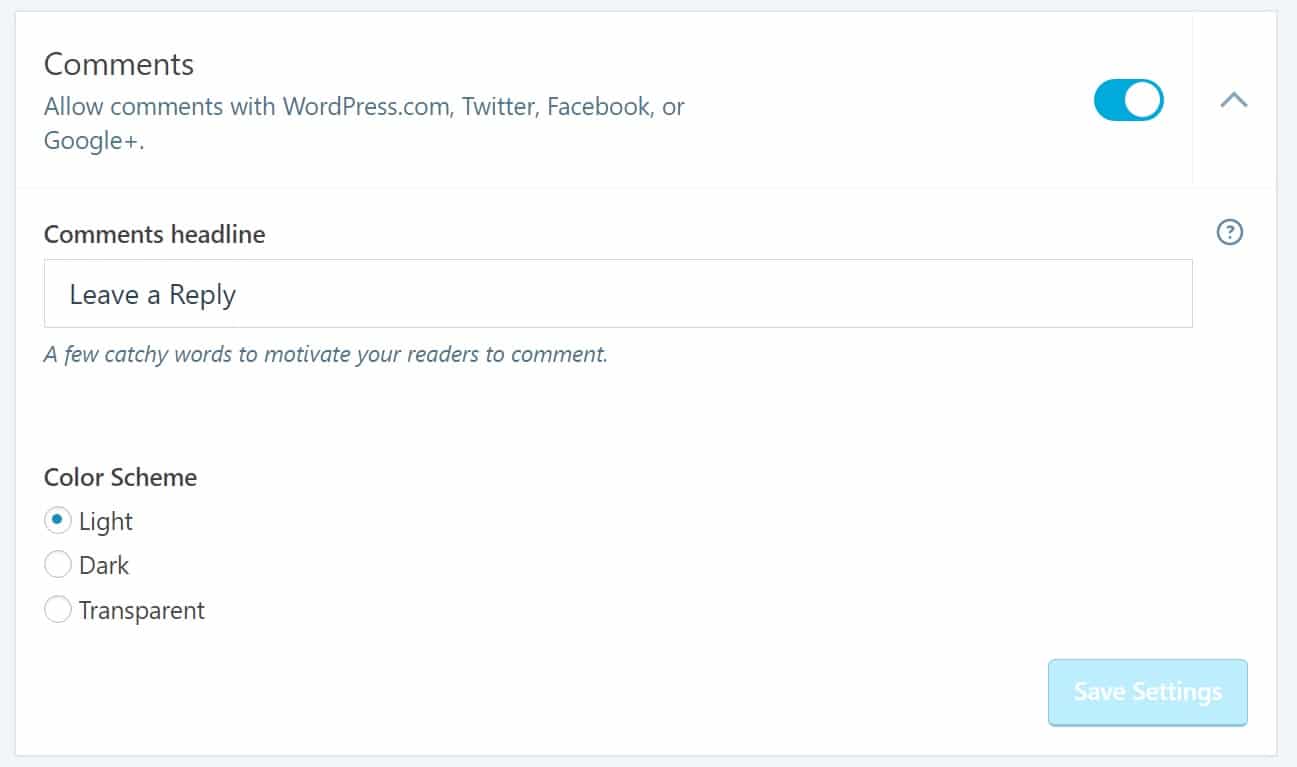
Some additional features include the ability for visitors to subscribe to new replies and new posts. Some additional Disqus alternatives you might want to check out include:
Summary
Time will tell what happens with these new changes with Disqus ads. Most likely some people might look for an alternative solution, or simply change back to native comments. For the time being, we are going to continue using Disqus here at Kinsta, as it has worked very well for us for years. But we will see what happens in the future. We would love to hear your thoughts. Does this change have you re-thinking comments on your site? Do you think you should have to pay to remove Disqus ads?