It seems like almost everyone is using a VPN to unblock websites and protect their online privacy these days. But what exactly are VPNs, and how do they work?
Virtual private networks (VPNs) have become synonymous with staying secure online. VPNs help keep your passwords and other valuable personal data away from prying eyes by routing your Internet traffic through a secure server. This ability has also made VPNs helpful in unblocking restricted content, browsing the web anonymously, safe torrenting, etc.
However, there’s more to a VPN than simply connecting to some sort of remote server. So read on as we learn more about VPNs, how they work, and what to look for when choosing your next VPN provider.
Check Out Our Video Guide to VPNs
What Is a VPN?
A VPN is a service that masks your Internet Protocol (IP) address. This allows you to browse the internet anonymously, as no one can link your data to your IP address.
To understand what a VPN does, you only need to break down the words “virtual,” “private,” and “network:”
- VPNs are “virtual” because they are a digital service. You don’t need a cable or hardware to use them.
- VPNs are “private” because they encrypt your connection and let you browse the internet without governments, internet service providers (ISPs), cybercriminals, and other onlookers snooping on you.
- VPNs are “networks” because they build a secure connection between your device, the VPN server, and the internet.
Brief History of VPNs
According to security.org’s VPN Consumer Usage, Adoption, and Shopping Study, 85% of internet users aged 18+ know what a VPN is. That’s a 13% increase from 2020.

However, VPNs weren’t always so well-known.
Experts first realized the world needed VPNs after the Advanced Research Projects Agency Network (ARPANET) launched. Developed by the United States Government Department of Defense, ARPANET was an early version of the internet.
ARPANET spurred the creation of Transfer Control Protocol/ Internet Protocol (TCP/IP). TCP/IP allowed devices and local networks to connect via a shared network. This introduced a cybersecurity risk, as an outsider could use the network to access devices inside it.
Researchers from AT&T Bell Labs and Columbia University developed the first VPN, Software IP encryption protocol (swIPe), in 1993. Wei Xu and Gurdeep Singh-Pall developed more VPN technology in 1994 and 1996, respectively. Xu created IPSec, and Singh-Pall (a Microsoft employee) created the Peer-to-Peer Tunneling Protocol (PPTP).
Throughout the early 2000s, many companies and governments used VPNs, and consumers later started adopting them in the mid-2010s.
VPN Uses
VPNs are useful for people who want to:
- Use WiFi in a public location that’s vulnerable to hacking or spoofing (like airports, coffee shops, and coworking spaces)
- Browse the internet anonymously
- Avoid targeted ads
- Hide data from your ISP
- Get a better deal on flights, hotels, large purchases, etc.
- Bypass government censorship or surveillance
- Access geo-restricted websites and content
- Protect themselves from viruses, ransomware, worms, and trojan horses
The most common three reasons people used a VPN were “for general security” (55%), “for general privacy” (54%), and “to access secure networks for my job” (41%).
Security.org’s research shows that 41% of Americans use a VPN for business or personal use. However, a higher percentage may use a VPN on a work or school device and are simply not aware the VPN is there.
Is It Illegal to Use a VPN?
As of early 2022, several countries have made it illegal to use a VPN, including China, Iraq, North Korea, Russia, Turkey, Belarus, and Turkmenistan. Several countries partially block VPNs, including Uganda, the United Arab Emirates (UAE), and Oman.
But VPNs are 100% legal in most countries, including the United States, Australia, the United Kingdom, and New Zealand.
Though VPNs are legal in many places, you can’t use them to commit crimes or conceal your online activity from law enforcement. VPNs are a service for safer internet browsing, not a license to commit cybercrimes.
Additionally, using a VPN may violate the Terms of Service (ToS) on streaming services like Netflix and Hulu. If a streaming service catches you browsing through a VPN, they may cancel your membership or ban you from the platform.
Streaming services have cracked down on VPN use because it violates their licensing agreements with content providers. These licensing agreements are often country-specific, so when you watch content from different countries, Netflix is technically breaking its contract.
As the agreement is between the content provider and the streaming platform, the content provider could hold the streaming service responsible for showing you the content.
Types of VPNs
Though we have referred to VPNs as a whole so far in this article, there are many different types. The three most common include:
Client-Based VPNs
Client-based VPNs are the tools most people think of when they hear “VPN.” These VPNs create a private network around a single user and a remote network through a browser extension, app, or desktop client. Some of the most popular client-based VPN providers include NordVPN, StrongVPN, and ExpressVPN.
SSL VPNs
Organizations with traveling workers commonly use SSL VPNs to give people remote access to their work internet while outside the office or at home. These VPNs also allow people to use private devices to access their work network — protecting the company’s network from outsiders and the employee’s device from malicious actors.
Site-to-Site VPNs
Site-to-site VPNs create protected bubbles around Local Access Networks (LANs) that only other (approved) networks can access. These VPNs are most common in large organizations with multiple locations that need to access each other’s intranets.
A site-to-site VPN can include multiple intranets, so long as they connect to the Wide Area Network (WAN).
How Does a VPN Work?
To hide information about your IP address, a VPN creates a secure tunnel from your device to the VPN service provider’s servers. When you try to access a site, your data is sent through this tunnel, encrypted, and then rerouted to the page you want to see.
Let’s understand this process in more detail?
First of all, you’ll need to sign up with a good VPN provider and install the VPN software or extension to start using a VPN.
Once you’re a member, here’s how a VPN helps secure your internet connection.
1. You Connect To The VPN Server
First, you turn the VPN software on through a button inside the app. The software will connect your computer to a VPN server, which will act as an intermediary between your computer and any servers you want to access.
Many VPN providers let you select the country or city of the server so you can browse local content.
2. VPN Tunneling
Once you have connected to the VPN server, it will encrypt any data you download or upload and send it back and forth through a “VPN tunnel.” A VPN tunnel is a secure connection where the VPN server accesses any servers and uses end-to-end encryption to deliver or receive data from your VPN client.
Your client then decrypts the data and shows you the website or content you accessed.
This data still travels through your ISP, but your ISP can’t see it because it’s encrypted. Your ISP can only see that you’re transferring data to and from the VPN server.
Most VPNs have a “no log” policy, so they won’t store any of your web browsing data either.
Note: there isn’t one “right” way to encrypt data, as VPNs use different security protocols. Some of the most popular VPN protocols for 2026 include:
- OpenVPN
- Internet Key Exchange Version 2 (IKEv2)
- PPTP
- Secure Socket Tunneling Protocol (SSTP)
- Layer 2 Tunneling Protocol (L2TP)
- Wireguard
3. VPN Encryption, Encapsulation, and Decryption
When you access a site or online service, the VPN server first downloads the data meant for you and encrypts it. It then transmits the encrypted data back to your computer. Then, your computer decrypts the data through the VPN client or extension you use.
Many VPNs also use encapsulation to wrap individual “data packets” in packets created by the VPN, so the ISP can’t make any smart guesses about what you’re doing.
Though this process may seem time-consuming, it only takes a fraction of a second. Your computer and VPN server will follow this three-step process countless times as you browse the internet. If you didn’t know the VPN was turned on, you wouldn’t notice anything unusual, as VPNs run in the background.
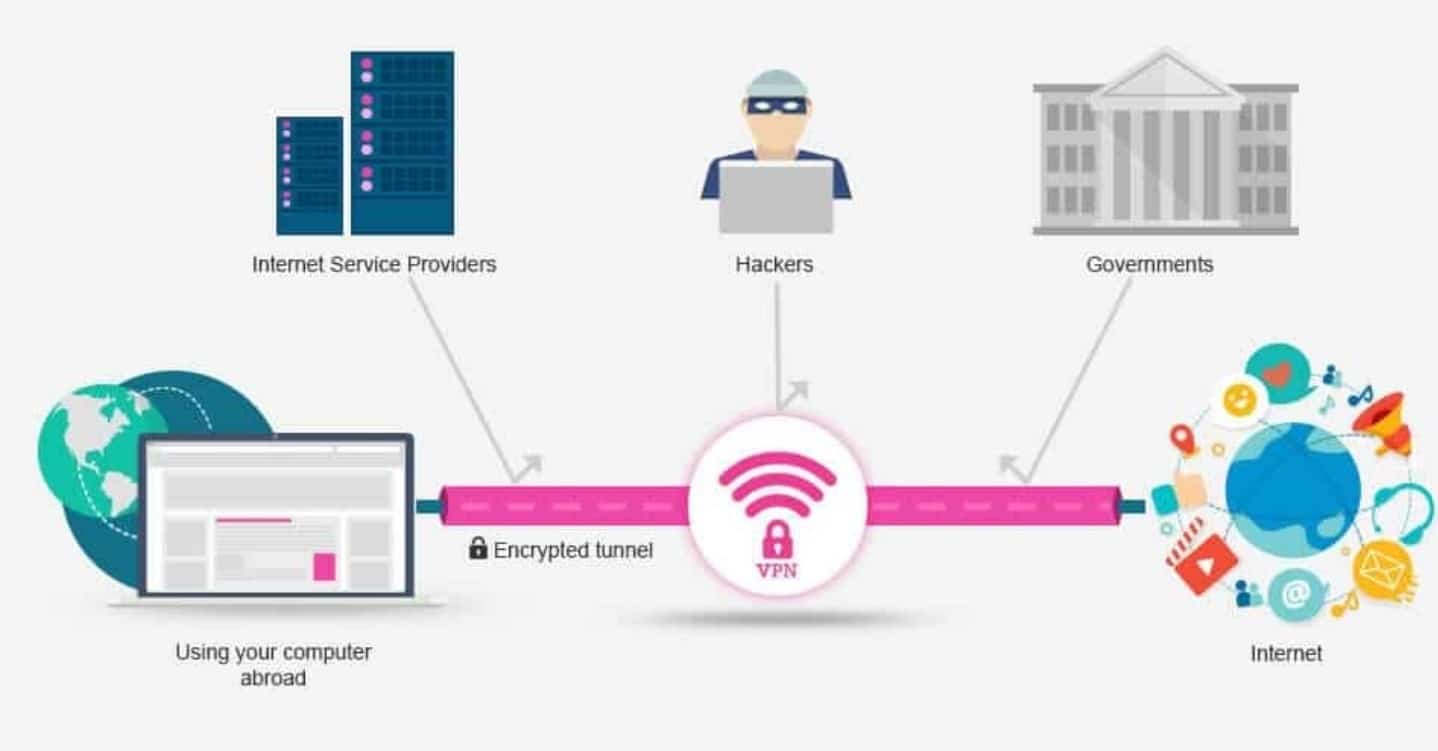
The easiest way to conceptualize how a VPN works is to imagine a package traveling via the mail. First, you wrap the package with bubble wrap and send it to the post office. The post office checks the address and sends it to your recipient. Once it arrives, your recipient unwraps the package and uses it.
In this example, the package is data from a server, bubble wrap represents encryption, the postal service is the VPN tunnel, and the recipient is your computer and VPN client.
What Does a VPN Do?
VPNs aren’t just for organizations who want to protect trade secrets or travelers who wish to use airport WiFi without worrying. VPNs can benefit anyone browsing the internet at home, work, or school.
Here are a few things a VPN can do:
Conceal Your Internet Activity
Your ISP and search engines track what you search for online to deliver personalized ads, offer a localized experience, and sell your data. As VPNs let you browse through a different IP address, search engines can’t target you because the data is tied to the VPN instead of you.
However, if you’re still logged in to services like Google & Facebook, they will track everything you do unless you block advertising trackers.
Large companies also use techniques like device fingerprinting to track you even if you change your IP, although it’s less reliable.
Block Malware and Trackers
Many cybercriminals exploit vulnerable public WiFi networks to infect people’s computers with malware and tracking devices like keyloggers (which record everything you type, including passwords). Specifically, cybercriminals intercept the traffic flowing across public servers and use this data to target potential victims.
When using a VPN app, your VPN provider encrypts your computer’s communication with the destination server. This end-to-end encryption stops cybercriminals and hackers from accessing your data.
Encrypt Your Data
VPN services encrypt any data you send during current web activity. Encrypting this data stops governments and corporate spies from accessing any sensitive information or data that you need to share.
Is DuckDuckGo a VPN?
After hearing what a VPN does, people often ask, “is DuckDuckGo a VPN?” DuckDuckGo is a search engine that lets you browse the internet without collecting information about you.
DuckDuckGo isn’t a VPN, though it offers similar services:
- Untracked internet searches
- Encrypted searches
- A “burn bar” to delete your internet history at the end of each session
- Search leakage prevention (which prevents website owners from seeing how you found their website)
- Tracker blocking through the extension (often included as part of VPNs)

Benefits of Using a VPN
What pushes people to use a VPN? Let’s explore some of their benefits.
They Protect You Against Identity Theft
Identity theft is an increasingly significant problem. In 2020, losses from identity theft increased 42% to $712.4 billion — up from $502.5 billion in 2019.
VPNs protect you against identity theft, stopping cybercriminals from using your internet habits to steal your banking, financial, employment, and identifying data (like your address).
They Stop Price Discrimination
Many ecommerce websites track your browsing behavior with cookies so that they can change prices based on your location, gender, and browsing habits. Price discrimination occurs with many things, including flights, textbooks, technology, and hotels.
Using a VPN conceals your browsing behavior and location, thus preventing you from falling victim to price discrimination.
They Protect You Against Attacks
Are you an avid gamer or streamer? If you want to play a game without the risk of a Distributed Denial of Service (DDoS) attack to ruin your connection, a VPN is your best bet.
If nobody knows your real IP address, they can’t target you.
But a VPN only helps protect your personal computer and connection, not your web server or host. If you’d like to learn more about protecting your website, download the “Site Security Cheat Sheet.”
A secure website is the first step towards complete ecommerce fraud prevention.
They Help You Work From Home Safely
VPNs let you use your organization’s network when working remotely, ensuring you can access your work materials and stay protected with your organization’s security features.
They Help You Access Geo-Restricted Content
As VPNs let you browse the internet from a server outside your home country, you can access content that would otherwise be geo-restricted (restricted by an IP address). This includes geo-restricted content on video streaming services, websites, and social media platforms.
They Help You Bypass Internet Censorship
VPNs allow you to access websites and web pages blocked by your school, employer, ISP, or government. These blocks are usually applied across your local network or in a specific area, so changing your location with a VPN bypasses them.
How to Choose a VPN Service?
If you haven’t used a VPN before, selecting a service that meets your needs can be tricky, but we’ll cover everything you need to know to choose the right VPN for you in 2026.
1. List Potential Options
The first step in selecting a VPN is to identify several potential options to compare.
In 2020, the VPN market was worth $30.05 billion, and by 2027, it’s expected to bring in $92.6 billion in revenue. There’s a rapidly growing list of VPN options to choose between. Here are some of the most popular and established providers:
- NordVPN
- ExpressVPN
- SurfShark
- TunnelBear
- CyberGhost
As of 2019, 74.1% of VPN users fit into the “commercial use” category.

2. Assess the Features of Each VPN Provider
Next, research each provider to determine what features it offers. Look for these features:
A No-Log Policy
A no-log policy (sometimes called a “zero-logs policy”) states that the VPN provider won’t collect, track, or log your data. Providers with this policy only store your login information and customer data (name, email address, phone number, etc.), nothing about what you do online.
An Adblocker
Adblockers prevent you from seeing pop-up ads, search engine ads, and website ads as you browse the internet. Adblocking is important because cybercriminals can use ads to get you to click on compromised websites, download malware, or contact someone who’ll use social engineering to scam you.
They also block tracking scripts that want to stalk your browsing habits on many sites.
Adblockers may also speed up your browsing experience. Research from Opera shows that when you don’t use adblockers, websites load 51% slower than when you use adblockers. In the study, websites took an average of 3.8 seconds to load with ads and 1.89 seconds to load without ads.
A Kill Switch
A kill switch immediately cuts your internet connection if your VPN connection breaks. Without a kill switch, your data would become visible to anyone with malicious intent until you reconnected to your VPN.
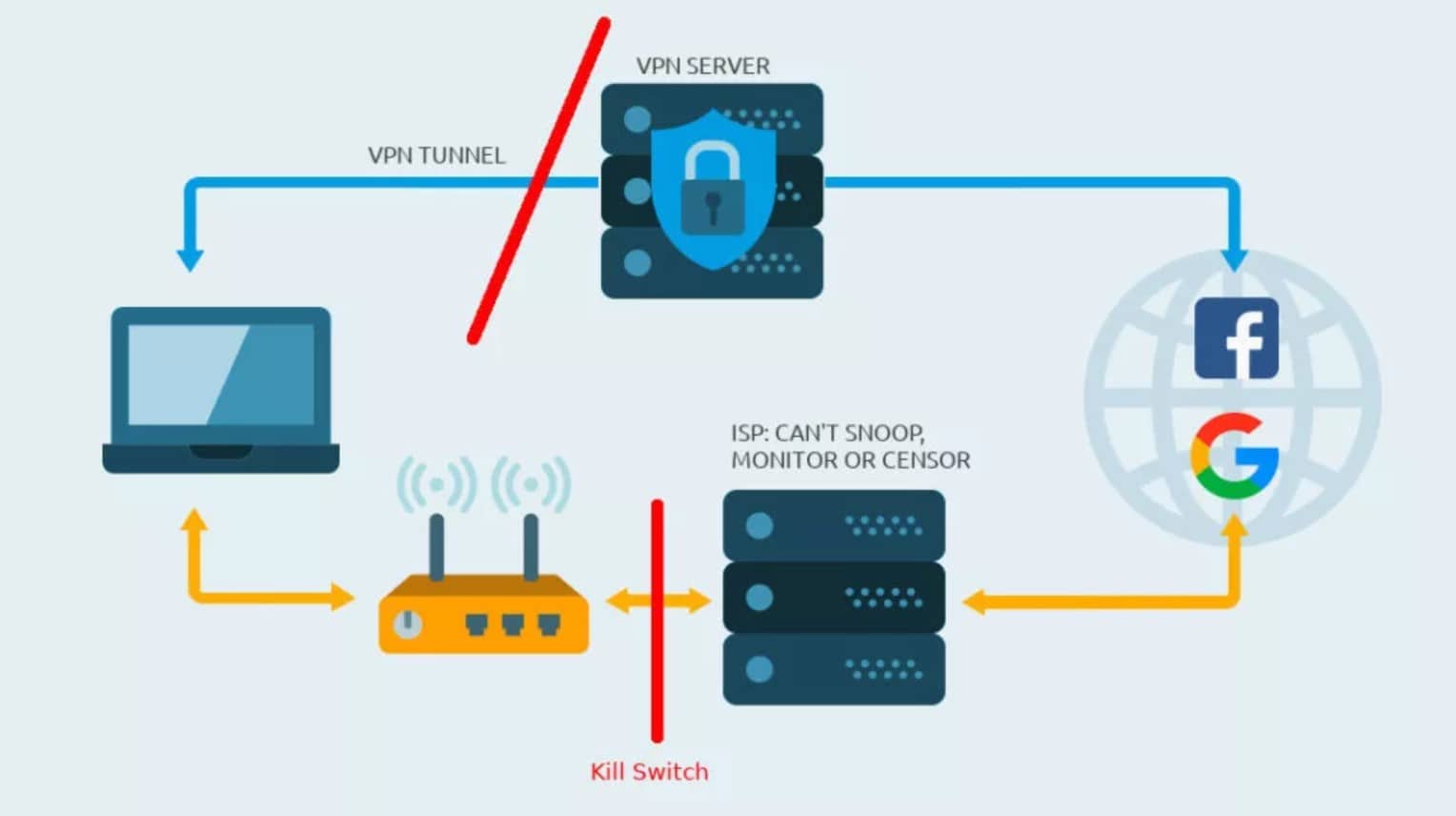
Shared IP Addresses
This feature allows many users to use a single IP address. Using a single address may seem counterintuitive, but it’s pretty clever. As people use the internet simultaneously, it’s impossible for anyone tracking data to determine what a single user is doing online.
When you browse through shared IP addresses, the people you are sharing with can’t see your location data, and you can’t see theirs. Your encrypted connection protects you from outsiders and other VPN users.
3. Assess The Suitability of Each Option According To Your Needs
As everyone has different needs, you may need a different VPN than others. To find your ideal tool, research your potential options carefully, and ask yourself these questions:
Can You Use This VPN On Multiple Devices?
The average U.S. household has 10.37 devices that may need VPN protection. Other countries have fewer devices on average, with the leaders behind the U.S. being the U.K. with 9.16, Norway with 8.82, and Sweden with 8.51 devices per household.

Take all devices into account when selecting a VPN.
Many VPN providers restrict the number of devices you can connect to the VPN on their basic plans. Look at each provider’s pricing and find the best overall deal. It may be cheaper to get a VPN that works on multiple devices than to pay for a Mac, iPhone, and work computer plan.
Are There Data Limits?
As it can be expensive for VPNs to maintain servers, some providers limit your internet access with bandwidth throttling (i.e., imposing a bandwidth limit on customers). Check if your potential providers can handle it if you need high bandwidth.
Where Are The Servers Located?
If you need to use a VPN to browse the internet in a specific country (like for video streaming), check that your potential VPN clients have servers there.
Does It Work on Mobile?
In the last quarter of 2021, 54.4% of all web traffic came from mobile devices. Additionally, 46% of Americans spent five to six hours a day on their mobile phones.
Though it’s easy to get caught up in selecting a VPN provider for your computer, don’t forget to protect your phone. Check if your potential VPN works on your mobile phone before you invest.

What Operating Systems Are Supported?
Finally, check what Operating Systems (OS) your potential providers can support. If your VPN provider can’t support your OS, the VPN won’t work for you.
Speed and Reliability
The last and perhaps most crucial factor for your browsing experience is the speed and reliability of the provider’s VPN servers.
The VPN providers typically advertise their average speeds, but you should also look at third-party speed tests for specific countries before deciding.
4. Rank Options
Finally, compare your research on each potential platform and select the platform that best meets your needs.
To help you do this, we’ve compared five different platforms based on the factors listed above.
| NordVPN | ExpressVPN | SurfShark | TunnelBear | CyberGhost | |
| No-log policy | Yes | Yes | Yes | Yes | Yes |
| Adblocker | Yes | No | Yes | Yes | Yes |
| Kill switch | Yes | Yes | Yes | Yes | Yes |
| Shared IP addresses | Yes | Yes | Yes | Yes | Yes (but it also offers dedicated IP addresses) |
| Devices supported at once | 6 | 5 | Unlimited | 5 | 7 |
| Data limits | No | No | No | Yes (plan dependent) | Yes (plan dependent) |
| Number of servers | Roughly 5,465 servers in 59 countries | Over 3,000 servers in 94 countries | Over 1,700 servers in over 63 countries | 1,800 servers in 23 countries | Over 6,600 servers in 90 countries |
| Works on mobile? | Yes | Yes | Yes | Yes | Yes |
| Supported operating systems | iOS, Android, macOS, Windows, Linux | iOS, Android, macOS, Windows, Linux | iOS, Android, macOS, Windows, Linux | iOS, Android, macOS, Windows, Linux | iOS, Android, macOS, Windows, Linux |
Summary
41% of U.S. adults use a VPN for work or leisure, and it’s easy to see why. VPNs protect you from cybercriminals, let you browse the internet anonymously, and help you bypass geo-restrictions to access video streaming content from outside your country.
Of course, all VPN providers aren’t created equal. When looking for a VPN provider, look for:
- A no-log policy
- Adblocking
- A kill switch
- Multiple server locations
- Mobile functionality
- Support for multiple operating systems
- Reliable, high-speed servers
And, of course, look for a VPN with competitive pricing and a money-back guarantee.
Now that we’ve shared everything we know about VPNs with you, we’d love to hear your VPN suggestions. What is the best VPN, in your opinion? Any free VPNs you have tried? Please tell us in the comments below!


