Kinsta customers know that the MyKinsta dashboard offers a robust set of tools to analyze the performance of their WordPress websites. From insights into bandwidth usage and visitors to caching and server performance, MyKinsta’s WordPress analytics turn that essential data into easy-to-understand charts and graphs.
And now you can download the data behind those analytics as comma-separated values (CSV) files that you can import into spreadsheets or other databases for your own analysis.
Downloading WordPress analytics in MyKinsta
Getting your hands on all this data is simple in MyKinsta because every analytics view now includes a link to download the numbers behind it in CSV format. This data is available for each individual website environment or in an aggregated form for an entire company account.
To begin, navigate to WordPress sites > sitename/environment > Analytics for site-level analytics or your username > Company settings > Analytics for company-wide data.
On the Analytics page, choose the data set you want to capture and click the download icon located in the upper-right corner of the view:
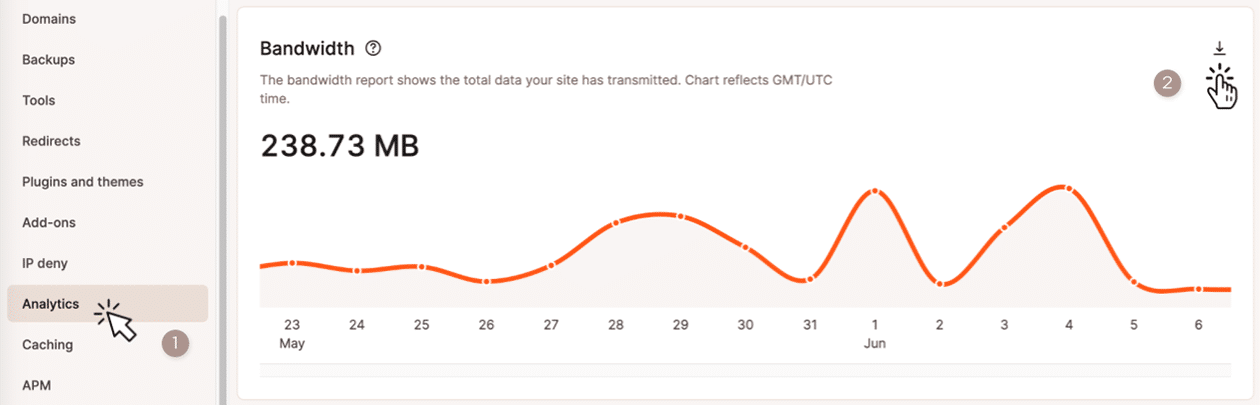
Your CSV download will include data for the timeframe currently displayed in the upper-right corner of the Analytics page:
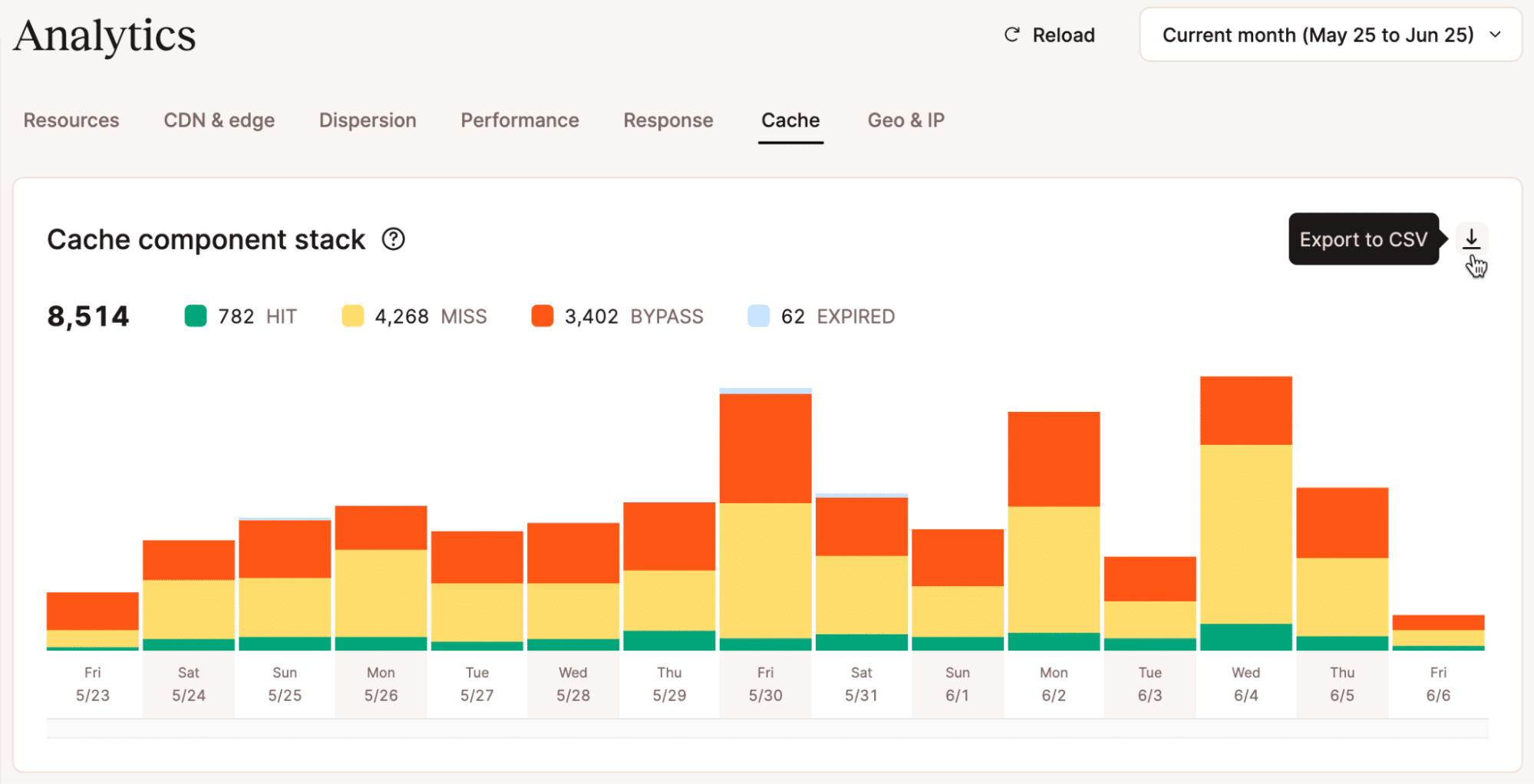
Use the drop-down menu under the currently selected timeframe to choose views using data from the past 24 hours, seven days, 30 days, or the current billing cycle (“Current month”):
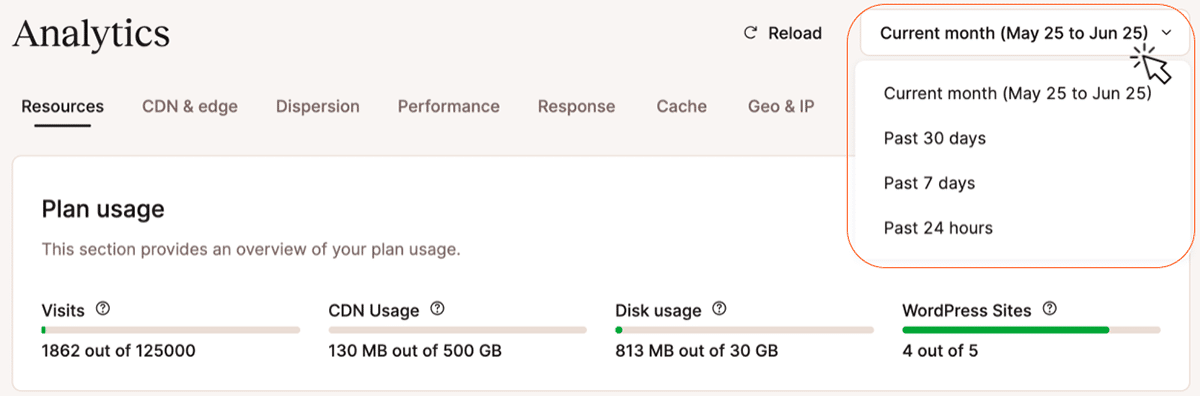
The default names of the CSV file downloads will reflect the associated view in analytics. For example, a CSV file containing company-wide data for dispersion (desktop vs. tablet vs. mobile) for the past 30 days might look like this:
my-company_dispersion_2025-05-08 00_00_-_2025-06-06 00_00.csv
It’s as easy as that!
Powerful WordPress hosting made easy
Kinsta leads the industry in providing managed hosting for WordPress sites. We continually develop new ways to simplify website maintenance for our customers. That’s one of the reasons we were ranked as the top WordPress host in G2’s 2025 Best Software Awards.
If you’re looking for lightning-fast and secure WordPress hosting, explore Kinsta’s plans to find the one that fits your company best.
