Following the recent addition of Delhi, India, we are excited to share that Toronto, Canada is now available as a new data center location to all Kinsta customers.
Toronto is the most recent addition to Google Cloud Platform’s data center locations, and the second data center in Canada. In addition to Toronto, Google Cloud Platform now offers a total of 9 locations in North America:
- Montréal, Canada (northamerica-northeast1)
- Toronto, Canada (northamerica-northeast2)
- Council Bluffs, Iowa, USA (us-central1)
- Moncks Corner, South Carolina, USA (us-east1)
- Ashburn, Virginia, USA (us-east4)
- The Dalles, Oregon, USA (us-west1)
- Los Angeles, California, USA (us-west2)
- Salt Lake City, Utah, USA (us-west3)
- Las Vegas, Nevada, USA (us-west4)
Here’s how to create a new Kinsta site in the Toronto data center:
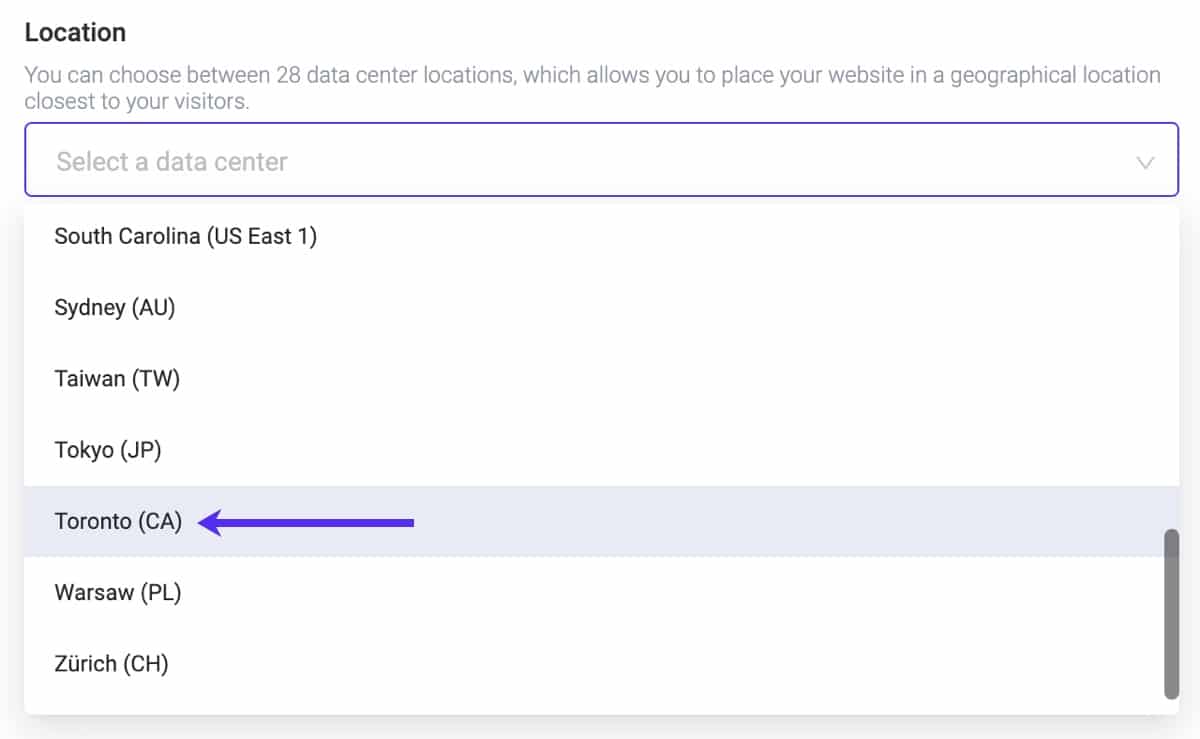
- Navigate to your MyKinsta dashboard, click on the Sites option on the left sidebar, and then Add Site to create a new site.
- Once there, select Toronto (CA) as your preferred location option from the dropdown menu.
That’s it!
Powered by Google Cloud Platform’s C2 VMs, low-latency Premium Tier network, and 37 data center locations to choose from, Kinsta is the ideal host for WordPress sites.
