Now that PHP 8.0 has been officially released, we’ve made it available for all environments on Kinsta. Previously, PHP 8.0 (RC1) was only available for staging environments to prevent incompatibility errors on production sites.
The latest version of PHP introduces a number of performance-boosting features like JIT compilation, Union Types 2.0, negative index arrays, and more. PHP 8.0 is the fastest version of PHP yet, so we recommend upgrading if your site is fully compatible with it.
Before making the switch to PHP 8.0, here are a few things to keep in mind:
- We recommend only using PHP 8.0 with WordPress 5.6 or higher for compatibility. If you’re running an older version of WordPress, test your site with WordPress 5.6 in a staging environment, and upgrade your live site if no issues arise. If you do notice issues with WordPress 5.6, work with a qualified developer to debug your site before upgrading to PHP 8.0.
- Not all plugins and themes are compatible with PHP 8.0 and our support team is unable to assist with code compatibility issues. If you notice a plugin or theme issue on your site, we recommend reaching out to the developer of the plugin or theme regarding the PHP 8.0 incompatibility.
- PHP 8.0 compatibility with the ionCube Loader extension is expected to ship in Q1 2021. If you rely on ionCube Loader for your site, do not upgrade to PHP 8.0 at this time.
How to Upgrade to PHP 8
To enable PHP 8.0, go to your site’s “Tools” page in MyKinsta.
Under “PHP Engine”, click “Modify” and choose PHP 8.0. It’s that easy!
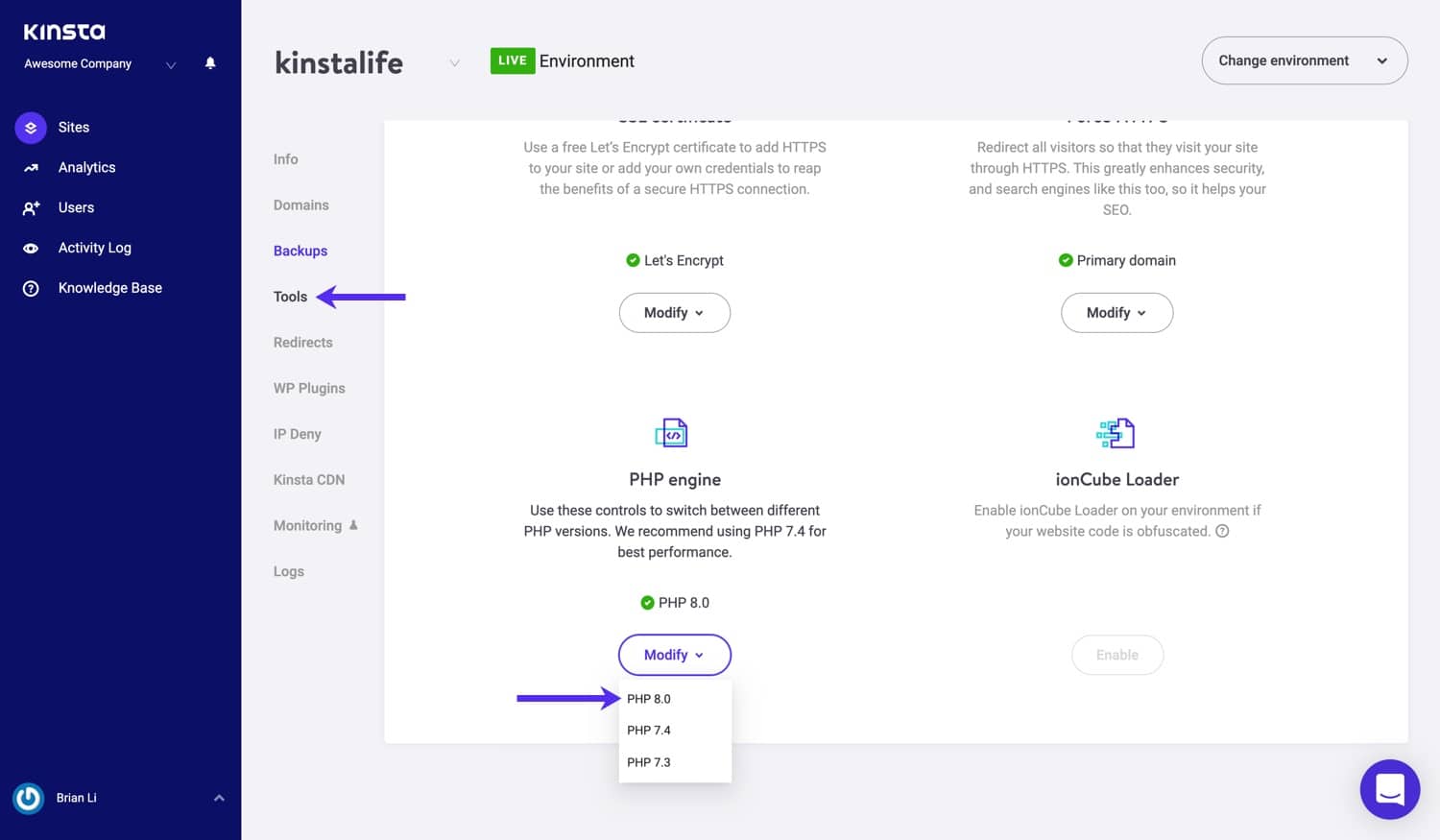
For more information on the exciting upgrades in the latest version of PHP, be sure to check out our in-depth guide on PHP 8.0 and subscribe to our newsletter!
