Every account on Kinsta comes equipped with a staging environment for testing and development purposes. This is rapidly becoming a standard feature across the hosting industry.
But what if you need more than one staging site?
Introducing the answer: Kinsta’s Premium Staging Environment add-on.
With this new add-on, Kinsta customers have the option to deploy up to five premium staging environments alongside their WordPress sites. This allows for a total of six active environments at once, improving flexibility and isolation in development and testing.
Each Premium Staging Environment comes with:
- Kinsta CDN
- Edge caching support
- 12 CPUs
- 8 GB of memory
- Same number of PHP threads as live site (based on plan)
These extra staging environments allow for a wide range of potential applications. Here are just a few possible uses:
- A/B testing
- Plugin compatibility testing
- Resource-intensive testing
- Template display
Adding a Premium Staging Environment
To add a new staging environment:
- Click on WordPress Sites in the left navigation.
- In the list of available sites, click the name of the site for which you want to add a staging environment.
- On the resulting Site Information page, click on the current environment indicator in the Jump to or search box at the top of the page.
- Choose Create new environment from the drop-down menu.

You will be asked to choose the type of environment you want to create:

After selecting the Premium environment option and clicking the Continue button, you will be asked how you want to populate the new environment:
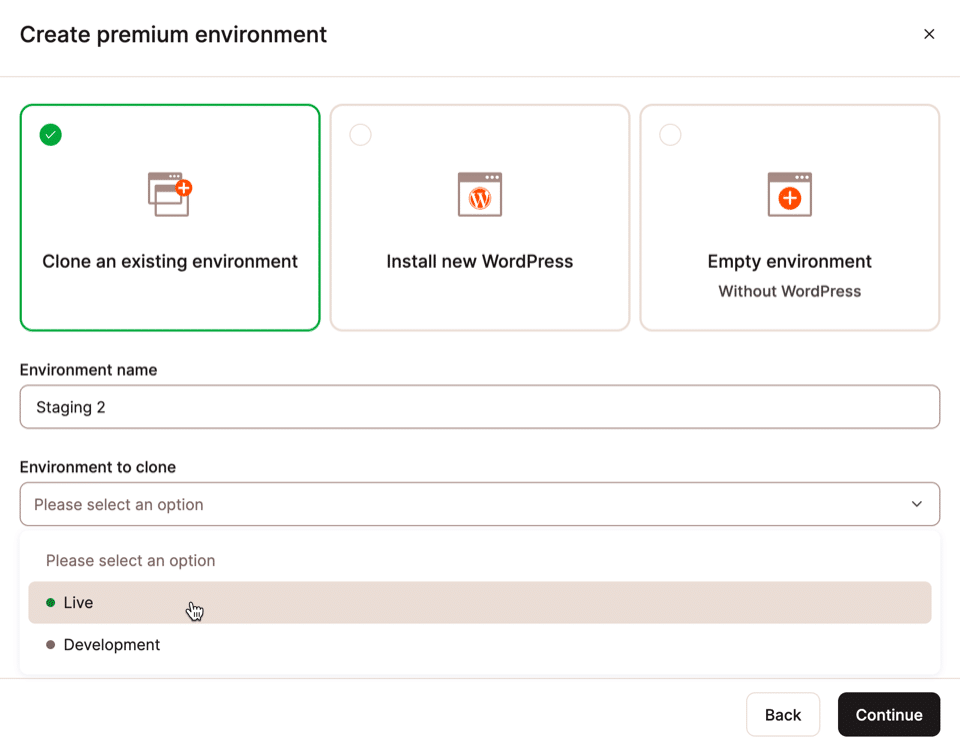
You can create the new environment by cloning an existing environment of the same site, you can create a clean WordPress install, or you can choose an empty environment into which you might later install WordPress yourself.
These environments can also be paired with our Selective Push feature for granular control over what gets pushed to and from staging.
Each of Kinsta’s Managed Hosting for WordPress accounts is supported by Google’s Premium Tier Network and our Cloudflare integration. When used in tandem with Kinsta’s Premium Staging Environment add-on, the possibilities are virtually endless.
For pricing and information, visit Kinsta’s add-ons pricing page, or reach out to our Support team with questions.
