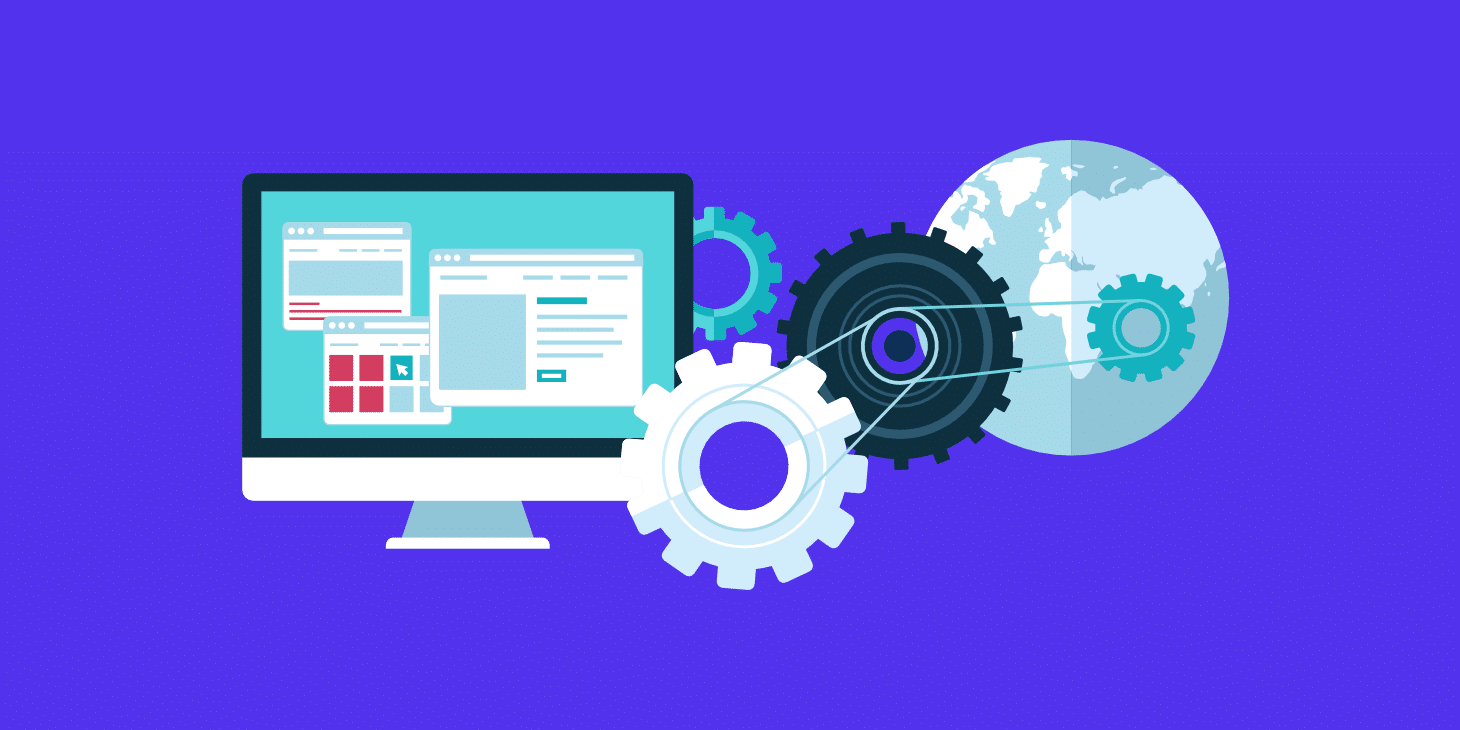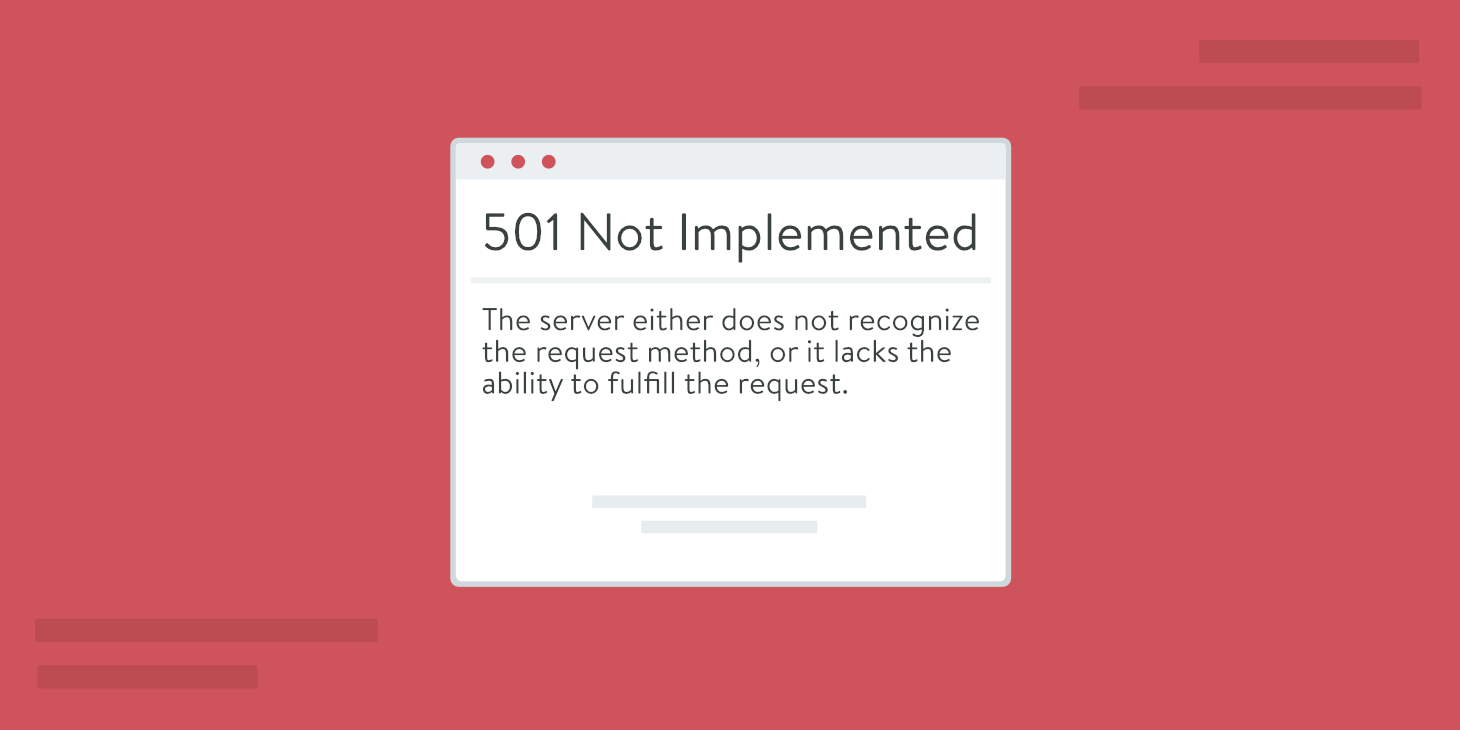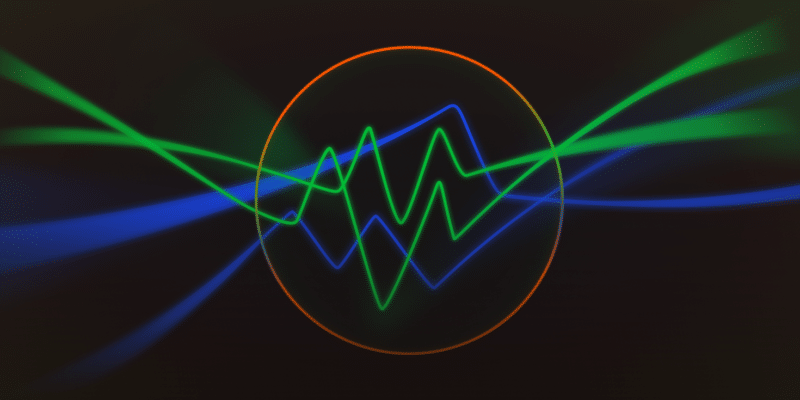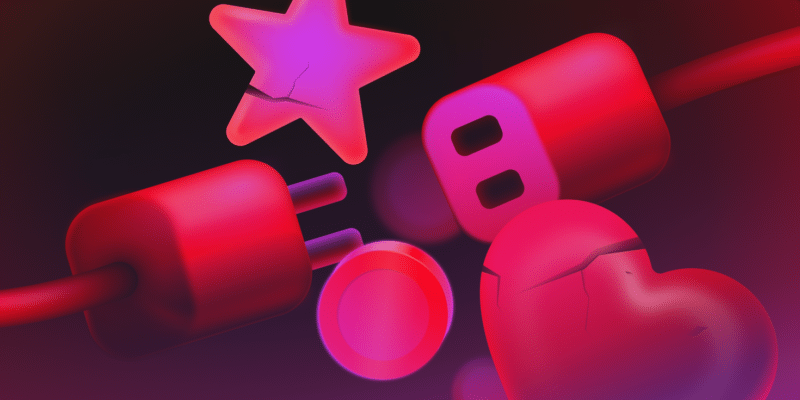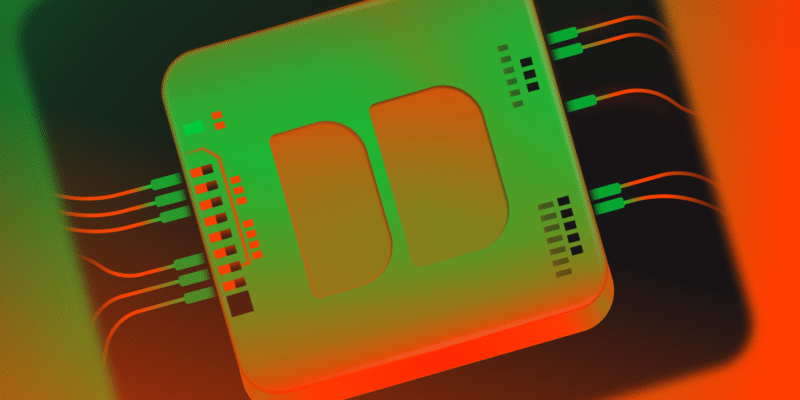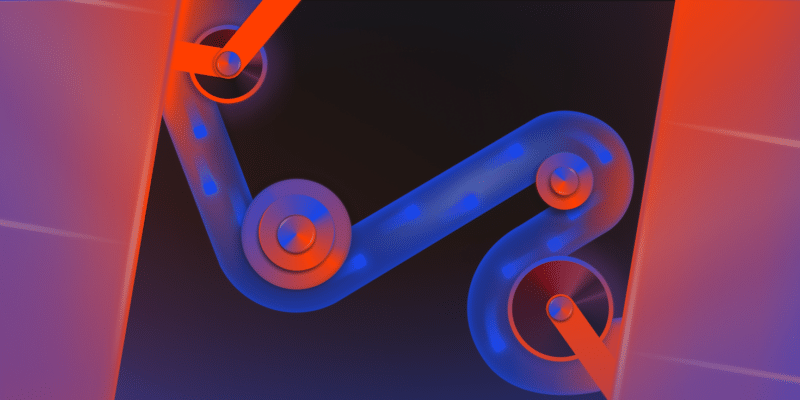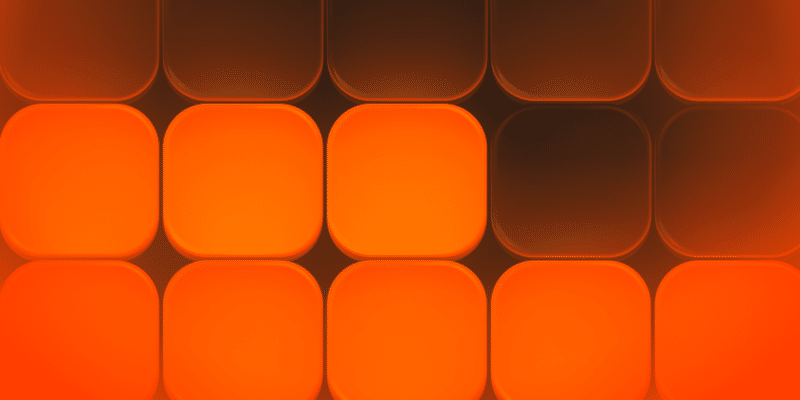844 results
How to Fix “Your Connection is Not Private” Error (18 Tips)
The “your connection is not private” error occurs on sites running HTTPS. If the site's certificate isn’t valid, the browser intervenes with this m…
How to Fix “The Page May Not Render Properly Due to Resources Blocked” Error
Seeing “The page may not render properly due to resources blocked” error in Google Search Console? Don't worry, we'll explain all about it here.
How to Fix The ERR_TOO_MANY_REDIRECTS Error
ERR_TOO_MANY_REDIRECTS is, as the error suggests, caused by too many redirects, resulting in a redirect loop. Read our post to learn more.
How to Fix a 500 Internal Server Error on Your Site
The 500 Internal Server Error status code occurs when the server encounters an error that prevents it from fulfilling the request. See these 11 qui…
How to Fix the HTTP 501 Not Implemented Error on Your Site
The HTTP 501 Not Implemented status code indicates that the server does not support the functionality required to fulfill the request. See these 4…
How To Fix a 502 Bad Gateway Error
The 502 bad gateway error means that the server received an invalid response from an inbound server. Check out these common causes and solutions.
How Do I View My Access and WordPress Error Logs?
Logs can be very helpful when troubleshooting and debugging issues. Click here to find out how to view your access and WordPress error logs with Ki…
Automating performance checks for your WP Agency with PageSpeed Insights API
A comprehensive tutorial on how to automate performance checks across all your client sites using Kinsta, PageSpeed Insights, and Slack APIs.
The hidden costs of website downtime and what you can do about it
Website downtime costs more than lost sales. Learn the hidden SEO and trust impacts and how managed hosting like Kinsta prevents them.
Engineering reliability at scale: Why developer-led agencies trust Kinsta for mission-critical projects
Is your hosting "good enough" or mission-critical? Learn how Kinsta empowers developer-led agencies with automated workflows and enterprise-grade s…
Running Laravel-style migrations in WordPress with Radicle and Kinsta
Manual database management can cause errors and take up time. This post looks at how Radicle and Kinsta can help you with Laravel migrations.
Scaling smarter, not harder: balancing growth with operational excellence
Cut non-billable costs and boost margins by delegating technical tasks to a strategic hosting partner. Scale your agency smarter with Kinsta.