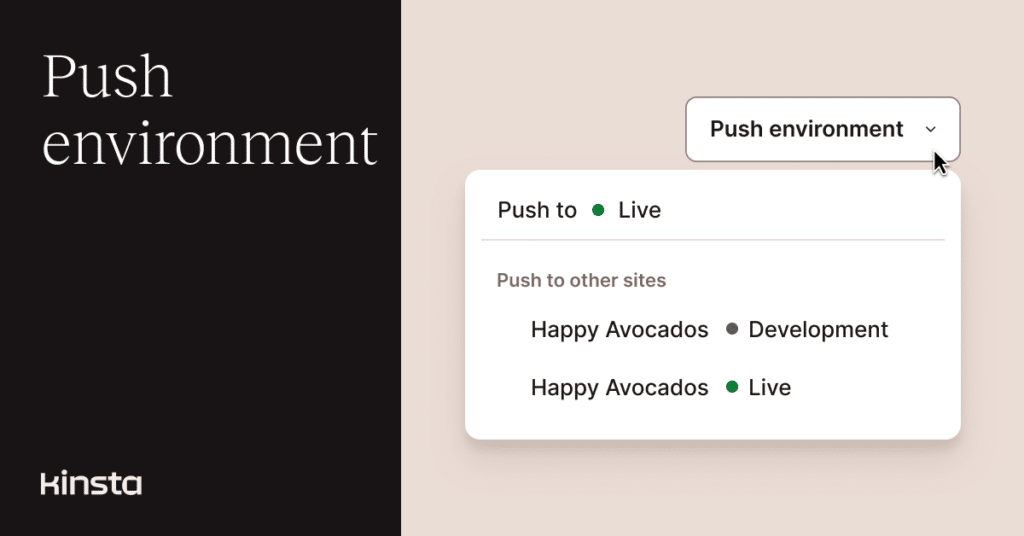Another enhancement to the Push Environment functionality of the MyKinsta dashboard has made it possible to deploy environments across distinct WordPress sites.
Previously, live and staging environments (or just selected assets within those environments) could be copied from one instance to another under the umbrella of a single site. Now, the target for Push Environment can be associated with a completely different site.
The new capability is a great solution for developers who want to deploy a “template” WordPress installation to multiple sites.
It also enables what is now the simplest way to move an existing site to a different data center. The only caveat is that the source and target environments for the push are available under the same company account.
Pushing an environment to another site
The steps to deploy environments across sites begin like any push, by navigating to WordPress Sites in MyKinsta and then clicking on the environment you want to use as the source:
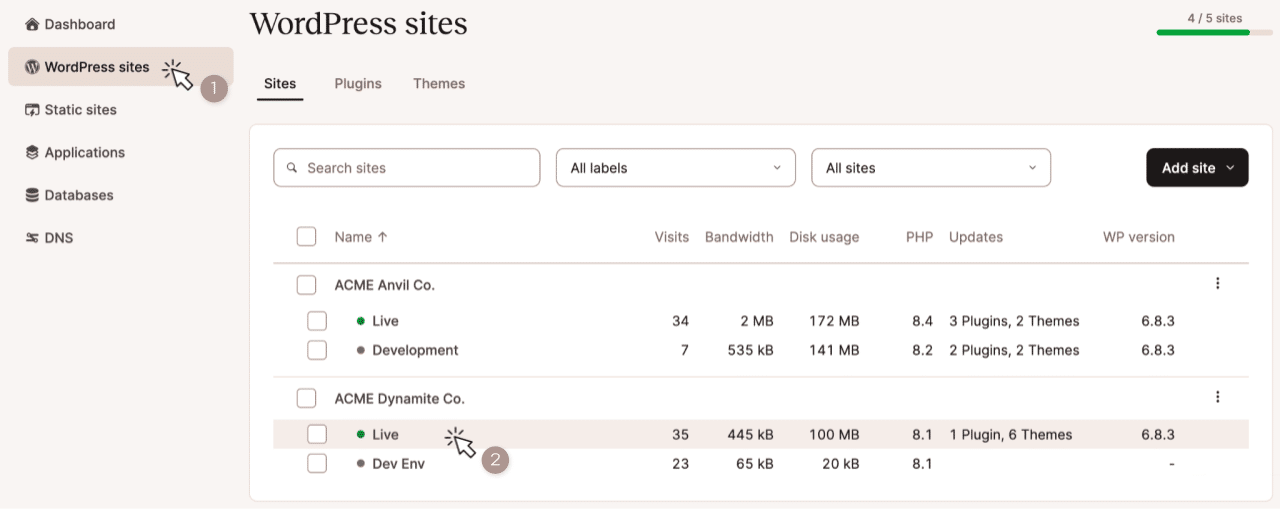
Clicking on the source environment will display that environment’s details in the Site Information page. To push the environment to another site:
- Click the Push environment button near the top of the page.
- Select a target environment under the dropdown’s Push to other sites label.
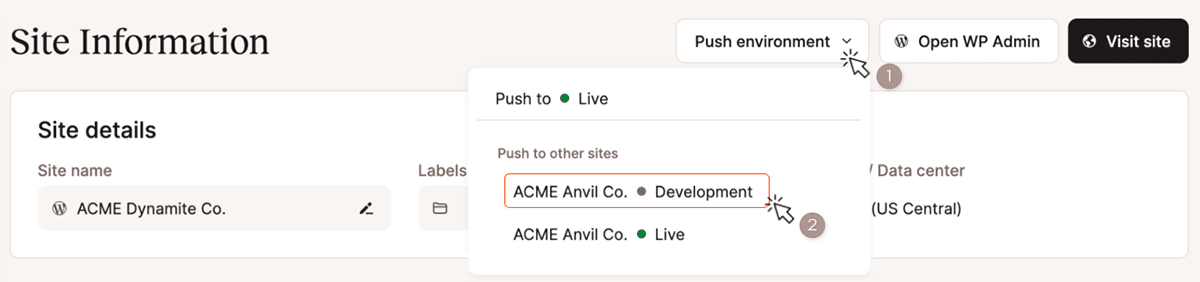
Above, the first entry in the dropdown (Push to Live) is an environment under the same site, ACME Dynamite Co. Under the Push to other sites label are environments on a second site, ACME Anvil Co.
After choosing the target environment, the Push to other sites confirmation dialog will appear:
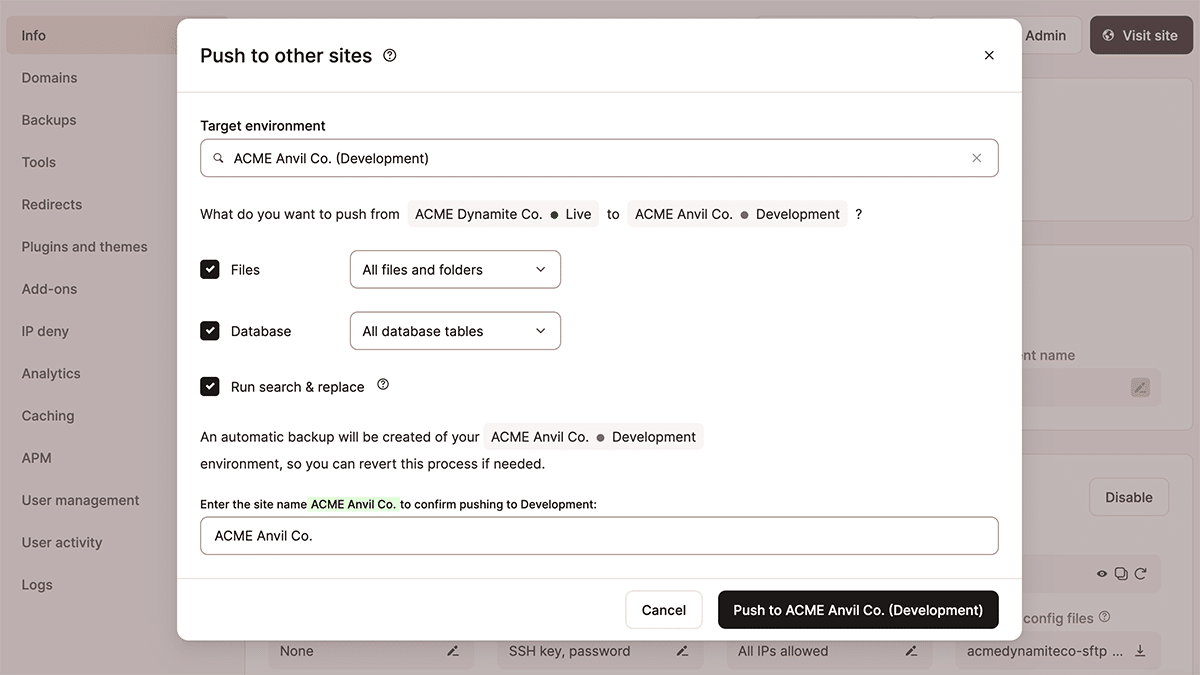
In addition to confirming the source and target environments for the push, you can configure a selective push of just certain files and database tables.
You can also optionally request a Search & Replace operation to automatically convert references to the domain on the source environment to those of the target environment on the other site.
WordPress development made simpler
We’re dedicated to delivering tools that simplify WordPress maintenance. If you’re not already a customer but are looking for fast and secure WordPress hosting, consider Kinsta’s plans to find the one that best suits your needs.