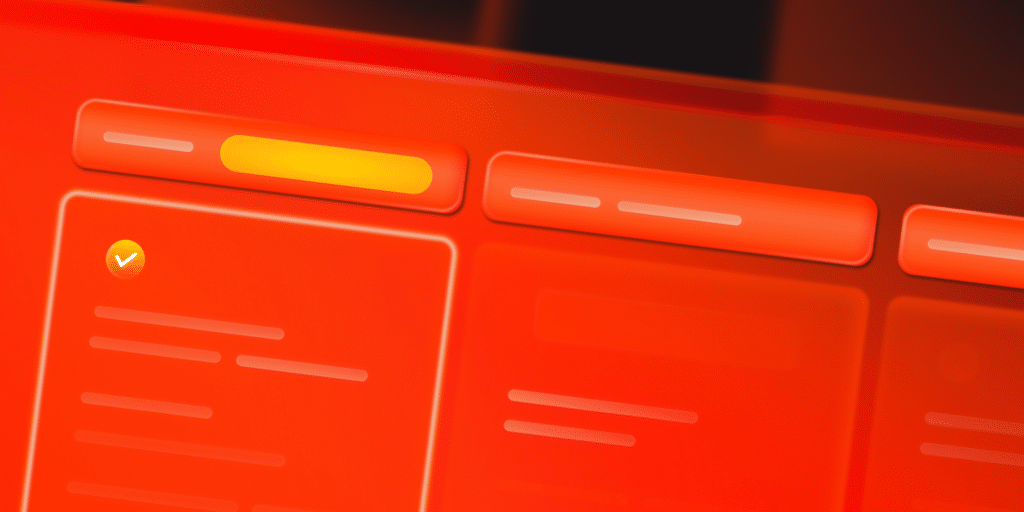Kinsta recognizes that different websites have distinct traffic patterns. So now, in addition to our visitor-based plans, we’re introducing bandwidth-based options; we want to provide customers with more flexibility in how their hosting is measured, allowing them to choose the model that best suits their needs.
Kinsta customers can specify visit- or bandwidth-based plans when creating new hosting accounts and even change the way existing plans are measured. This update to Kinsta’s WordPress hosting service allows users to choose the approach that provides the best value for the types of websites they operate.
To keep things simple, we’ve created an equivalently sized bandwidth-based offering for each standard plan previously measured only by visits. The options make it easy to see what you get for the same price.
Let’s take a look:
Visits vs bandwidth: What’s the difference?
Now that you can choose a hosting plan sized by total visits or the amount of server bandwidth your plan requires each month, it might be more important than ever to understand the difference between the two.
The number of visits is the sum of the unique IP addresses seen each 24-hour period. The measurement includes visits to your WordPress sites hosted on Kinsta’s servers, as well as those accessing your content via the Kinsta CDN and Edge Cache, which are part of our Cloudflare integration.
We track visits to any staging environments and report them through analytics within the MyKinsta dashboard. However, only visits to your live environments are counted for billing purposes. We also do our best to eliminate from visit counts known “bot” user agents.
Total server bandwidth is the amount of data (measured in bytes) that your WordPress sites send in response to requests. Importantly, this number does not include content served by CDN or Edge Cache.
The data sent by your WordPress sites includes HTML and, usually, CSS stylesheets, JavaScript files, and media such as images. Kinsta’s Edge Cache can step in to serve the HTML, and a CDN can handle most of the work when it comes to static assets like the stylesheets, JavaScript files, and images.
Like with visits, we don’t count bandwidth used by staging sites and try to filter out responses to known bots.
Regardless of the hosting plan you have selected, you can view website visits and bandwidth usage in MyKinsta.
For billing purposes, visits and bandwidth are aggregated for all sites within a hosting plan, so the key usage data can be found in MyKinsta by navigating to username > Company settings > Analytics > Resources:
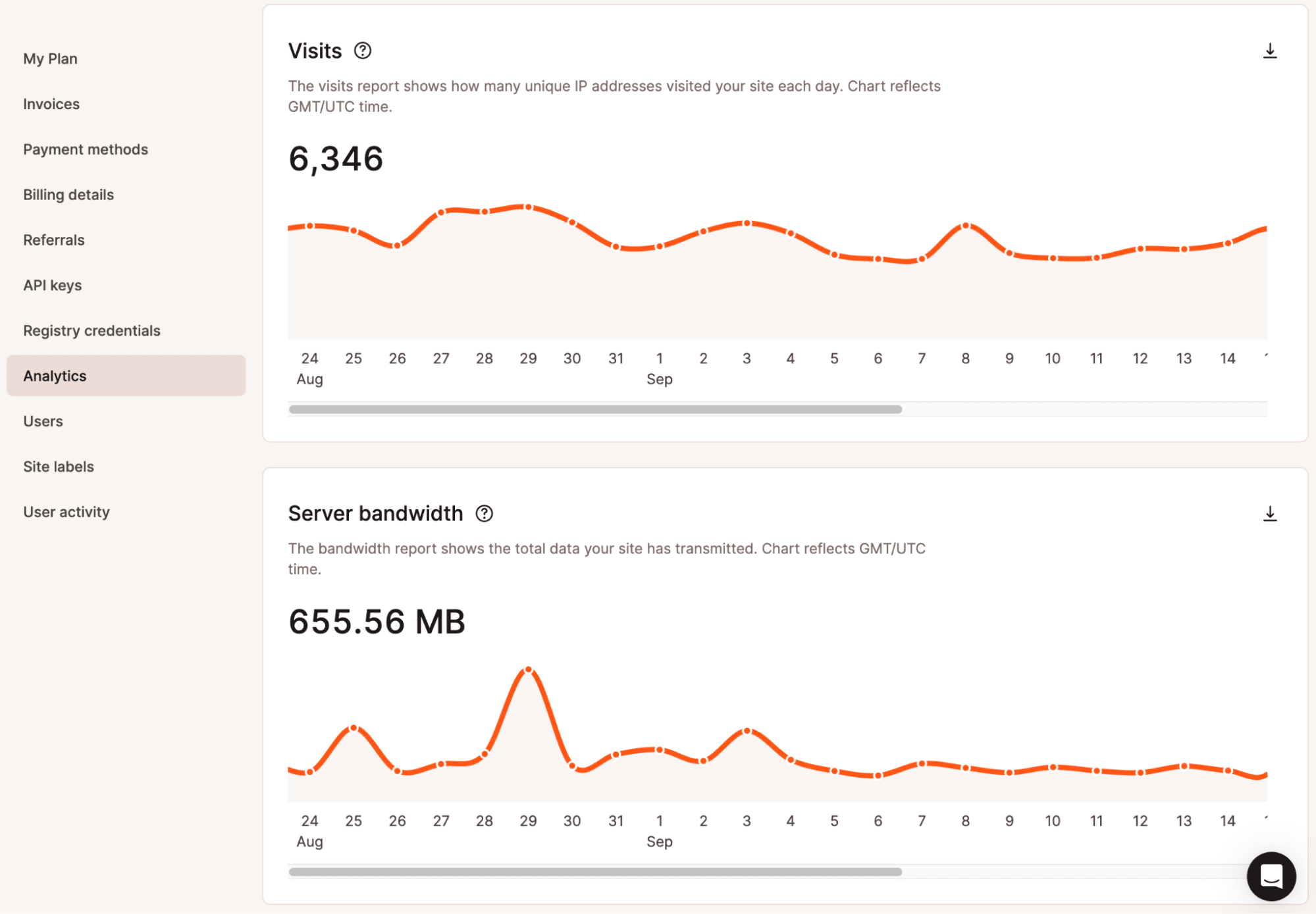
So, what’s wrong with counting website visits?
There’s nothing wrong with using visits as a measure of website activity. For many website operators, visits say a lot more about the success of their websites than the raw bandwidth consumed.
However, increasingly, website owners hosting at Kinsta and elsewhere are reporting growth in visit numbers that don’t seem to be balanced by similar increases in bandwidth. Some experts have suggested that a dramatic increase in bots scraping the Web to feed the large language models (LLMs) of artificial intelligence services may be partly to blame.
In its 2025 Bad Bot Report, Imperva found that automated activity accounted for more than half (51%) of all web traffic in 2024. This growth, the company said, was due in part to the demands of LLMs. What’s more, the report said, 37% of web traffic can be attributed to “bad bots.” And to make things worse, bad bots are increasingly powered by AI themselves, according to Imperva.
In some cases, this bot traffic can account for many “visits,” while consuming relatively little bandwidth.
Visits vs bandwidth: What’s best for you?
The vast majority of Kinsta’s customers have never exceeded the visit limit of their current hosting plans. Many have seen little evidence of the “bad bot” activity described above.
However, customers who have exceeded their visit quotas for hosting plans at Kinsta have received notices like the one in this email:
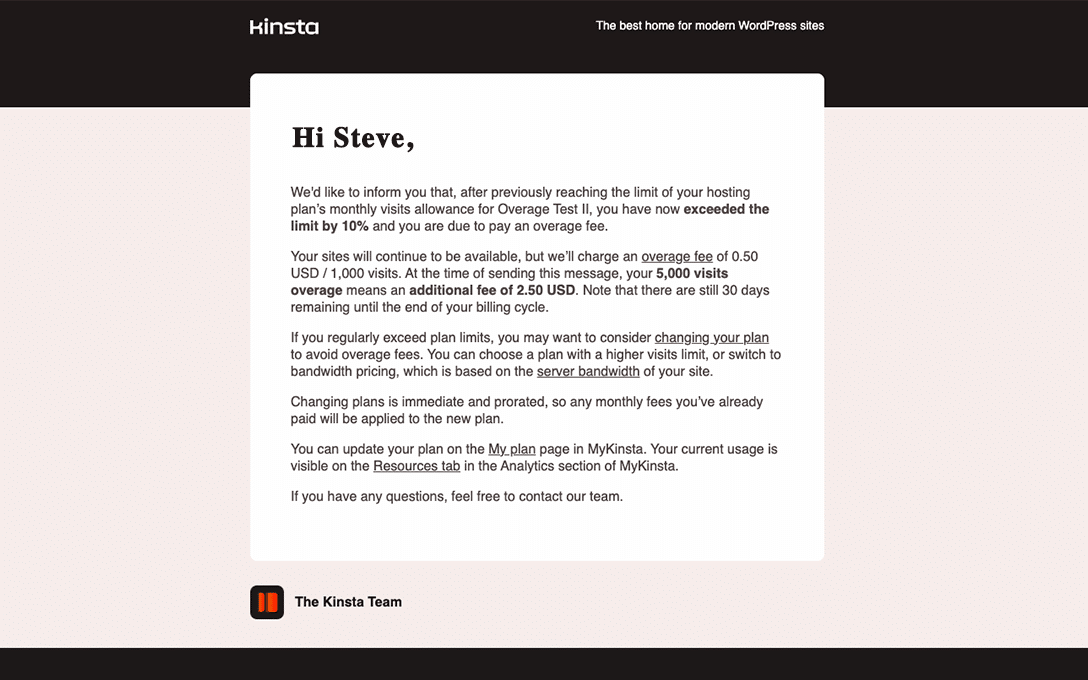
We send notifications at 80% and 100% usage, and again when you exceed your plan’s usage by 10% (as shown in the notice above). After the visit limit is reached, we keep your site running, but charge an overage fee of 50 cents per 1,000 visits.
Will switching to a bandwidth plan end overage charges?
If you have a visit-based plan and are being charged for exceeding its monthly limit, we can’t guarantee that switching to the equivalent bandwidth-based plan will end overage charges. After all, it’s possible your websites are outgrowing your hosting plan because they are successful.
Before making a switch due to visit overages, review the current bandwidth usage for your plan in MyKinsta Analytics to see if current demands can be met by the same plan in a bandwidth-based incarnation. To help with that calculation, the table below shows the bandwidth available for each standard visit-based plan if a switch were made without a change in the plan’s price:
| SINGLE-SITE PLANS | ||
| Current Plan Name | Visits | Bandwidth |
| Single 35K | 35,000 | 20 GB |
| Single 65K | 65,000 | 40 GB |
| Single 125K | 125,000 | 65 GB |
| Single 315K | 315,000 | 125 GB |
| Single 500K | 500,000 | 250 GB |
| Single 750K | 750,000 | 500 GB |
| Single 1.2M | 1,200,000 | 750 GB |
| Single 1.9M | 1,900,000 | 1,125 GB |
| Single 2.5M | 2,500,000 | 1,500 GB |
| Single 3.15M | 3,150,000 | 1,875 GB |
| MULTI-SITE PLANS | ||
| Current Plan Name | Visits | Bandwidth |
| WP 2 | 70,000 | 40 GB |
| WP 5 | 125,000 | 65 GB |
| WP 10 | 315,000 | 125 GB |
| WP 20 | 500,000 | 250 GB |
| WP 40 | 750,000 | 500 GB |
| WP 60 | 1,250,000 | 750 GB |
| WP 80 | 1,900,000 | 1,125 GB |
| WP 120 | 2,500,000 | 1,500 GB |
| WP 150 | 3,150,000 | 1,875 GB |
If you currently have a visit-based plan that has reached its limit but might have elbow room as a bandwidth-based plan, here’s how to make the switch:
Switching between visit- and bandwidth-based plans
Users with Company administrator or Company developer access in MyKinsta can modify existing hosting plans by navigating to username > Company settings > My Plan:
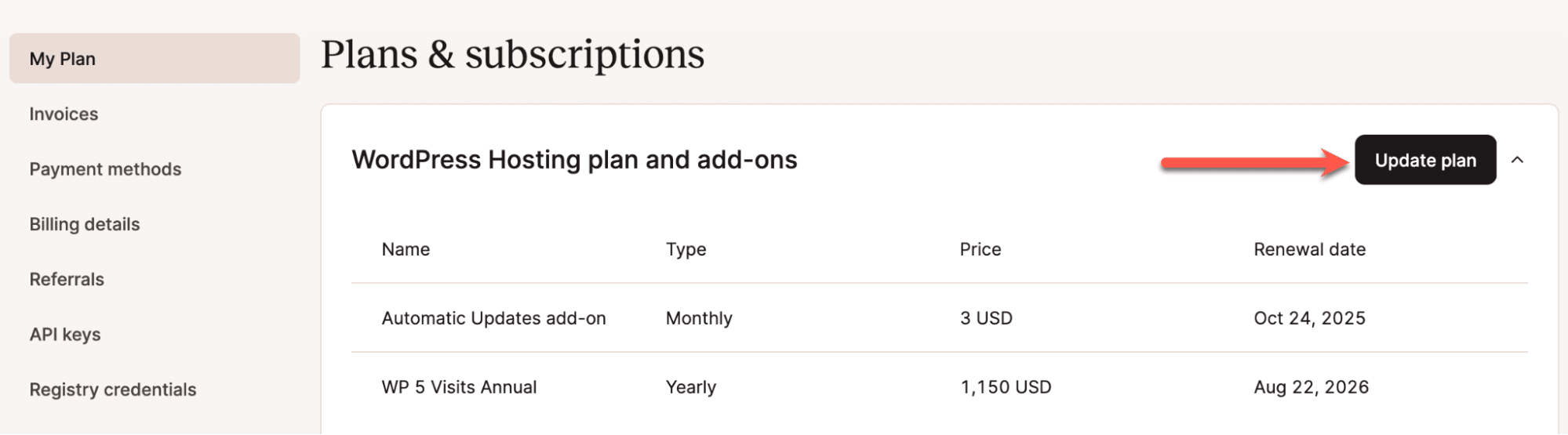
The Plans & subscriptions page above includes a visit-based WP 5 plan that renews annually and is next due to renew in 2026 on August 22.
After clicking the Update plan button, we see the available update options. The current plan is highlighted in green, and we can see that it supports up to 125,000 visits a month:
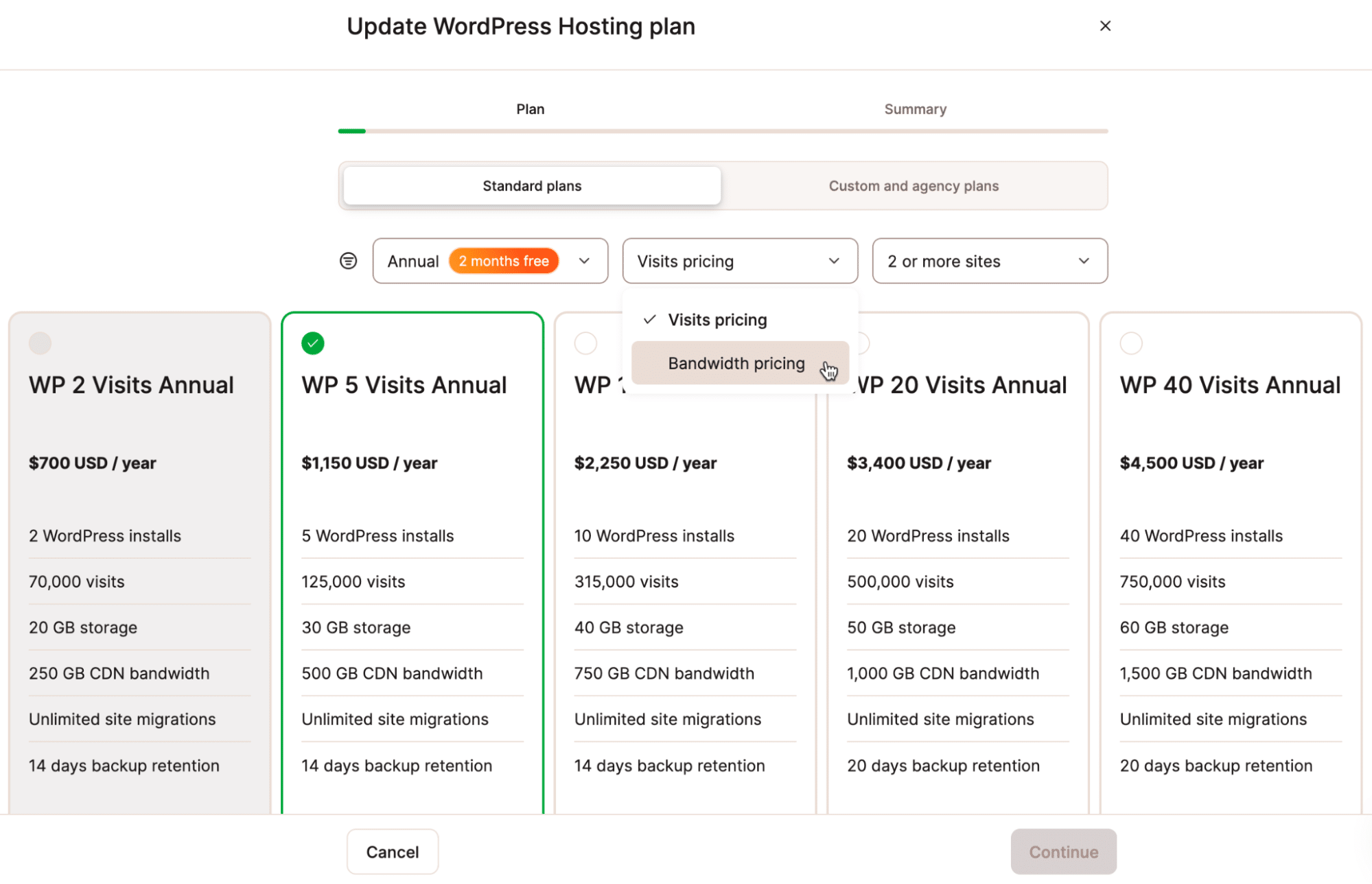
Above, we could select a larger plan that allows more sites and more visits (or bandwidth), but for this example, we want to work with the WP 5 plan that we already have.
With the WP 5 plan still selected, we click on the dropdown that currently displays Visits pricing and choose Bandwidth pricing. Below, the features of the WP 5 plan remain the same (including the price), but 125,000 visits is replaced by 65 GB server bandwidth:
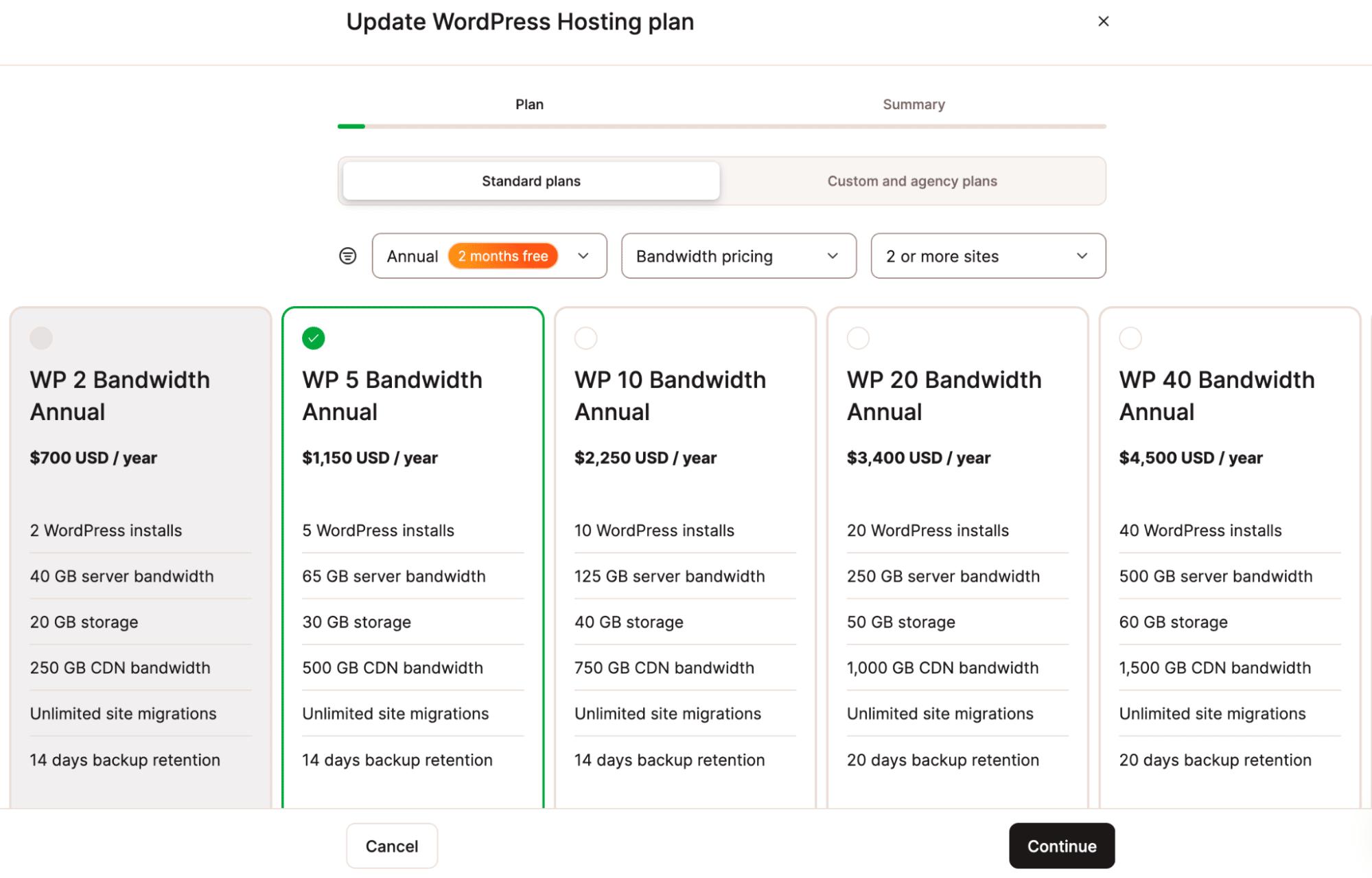
After choosing Bandwidth pricing, we can click the Continue button. MyKinsta displays a summary of what will happen next:
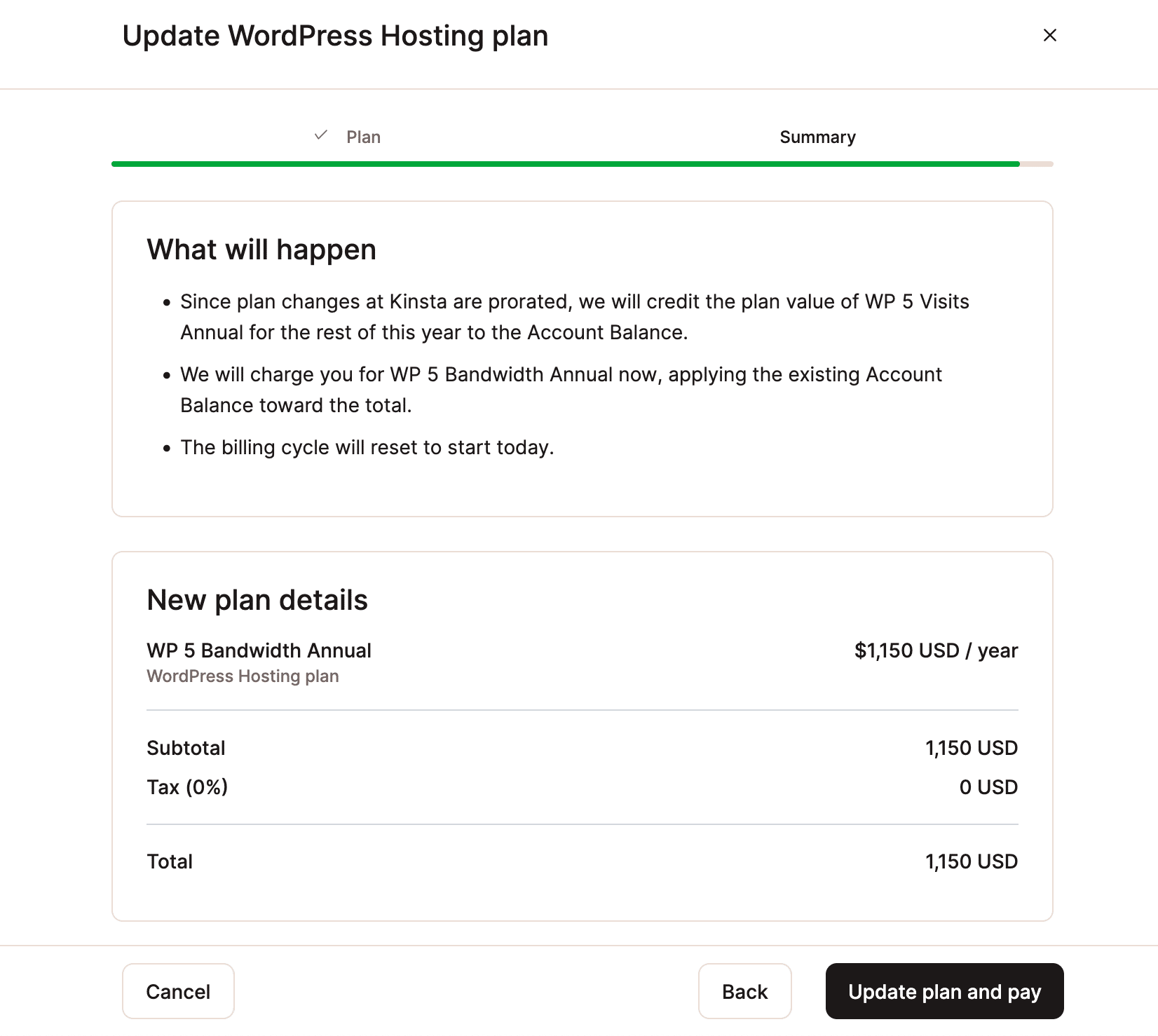
The important information above is that updating the WordPress hosting plan will reset the billing cycle to start at the current date, and that your account will be credited with any unused portion of the existing plan.
Using our update to the WP 5 plan as an example, here’s the invoice in MyKinsta after accepting the details above (by clicking the Update plan and pay button):
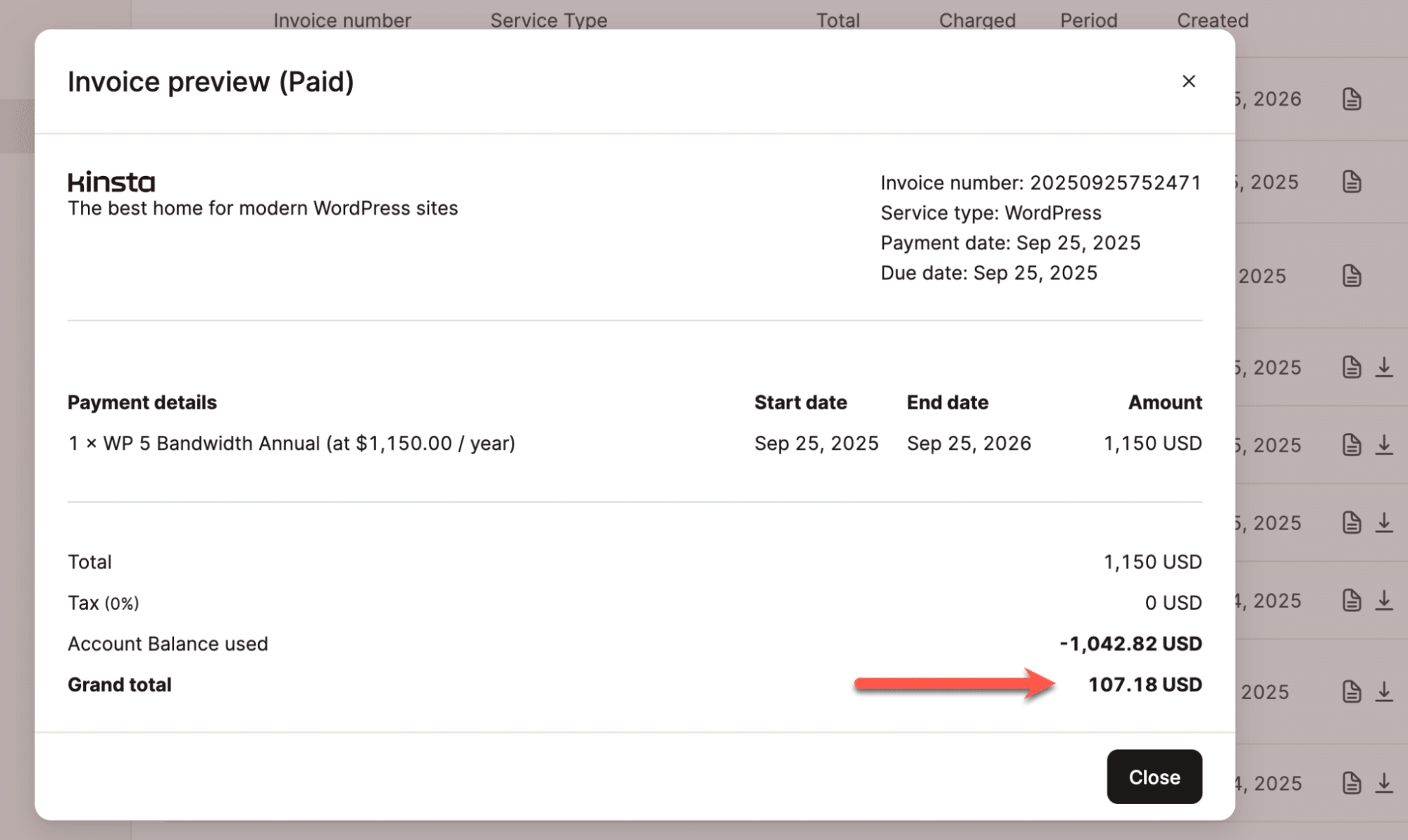
The invoice above shows a new start date for this annual plan, with the account balance applied to reduce the actual amount paid to $107.18.
Switching to visit-based pricing from bandwidth-based pricing
Hosting plans can also be converted the other way: switching to billing based on visits instead of bandwidth.
If you created a new plan using bandwidth billing or have already converted a previously visit-based plan, you can switch using the same steps outlined above.
When you select Update plan from the Plans & subscriptions page, the following dialog will show bandwidth-based plans and offer the option to choose Visits pricing:
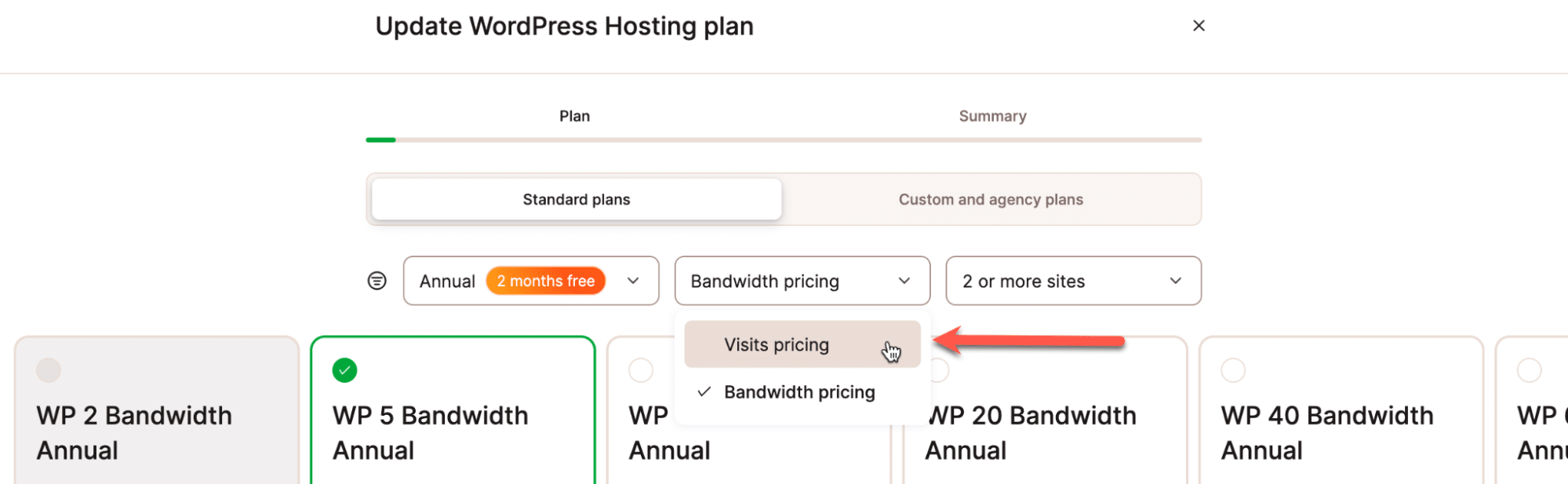
The steps that follow are the same as when switching to a bandwidth-based plan, including generating a new start date for the billing cycle.
Summary
Kinsta’s WordPress hosting customers can choose bandwidth usage or visit counts to determine account limits, offering unprecedented flexibility in designing a hosting plan that best suits the nature of their own website traffic.
Customers on legacy visit-based plans can easily switch to bandwidth-based pricing within their MyKinsta dashboards without changing any other account features, including price.
If you are not already a Kinsta customer, explore visit- and bandwidth-based options today and discover a plan that will scale with you.