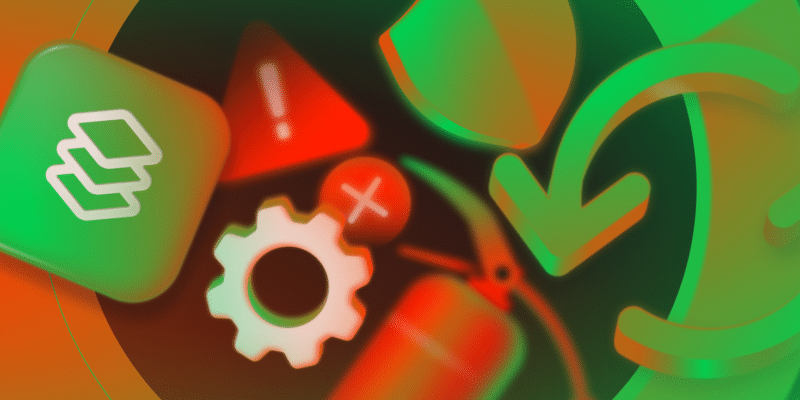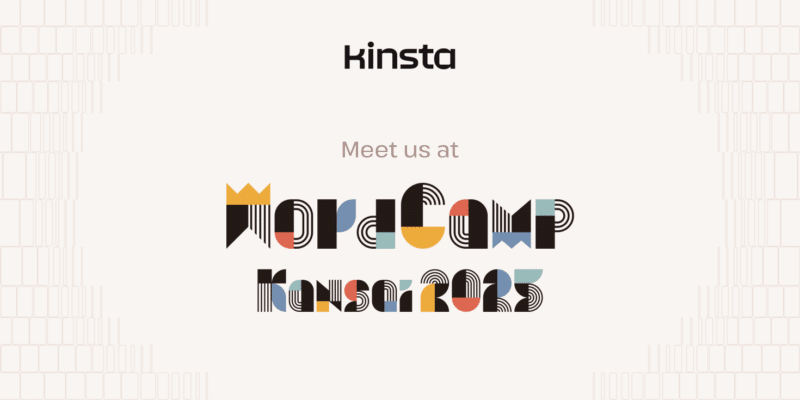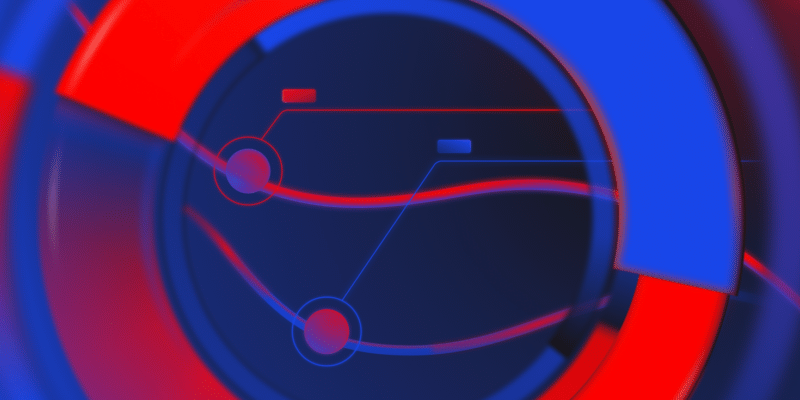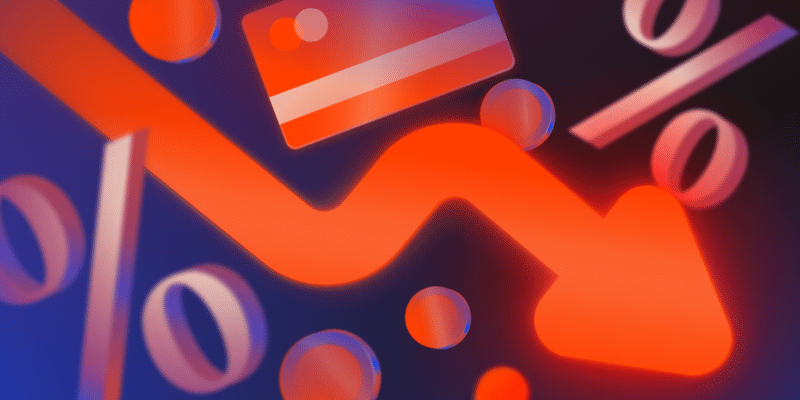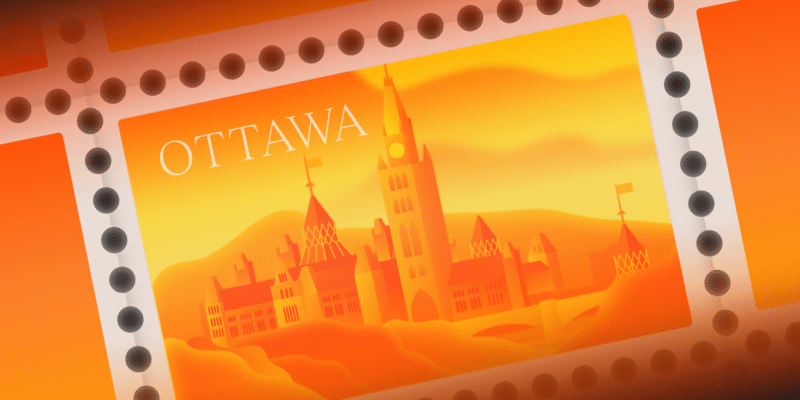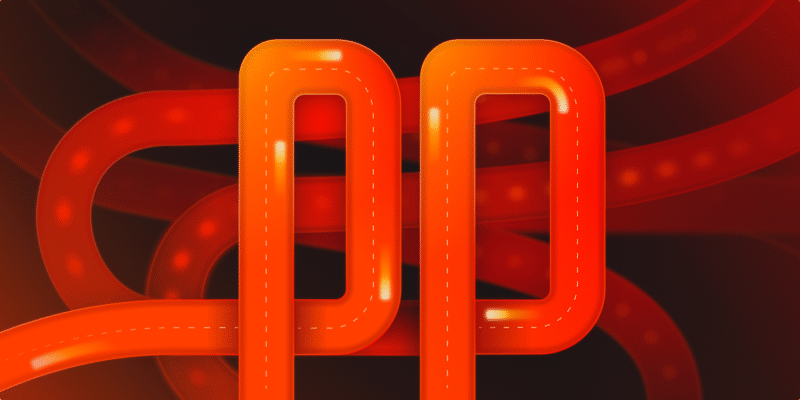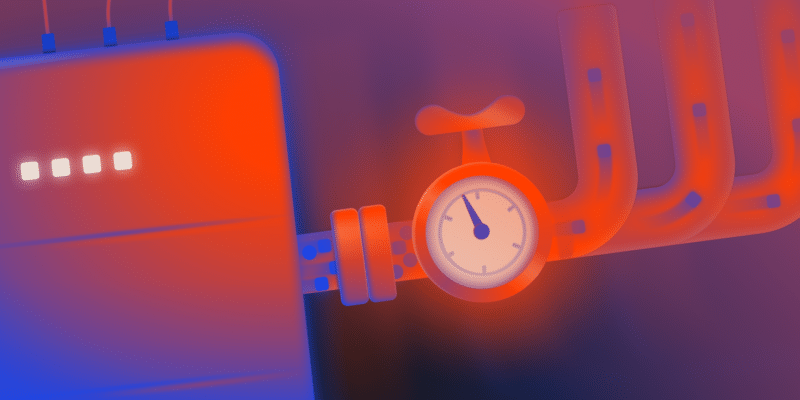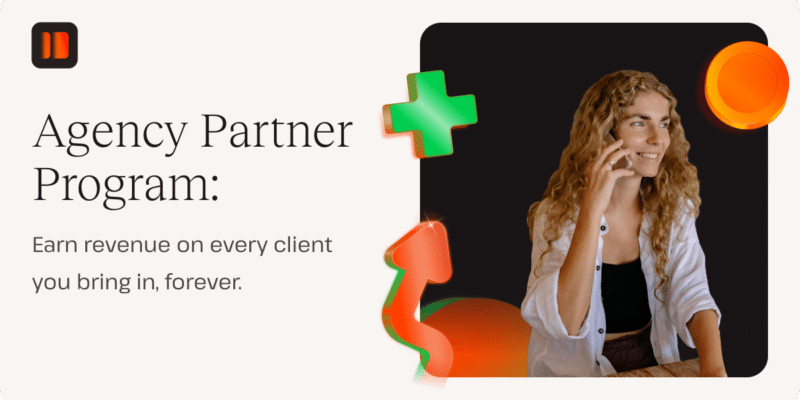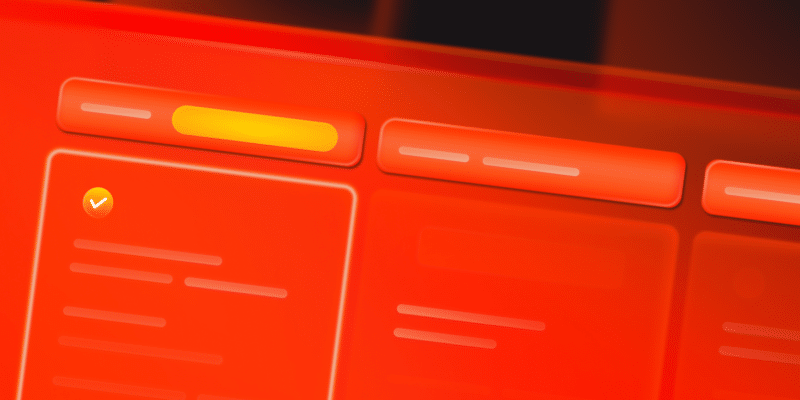Kinsta Blog - WordPress, Web Development, & Tech Tools
How Kinsta can help your website maintenance agency grow
If you have a website maintenance agency, learn how Kinsta can help grow your business and earn recurring revenue.
From firefighting to future-proofing: How Kinsta reduces maintenance workload and client churn
Move beyond crisis mode. Explore how adopting a proactive hosting strategy with Kinsta helps agencies work smarter and scale confidently.
Meet Kinsta at WordCamp Kansai 2025
Meet the Kinsta team at WordCamp Kansai 2025 in Osaka, November 1-2. Visit our booth to connect, grab swag, and enter our giveaway.
Performance benchmarking WordPress on Kinsta vs DIY hosting
Explore WordPress benchmarking DIY hosting. We compare managed hosting and VPS performance to find the best solution for developers.
How much revenue could downtime cost you on Black Friday?
Learn how hosting downtime affects e-commerce during Black Friday week, leading to lost sales and abandoned carts.
Meet Kinsta at brightonSEO
Join Kinsta at brightonSEO on 23-24 October. Stop by our booth for swag, raffle prizes, and managed WordPress tips to rank faster.
Meet Kinsta at WordCamp Canada 2025
Meet the Kinsta team at WordCamp Canada 2025 in Ottawa, Ontario, October 15–17. Visit our booth to connect, grab swag, and enter our giveaway.
How Kinsta’s hosting boosts Core Web Vitals score
The right hosting for Core Web Vitals can make all the difference in how your site performs over the long haul. Learn how Kinsta can help.
How to reduce bandwidth usage on your website with Kinsta’s tools
Learn how to cut bandwidth usage and speed up your WordPress site with Kinsta’s CDN, image optimization, and caching tools.
WordPress security workflows on Kinsta: Implementation guide
Enterprise WordPress needs robust security and sound hosting. This post shows how to implement WordPress security workflows on Kinsta.
Kinsta launches Agency Partner Program to fuel growth for digital agencies
Kinsta launches its Agency Partner Program, giving digital agencies new growth opportunities through co-marketing, lead sharing, and dedicated supp…
Bandwidth-based plans add flexibility to hosting at Kinsta
Kinsta's customers can now choose server bandwidth usage or visit counts to determine the limits of their WordPress hosting accounts.