The world needs developers and web designers to create things online.
A fast website, an online learning platform, an ecommerce store. To different extents, they all need development work to come to life.
This responsibility comes with a big burden: everything that lives online requires maintenance and being taken care of on an ongoing basis because of security threats, new software updates becoming available, and enriched user needs that beg for new features to be implemented.
As a hosting company, we wanted to do our part and ease up the life of web professionals, no matter whether they are Kinsta customers or not.
That’s why, today, we’re releasing our custom-built solution for local WordPress Development: DevKinsta!
Welcome to DevKinsta
Local development is the practice of building, editing, and testing code on a local machine, without the need for internet connectivity. The benefits are plentiful, the most immediate ones being:
- you can work on your own code (and your client’s code) anywhere
- you can debug plugins and themes within different environments in a matter of a few clicks
- you’re able to expedite your development and web design workflow by tweaking things locally as you need and push them to a staging environment
There are several applications that allow developers and web designers to install WordPress locally. But we felt they all are a bit too complicated or limited to some extent.
That’s where DevKinsta comes into play
DevKinsta is our free suite of tools for local WordPress development that lets you create local instances of WordPress with a complete hosting stack consisting of PHP, Nginx, and MySQL in just a few minutes. Specifically, DevKinsta comes with a solid and ever-growing list of features such as:
- One-Click WordPress Site Creation
- PHP 7.x and 8.0 Support
- Local Email Management
- Built-In Database Manager
- Seamless Integration With MyKinsta
- A Community of WordPress Experts
We made DevKinsta available for everyone from the get-go and we don’t have any plans on changing this in the future.
This means, not only Kinsta customers, but also every developer, web designer, freelancer, agency owner, and anyone interested in using it can take advantage of DevKinsta free of charge and without any limitations.
How to Download DevKinsta
As we said, DevKinsta is available as a free suite of tools. To get started with it, here’s what you should do:
- Visit kinsta.com/devkinsta and click the Download button.
- Add your name and email address in the modal window, then click the button.
- The download process will initiate automatically and, based on your Operating System, you’ll be downloading either the .dmg or .exe file.
- Click the file and kick off the installation process.
System Requirements
To successfully install DevKinsta, you’ll need to make sure your local machine meets the following requirements:
- At least 5 GB of disk space, 20 GB+ is recommended.
- At least 1 GB of RAM. 2 GB+ is recommended.
- A stable Internet connection for the download.
- Virtualization enabled in BIOS.
For more detailed information, please make sure to go through the recommended installation process in our documetation.
DevKinsta Resources (Documentation and Forum)
Once the download and installation process go through successfully, what should you do next?
Well, create your first local WordPress site!
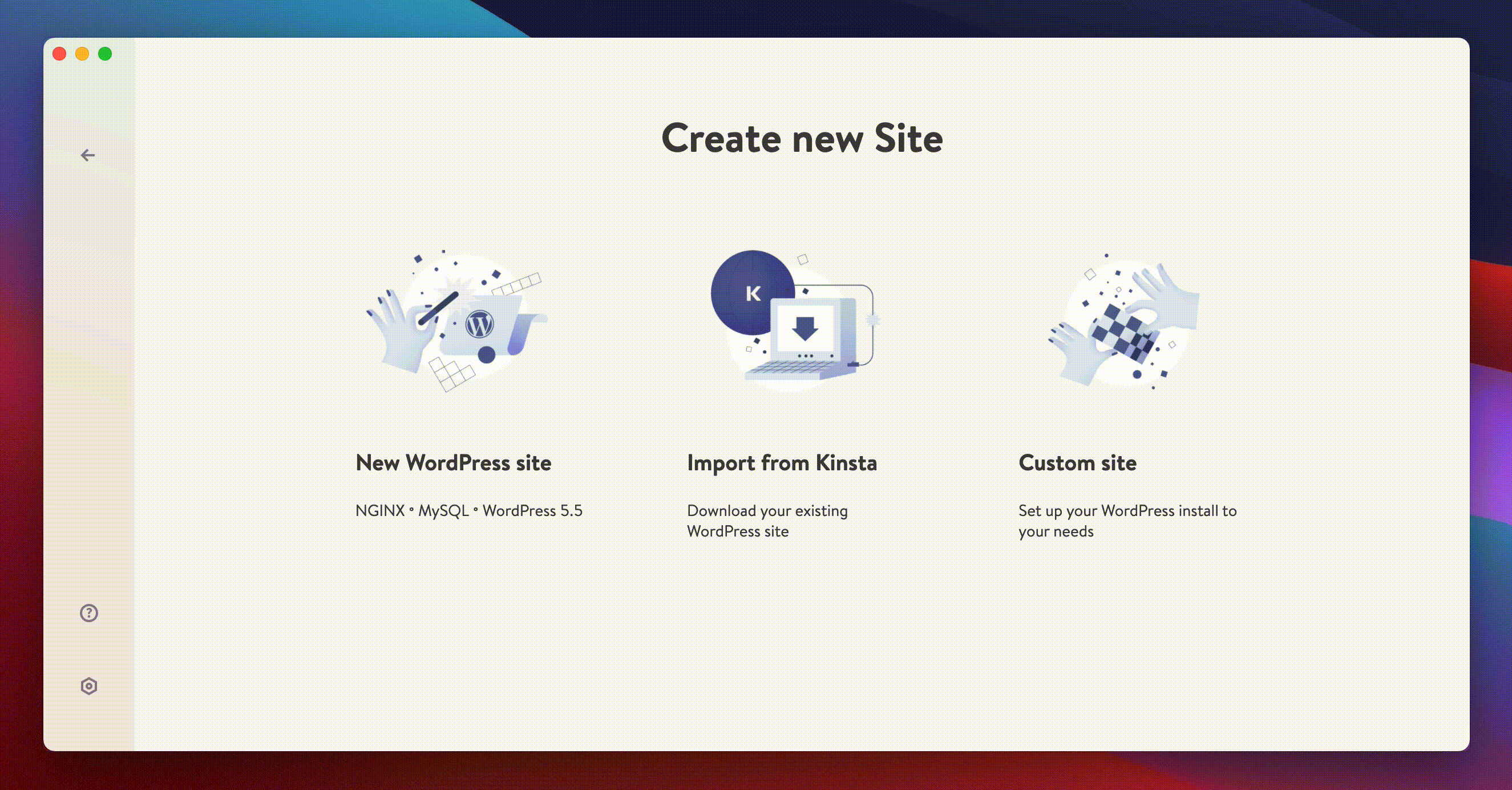
Thanks to DevKinsta, you can do so following three different approaches:
- You can create a new standard WordPress site from scratch (Multisite support available)
- You may want to import one of your WordPress sites hosted on Kinsta into DevKinsta
- You can create a new WordPress site with a custom configuration
Check out our documentation and video tutorials on how to create WordPress sites on your local machine using DevKinsta, along with plenty of other topics and support information to help you make the best out of DevKinsta.
Here’s the link to DevKinsta documentation.
DevKinsta Community Forum
Other than being appreciated for your work (and getting paid, duh) what’s the best thing to do when it comes to development?
Sharing experiences with other fellow web professionals and, sometimes, even learn from them.
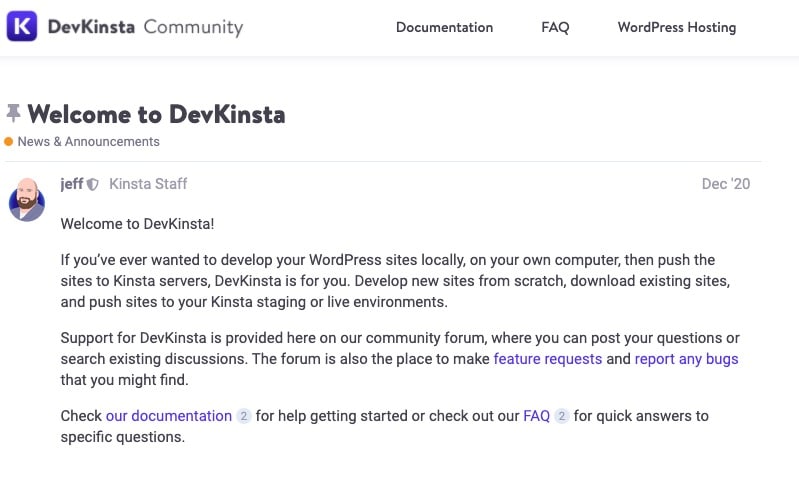
That’s why today we’re launching DevKinsta’s community forum, a dedicated “space” where experts and users have the opportunity to report bugs, suggest new features, talk with other DevKinsta users, and as a way to create a community of experts whose feedback we’ve always appreciated and paid close attention to.
What You Should Do Next
- Visit kinsta.com/devkinsta and download DevKinsta.
- Bookmark the DevKinsta documentation link and keep it handy.
- Join the DevKinsta community forum by creating your user account.
- Share the news with your friends and colleagues on social media.
To keep up with the latest news and updates from Kinsta, make sure to subscribe to our newsletter.
