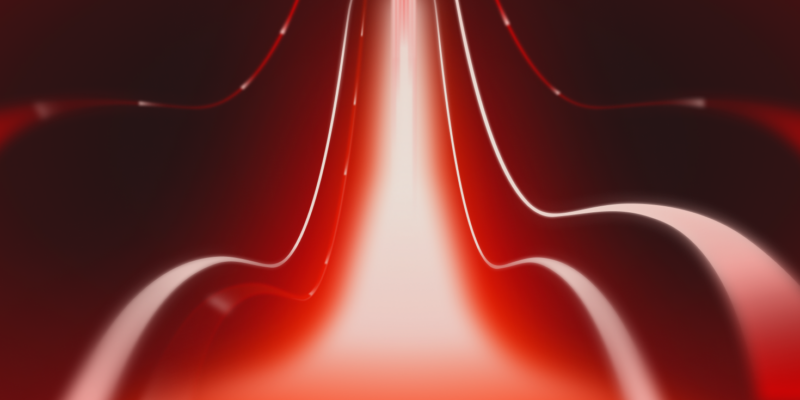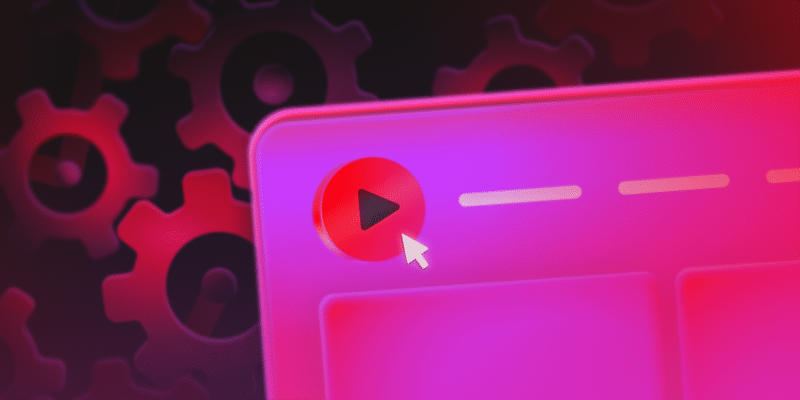933 results
Scaling smarter, not harder: balancing growth with operational excellence
Cut non-billable costs and boost margins by delegating technical tasks to a strategic hosting partner. Scale your agency smarter with Kinsta.
The WordPress database tables that matter most to maintenance agencies
Managing client WordPress sites at scale is about knowing where problems actually start. This post examines five tables that cause issues.
Kinsta partners with Fort Lewis College to bring enterprise-grade hosting to Art & Design students
Kinsta partnered with Fort Lewis College to give Art & Design students enterprise-grade WordPress hosting.
Strategies to position your agency as a premium service provider
Explore ways to elevate your agency’s positioning and justify premium pricing without racing to the bottom on cost.
Migrating to Kinsta: debunking the myths that hold agencies back
Migration concerns can keep your agency on subpar hosting. This post debunks them and explains how Kinsta's process works.
How to create magic effects in WordPress with core blocks
You can create stunning effects for your website just using WordPress core blocks. Learn key tips and tricks right here.
How managed hosting frees up time for agencies to focus on their core business
Learn how managed WordPress hosting with Kinsta helps agencies save time, reduce workload, and focus on the creative work that drives growth
The end of fragile growth: Building scalable, profitable WordPress agencies
How modern agencies evolve from fragility to scalability. Check out this in-depth guide to prepare your agency for steady growth.
How The MarTech Summit won back hours lost to site outages
Frequent updates and traffic spikes caused costly outages for The MarTech Summit. Discover how Kinsta helped eliminate downtime and keep their site…
Kinsta hosting for devs: infrastructure you don’t have to babysit
Developer-led agencies waste time managing infra instead of building for clients. This post shows how Kinsta eliminates DevOps overhead!
Agile delivery for agencies with Kinsta’s multi-environment setup
Managing multiple client sites creates deployment bottlenecks for agencies. This post shows how a multi-environment setup in Kinsta helps.
Meet Kinsta at Digital Summit Dallas
Join Kinsta at Digital Summit Dallas 2025 on December 3–4! Visit our booth, meet the team, catch Roger’s session, and enter our giveaway.
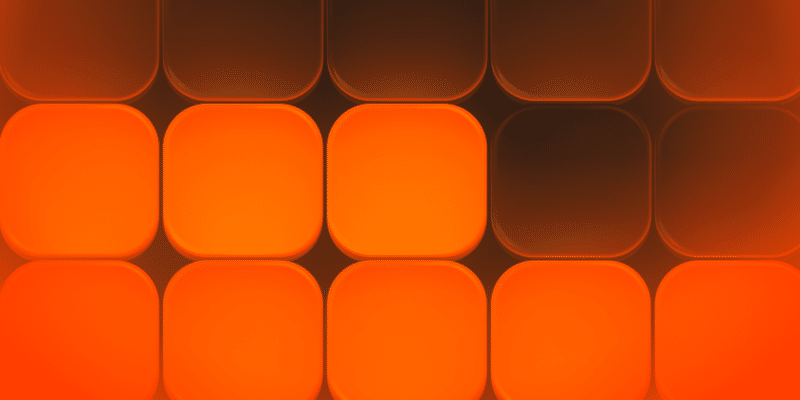
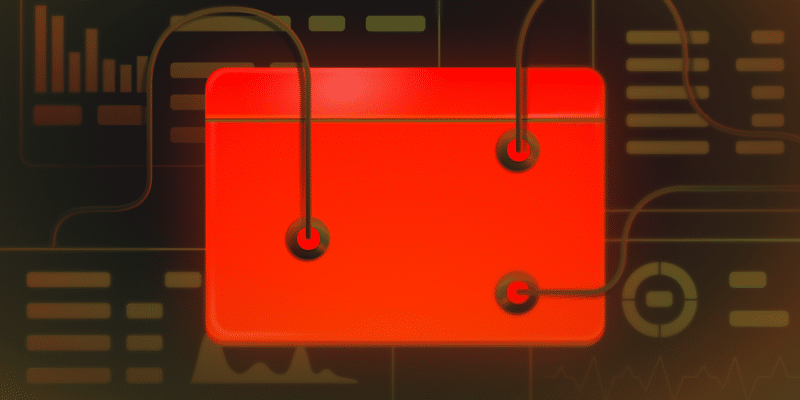
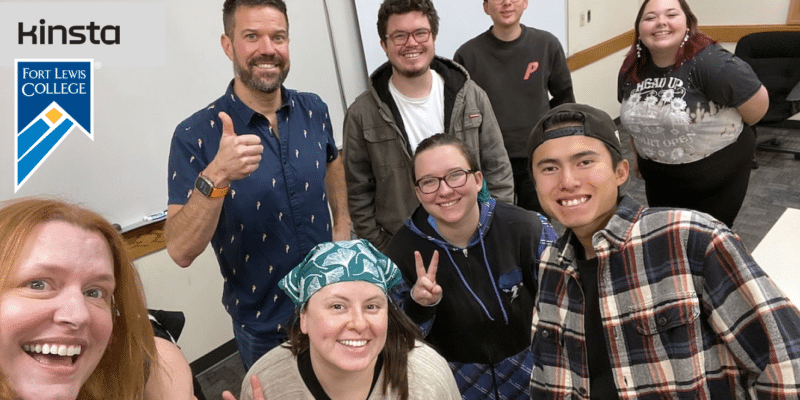
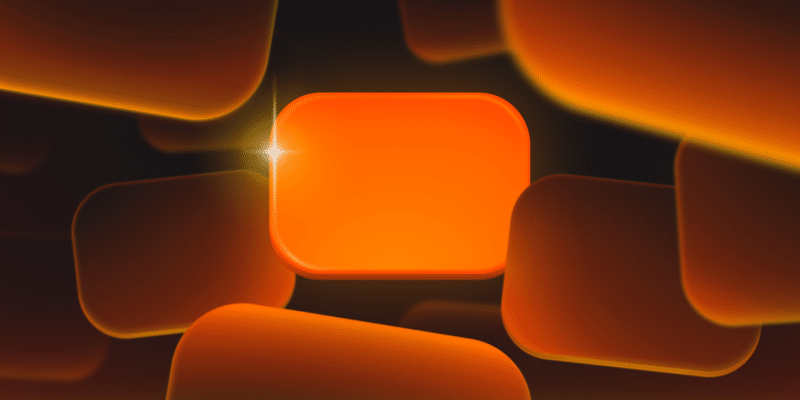
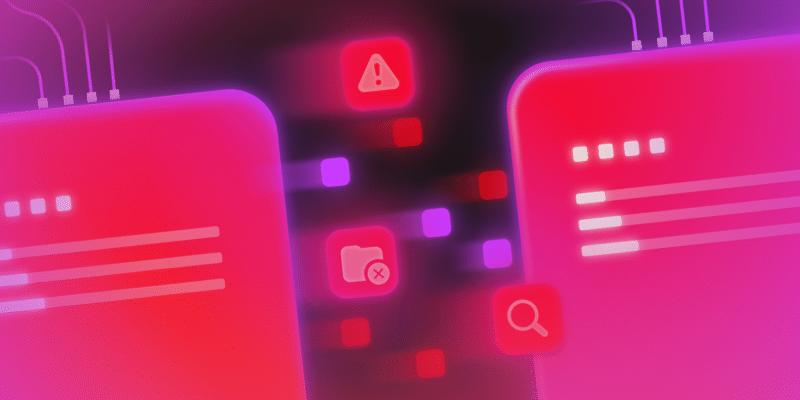
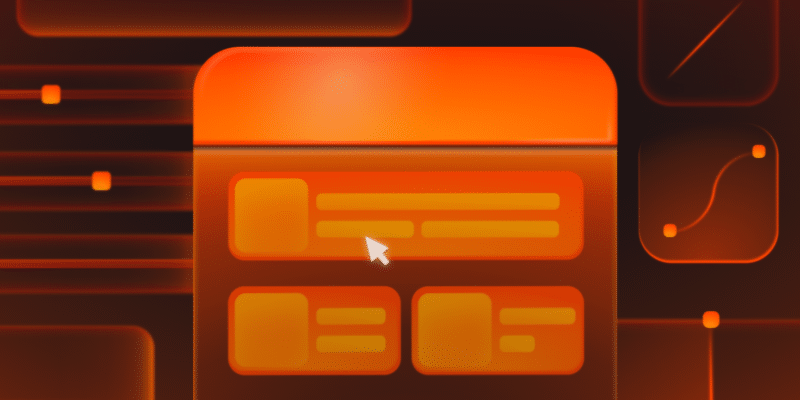
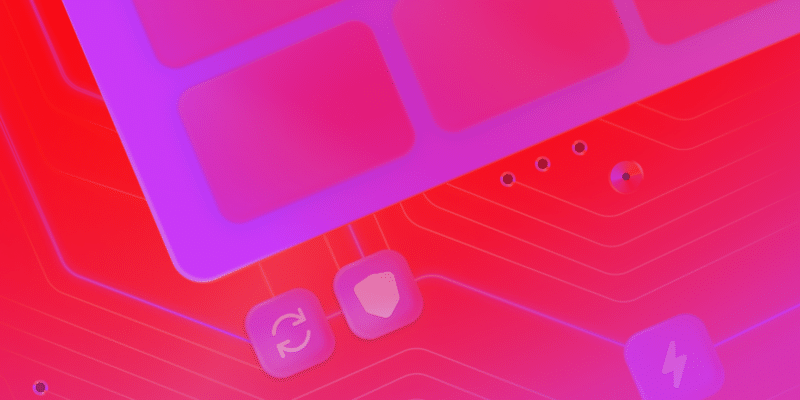

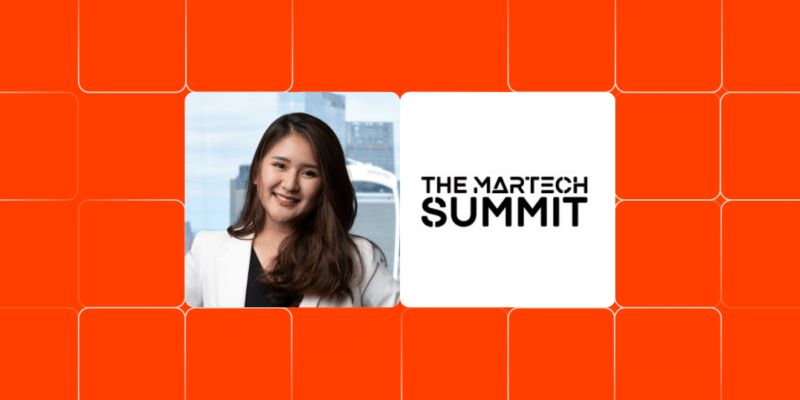
 United Kingdom
United Kingdom