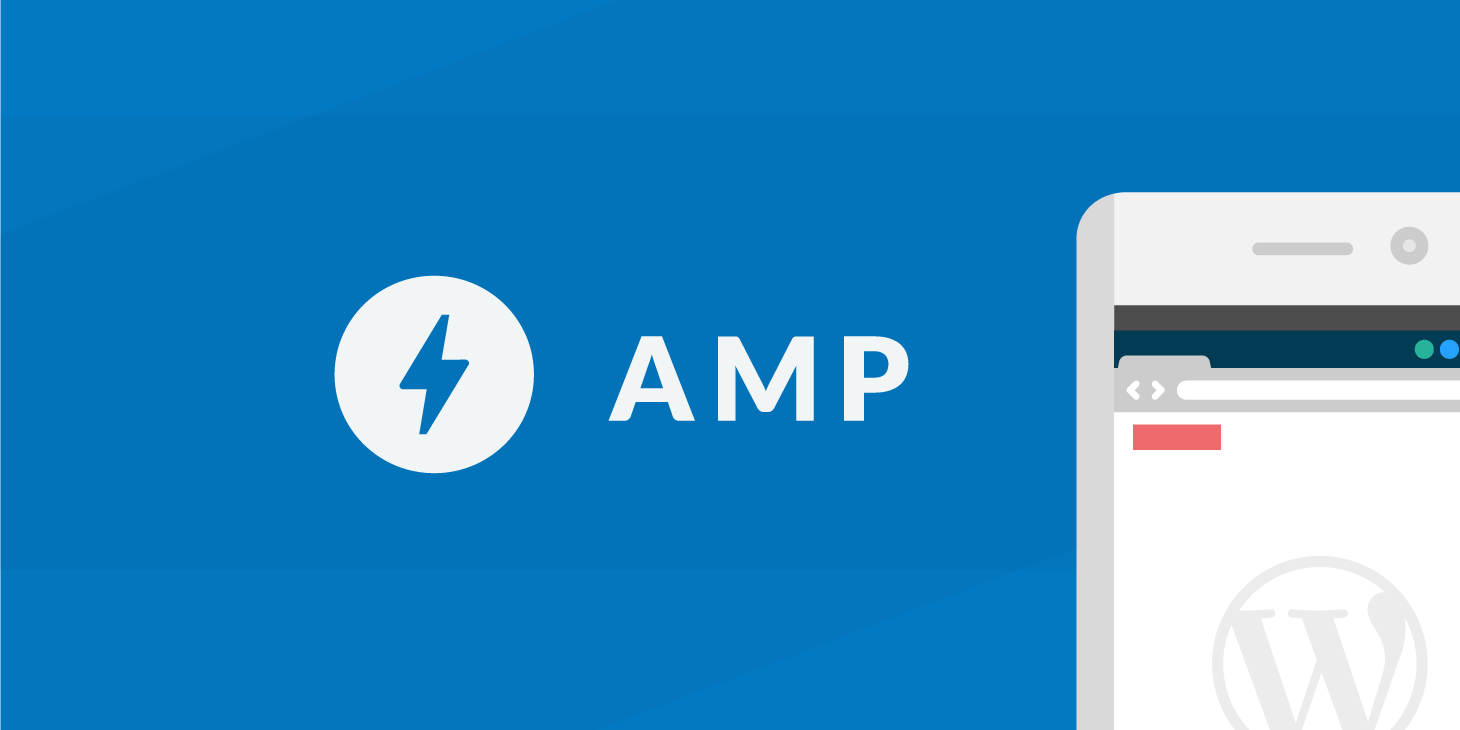Using multimedia content in your blog posts can result in more shares, more backlinks, more conversions, and more of anything else that you’re looking to achieve.
The readers will see the effort and they will reward you by sharing or liking your posts. Not to forget that users are getting quite picky. People’s attention spans shrink with each passing day and it’s difficult to grab and hold the attention of users with just text.
That’s why using images, videos, and animated GIFs in your website is such a good idea. What about WordPress GIFs? Today, we’re going to discuss the benefits of using GIFs in WordPress and how to add them to your posts quickly and easily.
Benefits of Using GIFs
GIFs are great for a number of reasons. For starters, they are moving elements on the page so they will instantly grab the attention of visitors as compared to a static image or text alone.
GIF animations can also work better than videos. They’re quicker to load, take up less bandwidth, and can be looped for immediate (and continuous) interest. You know how Facebook videos automatically start playing when you are scrolling through your newsfeed? Isn’t that an effective, attention-grabbing technique?
A GIF animation works in much the same way. They’re in motion, instantly catching eyeballs when someone lands on your website.
Using GIFs can also improve your bounce rate and the chances of converting a visitor into a subscriber or customer. Not to forget that search engines like Google prefer websites and blogs that use a lot of multimedia content like images and videos along with text. Just don’t forget to use relevant keywords in the alt tag!
WordPress GIFs – How to Use Them
When you think of GIFs, what comes to your mind? Probably one of those funny memes or animations you’ve recently seen, right?
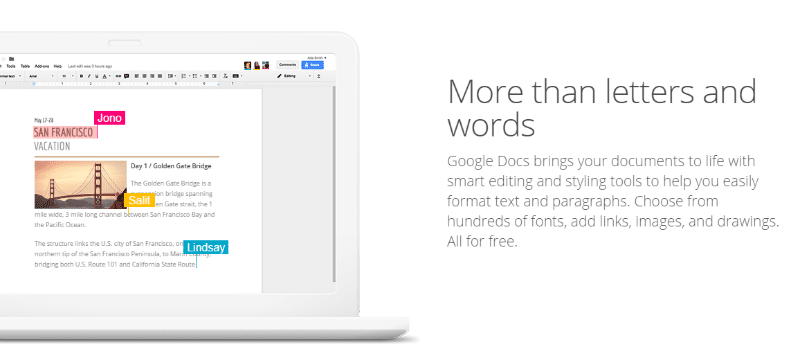
While those are hilarious but that’s not the only way to use GIFs on your website or blog.
- GIFs are especially useful if you are working on a “How to” or Review post about an App, software, or online tool. You can use Gifs to explain a process or give out instructions.
- GIFs can help you create killer content for landing pages. For example, go to the Google Docs page and see how GIFs are used to explain the features.
- GIFs will help you trigger the right emotions in your target audience. You can get better conversions by highlighting the ease-of-use with the help of GIFs.
Here’s an example.
It’s a social media management tool. Animated GIFs are used to illustrate how easy it is to find and schedule engaging content with the help of this tool.
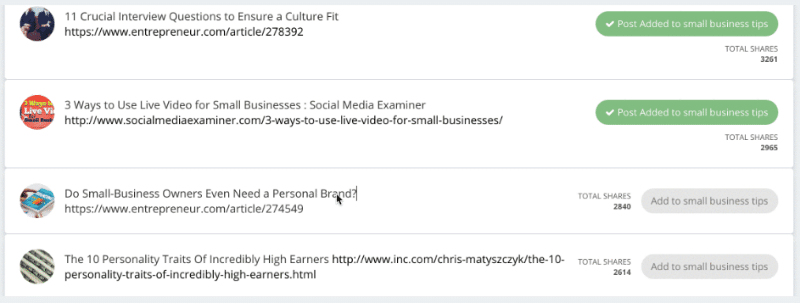
- Speaking of the landing page or conversions … you can also use GIF animations as a call-to-action.
- You can use GIFs to showcase products in your WordPress e-commerce store. Kind of like those rotating display stands you have seen in jewelry shops.
- You can also use the same GIF while sharing posts on social media websites. It will improve your chances of getting likes and shares.
How to Add GIFs to WordPress
Now that you know and are convinced of the benefits, let’s see how to add animated GIFs to WordPress. Luckily, adding GIFs to WordPress is not at all difficult.
There are plugins that allow you to upload and embed GIFs quickly and easily, just as you would with images or videos. Let’s have a look at some of the best GIF WordPress plugins:
Giphypress

Installing this Plugin will add a “Giphy” button to your text editor. When you are creating a new page or post, click on this button to find a relevant GIF using tags. Once you’ve found the right GIF, click on “Embed into Post” and the GIF will be added to your post. Simple as that.
AutoSet Featured Image
Try this Plugin if you are looking to use an animated GIF as a featured Image. The GIF needs to be the first image in your post because this plugin will pick the first it can find and use it as the Featured image.
GIF Animation Preview
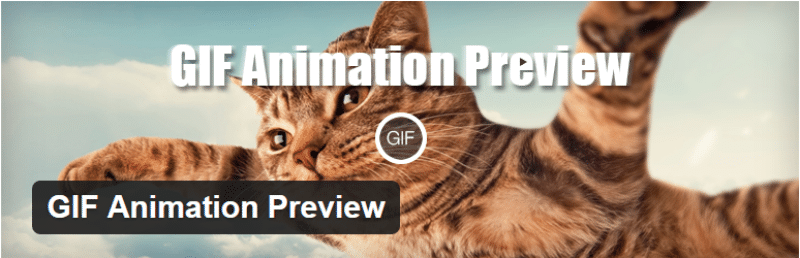
This plugin allows you to use a GIF from your post as the preview image. It can be a native Gif from your media library or an embedded GIF from another website, it’s up to you.
Auto AnimateImage
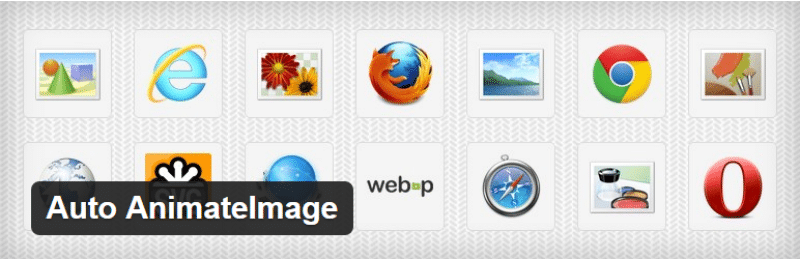
Upload a series of Images and use this plugin to combine and turn them into an animation. You can set numerous options like animation delay, rewind, pause, or repeat count depending on your needs.
As you can see, it’s really easy to add GIFs and animated graphics to your WordPress blog. All you need is a little know-how and the right tools and you’ll be good to go.
And of course, you can also use the default embed options as well from sites such as Giphy.
What do you think of using GIFs in WordPress? Have you tried out any of these plugins? Share your thoughts below.