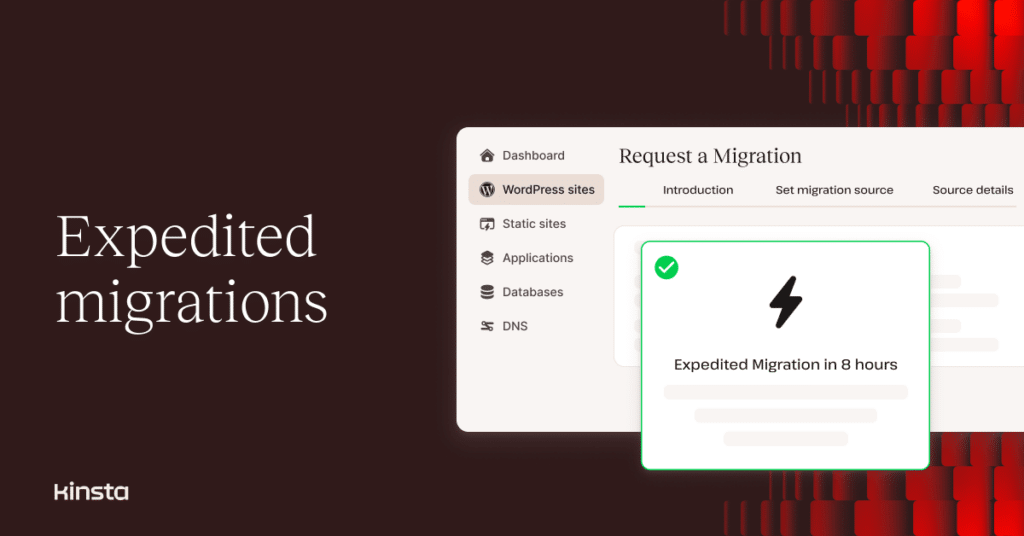We recently removed all limitations on our free migrations of WordPress sites from other hosting companies. Unlimited site transfers at no cost make for a great deal, but we know there are times when you might need the job done faster.
For a fee ($49 USD), you can now request an expedited migration. We’ll get your site moved to Kinsta’s Managed WordPress Hosting platform within eight hours or refund that fee.
As with all our migrations, we can perform an expedited migration using a backup of your current site or the connection details of your account at another hosting provider.
How to request an expedited migration
To begin a migration within the MyKinsta dashboard, navigate to WordPress sites, select the Migrations tab and then click the Request new migration button:
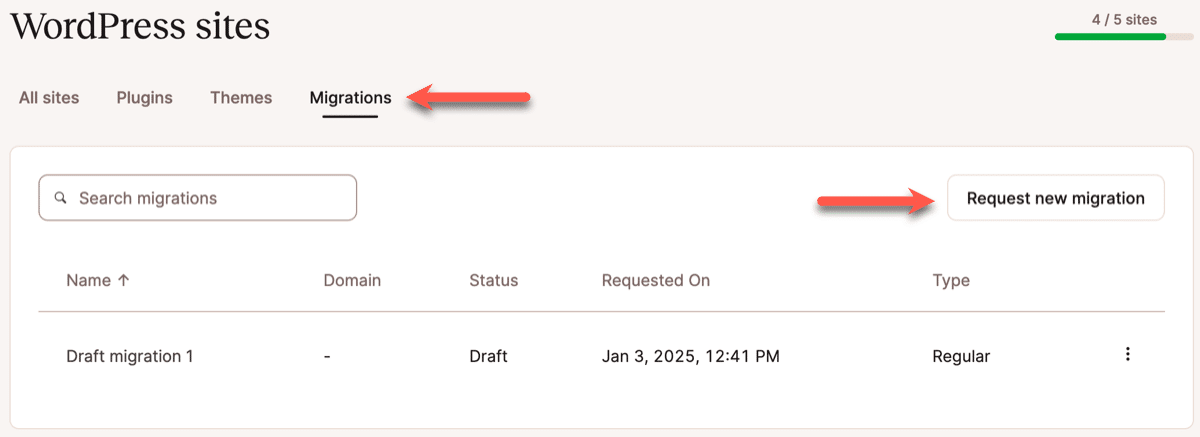
Alternatively, from the WordPress sites page and the All sites tab, you can click the Add site button and choose Request migration from the resulting dropdown menu:
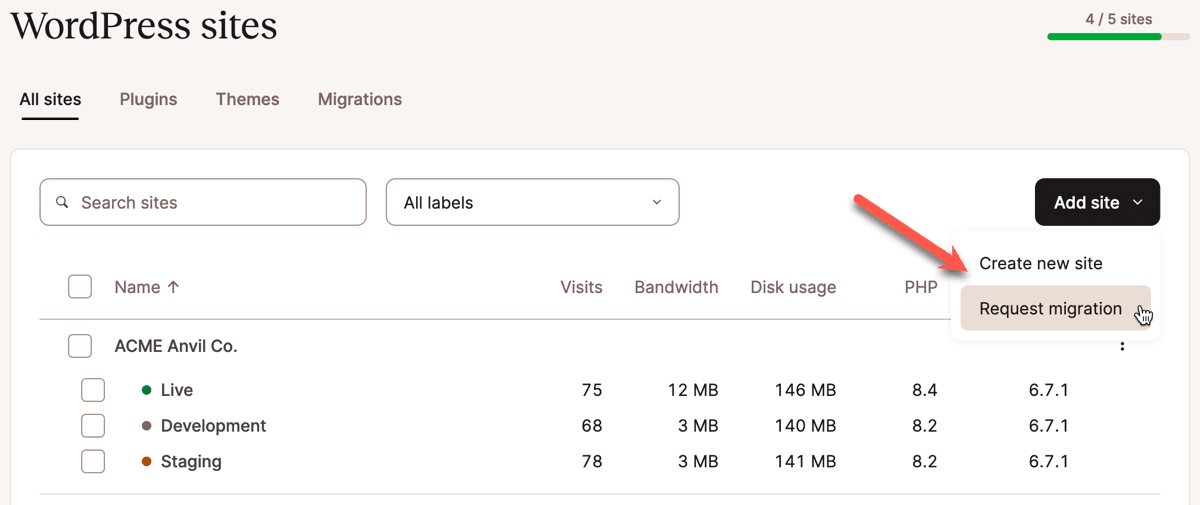
Whichever path you choose, the next dialog asks you to choose a timeframe for your site transfer. If you’ve migrated sites at Kinsta before, you will recognize these two free options:
- As soon as possible
- On a specific date
If you select As soon as possible, we might migrate your site the same day, but we can’t guarantee that. On a specific date is an option that allows you to perform any preparation your site needs to be ready for the migration. That could be taking your site offline or stopping processes that might write to the database during the transfer window.
Clicking the Expedited Migration in 8 hours panel will highlight the paid option in green:
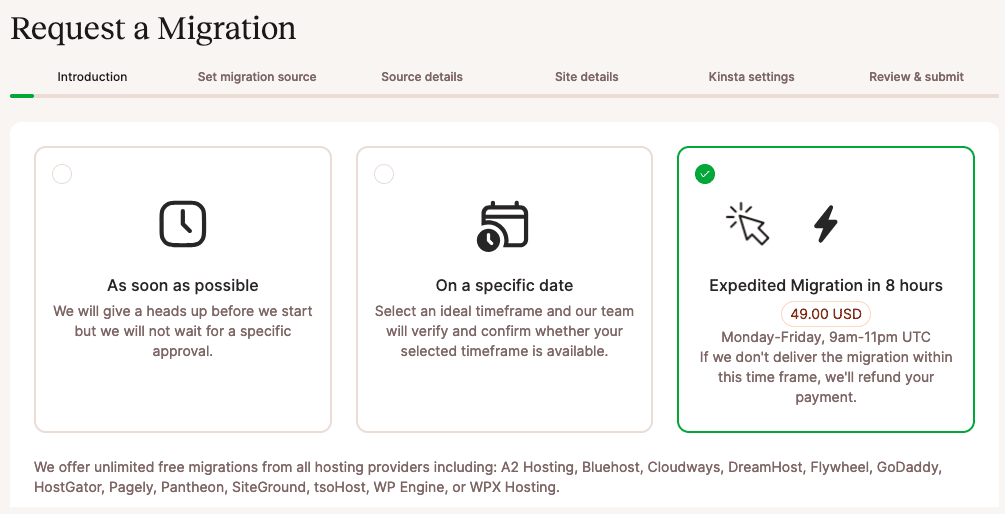
Below the timeframe options, you’ll see some help specific to your selection. When you are ready to proceed, scroll to the bottom of the page and click the Next button:
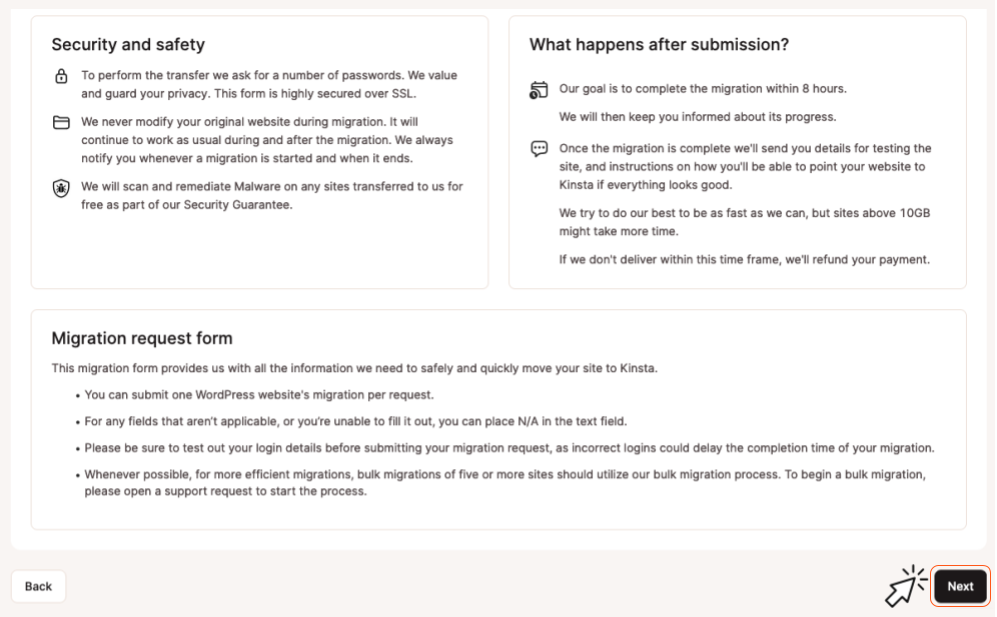
The next step is to specify a migration source and then proceed as explained in our Kinsta Migration documentation:
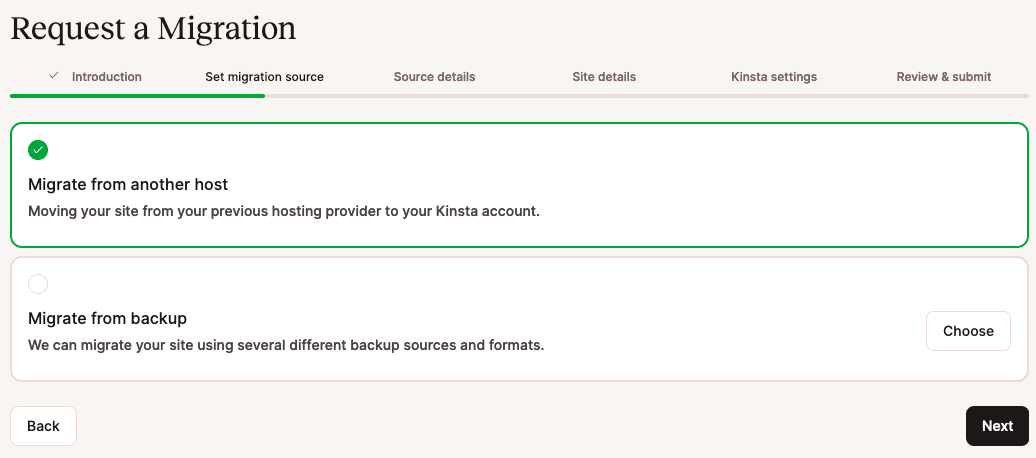
How we manage expedited migrations
We aim to fulfill all requests for expedited migrations within eight hours between 9 a.m. and 11 p.m. UTC, Monday to Friday.
Complex site requirements, slow transfer speeds from your current provider, or sites larger than 10GB can extend the migration time. If that happens, we will keep you updated. And if we don’t complete the task in eight hours, your migration will be free.
Why migrate to Kinsta?
Whether they choose our free or expedited migration service, operators of WordPress sites see significant improvements in performance after going live on Kinsta’s platform, backed by Google’s low-latency Premium Tier network, a blazingly fast CDN, edge caching, early hints, and built-in image optimization.
Explore our hosting packages and find one that’s just right for your organization.