Google Cloud Platform’s data center locations keep growing, hence the possibilities for Kinsta customers to take advantage of new locations for their websites and online stores.
Following last week’s announcement, we’re thrilled to share the latest news with you all: Delhi, India, is now available as a new data center location to all Kinsta customers, on all plans.
Dehli’s data center is the second data center available in India and the eleventh location that serves the APAC region in total, joining:
- Mumbai (IN)
- Changhua County (TW)
- Hong Kong (HK)
- Tokyo (JP)
- Osaka (JP)
- Seoul (KR)
- Jurong West (SG)
- Jakarta (ID)
- Sydney (AU)
- Melbourne (AU)
Here’s how to set Delhi as your data center in MyKinsta.
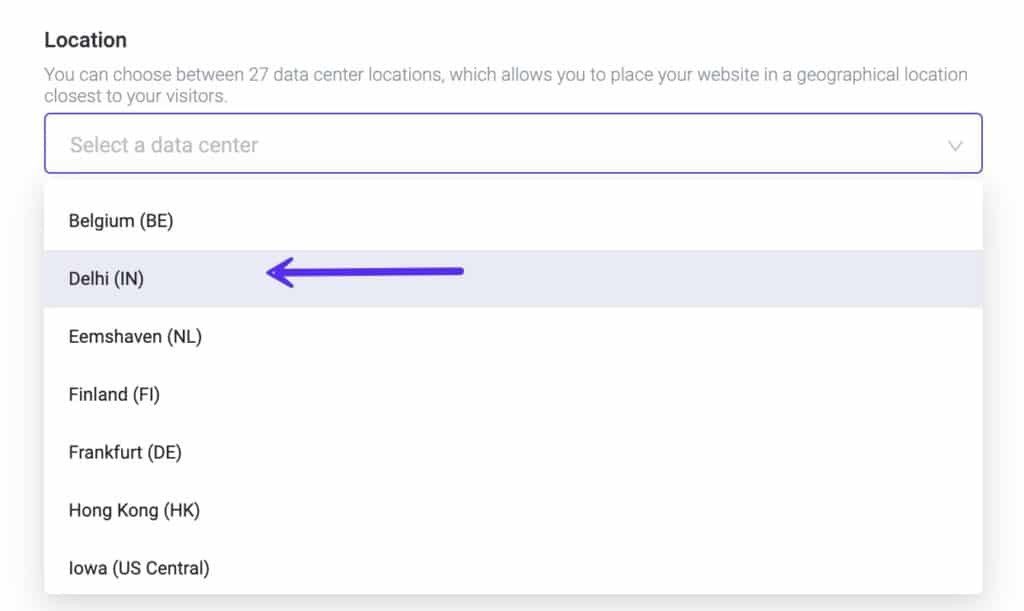
Navigate to your MyKinsta dashboard, click on the Sites option on the left sidebar, and then Add Site to create a new site.
Once there, select Delhi (IN) as your preferred location option from the dropdown menu.
That’s it!
Powered by Google Cloud Platform’s C2 VMs, low-latency Premium Tier network, and 37 data center locations to choose from, Kinsta is the right host for WordPress sites.
