Every time a new version of PHP is released we all get excited because it usually brings in new, interesting features, improvements, and performance enhancements. Now, fresh on the heels of Kinsta making PHP 8.1, available, PHP 8.2 is now available for all Kinsta environments as well. This means Kinsta now supports 7.4, 8.0, 8.1, 8.2, 8.3 and 8.4
Before updating your PHP version to PHP 8.2, we’d like to remind you of a few things:
- To prevent any data loss, always make sure to create a backup of your sites before updating to another PHP version.
- Test your sites in a staging environment first and upgrade your live site only and if you experience no issues.
- WordPress 6.1 (current stable release) supports PHP 8.2. However, older versions of WordPress do not support this version
- If you do notice issues with your WordPress version, work with a qualified developer to debug your site before upgrading to PHP 8.2.
- Not all plugins and themes might be yet compatible with PHP 8.2 and our support team is unable to assist with code compatibility issues. Ensure all your plugins and themes support PHP 8.2 before upgrading your PHP version. If you notice a plugin or theme issue on your site, we recommend downgrading to PHP 8.1 or 8.0 and reaching out to the developer of the plugin or theme regarding the PHP 8.2 incompatibility.
- PHP 8.2 is not yet compatible with ionCube Loader. If you rely on ionCube Loader for your site, do not upgrade to PHP 8.2 at this time, use PHP 8.1
And now, let’s see how to enable PHP 8.2 on your sites! WordPress 6.1 PHP version is: 5.6 up to 8.2
How To Switch to PHP 8.2
To upgrade to PHP 8.2, log in to MyKinsta and navigate to your site’s Tools tab.
Under the PHP Engine option, click Modify and choose PHP 8.2 from the dropdown menu:
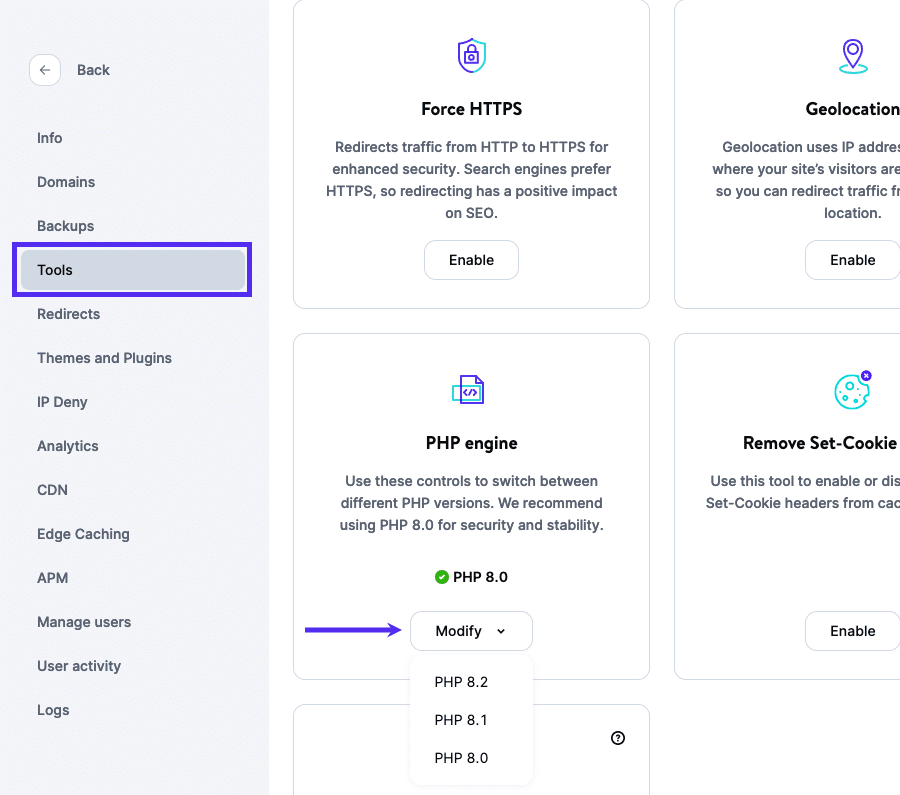
The upgrade process will take a few minutes and it’ll require your PHP engine to restart. This will make your WordPress backend unavailable for a few seconds only. Your visitors won’t experience any issues at all.
Once the upgrade has successfully finished, you’ll receive a notification directly in MyKinsta.
For more information on the exciting upgrades in the latest version of PHP, be sure to check out our in-depth guide on PHP 8.2 and subscribe to our newsletter!
