As far as HTTP status codes go, 402 is a bit of an odd one (even among 400 error codes). The HTTP 402 or “Payment Required” code isn’t a standard response, and most browsers don’t use it. Therefore, if you see a 402 status, it usually means there was a problem with a payment.
HTTP status 402 is a rare code classified as “experimental” or under development. It was created for future use with microtransactions in mind. However, some developers have already started using it to let users know when there’s a problem with a payment.
Check Out Our Video Guide to the HTTP 402 Status Code
In this article, we’re going to talk about what the 402 “Payment Required” error means and what causes it. Then we’ll go over how to fix this unorthodox HTTP status code. Let’s get to it!
What Does the 402 “Payment Required” Status Mean?
As the web continues to evolve, it’s not uncommon for browsers to add new HTTP error codes to deal with issues that arise. HTTP 402 is a code still being developed and reserved for future use.
The goal of the 402 status code is to help deal with payment issues that might arise in the future when users use microtransactions or digital cash payments through their browsers (if such an implementation arrives).
In 2022, HTTP error 402 is still not widely used, and there’s no convention for what messages might appear when this error pops up.
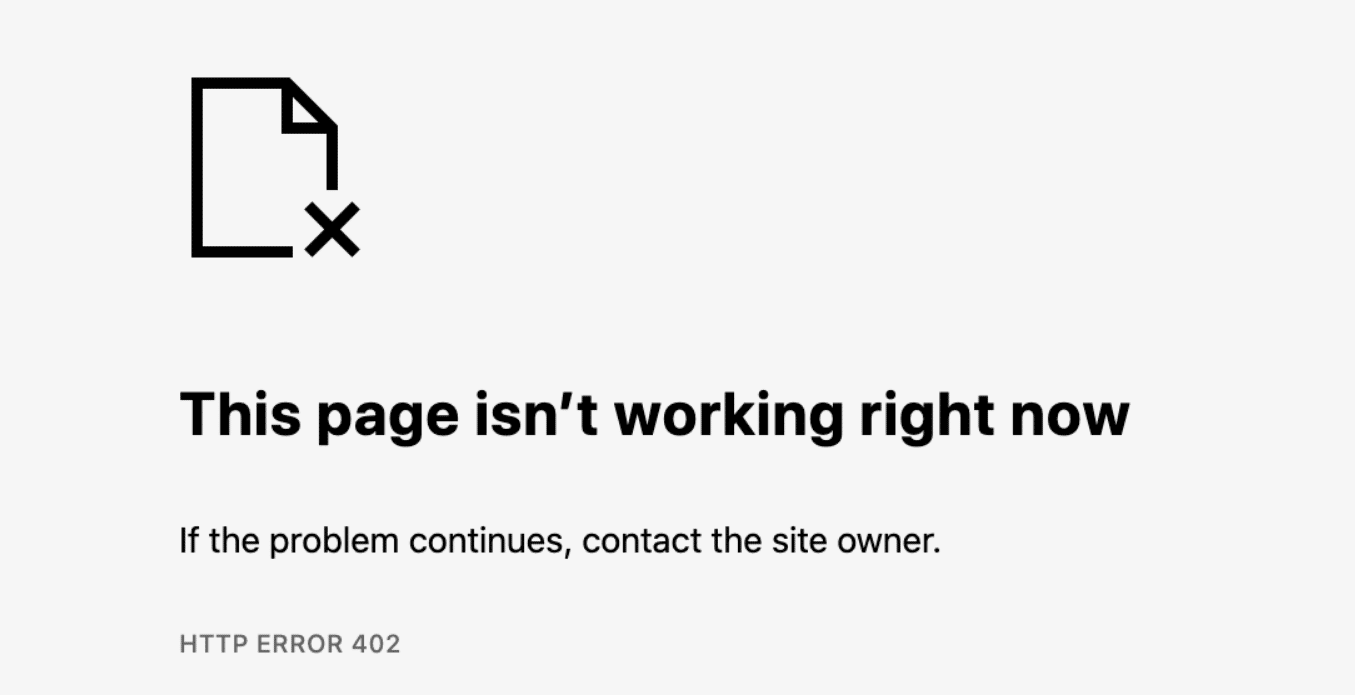
Some developers use code 402 for different types of errors. The Google Developers API, for example, utilizes the code to signal when a developer exceeds their request limit. Furthermore, platforms such as Stripe and Shopify use error code 402 to let users know when there’s a problem with their payments.
Overall, the meaning of the 402 status can vary depending on which website generates the issue. However, if we’re talking strictly about HTTP status codes, 402 is a type of error that doesn’t have widespread implementation.
What Causes the HTTP 402 Error?
As we mentioned before, HTTP code 402 is still experimental. That means it’s not widely used, and there’s no standard form of implementation for the code among browsers.
Many platforms use error code 402 in the spirit in which it was developed: to signal errors with payments. Two examples that we mentioned before are Shopify and Stripe, which return these error codes when there’s a problem with a payment, such as a card being declined.
By contrast, other platforms use code 402 for internal troubleshooting purposes. Alternatively, they might return the code through their API without showing the HTTP status message to users.
It’s important to understand that these error implementations don’t occur at the browser “level”. For example, when you try to visit a page that doesn’t exist, most browsers will unanimously return a 404 error.
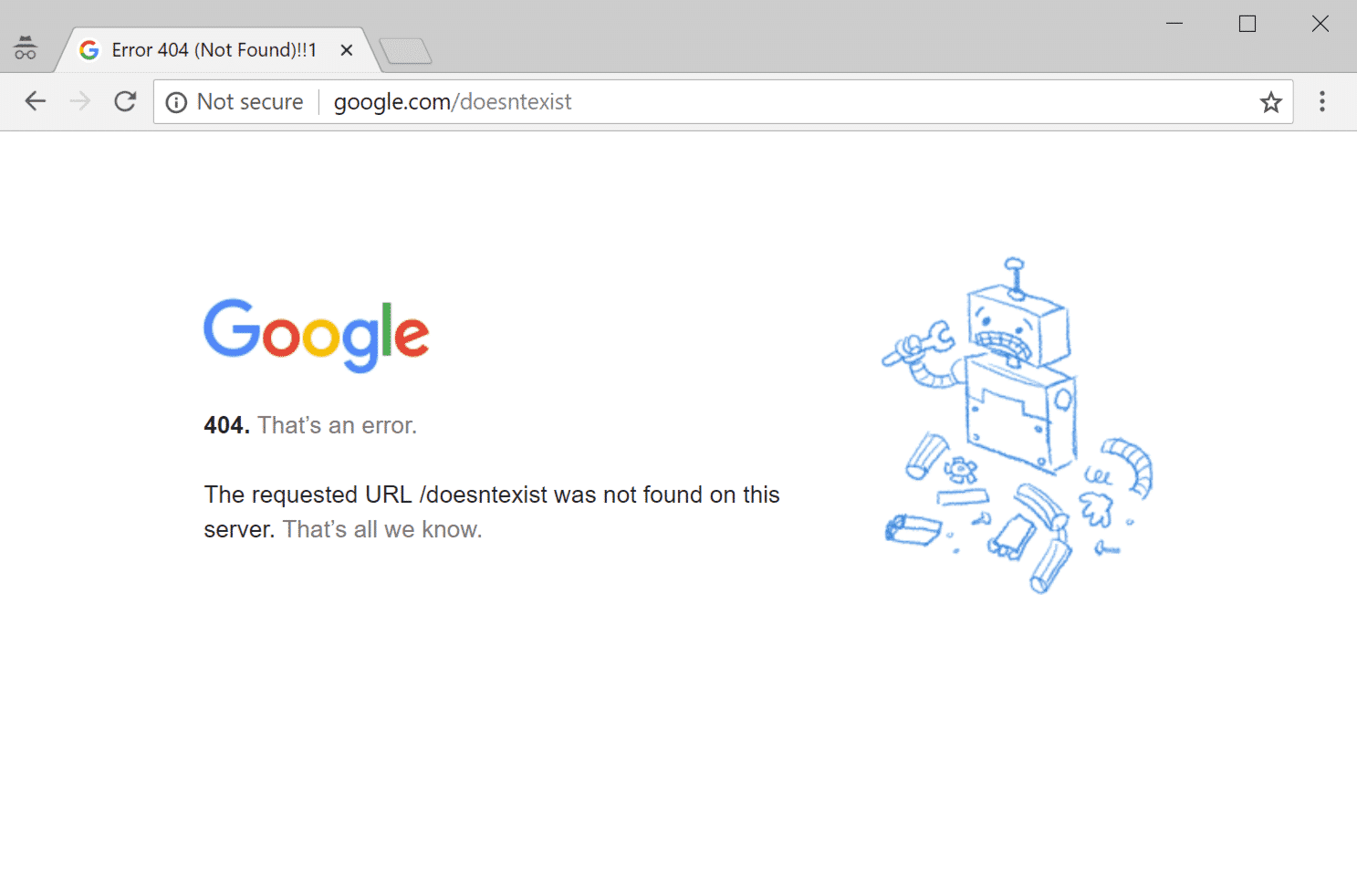
If you run into an issue while making a payment online, that doesn’t mean you’ll see an HTTP 402 error. The message you get will depend on the platform or payment processor that you’re using. If that website doesn’t want to show or doesn’t support a 402 error code, you’ll see another kind of message or HTTP status.
How To Fix the HTTP 402 Error
Since there’s no standard implementation for the 402 error code, there’s also no universal way to solve it. In most cases, if you run into a 402 error code, it will be due to an online payment issue, such as your card being declined.
In that scenario, the online platform or payment processor you’re using will let you know how to proceed. However, you might also run into platforms that use 402 error codes for other types of issues, such as Google Developers.
If you see a 402 error and are unsure what’s causing it, your best bet is to check the documentation for the platform or software you’re using. Failing that, you’ll need to contact support directly to figure out why you’re seeing a 402 error.
If you’re running a WordPress website, your visitors shouldn’t run into 402 error codes since they’re not implemented by most ecommerce plugins (including WooCommerce). HTTP 402 statuses don’t appear out of anywhere, so you shouldn’t have to troubleshoot them on your WordPress site.
If you run into other client-side issues or HTTP error messages while using Kinsta, our support team can help you figure out what’s causing them. You can access our help directly through the MyKinsta dashboard.
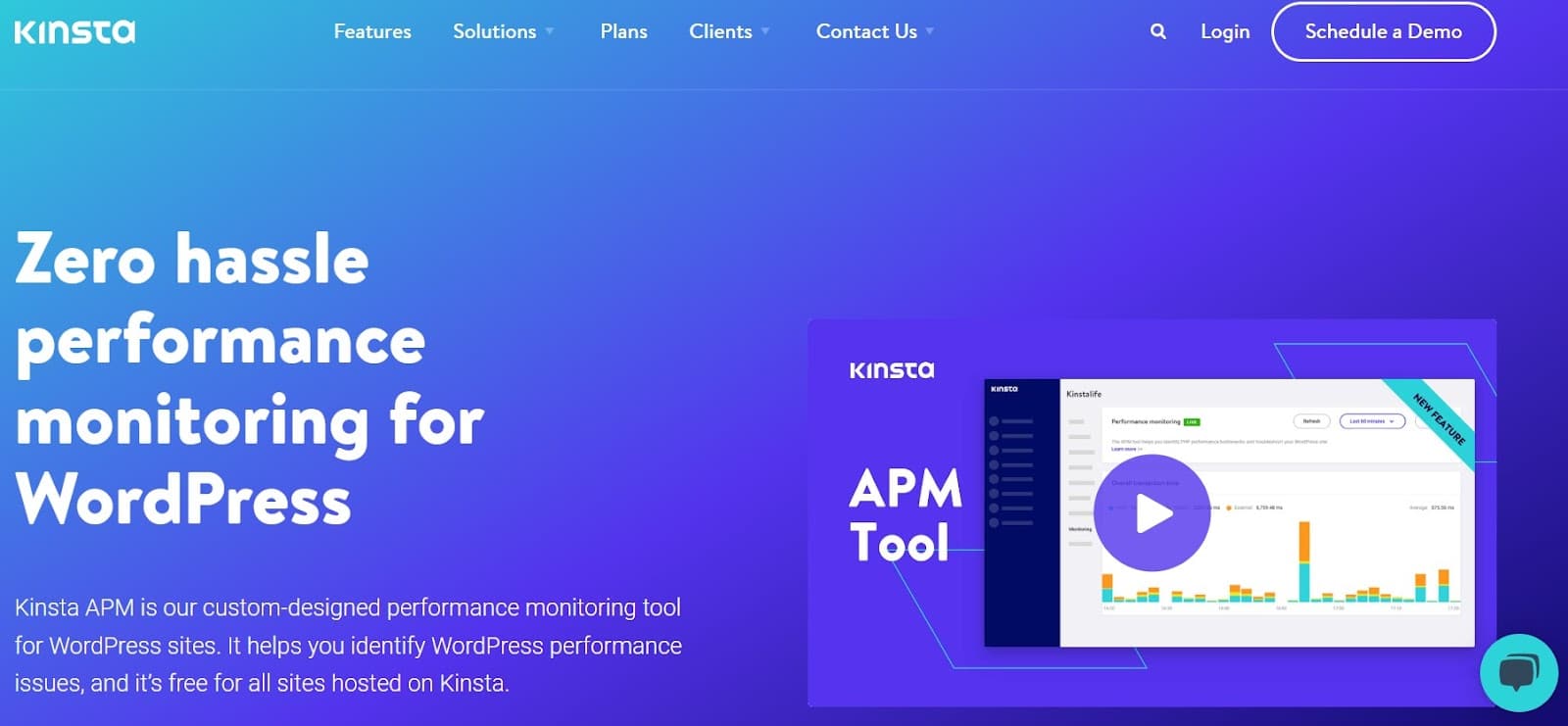
You’ll also get access to Kinsta APM. Our Application Performance Monitoring tool can help track your website’s performance and troubleshoot errors!
Summary
There are a lot of HTTP status codes and errors that you’ll run into while browsing online or working on your website. Most of these errors are relatively easy to fix if you understand each code’s meaning. Error 402 is a bit more confusing because it’s still an experimental code without widespread implementation.
If you run into an HTTP 402 error online, the platform or service decided to implement the code internally. Traditionally, 402 errors signal payment failures. However, other platforms might use 402 statuses for different types of technical issues.
Are you looking for an ecommerce hosting solution that can help you out with any technical issues? Check out our Kinsta managed WooCommerce hosting plans and take the stress out of running your online store!


