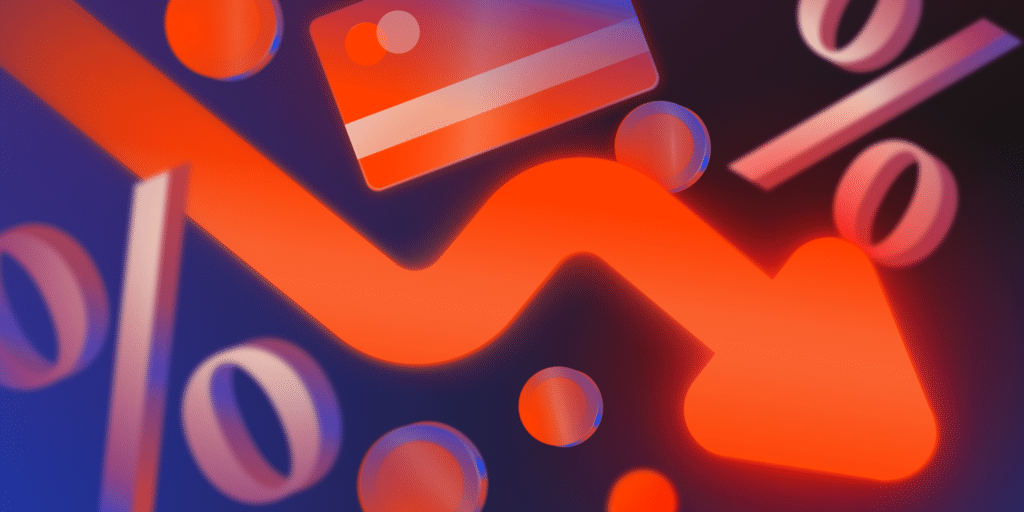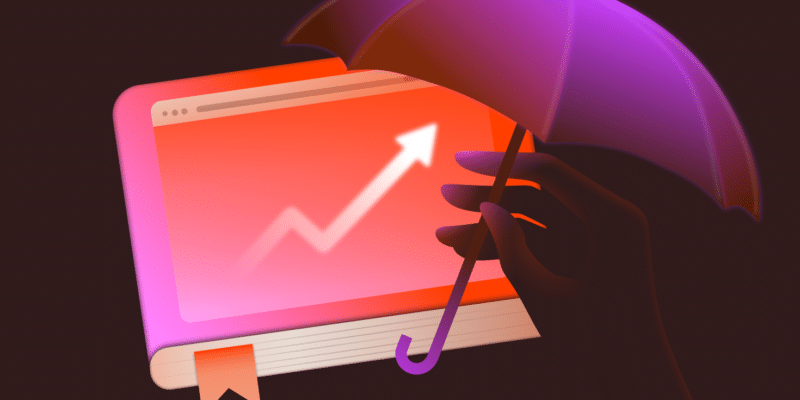Black Friday week is one of the biggest sales periods of the year for e-commerce. Adobe Analytics reported that shoppers spent a record $10.8 billion online on Black Friday in 2024 alone.
Our own 2024 data confirms the same trend. Checkout activity on Black Friday rose by 24.1% compared to normal weeks, while Cyber Monday traffic increased by over 42%.
However, during this period of record spending, many websites slow down or crash under the pressure. And when that happens, the losses are not small. Every minute of downtime means abandoned carts, missed revenue, wasted ad spend, and lost trust.
In this article, we’ll estimate the real cost of downtime during Black Friday week, understand what causes it, and what e-commerce businesses can do to stay fast, secure, and reliable when it matters most.
The real cost of downtime during Black Friday
When traffic compresses into just a few peak hours during Black Friday week, even a short outage can result in significant financial losses.
You don’t need a complex financial model to see it. You can get a solid estimate with just three inputs:
- Visitors per minute during peak (from your analytics during last year’s Black Friday week)
- Conversion rate during peak hours (not your monthly average)
- Average order value (AOV)
The formula is straightforward:
Revenue per minute = visitors/min × conversion rate × AOV
Estimated loss = revenue per minute × minutes down
Here’s a mid-market, conservative example (you can substitute your own numbers):
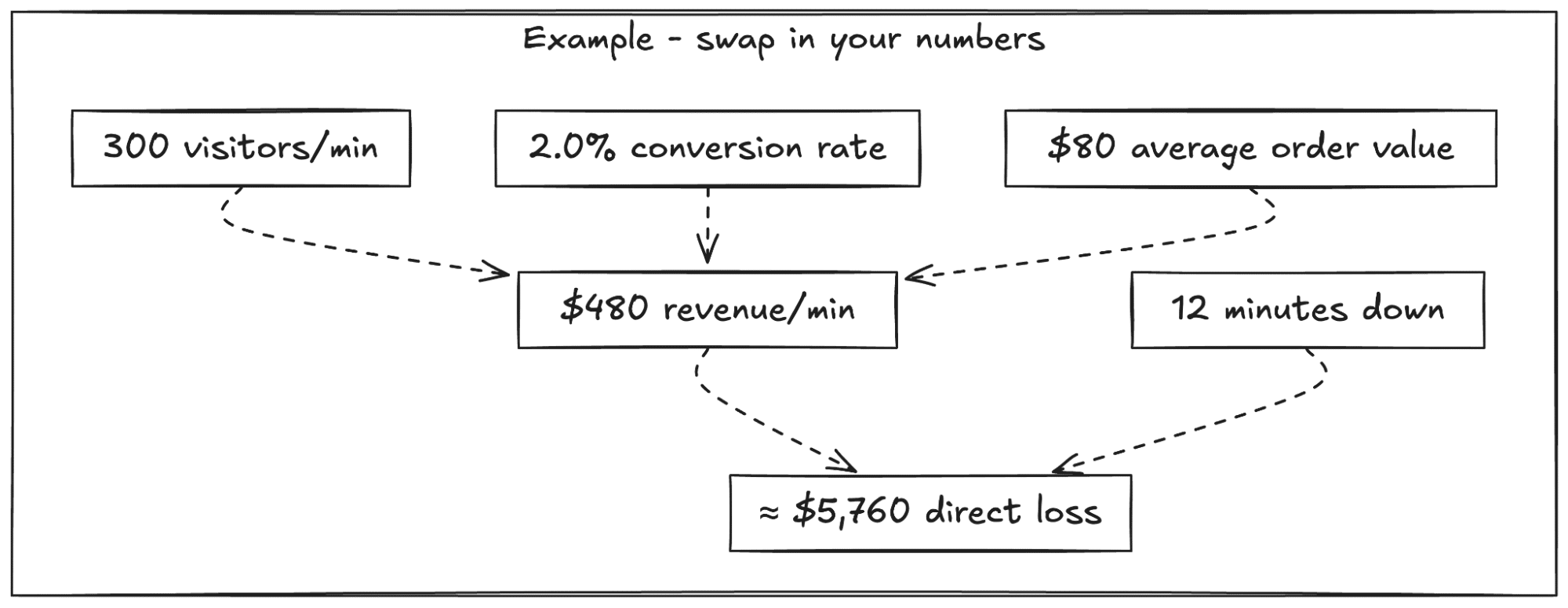
The above example excludes secondary costs (lost retargeting efficiency, refunds on duplicate charges, overflow support time).
For context, Gartner cited an average downtime cost of about $5,600 per minute, with more recent benchmarks showing a wide range depending on company size and sector.
The point isn’t the exact figure, but that during peak holiday shopping, every minute of downtime is exponentially more expensive than a typical Tuesday afternoon.
What causes downtime during Black Friday
It’s easy to say that traffic causes downtime, but that’s not the whole story. Traffic only magnifies weaknesses that are already present on your website.
What really takes e-commerce websites offline during Black Friday week are the bottlenecks that surface under that pressure. Let’s explore five bottlenecks:
Dynamic bottlenecks at checkout
Carts, checkouts, and dashboards can’t be cached because each action requires live server processing. For WordPress or WooCommerce, that processing power depends on PHP threads (sometimes called PHP workers). If you don’t have enough, requests queue up, pages hang, and buyers abandon purchases.
Device behavior shifts
Black Friday and Cyber Monday are not experienced the same way across devices. Mobile-heavy traffic puts stress on fast, lightweight checkouts, while desktop surges on browsing days push heavier requests through product comparisons, search, and filters. If your infrastructure isn’t tuned for both types of load, you risk slowdowns where users least expect them.
Third-party dependencies under strain
Most e-commerce sites don’t operate in isolation. Payment gateways, tax calculators, shipping APIs, personalization engines, and even marketing scripts all add friction points. When one of these services slows down or times out, it can cascade into failed checkouts or stalled sessions.
Security threats competing with real buyers
Attack traffic doesn’t pause for holiday shopping. Bots, carding scripts, and DDoS attempts spike alongside legitimate visitors, consuming the same server resources your customers need.
In 2024, Kinsta’s Web Application Firewall (WAF) logged a 42.8% increase in blocked threats on Black Friday and a 44% rise on Cyber Monday, with bot challenges spiking by 88%.
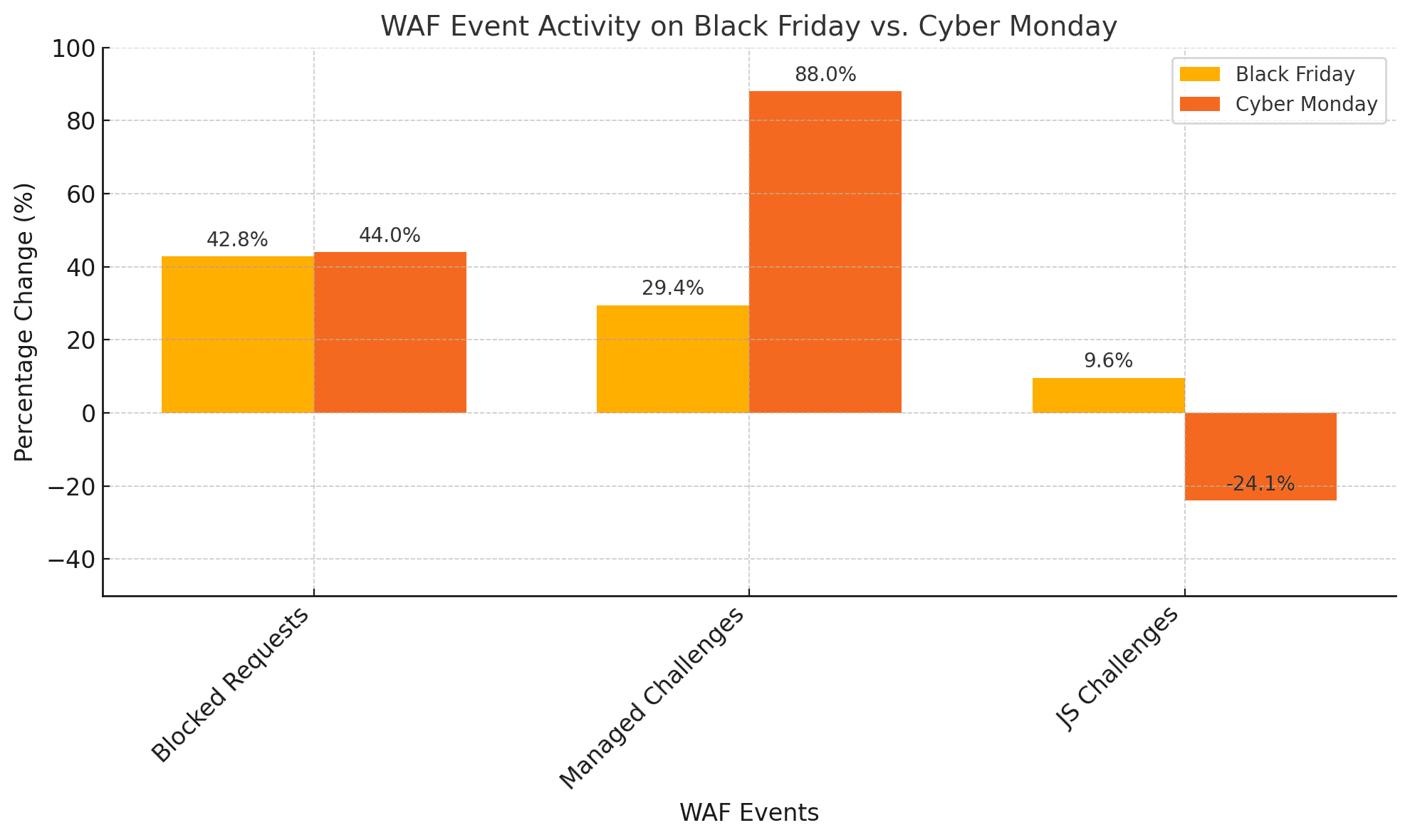
Without a strong WAF or rate limiting in place, malicious traffic erodes your capacity and pushes you closer to downtime.
Operational missteps and human error
Finally, not all downtime is technical. A rushed WooCommerce plugin update, a misconfigured redirect, or an expired SSL certificate can all cause outages.
Let’s now explore three strategies you can implement to prevent these bottlenecks from turning traffic surges into costly outages.
How to keep your store online (and fast) during Black Friday
When we look at why sites fail during Black Friday week, almost every root cause ties back to the foundation: hosting and infrastructure. That’s where preparation has to start. From there, optimizing checkout, devices, and operations makes sure no sale is lost.
Here are three things you should focus on to keep your site up and running during Black Friday:
1. Start with hosting that can actually handle the surge
If your hosting can’t keep up, nothing else matters. Black Friday week compresses weeks of traffic into a few hours, and underpowered infrastructure is the number one reason sites slow down or crash.
The practical steps are clear:
- Stress test your site before the big day: Simulate Black Friday traffic to see how your store behaves under load. This helps uncover bottlenecks in checkout, database queries, or third-party plugins before real customers do. Tools like Loader.io can help here.
- Choose a host that can scale: Static pages may benefit from caching, but dynamic pages like carts and checkouts require real processing power. A scalable host ensures you can add PHP threads and memory when traffic spikes, without having to re-architect your site.
- Use a global CDN: Serving images, scripts, and cached pages from the edge reduces the strain on your origin server, leaving it free to handle high-value requests like orders and payments.
- Secure your capacity: A WAF and DDoS protection keep bots and attackers from eating into the same server resources your customers need.
- Rely on 24/7 monitoring and support: When downtime costs thousands of dollars a minute, waiting on a ticket system isn’t an option. You need a provider that can spot issues early and respond instantly.
- Reduce human error: Mature hosting environments provide staging sites to safely test updates, automated SSL to prevent certificate lapses, backup and rollback options for fast recovery if something breaks. These guardrails help ensure an admin mistake doesn’t become a revenue-draining outage at the worst possible time.
2. Eliminate checkout bottlenecks
Most product and landing pages can be cached, meaning they load quickly even during traffic surges. But the checkout can’t be cached, as the server has to handle in real time every action, such as adding an item to the cart, updating shipping, and processing payment.
That’s why the checkout is often the first part of a store to buckle under pressure. If your infrastructure can’t process requests quickly enough, buyers experience:
- Spinning loaders at checkout
- Error messages (like “504 Gateway Timeout”)
- Failed payments, even though the customer entered everything correctly
This leads to abandoned carts and lost revenue right at the moment people are ready to pay.
In WordPress, every live request is handled by a PHP thread, and each thread processes one request at a time. If you only have four threads and 40 customers hit checkout simultaneously, four are processed while 36 wait in a queue. As the queue grows, users time out and leave.
To fix this, you may need to scale PHP threads during peak weeks. With Kinsta, you can add PHP threads as an add-on instead of upgrading your entire plan. This ensures your checkout doesn’t stall when order volume surges.
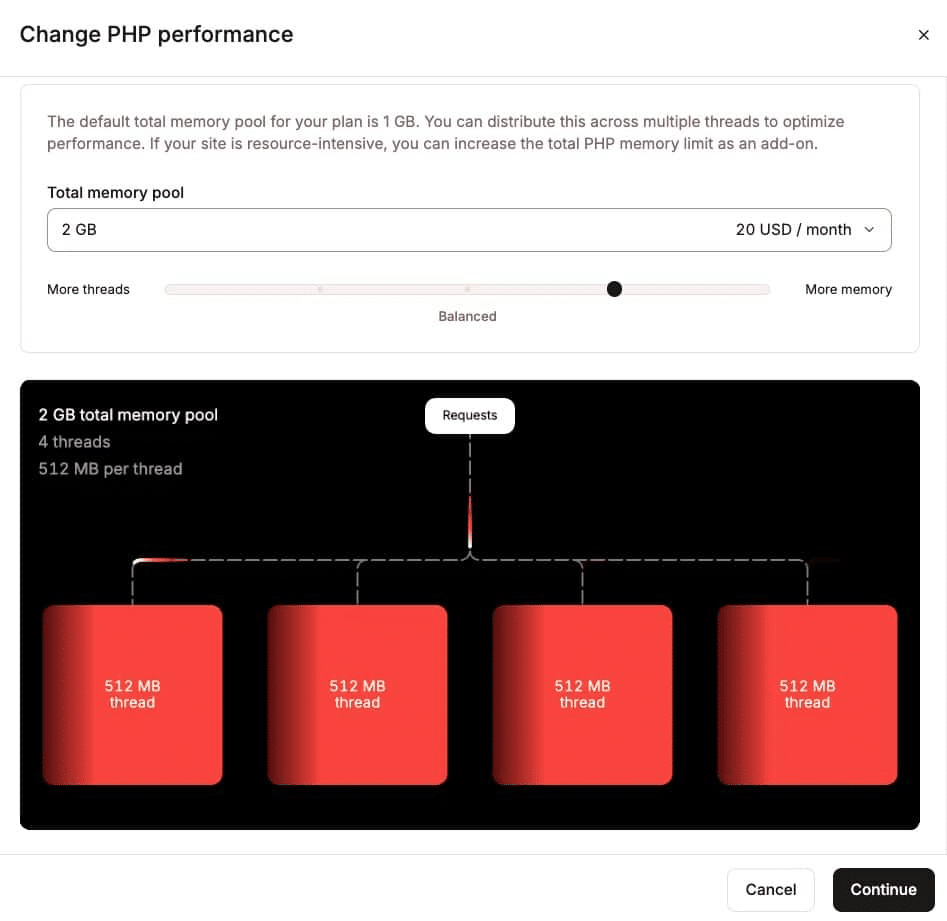
3. Protect your store from malicious traffic
When legitimate traffic spikes during Black Friday week, so does malicious traffic. Attackers know your store is under pressure, and they take advantage.
The most common threats include:
- Bots and scrapers hitting your site to harvest pricing or inventory data.
- Carding attacks, where stolen credit card numbers are tested at checkout.
- Login brute force attempts, hammering your
/wp-login.phpendpoint. - DDoS floods, which overwhelm servers with fake requests.
The problem is that these requests use the same server resources as real customers. Every bot hitting your checkout endpoint means one fewer PHP worker for a paying buyer.
To avoid this, you need to do the following:
- Use a WAF to filter out malicious requests before they even reach your site.
- Enable DDoS protection to absorb floods of junk traffic without taking your store offline.
- Add rate limiting and bot challenges on sensitive endpoints like login and checkout.
- Monitor traffic patterns closely during peak days to spot unusual spikes.
With Kinsta’s managed hosting for WordPress, all sites run behind Cloudflare’s enterprise-grade WAF and DDoS protection by default. During Black Friday 2024, our platform recorded a 40%+ surge in blocked threats compared to normal weeks. By filtering that traffic before it reached customer sites, we kept resources free for actual buyers.
For WooCommerce businesses, bots never get the chance to compete with paying customers at checkout.
Why Kinsta is built for Black Friday
Black Friday week is unforgiving. Traffic surges, checkout spikes, bot attacks, and human errors all collide in a short window. Most outages don’t happen because “traffic is too big,” they happen because the infrastructure wasn’t built to handle that pressure.
Here’s how Kinsta covers those weak points:
- Scalable PHP threads and memory: When carts and checkouts are flying, WooCommerce needs real horsepower. Kinsta lets you scale processing power so pages don’t hang and buyers don’t abandon.
- Global Cloudflare CDN: Images, scripts, and cached content are served at the edge, freeing your server to focus on the dynamic requests that actually drive revenue.
- Enterprise-grade WAF and DDoS protection: Malicious traffic never gets the chance to slow your store down. Attacks are stopped before they touch your resources.
- APM and Analytics: Track checkout latency, database queries, and request queues in real time. If something drags, you’ll know before your customers do.
- 24/7 human-only support: Every minute counts. You don’t wait on a ticket queue. You get real engineers who know WordPress and WooCommerce.
- Staging environments: Test updates, plugins, and code changes in a safe sandbox before going live, so peak traffic isn’t your testing ground.
- Automated SSL management: Never worry about expired certificates taking your store offline at the worst possible time.
- Daily backups and one-click rollback: If something goes wrong, restore or roll back in minutes and get right back to selling.
- Proven track record: From viral TV appearances (Blak Brews) to agencies scaling WooCommerce clients by 16 times, Kinsta keeps stores online when they need it most.
With Kinsta, your store isn’t just “hosted.” It’s protected, monitored, and battle-tested for the most competitive shopping week of the year.
Summary
Black Friday week is one of the most lucrative and riskiest times of the year for e-commerce. The good news is that every major cause of downtime is preventable.
With the right hosting foundation, scaled PHP threads, proactive monitoring, and security protections, your store can stay fast and reliable no matter how intense the surge.
Don’t wait until the busiest week of the year to find out if your store can handle the demand. Talk to our team today about scaling PHP threads, securing your checkout, and migrating to Kinsta’s managed hosting for WordPress.