We’re excited to announce that the Google Cloud Platform’s data center locations keep growing. The latest data center location available is Santiago, Chile, which becomes the second location available in South America besides São Paulo, Brazil.
The new data center location, which is already available for free on all plans, gives more options to Kinsta customers for setting their newly created websites and online stores closer to their visitors and users, hence reducing latency and improving load times.
Here’s how to set Santiago as your data center in MyKinsta:
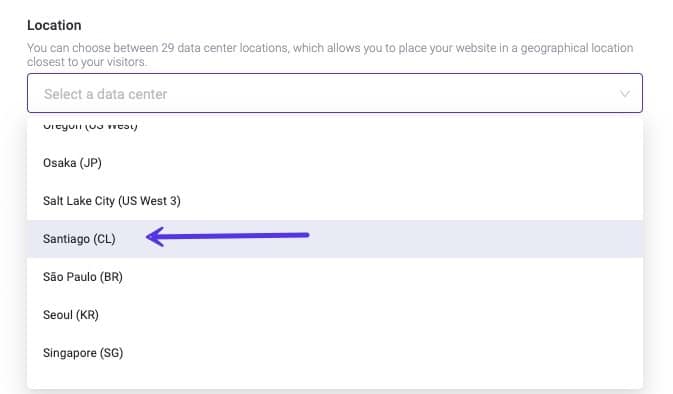
- Navigate to your MyKinsta dashboard, click on the Sites option on the left sidebar, and then Add Site to create a new site.
- Once there, select Santiago (CL) as your preferred location option from the dropdown menu.
Powered by Google Cloud Platform’s C2 VMs, low-latency Premium Tier network, and 37 data center locations to choose from, Kinsta is the right host for WordPress sites.
