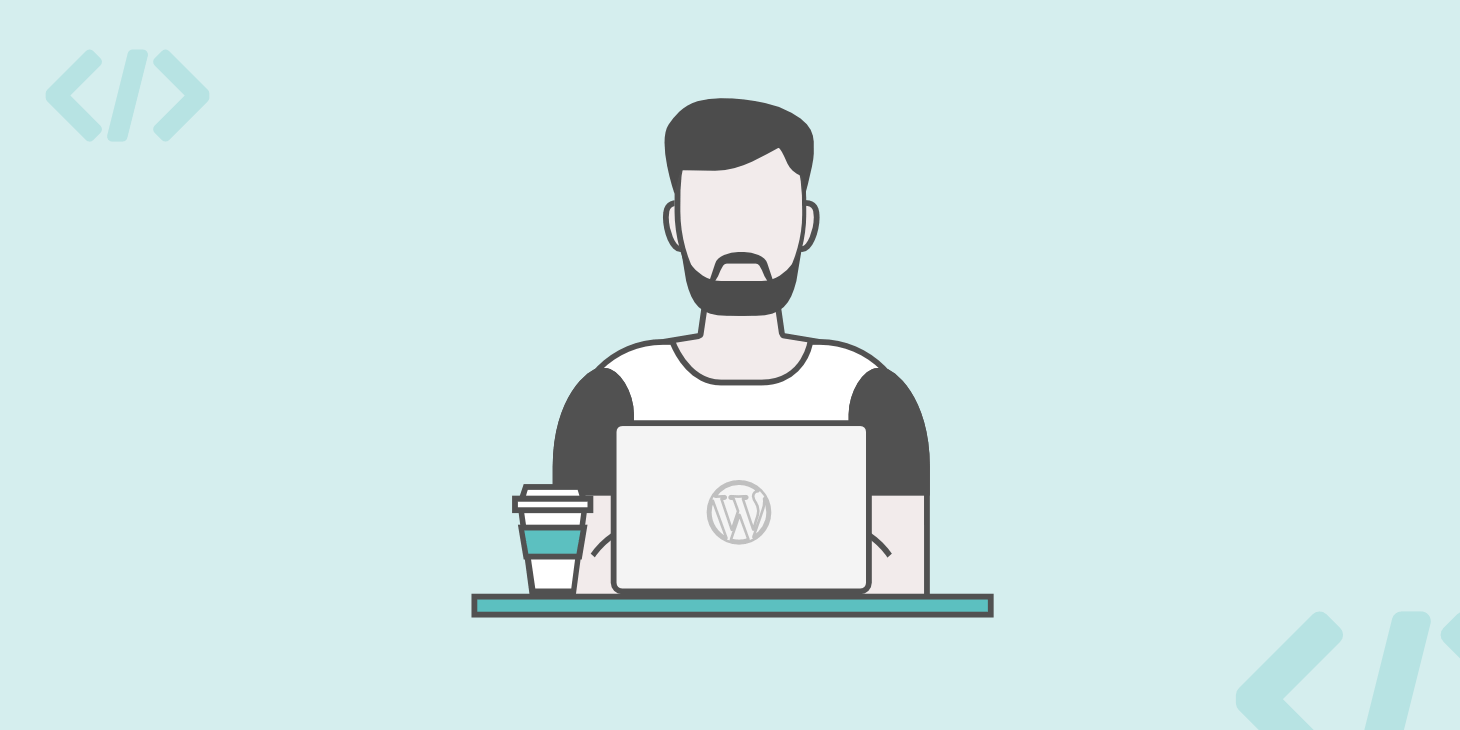848 results
Is Free WordPress Hosting Worth It? 10 Factors to Consider
Free WordPress hosting is available on the market… but is it worth it? Consider these 10 points before deciding on a web hosting plan.
How to Scan WordPress for Malware in 4 Easy Steps
Malware is a serious threat. Here are 4 ways to scan for Malware in WordPress so that you can find it and get rid of it.
Request a Migration
Whether you have 1 WordPress site or 50, our expert team is ready to help make your transition to Kinsta a breeze! Find out more in this step-by-st…
Technical FAQ
We’ve compiled a list of the most common technical frequently asked questions about Kinsta in one place. Check out this guide for all of the answer…
Switch to Your Own Cloudflare Account for Sites Hosted at Kinsta
Find out how to switch your site to use your own Cloudflare account while still hosting the site here at Kinsta in this step-by-step guide.
Connecting With SFTP
To ensure your data remains safe and encrypted, we only support SFTP connections at Kinsta. For more details, check out this guide to connecting wi…
Restore or Import a MySQL Database
If you only want to restore or import your site’s database, instead of restoring the entire site environement, this is the guide for you.
Redirect HTTP to HTTPS in MyKinsta
We’ve made redirecting all of your HTTP traffic to HTTPS as easy as possible in MyKinsta. Check out our step-by-step instructions.
MyKinsta Search and Replace Tool
In this article, we'll show you how to use the search and replace tool in MyKinsta effectively with tips and examples.
Kinsta’s PHP Memory Limit
Kinsta’s default PHP memory limit is 256MB, which is more than enough for the majority of sites. Find out how to review your PHP memory limit.
Max Upload Size for Files
If you’re trying to upload a file larger than 128MB to your WordPress site you will face the Max Upload error. Find out how to increase this limit.
Identify and Block an IP Address
There may be times you need to block an IP address to prevent malicious behavior from bots & spammers. Learn how to identify & block IP Addresses i…