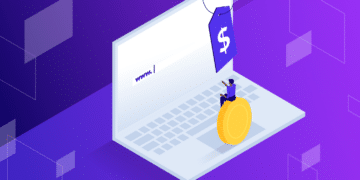2436 results
14 Best WordPress SEO Plugins (And Must-Have SEO Tools)
SEO needn't be complex. Explore our recommended WordPress SEO plugins and tools to boost your site's usability and search rankings.
digitalbeans
We work with small and medium brands, delivering the website or complex build they need to push their company forward. With an emphasis on ecommerce and ...
WP Speed Fix
We’re specialists in WordPress optimization and have optimized 4000+ sites. We can help you resolve site speed issues, optimize your site for maximum speed, and help ...
NIU Ltd.
From empowering new brands in getting started to helping global companies take the next step, we celebrate more than 15 years of experience in building, improving, ...
Notch Solutions
Notch Solutions is South Florida’s premier digital marketing and website design company. Our amazing team has over 15 years of experience in the industry. We take ...
What Is .io? (And Why You Might Want to Use It)
What is .io? Learn all about this domain extension and what it stands for, who uses it, when it is appropriate to use in your own situation.
WordPress.com vs WordPress.org: Which Is Better for Your Website?
Let's clear the confusion regarding WordPress.com vs WordPress.org. Learn the nine major differences between them in depth.
How to Migrate From Squarespace to WordPress (7 Steps)
Learn how to quickly and easily migrate from Squarespace to WordPress with this detailed, easy-to-follow guide.
How to Buy a Domain Name: A Comprehensive Guide
Learn how to buy a domain name with this easy-to-follow guide. You'll also find the most recommended domain registrars to buy domains from.
Dedicated WordPress Hosting
Get a dedicated virtual server with 24/7 support for your mission-critical WordPress site. Perfect for sites experiencing peak traffic.
A Definitive Guide to Handling Errors in JavaScript
Getting tripped up by errors in your JavaScript? We'll show you how to tame those errors so you can get back to developing your project.