What’s your favorite part about being a small business owner?
Here are some things you probably didn’t say: preparing invoices, filling out expense reports, paying bills, or tracking your working hours.
Unfortunately, freelancers and agency owners can’t escape these tedious accounting tasks. But cloud-based accounting software can make them a lot easier.
But which online accounting software should you choose?
QuickBooks is the most well-known accounting software on the market, but it has a lot of competitors. Is it the best solution for a small business like yours? This article compares QuickBooks to another popular choice, FreshBooks.
Keep reading this extensive Freshbooks vs QuickBooks post to determine the better option for freelancers and agencies.
QuickBooks Overview
The most significant player in the game (at least in North America) is QuickBooks.
QuickBooks was developed by Intuit, a software giant that owns financial products like TurboTax and Mint.
Intuit has been around since 1983, and it released QuickBooks in 1992. QuickBooks Online (QBO), the cloud-based version of the product, came out in 2001.
Today, QuickBooks products, including online and desktop versions, have a 76% market share in the US.
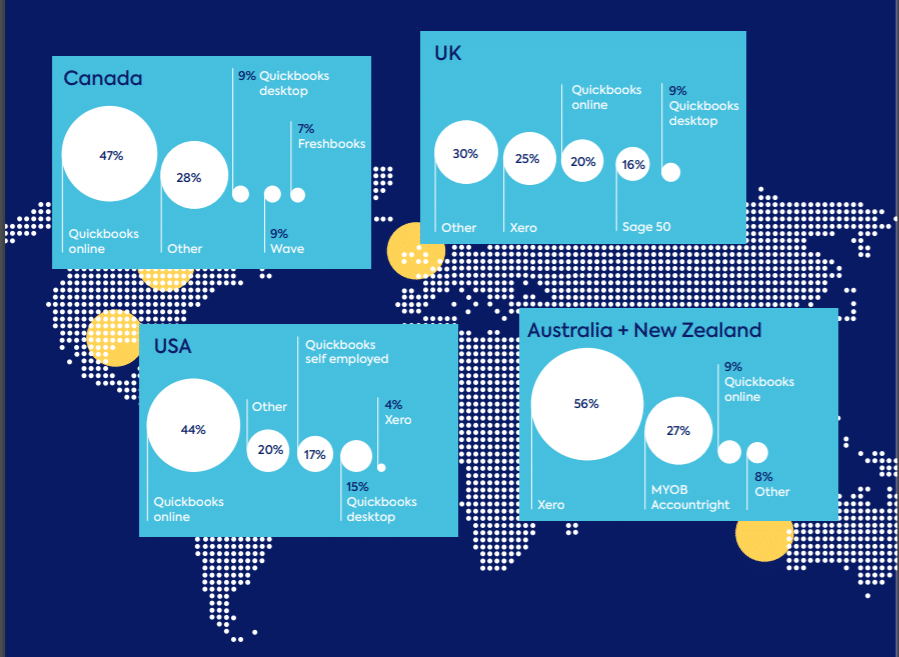
This article will focus on QuickBooks Online. Features of QBO include:
- Invoicing
- Income and expense tracking
- Bill management
- Mileage tracking
- Time tracking
- Inventory management
- Profit and loss reporting
- Automated online banking
FreshBooks Overview
FreshBooks was first released in 2003. Mike McDerment was running a four-person design agency and was frustrated by the available invoicing solutions. So he created a better one.
FreshBooks still has a strong focus on self-employed individuals. Although it only has a 4% market share in the US, it has a positive reputation with freelancers and small businesses.
Features include:
- Invoicing
- Income and expense tracking
- Time tracking
- Image and file sharing
- Credit card payments and bank deposits
- Report generation
- Mileage tracking
FreshBooks vs QuickBooks Pricing
You’re looking for the best accounting software for your business.
But as a freelancer or small business owner, you also have to be price-conscious.
FreshBooks Pricing Plans
- Lite: $15/month
- Plus: $25/month
- Premium: $50/month
- Select custom pricing
You can save some money if you choose annual billing rather than monthly. There’s also a 30-day free trial — no credit card required.
The most crucial difference in the plans is how many billable clients you can have. The Lite plan only lets you invoice five clients, while the Plus plan lets you invoice 50. Premium and Select allow unlimited clients.
QuickBooks Pricing Plans
- Simple Start: $25/month
- Essentials: $50/month
- Plus: $80/month
- Advanced: $180/month
- Desktop Pro Plus: $349/year
These prices assume you do a 30-day free trial. If you choose to forgo the trial, you can get 50% off for three months.
QuickBooks doesn’t limit your clients as FreshBooks does. However, it limits the users you can have on your account. With Simple Start, you only get one user. The Essentials plan includes three users, Plus lets you have five, and Advanced allows 25.
Time tracking and inventory management are two of the more significant features missing from the Simple Start plan. You’ll need to have the Essentials plan or higher to track time. For inventory management, you’ll need at least Plus.
So which plan has better pricing?
If you’re a freelancer or agency owner who only bills five clients, FreshBooks Lite will likely offer all of the features you need, and it’s the cheapest plan by far.
Even if you bill 50 clients, FreshBooks Plus is as cheap as QuickBooks Simple Start, and FreshBooks Plus will give you the ability to track your time.
If you have more than 50 clients, you’ll have to get FreshBooks Premium for $50 per month.
At this point, if you don’t need time tracking, QuickBooks Simple Start is the more affordable option. FreshBooks Premium and QuickBooks Essentials plans are the same price if you need time tracking.
QuickBooks Self-Employed
There’s also a version of QuickBooks called QuickBooks Self-Employed (QBSE) for $15/month. This is technically separate from QBO, although it’s also a cloud-based product.
QBSE is very basic, and its invoicing capabilities are limited. It’s good at providing tax help but lacks the accounting features that most business owners need.
FreshBooks vs QuickBooks Features
QuickBooks and Freshbooks have many similar capabilities but with some critical differences.
Let’s take a look at the major features you’ll want to consider in your accounting software decision.
Invoicing
FreshBooks invoicing is straightforward to use.
You can start with a customizable invoice template and choose your invoice logo, colors, and fonts.
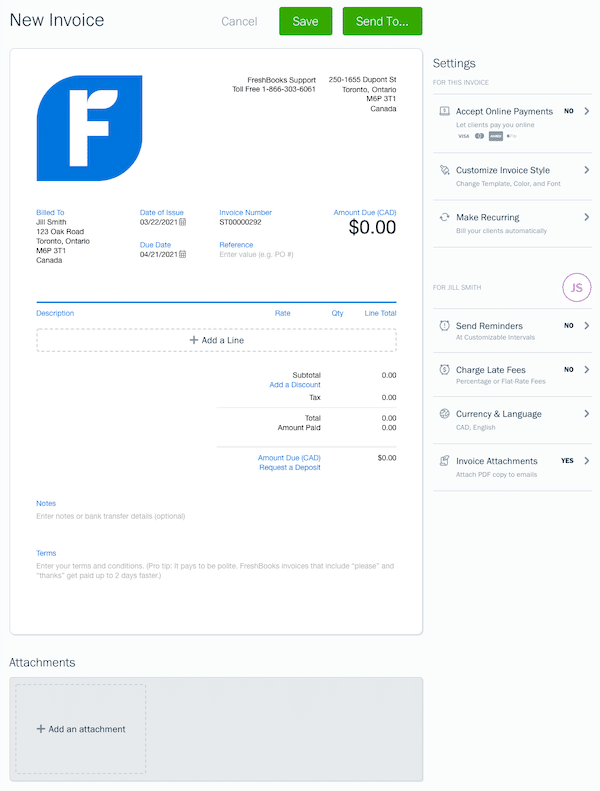
FreshBooks can automate a lot of the tedious work of invoicing, like setting up recurring invoices or sending reminders about late payments, and applying late fees.
Invoices can pull data directly from the time-tracking feature if you mark your hours as billable.
For the most part, QuickBooks Online offers similar invoicing features. Invoices are customizable and have a variety of automation options.
FreshBooks invoicing is a little more user-friendly for someone without much accounting software experience. QBO, on the other hand, is better equipped for the needs of larger businesses, like bulk invoicing.
While QuickBooks can automatically add time tracking data to invoices, that feature will only be available if you have the Essentials plan.
Both solutions are great invoicing software, but FreshBooks has a slight edge for freelancers due to ease of use and the integration with time tracking.
Expense Tracking
QuickBooks and FreshBooks offer very similar expense tracking.
Both can connect with your bank accounts and credit cards so that your books can be automatically updated with your most recent spending. QuickBooks can also connect to your PayPal account.
You can add expenses to both QuickBooks and FreshBooks by taking a picture of a receipt. Both platforms can categorize your expenses into tax-friendly categories.
If you mark your expenses as billable, you can pull them into a customer invoice on FreshBooks or QuickBooks.
Unless the PayPal integration is essential for your business, there’s no clear winner here.
Customer Payments
The last thing you want is for your customers to struggle to pay you.
Luckily, both QuickBooks and FreshBooks make customer payments easy. They both accept credit cards, bank transfers, and PayPal. Both allow you to send your customer an email with a link to pay the invoice.
They both charge transaction fees for collecting payments. The amounts are similar:
- FreshBooks: 2.9% + $0.30 on all credit card transactions, except for American Express, which is 3.5% + $0.30. 1% on ACH transfers.
- QuickBooks: 2.9% + $0.25 per transaction for online credit cards, 2.4% + $0.25 for swiped credit cards, 3.4% + $0.25 per transaction for keyed-in cards. 1% per transaction for ACH transfer.
QuickBooks has a sleek portal for online payments.
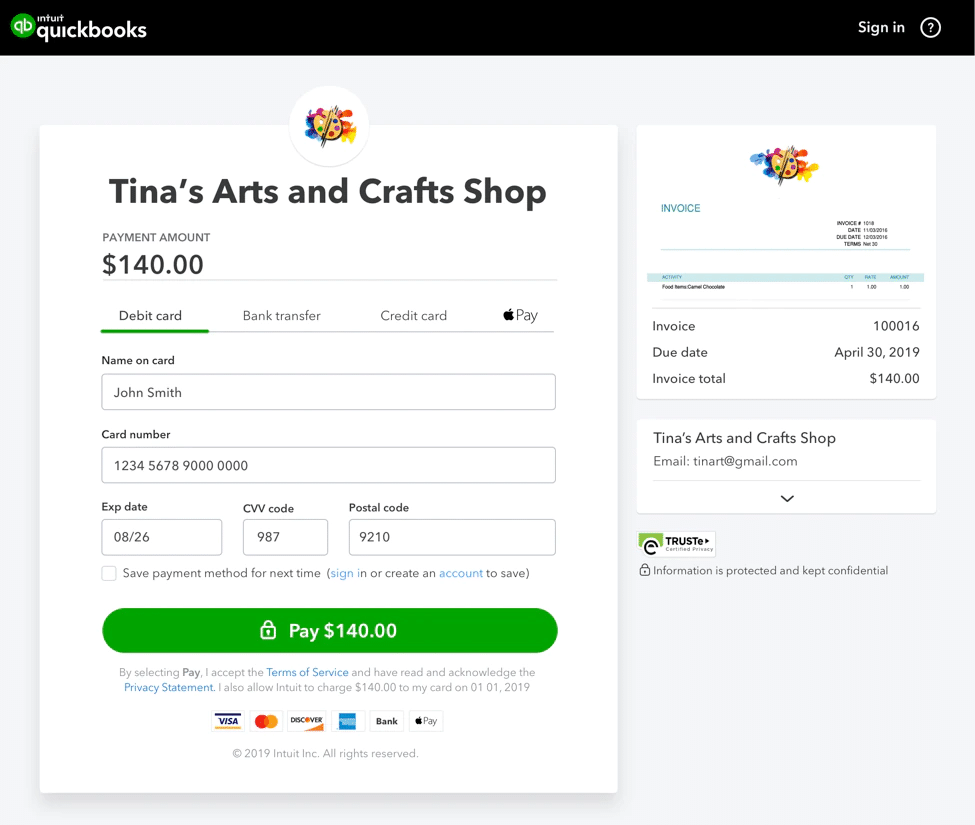
However, FreshBooks wins for online payments thanks to its Checkout Links feature. Checkout Links are unique payment links that let you collect online payments without an invoice.
The ease of adding these links to your website or social media puts it ahead of QuickBooks regarding online payment.
QuickBooks has better options for collecting in-person payments. You can even get a QuickBooks mobile credit card reader for an additional fee.
FreshBooks also offers some phone and in-person payment options through an Advanced Payments add-on, but QuickBooks is still the stronger solution for brick-and-mortar businesses.
Inventory Management
FreshBooks didn’t have any native inventory management features until recently, although it did integrate with a couple of third-party inventory management applications.
Now FreshBooks offers simple inventory tracking. You can keep an updated list of your inventory, and when you invoice for an item, its stock amount will reduce automatically.
QuickBooks inventory management goes beyond tracking with excellent reporting and analysis. You can easily see your best sellers, total sales, or taxes. You can also get low stock notifications if an item is running out.
QuickBooks is the better choice for managing inventory.
Time Tracking
Every FreshBooks plan offers unlimited time tracking for the whole team.
You can record billable hours for a specific client and automatically add that time to the client invoice.
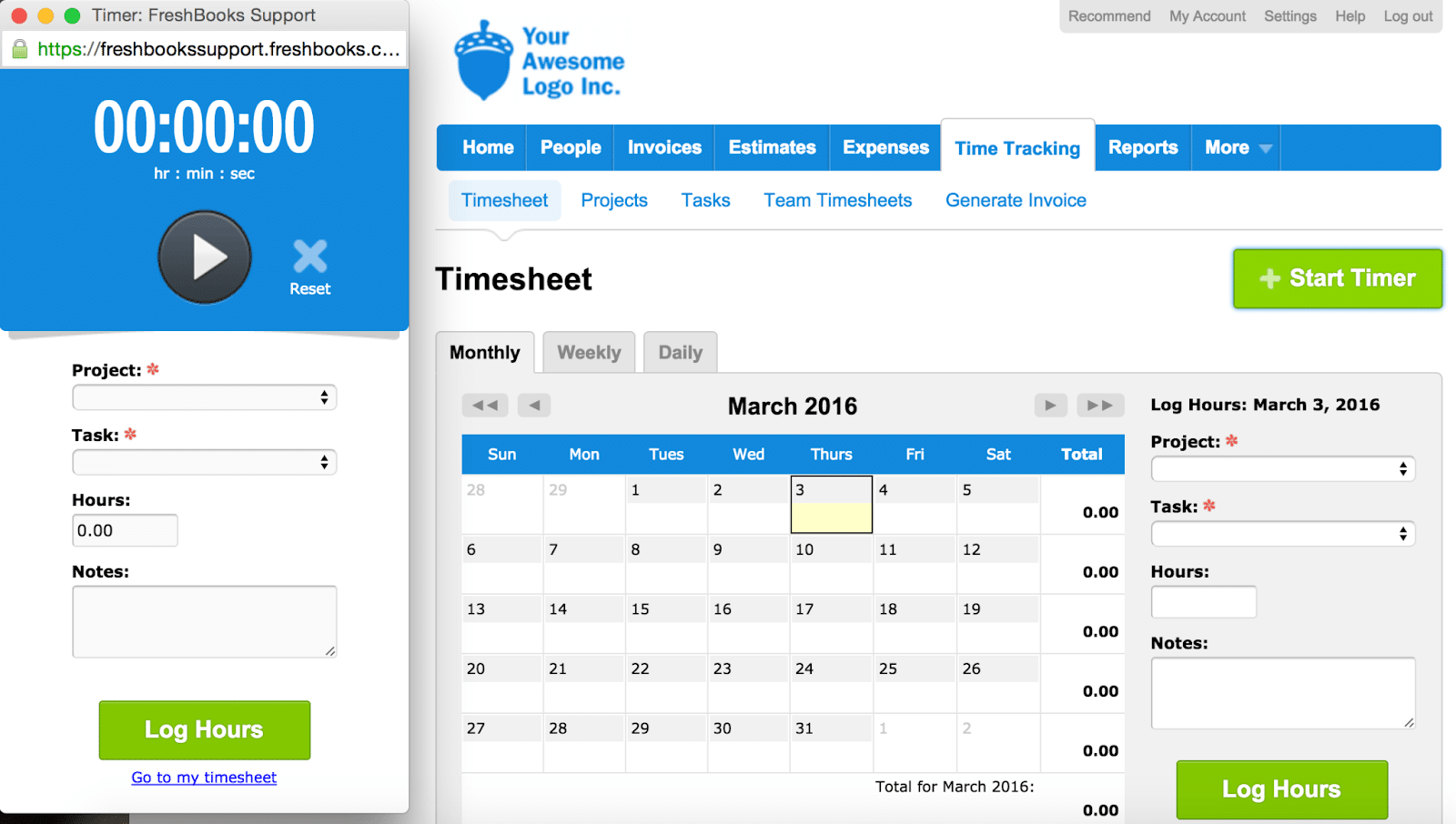
The more expensive QuickBooks plans also offer time tracking. However, FreshBooks time tracking was designed for freelancers, while QuickBooks is better for larger sales teams.
For freelancers who need time tracking, FreshBooks is a clear choice.
Reporting
Reports let you dig into the details of your transactions or get a big-picture view of your company’s finances.
FreshBooks, as usual, offers an intuitive, user-friendly experience. You can generate seven FreshBooks reports:
- Invoice Details
- Expense Details
- Profit and Loss
- Aging Accounts
- Tax Summary
- Payments Collected
With QuickBooks, the reports available to you depend on your plan. But even Simple Start, the least expensive option, offers dozens of reports.
An incomplete list of QuickBooks reports available with Simple Start includes:
- Balance Sheet
- Profit and Loss by % of Total Income
- Profit and Loss by Customer
- Statement of Cash Flows
- Sales by Customer Summary
- Transaction List by Vendor
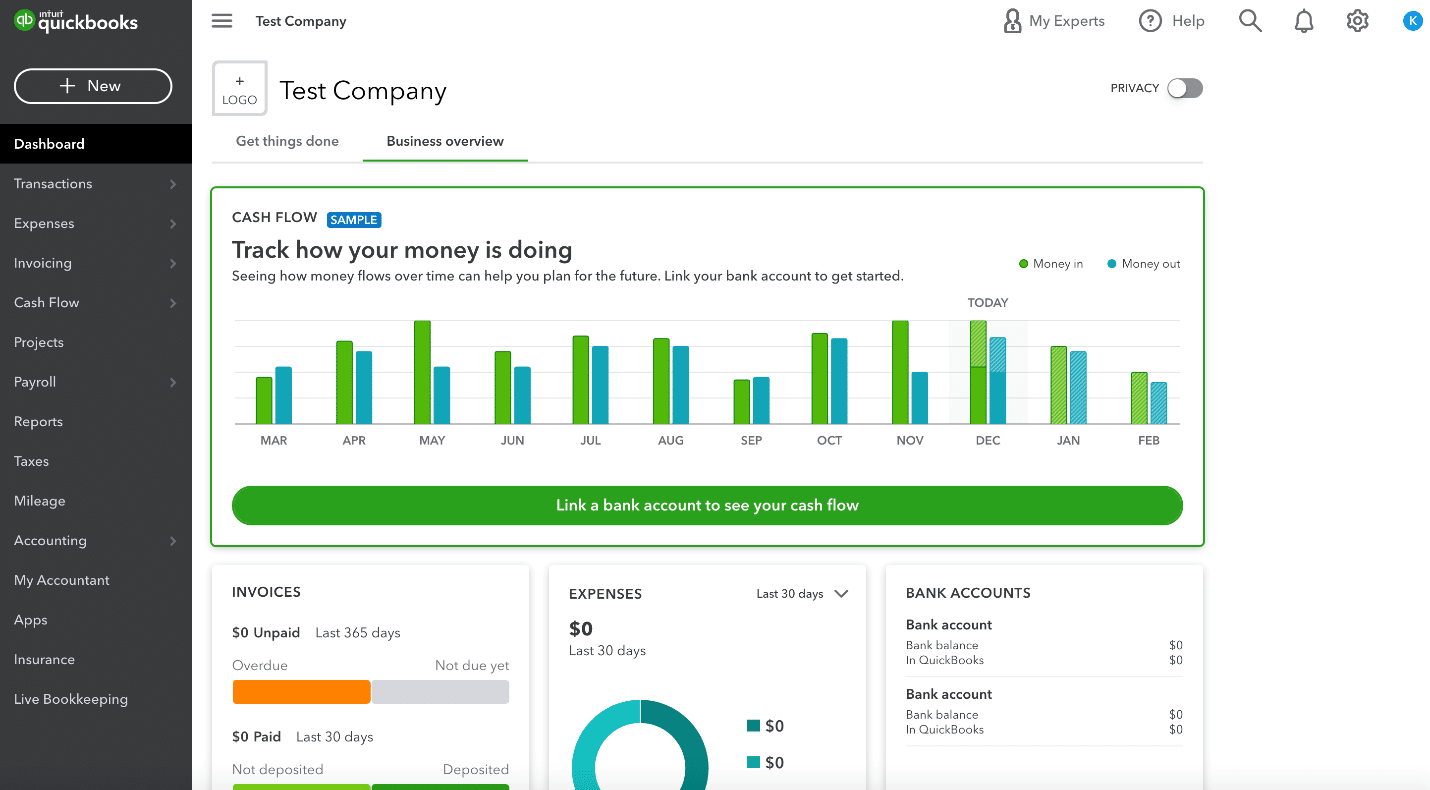
While we appreciate the straightforward reporting that FreshBooks offers, we have to give this one to QuickBooks.
Integrations
FreshBooks and QuickBooks each offer an extensive library of third-party integrations.
The platforms are reasonably evenly matched — the best solution will be the one with the integrations your business needs.
Take a look at the complete list of FreshBooks vs QuickBooks integrations to decide.
A few popular FreshBooks integrations include:
- Shopify: automatically sync your clients and orders to FreshBooks
- Zoom: automatically pull your meeting minutes into FreshBooks and use them for client billing
- Gmail: add Gmail contacts as clients and create and email invoices directly from your Gmail account.
While QuickBooks offers:
- Shopify: integrate your Shopify sales with QuickBooks
- Amazon Business: track Amazon Business purchases in QuickBooks
- Fathom: make use of budgeting, forecasting, and financial dashboards
Mobile
What if you want to check your dashboards or update an invoice when you’re away from your computer?
Mobile offerings of FreshBooks vs QuickBooks are reasonably the same. They both offer mobile apps for Android and iOS. They’re roughly comparable, with features like invoice creation, expense tracking, mileage tracking, and dashboards.
One cool feature of the FreshBooks app is responding to your client’s questions and feedback from within the app.
Unless that feature is essential to you, QuickBooks and FreshBooks have an equally strong showing in the mobile category.
Ease of Use
FreshBooks is known for being user-friendly. For proof that it lives up to the hype, we can turn to software review sites G2 and Capterra.
G2 reviews rate QuickBooks 8.1 on ease of use, while FreshBooks is rated 9.2. On Capterra, QuickBooks gets a 4.1 in the ease of use category. FreshBooks wins again with 4.5.
Both software programs have relatively intuitive interfaces, but FreshBooks is more beginner-friendly.
Scalability
If you’re a solopreneur or have a small business and intend to stay small, FreshBooks has the features you need.
But an expanding business could outgrow it quickly.
If you envision having more than a few employees or needing to invoice hundreds of customers, QuickBooks may be the winner.
Customer Support
FreshBooks provides support by phone and email. QuickBooks offers phone, live chat, and in-app support.
Both have extensive knowledge bases.
To find out which application has superior customer support, we can go back to G2 and Capterra.
Again, FreshBooks gets better reviews on both sites. On G2, QuickBooks support is rated 7.5 compared to 9.2 for FreshBooks. Capterra gives QuickBooks 3.9 and FreshBooks 4.4.
Other Features
There are far too many features in FreshBooks and QuickBooks to completely cover this article. The major differences are covered above, but depending on the needs of your business, you might want to consider a few more things.
Multi-Currency
If you deal with multiple currencies, you’ll want accounting software to handle that. FreshBooks has multi-currency features at all price levels. QuickBooks offers it starting with the Essentials plan.
Payroll
If you have employees, you might be looking for payroll software. Payroll is available as a QuickBooks add-on for a monthly fee.
FreshBooks doesn’t offer payroll software, although it does integrate with some payroll tools.
Bill Paying
Both QuickBooks and FreshBooks let you pay your company’s bills using the software.
In both cases, you get this option starting with the $50 per month plan — QuickBooks Essentials and FreshBooks Premium.
FreshBooks vs QuickBooks: Which One Should You Choose?
The best accounting solution for your business depends on your individual needs.
But for the typical freelancer or agency owner, we think there’s a clear choice between FreshBooks vs QuickBooks.
Pros and Cons of QuickBooks
QuickBooks online dominates the market for a reason.
QuickBooks Pros:
- Scalable
- Features for businesses of all sizes
- Inventory management capabilities
- Extensive reporting
QuickBooks Cons:
- Lower price tiers lacking important features
- Less intuitive than FreshBooks
Pros and Cons of FreshBooks
FreshBooks has a well-deserved reputation as excellent accounting software for self-employed individuals.
FreshBooks Pros:
- Easy to use
- Great customer support
- Affordable pricing
- Time tracking
FreshBooks Cons:
- Limits billable clients
- Lacking features for larger businesses
FreshBooks vs QuickBooks: The Verdict
For most freelancers and agencies, FreshBooks is the better choice.
It’s cost-effective for small businesses and offers everything most solopreneurs or agencies need. It’s also known for user-friendliness — essential for people who want to spend their time running a business, not learning to be an accountant.
That said, for some small businesses, QuickBooks will be the better choice. For example, choose QuickBooks if:
You have an accountant who prefers QuickBooks.
QuickBooks is often the software of choice for accountants. It’s been around forever and is used by more businesses than any other solution, so they’re used to it.
Some accountants will only work with QuickBooks. In that case, it’s probably best to go along with their preference.
You run a brick-and-mortar store and/or have a physical product.
If your business sells a physical product, QuickBooks’s inventory management features could come in handy.
But keep in mind that you don’t get those features unless you’re paying $80 per month for QuickBooks Plus.
If that’s not an investment you want to make, FreshBooks offers basic inventory tracking with all plans.
You plan to grow a lot.
QuickBooks is the better solution for large businesses. If your aspirations go beyond running a small agency, QuickBooks is worth considering.
FreshBooks vs QuickBooks vs Alternatives
QuickBooks and FreshBooks aren’t the only accounting software options for freelancers. Here are a few more top choices:
Xero
Xero is a cloud-based accounting solution offering a similar suite of features as QuickBooks and FreshBooks.
It isn’t as popular as QuickBooks in North America but has a significant market share in Europe, Australia, and New Zealand.
Xero is known for its attractive and intuitive user interface. It’s also a very scalable solution, with the least expensive plan starting at just $9 per month. However, Xero is generally more popular with mid-sized businesses than freelancers and agencies.
Wave
Some freelancers and agency owners don’t want all the bells and whistles that QuickBooks and FreshBooks offer.
They just want a simple and efficient tool. Bonus points if it’s free.
Wave is an accounting app that fills that need.
With Wave, you get essential tools for invoicing, expense tracking, online payments, and more. You won’t find advanced capabilities like time tracking and inventory management.
There’s no monthly fee, and most features are free, but you will be charged transaction fees to use the Payments feature.
Sage 50cloud
Sage 50cloud is another accounting solution aimed at small businesses.
One area where it stands out is its advanced inventory management features. If you have a large inventory, it might be a better solution than QuickBooks. Plus, you can get those features even with Sage 50cloud’s most basic plan, which is cheaper than QuickBooks Online Plus.
Built-In Invoicing with Kinsta
FreshBooks and QuickBooks make accounting tasks a little easier. So can Kinsta.
Kinsta offers a per-user automatic invoicing system that gives you complete control over the recipients of your invoices. If you’re managing multiple users on your Kinsta account, you can ensure all invoices are sent automatically to multiple email addresses at the end of the month.
You can access your invoices from within the MyKinsta dashboard.
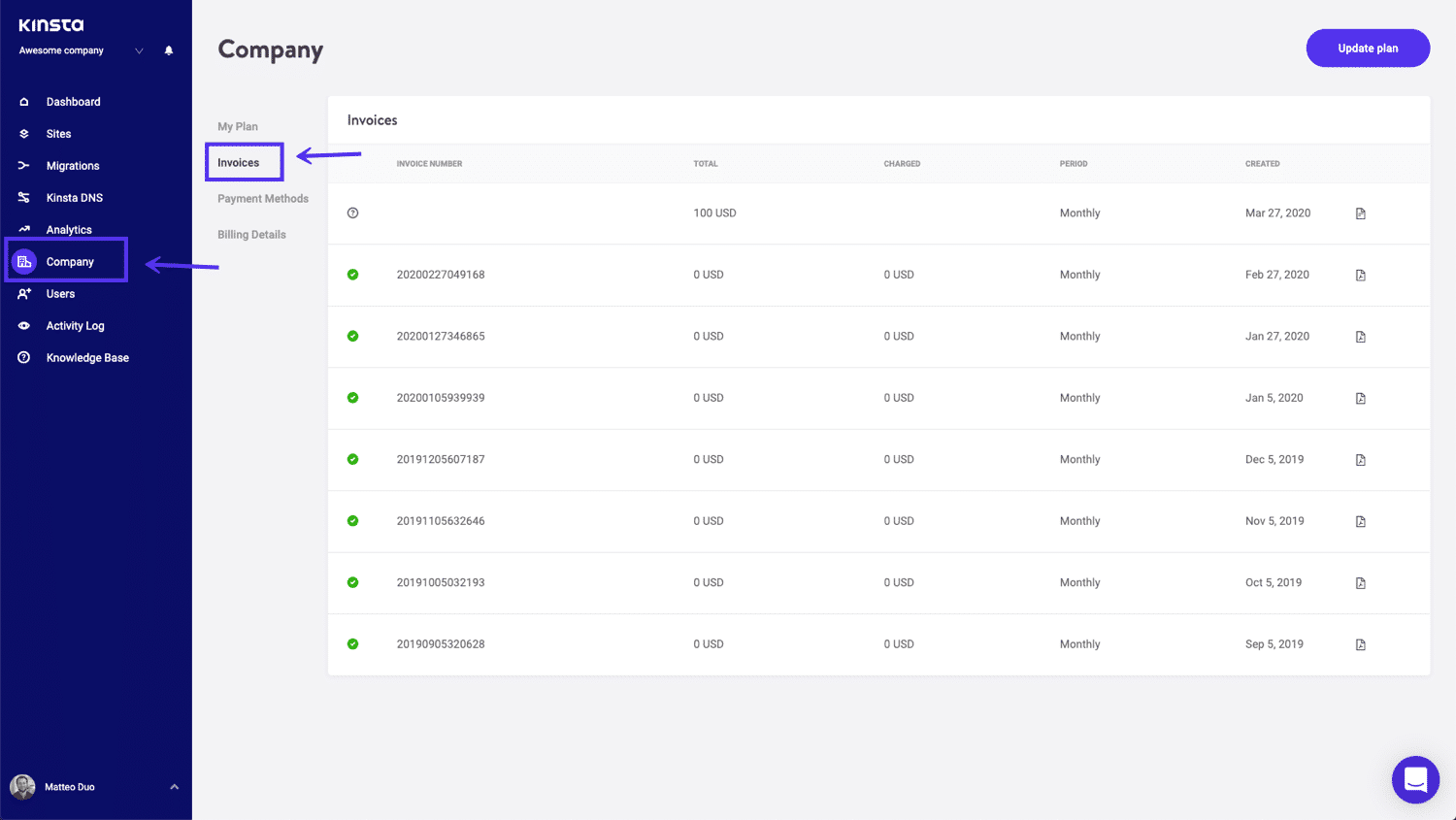
Summary
Invoicing, bookkeeping, accepting payments, tracking expenses, and other accounting tasks don’t have to be so tedious. QuickBooks and FreshBooks are solutions that can make running your own business easier.
However, deciding between FreshBooks vs QuickBooks can be tedious. We hope this article has helped you decide better.
They would both be solid choices, but we have to recommend FreshBooks as the best accounting software for freelancers and agencies.


