The development team at Kinsta is constantly pushing out new features, squashing bugs, and making improvements to our MyKinsta dashboard. In fact, a majority of the changes we make come directly from client feedback.
Today we wanted to share a few updates we’ve pushed out over the past couple weeks. Even small changes can have a big impact on your workflow over time, and our goal is to make managing your WordPress sites as easy as possible.
Cloning a WordPress Site Is Now Faster
We won’t go into all the technical details, but our development team has implemented a few changes behind the scenes which have greatly increased the speed of site cloning in MyKinsta. Speed improvements will be more noticeable when cloning WordPress sites which have larger databases.
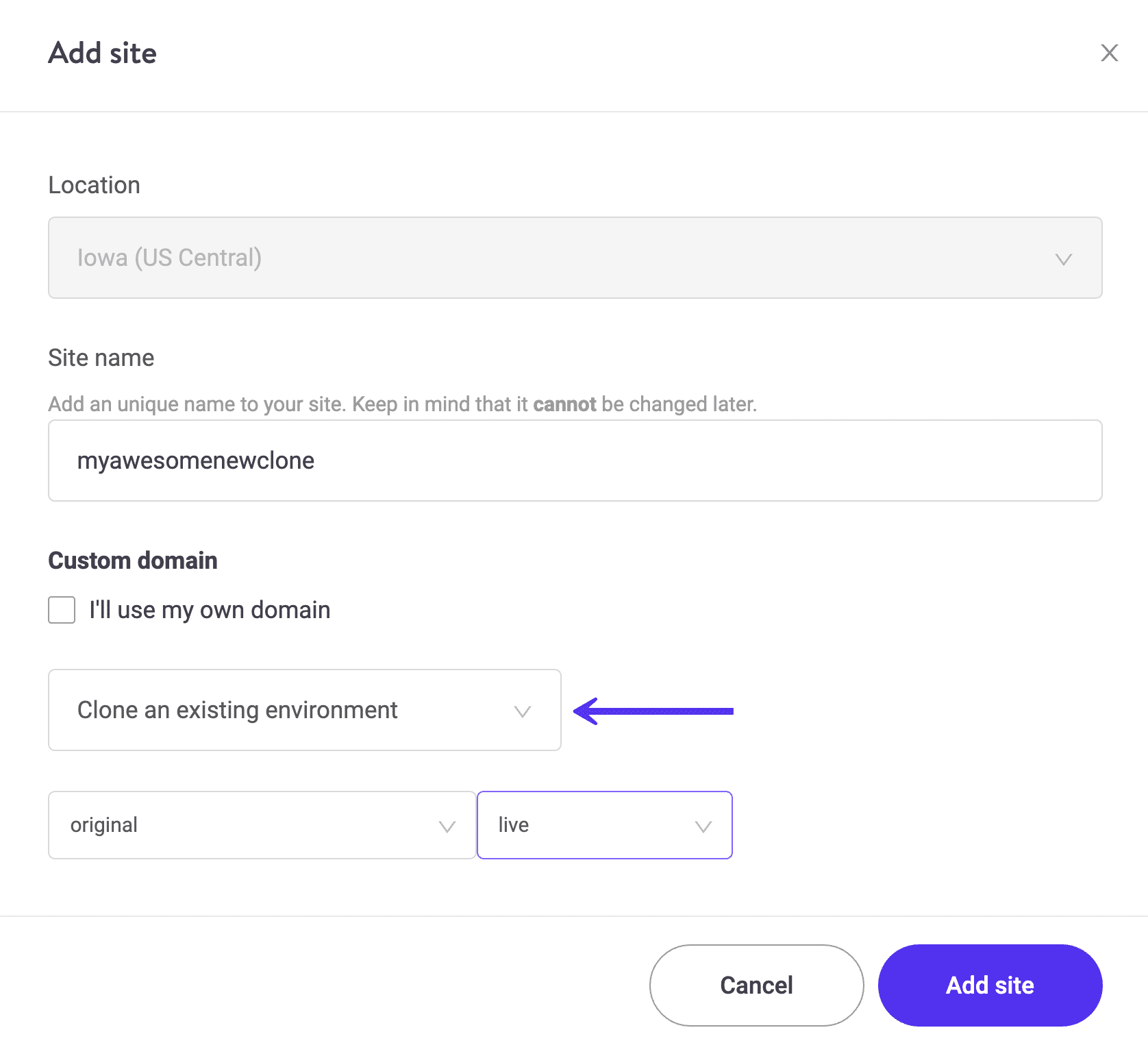
PHP Versions and Staging Sites Now Show in Your Sites List
For those of you with multiple sites, the “Sites” screen is one of the most frequently accessed sections in the MyKinsta dashboard. We recently added two additional columns to this section.
- The PHP version running on each site is now displayed on the “Sites” screen.
- You can now quickly see whether or not a staging environment exists. These are also links, so you no longer have to click into the site and switch to staging.
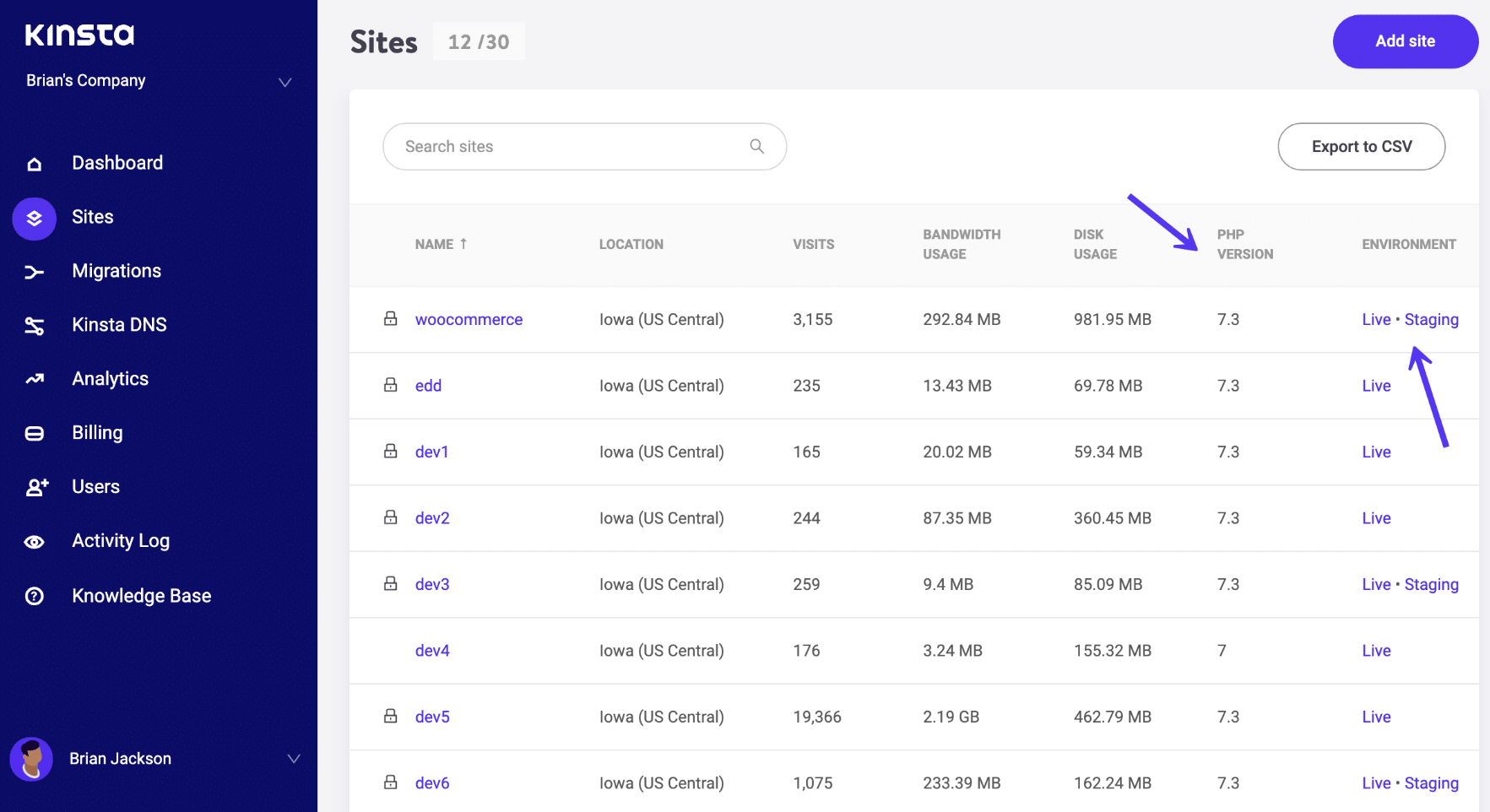
Site Search Now Searches for Staging Domains
Previously site search would only filter down to domains attached to live sites. You can now also search for any domain that you might have added to a staging environment.
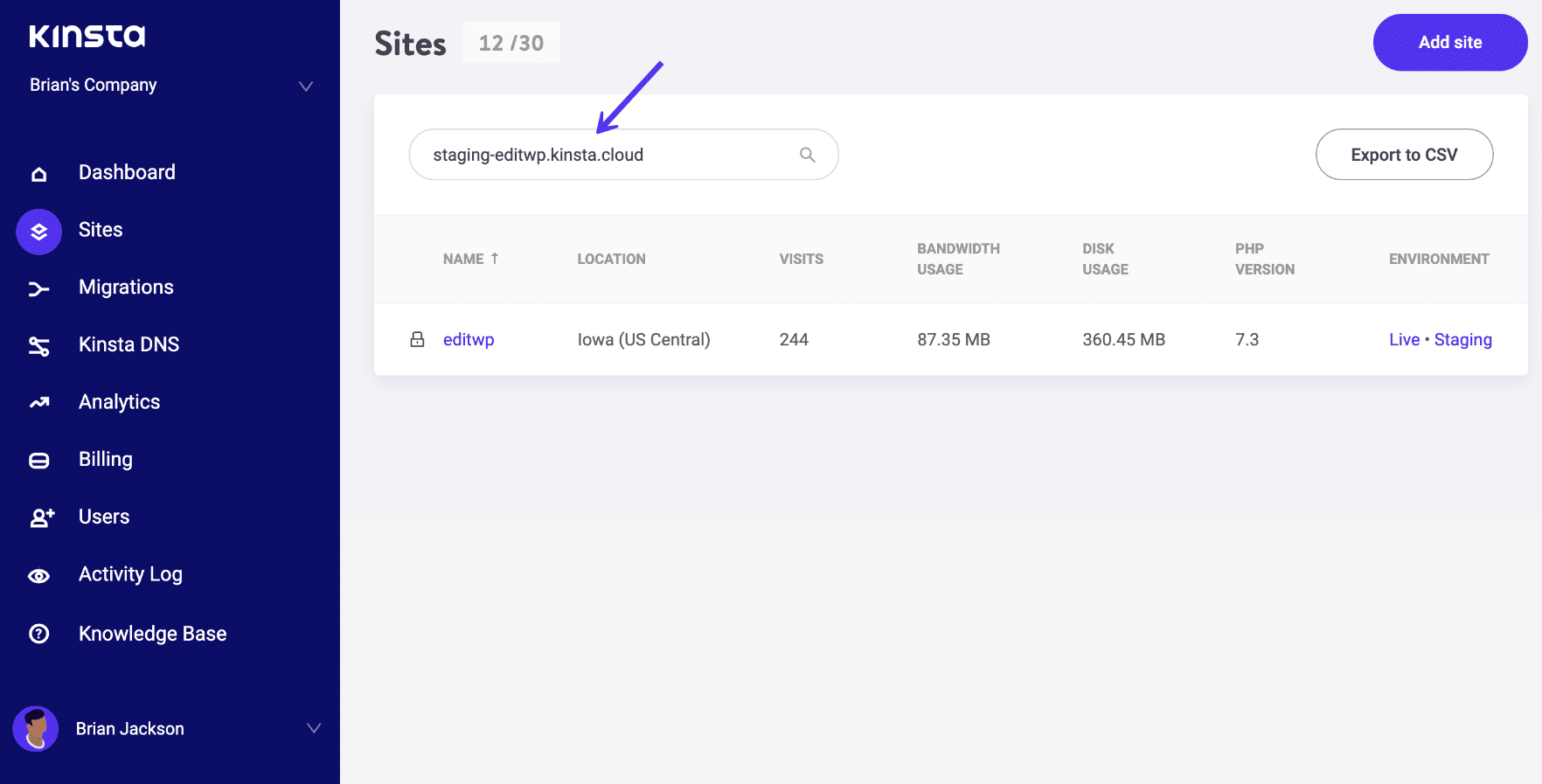
Top Client IPs in Analytics Now Link to IP Lookup
The IPs in the Top Client IPs section in MyKinsta Analytics are now links to geoiplookup.net. This allows you to quickly see where IPs are coming from and better determine if it’s something you should block with our IP deny tool.
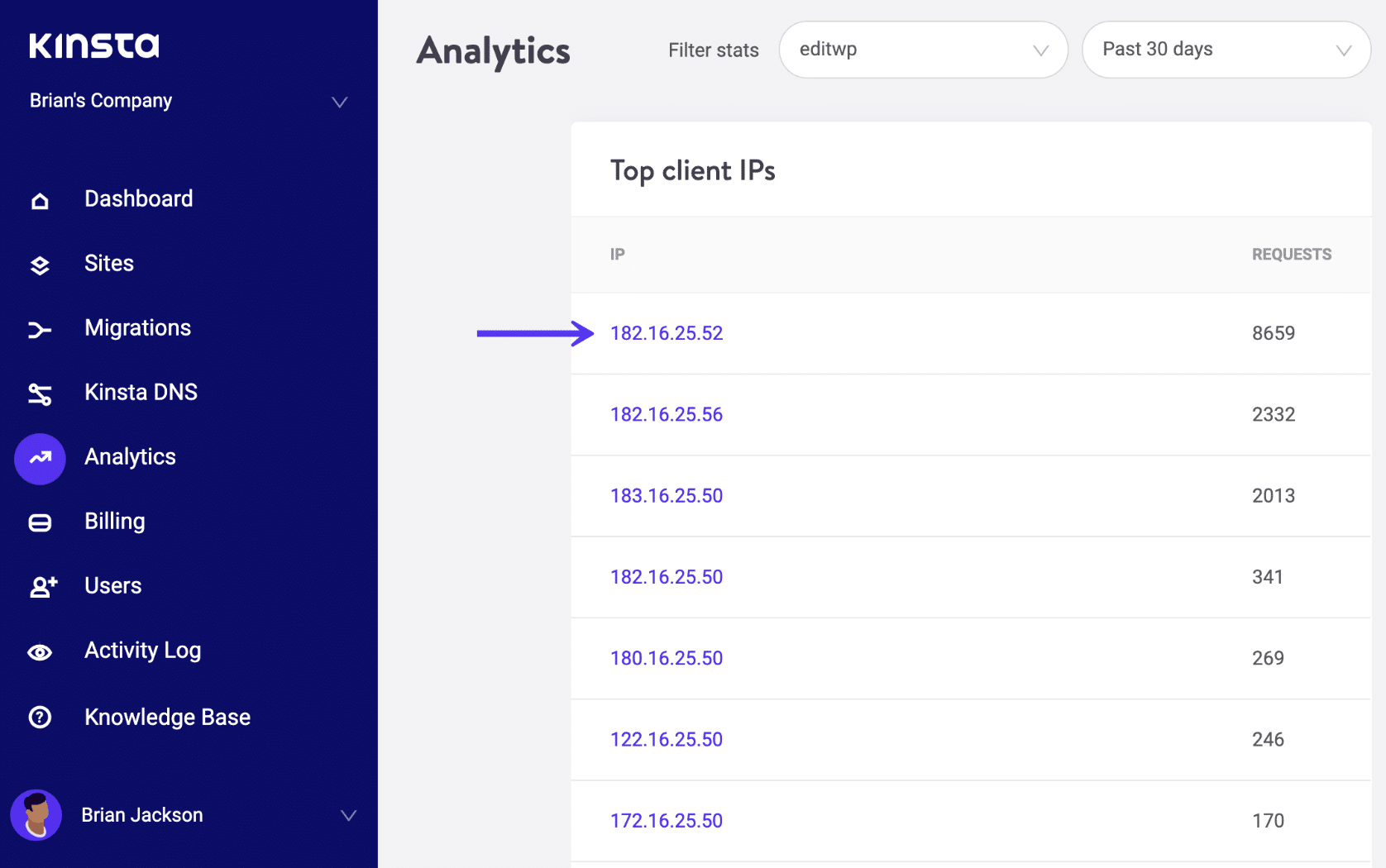
Below is an example of what you would see if you click on an IP.
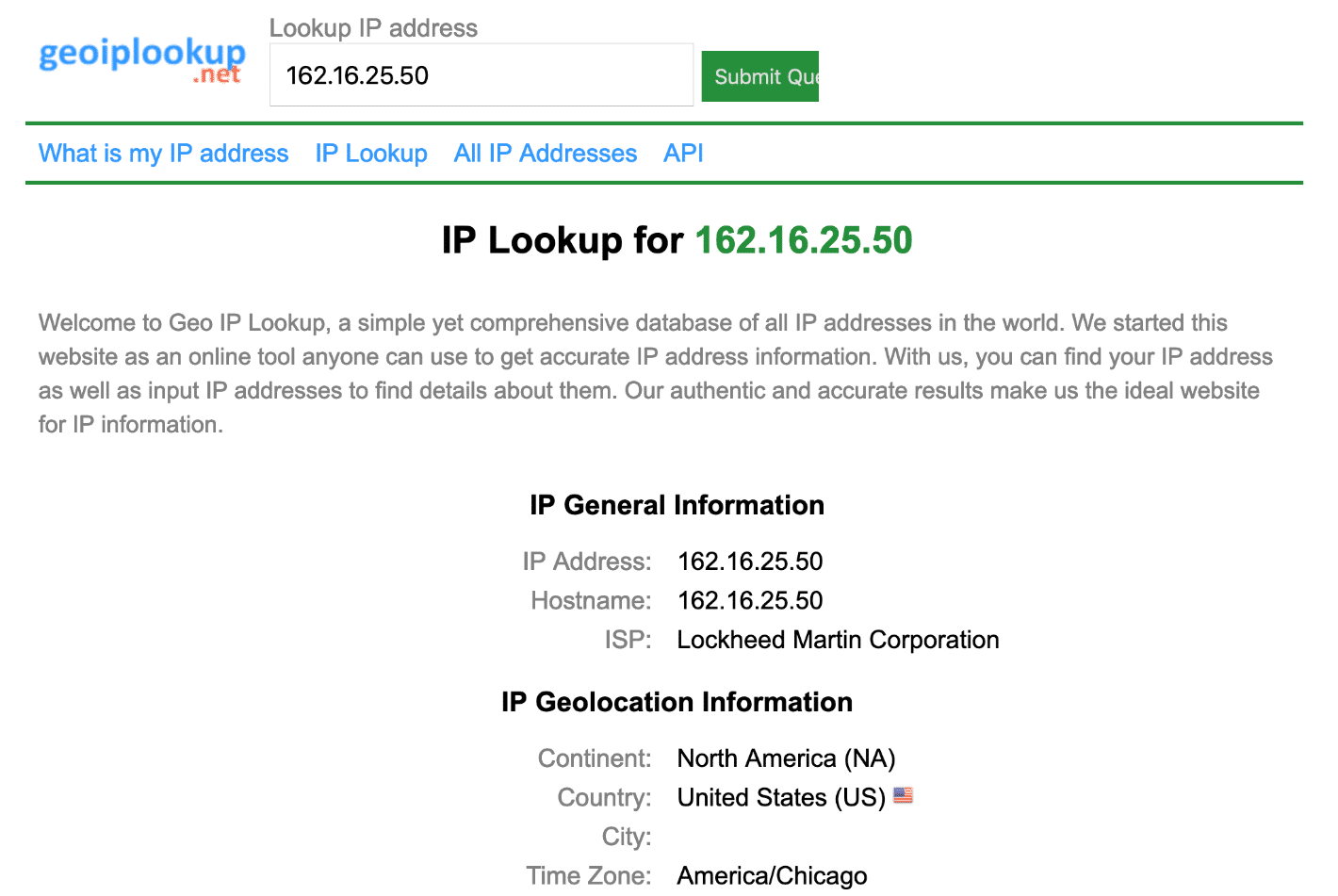
Temporary Kinsta URLs Are Now Always Created
Previously temporary URLs (yoursite.kinsta.cloud) were not created when you chose the “custom domain” option. However, we saw that even clients using their own domain sometimes preferred to use a temporary URL for testing, sometimes before switching over DNS. So now all sites get assigned a temporary URL, regardless of the options you choose during site creation.
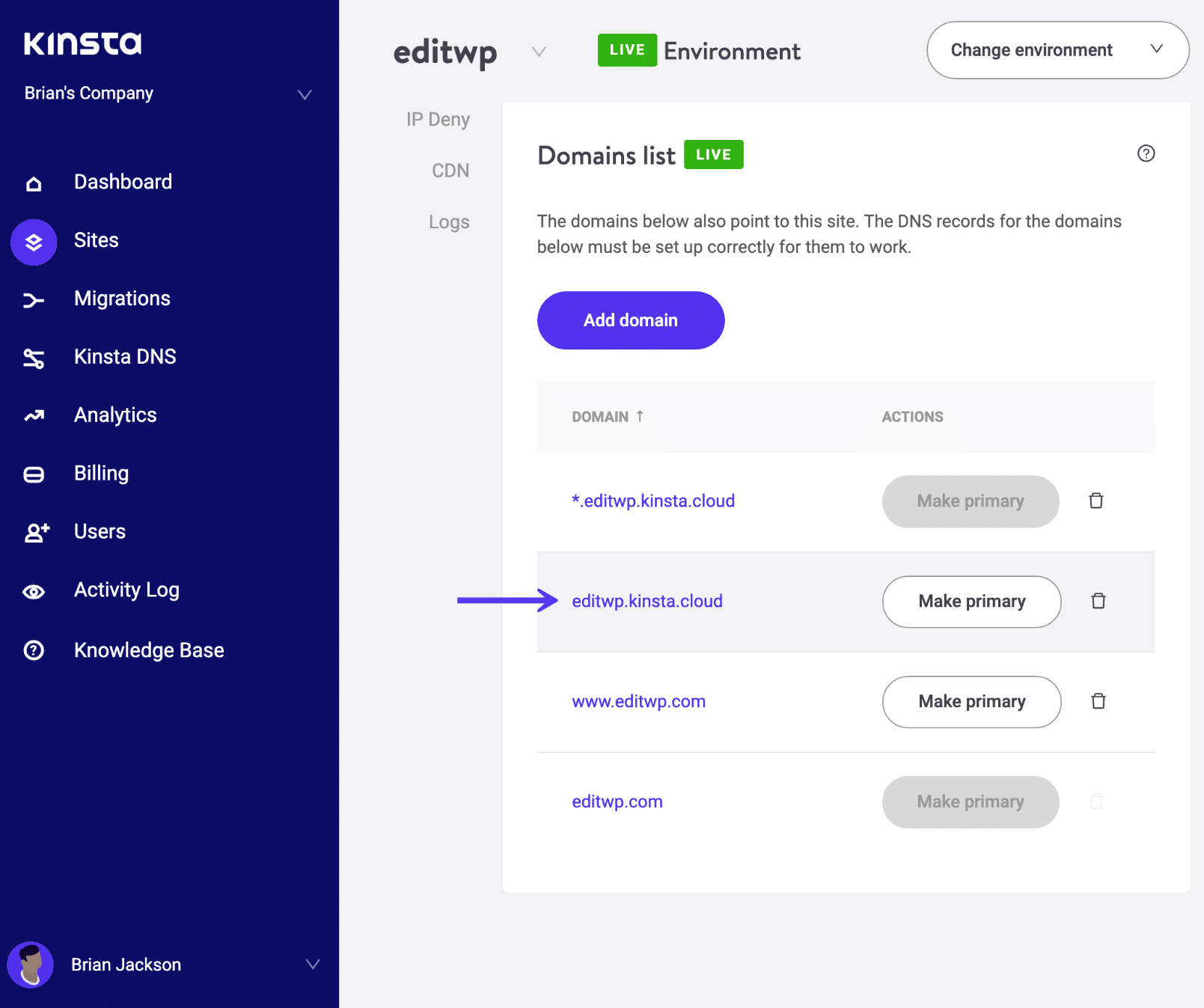
2FA Indicators Are Now Displayed Under User Management
We’ve added indicators on the User Management screen to show if 2FA is enabled. For those of you with multiple users, or working with clients, this can be a great way to see if they are using two-factor authentication or not.
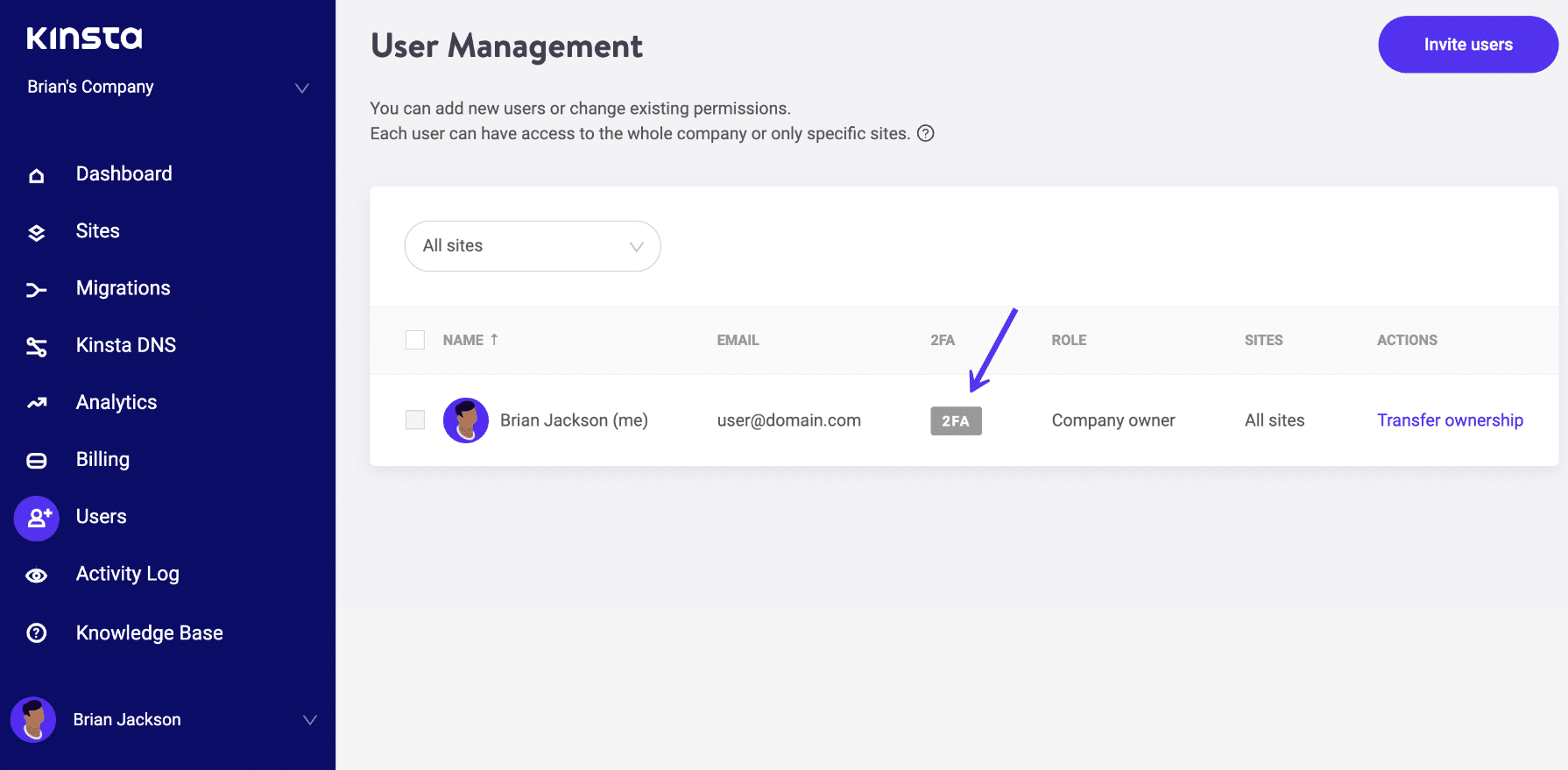
The MyKinsta Resource Center Feed Now Shows Everything
Previously the MyKinsta Resource Center feed only showed our recent blog posts. However, we also publish a lot of great content in our knowledge base and in-depth learn posts. Now they are all included in the feed as they are published.
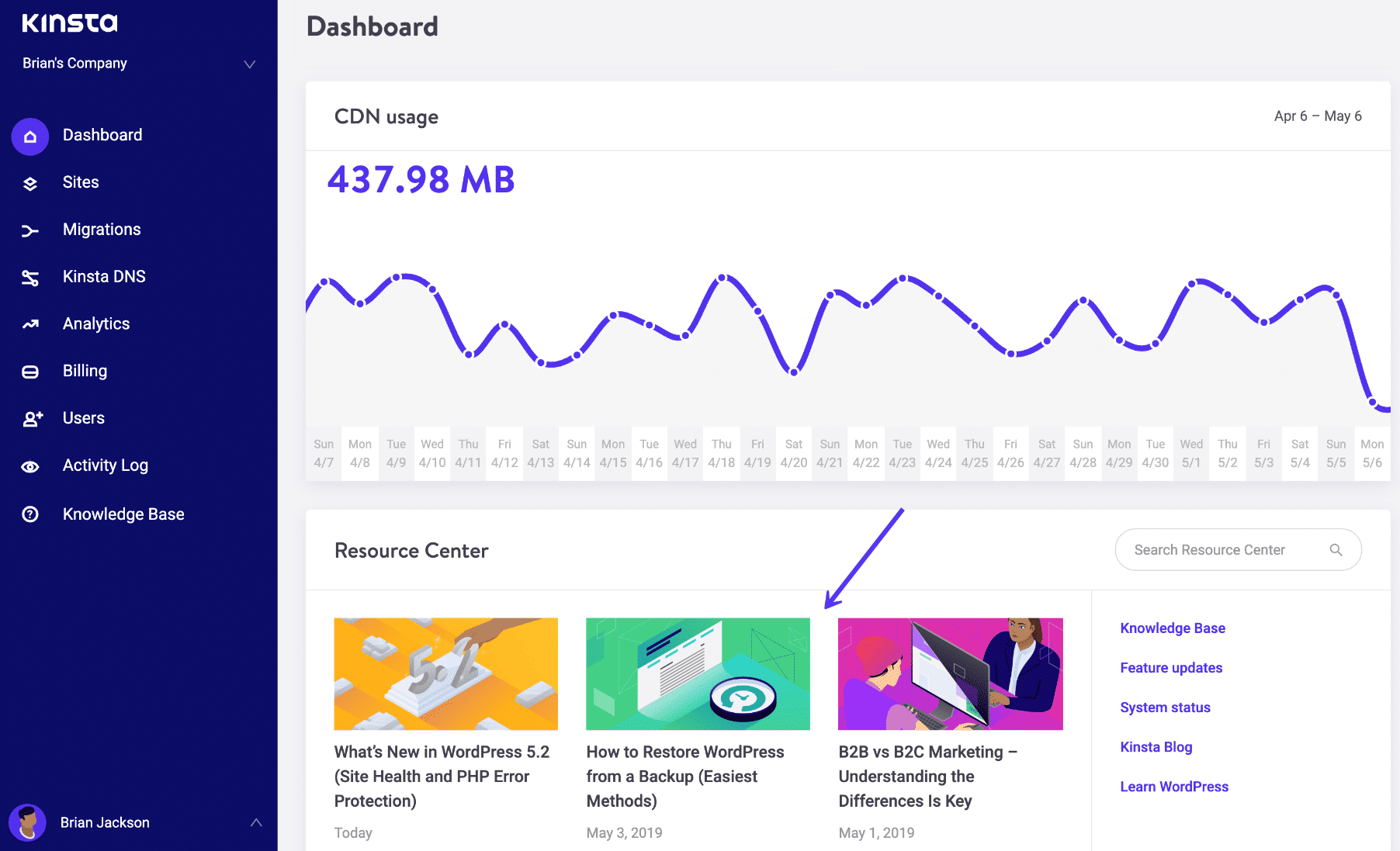
We always appreciate hearing from you and take all feedback very seriously. If there is anything you would like to see, please let us know.
