When it comes to GitLab vs GitHub, what’s the best development platform for your team in 2026? Which one’s the best solution for your use case?
Those are the key questions we’re answering in today’s post.
Both GitLab and GitHub are development platforms focusing on the open source Git system for distributed version control. A whopping 87.2% of surveyed developers rely on Git for version control, collaboration, and smoother deployment.
Git has become a foundational tool for developers in startups, enterprises, and even government positions. You can also use Git at Kinsta.
That’s why choosing the right tool for your team is so important.
Let’s dive into GitLab and GitHub’s differences, their benefits and disadvantages, and which you should choose.
The Basics of Git and Cloud-Based Git Repositories
If you’re a complete beginner and new to Git, you should learn some fundamentals before picking the right option. But if you’re an experienced Git user, feel free to skip past this section.
Git is an open source version control system (VCS) that lets you save “snapshots” of a software project. It keeps track of all the changes you make to any program.
What sets it apart from traditional version control is that you can work on different branch versions of the software and manage them all simultaneously.
You can then test them by merging them with a staging branch and the live version when you finalize a better variant.

Only with Git do you have the freedom to work on various versions at once. It’s a must-have for any team that wants to do feature-based development.
With Git, all of this happens locally on your computer. But you can also request and give access to other developers manually—over a LAN, for example.

Most companies turn to cloud-based solutions when working with larger remote or distributed teams. Enter GitLab and GitHub.
They offer unlimited cloud-based storage for repositories. Developers from all over the world can easily collaborate on code. And they can do it without setting up a virtual LAN or manually sharing repositories.
But cloud-based Git repositories like GitHub and GitLab go beyond the basic Git functionality. They also include project management, collaboration, and deployment tools to help improve the development workflow.
Our Git vs GitHub post explains these aspects in more detail. Or you can watch the video below:
Now, let’s see how GitLab and GitHub stack up against each other.
GitLab vs GitHub: The Basics
Let’s start with the basics by quickly exploring each platform and what each company brings to the table.
What Is GitLab?
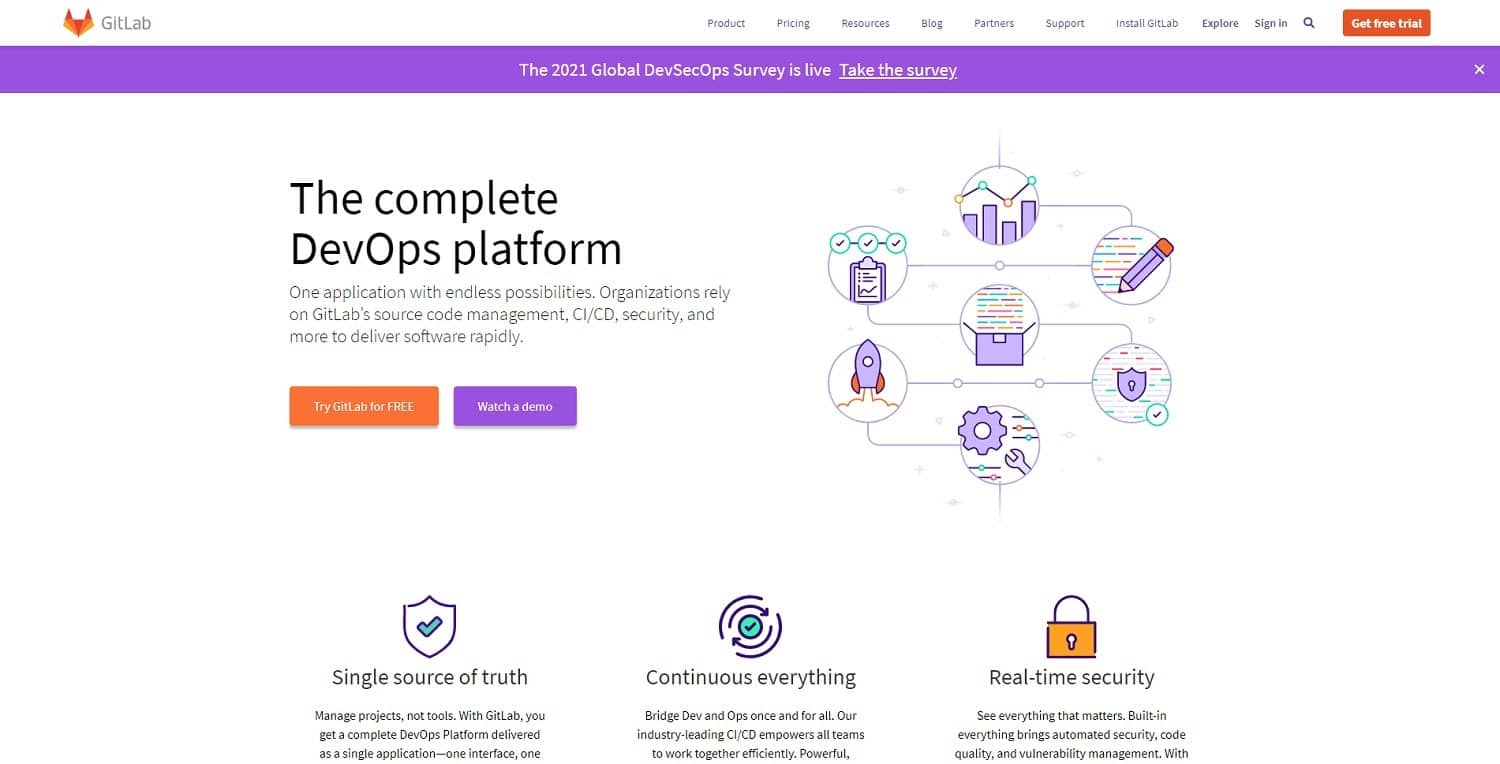
GitLab is a cloud-based Git and DevOps platform that helps developers monitor, test, and deploy their code.
A cloud Git repository used to be the main selling point of GitLab. But the platform has evolved beyond its simple origins. Today, GitLab offers many DevOps features, like continuous integration, security, and even app deployment tools.
GitLab started as a self-hosted open source alternative to GitHub. It now offers cloud-based free and paid SaaS plans as well.
It also gives you essential project management tools to monitor and control your team members. It’s not just a version control system for your software’s source code.
What Is GitHub?

GitHub is one of the original cloud-based Git platforms that lets developers host and monitor their code changes. It has also evolved to become a full-blown development platform.
But it’s less of a “ready-made” package than GitLab, instead opting to give developers the option to implement apps and integrations freely through the GitHub marketplace.
The focus is on utilizing the vibrant GitHub community and letting them contribute the functionality they’re missing.
Are GitLab and GitHub the Same Company?
No, the two online services are offered by completely different companies. GitLab Inc. is a privately owned, fully remote company with 1,303 staff members.
GitHub is a child company of Microsoft, with its main office in San Francisco and 1,600+ employees worldwide.
Though a commonly asked question—and misconception—the two companies are completely unrelated, other than being competitors. It’s like thinking that Coca-Cola and Pepsi are the same company.
Does Microsoft Own GitLab Too?
No, Microsoft doesn’t own GitLab—only GitHub.
GitLab is a private company with minority stakes held by several VC investors and VC investment funds. In particular, Goldman Sachs and Iconiq Capital are significant investors in GitLab.
GitLab used to host its services on Microsoft Azure, but moved to Google Cloud Platform after Microsoft acquired GitHub.
GitLab vs GitHub: Similarities
Okay, so now we know that despite offering—at first glance—very similar services, the companies are 100% unrelated.
Next, let’s look at some more specific similarities beyond the surface level of the name and homepage. We’ll start with a deep dive into the features.
GitLab vs GitHub: Feature Breakdown
There are few differences between the two services when it comes to the overall high-level features. Most of what GitLab offers, GitHub also has on the menu, and vice versa.
| Feature | GitLab | GitHub |
| Git | ✓ | ✓ |
| Self-hosted Version | ✓ | ✓ (With Enterprise plan) |
| Continuous Integration and Delivery | ✓ | ✓ (With Third-Party App) |
| Wiki-based Documentation | ✓ | ✓ |
| Preview Code Changes | ✓ | ✓ |
| Issue Tracker | ✓ | ✓ |
| Code Review | ✓ | ✓ |
| Multiple Issue Assignees | ✓ (Paid Plan) | ✓ (Only Public Repository on Free Plan) |
| Project Management Boards | ✓ | ✓ |
| Team Discussions | ✓ | ✓ |
| Time Tracking | ✓ | ✓ (With App) |
| Security and Compliance Tools | ✓ | ✓ |
| Load Performance Testing | ✓ (Paid Plan) | ✓ (With App) |
| Browser Performance Testing | ✓ (Paid Plan) | ✓ (With App) |
| Iterations and Sprint Planning (Including Burndown Chart) | ✓ (Paid Plan) | ✓ (With App) |
| Issue Dependencies | ✓ (Paid Plan) | ✓ |
There are no significant areas where one provider offers support and the other doesn’t. The difference is in how you can access these features.
You need to use an app or third-party integration with GitHub in many cases. You can get the same result—the feature—but you need to jump through some extra hoops to get there. We’ll cover this difference in more detail later, as we pinpoint where the services differ.
Let’s go beyond the feature list and look at how the two match up to Git specifically.
Version Control and Git Functionality
The Git functionality and basic commands remain mostly the same between the two platforms:
- Branch: Create an independent line of development with the branch command. It can represent a minor feature, a development version, or the main branch.
- Fork: A fork is a personal copy of a code repository that any developer can use and experiment on, even if they’re outside contributors. You can then send requests to merge changes made in this fork with another branch later.
- Pull: A pull request (or merge request in GitLab) is a submission of suggested code changes to the edited branch. Once accepted, it automatically integrates the code changes into the relevant branch. A senior developer or QA team will test any changes before incorporating them into the main branch.
- Merge: GitLab’s name for pull requests.
Other than the renaming of pull requests into merge — which may make more intuitive sense — there’s little difference in the basic Git functionality.
But when it comes to the recommended workflow using these features, they’re pretty different. GitLab and GitHub have disparate views on an ideal coding workflow, and we’ll cover these differences in our next section.
The version control system and Git are at the core of what these tools have to offer, but these days they’ve become merely the foundations of a complete service.
Both platforms offer a wide range of collaboration, code review, and project management tools.
Collaboration, Code, and Project Management
Both platforms include built-in collaboration and code review tools. That’s part of the essential kit included in both free versions.
For example, you can view and discuss pull (or merge) requests in real-time, make changes, and get a complete visual overview of the code differences.

These tools highlight all changes and make it easy for whoever reviews the code. It can help you catch mistakes early, reducing the chance of fatal errors or security flaws.
While the screenshot above highlights GitHub, GitLab offers equally powerful code collaboration and review tools.
Both platforms also include essential project management tools.
For example, in GitLab, you can create a logical hierarchy between issues, add task lists and descriptions, and assign different developers to different branches.

It also gives your managers access to progress charts like burndown charts and other visualization tools.
In GitHub, you can also categorize issues, pull requests, and notes into specific projects. Beyond that, you can set and track milestones and gauge productivity with various charts and reports.
Over 500 project management apps and integrations are also available on the GitHub marketplace.
GitHub Pages vs GitLab Pages
Both GitHub and GitLab offer free static web pages with information about your software project and repository.
Developers on either platform can easily fork the project to start making their changes and experimenting with them.

GitHub offers a basic setup tutorial, including some bare-bones themes to help you create your site.
Neither GitHub nor GitLab offers dynamic server-side processing, as you’d need with PHP or ASP files. You can only publish static website content like HTML and CSS.
While this means you can’t move your WordPress site directly to GitHub or GitLab, you can still have version control in WordPress if you’ve got the proper setup. With Kinsta, you can pull directly from your Git repository using SSH.
Free Plan With Unlimited Repositories
Both services offer free plans with unlimited repositories (public and private). They also limit access to advanced management, security, and compliance features in their free options.
These latter features are high on any enterprise priority list, but small teams and freelancers won’t miss them.
With everything considered, the two options are pretty similar. Of course, that probably doesn’t help you much in choosing one over the other.
So let’s dig a little deeper and explore some of the differences between these Git platforms.
GitLab vs GitHub: Key Differences
As you probably guessed from their names, GitLab and GitHub have more in common than not.
But that doesn’t mean they’re without their differences. This section will cover the main discrepancies between the two platforms.
Continuous Integration
The most significant difference in user experience is GitLab’s dedication to CI (continuous integration) and a DevOps workflow.
GitLab CI tools let you build, stage, and deploy code automatically without relying on manual updates or clunky, custom-built integrations.

If you already use a PaaS solution like hosted Kubernetes, the GitLab integration will let you deploy, stage, test, and scale your apps automatically.
Working only within GitLab, your development team can focus on pushing minor updates live multiple times per day, rather than batching them into big releases.
One of the crucial things that makes this happen is the automated testing tool that automatically scans code for potential security risks.
While you can set up a CI/CD workflow with GitHub, you need to work with a third-party CI tool like TravisCI or CircleCI. You don’t have the same platform of CI features that interact directly with your GitHub repository.
GitHub Flow vs GitLab Flow
While the underlying Git technology and features are virtually identical, the recommended workflow isn’t the same. Not even close.
GitHub emphasizes speed, while GitLab emphasizes reliability. That’s the gist of the difference between the two cloud repository platforms.

GitHub advocates a speedy, feature-focused development approach to merge (include) new branches with the main branch. This workflow is perfect for smaller Agile teams and projects.
The main branch is always ready to deploy, ensuring that you can quickly reinstate the status quo if something goes wrong. You can roll back to the previous version in seconds.
In the GitLab workflow, you create multiple stable branches beyond the master, usually at least production and pre-production. That means a multiple-step testing process where a single code review upon the merge request isn’t enough.
It can slow down the process for smaller teams until a new feature is live in production. But if you have a dedicated QA team, it’s a way to let your RandD teamwork freely on new features without worrying about testing every minute code change.
Some conclude that this makes GitLab the more security-minded Git platform, but GitHub also supports the same workflow. It’s just that it doesn’t officially recommend it.
Complete Platform vs Marketplace
GitLab has taken the approach of a complete, packaged platform, rather than giving everyone a choice to build their platform with different apps.
That doesn’t mean it’s completely void of integrations. GitLab supports integrations with Asana, Jira, Microsoft Teams, Slack, Gmail, and 30+ other apps and platforms.
But while you have options, they’re a lot more limited than if you go with GitHub. GitHub currently has 374 free apps in its marketplace, with many paid options to boot.

But you have to remember that through these third-party integrations, GitHub offers some of the out-of-the-box features from GitLab.
For example, GitLab offers continuous integration, time tracking, and backups by default. With GitHub, however, you’d need an app for that functionality, such as the free CI app Jenkins.
GitHub Actions automations make CI/CD possible without third-party tools, but you won’t have the same oversight level.
Note: Even if the GitHub app is free, the third-party service still costs money.
Self-Hosted Installation for Private Server
GitLab started as a self-hosted open source platform. That said, you still have the option to host a private version of GitLab on your virtual machines.
And you can do so with a free GitLab plan, while with GitHub, it’s only available for GitHub enterprise plans.
Open Source
GitLab offers free enterprise plan features and up to 50,000 CI minutes for organizations or smaller teams that work on open source software.

GitLab itself is open source software, and the self-hosted version is free for anyone to use.
That’s not to say that GitHub isn’t a good option for open source code, as it does offer instant access to the majority of these developers. GitHub also encourages them to contribute to open source each Friday, regularly expanding the number of public resources available.
GitHub’s developer teams also contribute to open source projects—specifically Git LFS and other Git-related ones.
Paid Plans and Pricing: GitHub Enterprise vs GitLab Ultimate
While both free plans offer unlimited public and private repositories, there’s a notable disparity in the paid plans’ price tags.
GitLab’s Premium plan starts at $19 per user/month. It gives managers access to project management and code integrity controls.

Likewise, paid plans for GitHub also focus on advanced collaboration tools (for private repositories), as well as security and compliance features.
But there’s a stark difference between the two platforms regarding pricing.
The GitHub Team plan starts at $4 per user/month.

GitLab Ultimate will set you back $99 per user/month versus $21 per user/month for GitHub Enterprise.
GitLab positions its free plan as a competitor to GitHub’s Team plan and its Premium plan as its counterpart to the Enterprise plan.
But in terms of security and compliance tools, you’ll need the most expensive GitLab plan to mirror GitHub’s features.
GitLab vs GitHub: Which Is The Best Option?
Unfortunately, like most things in life, there’s no clear-cut “best choice for everyone” here. It depends on your team, larger organization, goals, and unique use cases.
In terms of out-of-the-box functionality and self-hosting, GitLab comes out on top. But GitHub is in a unique position as the market leader. It has a much higher number of integrations and apps.
- For self-hosted private repositories, GitLab is the better choice. You can get started without having to pay any monthly subscription fee.
- Both options are great for open source projects, with GitLab offering premium features for free and GitHub offering access to a larger pool of active open source developers.
- For commercial projects, GitHub offers a significantly cheaper enterprise plan.
- If you’re looking to get into DevOps, GitLab is the more thoughtful and likely cheaper choice. (You can get started for free without relying on other paid services.)
It also depends on what tools your teams already use and have mastered. If GitLab doesn’t offer an integration with a tool you use regularly, but GitHub does, that will make it the obvious choice for you.
And since GitHub offers some 300+ more integrations than GitLab, this isn’t a far-fetched scenario.
Why Is GitHub More Popular than GitLab?
One of the main reasons GitHub is more popular than GitLab is that GitHub had a head start. It launched in 2008, while GitLab started as an open source project in 2011.
But with built-in continuous integration features, and a free option for private, self-hosted servers, GitLab is starting to catch up. According to one survey, GitLab gained a 4.6% market share from 2018–19, while GitHub dropped by 0.4%.
But even so, in the latest Stack Overflow developer survey, 82.8% of respondents say they use GitHub, and only 37% say they use GitLab.

While GitHub is still the default choice for new developers, that’s slowly changing as GitLab develops into a specialized platform with unique features and benefits.
Summary
As a developer in 2026, you can’t afford to ignore tools like Git or major cloud repository providers like GitHub and GitLab.
The vast majority of developers, teams, and companies use these tools to ensure that every piece of code is reviewed carefully before going live, and that nobody’s contribution disappears.
While the differences between the tools seem minimal at the surface, the main difference is this: GitLab offers a comprehensive DevOps platform. In contrast, GitHub offers deep extensibility through its app marketplace.


