Everyone has a favorite browser for everyday use. While almost all browsers offer similar features, it’s essential to consider that some browsers offer better security and privacy than others. Therefore, choosing the most secure browser for your daily use will protect you while navigating the web.
A secure browser will also help you keep your data safe and ensure that others can’t go snooping around your activity. Unfortunately, although many popular browsers offer similar security and privacy features, not all are easy to use.
In this article, we’ll help you figure out the most secure browser for your needs. We’ll cover six of the most popular browsers, ranging from Chrome to Tor.
Let’s get to it!
Check out our video guide to safe browsers:
What Makes a Browser Secure?
It’s important to understand that most browsers don’t offer the most secure or private experience out of the box. As the user, it’s up to you to decide how to configure the privacy and security options that your browser makes available to you.
By default, most browsers will keep track of what sites you visit, store cookies, and even ask you to save your passwords. Sites might also get access to a lot of identifying information, including your location, the ability to show popups, run scripts, and much more.
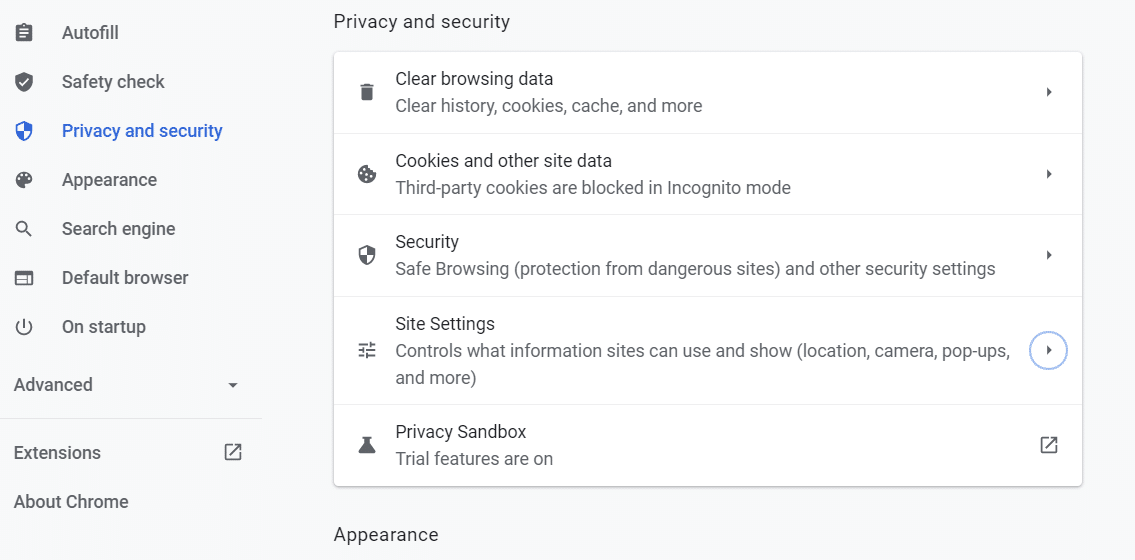
A secure browser offers you a wealth of options to protect your information and secure your anonymity. However, in many cases, a more private web browsing experience translates to lesser convenience, which we’ll discuss in the next section.
The Basics of Browser Security
Browser security is all about applying best practices when it comes to data privacy and overall safe browsing. In our experience, browsers that offer the following features ensure a secure experience while navigating the web:
- Warning you about sites and downloads they deem “unsafe”
- Giving you control over what permissions you want to grant websites
- Enabling you to disable cookies (if you want)
- Disabling popups by default for most websites
- Disabling redirects by default for most websites
- Enabling you to disable scripts globally or for specific sites
- Giving you control over your browsing history and cache
- Updating your browser often
Some browsers come with more aggressive privacy and security features out of the box. However, we always recommend that you configure the settings manually when you set up a new browser. This applies regardless of which software you’re using.
Overall, browsing the web now is a much safer experience. Many features protect you from “dangerous” websites that might try to exploit your data or force you to download unsafe files. With a bit of common sense, your data should be secure if you use a modern browser.
6 Most Secure Browsers
Let’s take a closer look at six of the most popular secure browsers you can use.
You should note that this list isn’t ranked based on security and privacy features. After going through them all, you can decide which one fits your needs best.
1. Chrome

Chrome is the undisputed leader among browsers when it comes to market share. It also offers a lot of features to help protect your data and increase anonymity while browsing.
Using Chrome, you can:
- Request websites not to track your browsing
- Block popups and scripts
- Block cookies partially or globally
- Enable warnings if you’re visiting a “dangerous” site or downloading an unsafe file
- Get notifications if your stored passwords are exposed
- Control what permissions websites get access to
- Block specific websites
Chrome also gives you access to an incognito navigation mode that allows you to browse the web without saving history or cookies for each session. The browser also gets updated often, and part of its code is open source.
Although Chrome can be very secure depending on your settings, it’s not the best browser when it comes to privacy. You have to sign in to your Google account to use it, and the company tracks a lot of personal information about you, even if it doesn’t share that data with other websites.
Note: Google is currently in the middle of a lawsuit for allegedly tracking its users even when they’re using incognito mode.
2. Safari

If you’re using an Apple device, you probably rely on Safari for most of your browsing. Safari is second only to Chrome in terms of market share, and its slice of the pie continues to grow.
As far as security goes, Safari includes a lot of features that enable you to protect your data, including:
- Preventing dangerous sites from loading
- Intelligent Tracking Prevention (ITP) feature, which limits advertisers to track your browsing
- Blocking all cookies
- Blocking websites from leveraging browser caching by default
- Providing the option to block popups
- Controlling website permissions
- Offering access to a privacy report that tells you what trackers you encounter on the web
It’s also worth noting that Apple as a company is making significant strides in protecting user privacy. For example, in 2021, they launched an update that enables you to stop apps from tracking you, which is excellent news if you’re using one of their devices.
In 2020, Google researchers disclosed multiple security flaws in Safari. One of them alleged that the ITP feature leaked user data, but Apple claims they’ve fixed this issue. However, as Safari is not open source, it’s hard to know what’s happening with your data.
It’s important to note that even though Safari protects your privacy from third parties, the browser is closed source and shares your information with Apple. That’s a common problem with using a browser intimately tied to an ecosystem of apps and platforms (just as with Chrome).
3. Firefox

Mozilla Firefox is one of the most popular browsers globally. However, during the past decade, it’s fallen in popularity compared to competitors Chrome and Safari. Back in 2010, Firefox held about 31% of the global browser market share. Eleven years later, it’s down to 11.4%.
Firefox’s dip in popularity has prompted the browser to re-invent itself. Still, Firefox has been one of the most secure internet browsers you can use, including features such as:
- Offering tracker protection across the web (with different levels of security)
- Providing reports on what websites are trying to track you (divided into categories)
- Giving you the ability to opt-in for data breach alerts
- Letting you opt-out of Firefox data collection
- Offering control over website permissions
- Blocking popups by default
- Blocking dangerous downloads
- Forcing all connections to load over HTTPS
It’s also worth noting that Firefox is an open source project, which means anyone (with the proper skill set) can analyze its codebase and make sure the browser isn’t collecting data it shouldn’t. Firefox also gets regular updates.
Firefox offers a fantastic combination of good security options and privacy practices. Plus, the company is big on privacy. As a result, it’s made Firefox one of the browser’s major selling points to help it compete against options such as Chrome, Safari, and Edge.
4. Edge

Microsoft Edge is the spiritual successor to Internet Explorer. But, unlike its predecessor, it’s not necessarily a browser you can discount without a second thought. In January 2020, Edge made the switch to Chromium, which means that it’s partly open source. Edge also gets many security updates, and it rivals Chrome in the speed of its release schedule.
Edge is slightly ahead of Firefox in terms of market share, but behind both Chrome and Safari. When it comes to features, Edge offers a similar set of security-related options, including:
- Multiple levels of tracking prevention options
- Reports on the trackers that it blocks across the web
- Option to configure what level of tracking prevention to use in the browser’s private mode
- Blocking websites from seeing if you have saved payment preferences
- Automatic protection from malicious websites and file downloads
- Letting you opt-out of tracking by Microsoft
Edge is also guilty of collecting data from its users regarding privacy, similar to Chrome and Safari. Some research points towards Edge being less privacy-inclined than other browsers because it shares hardware identifiers with third parties.
Although Edge brings a vast leap in user experience over Microsoft’s previous browser offering, it’s not the best option for user privacy. However, the browser is making significant strides in terms of features and gaining market share, which means it’s worth keeping an eye on.
5. Brave

Brave is a newcomer to the world of browsers. It launched in 2019, and it still barely registers market share against the more popular options. If you check out the statistics for browser market share, Brave is at the bottom of the barrel with 0.05% of usage:
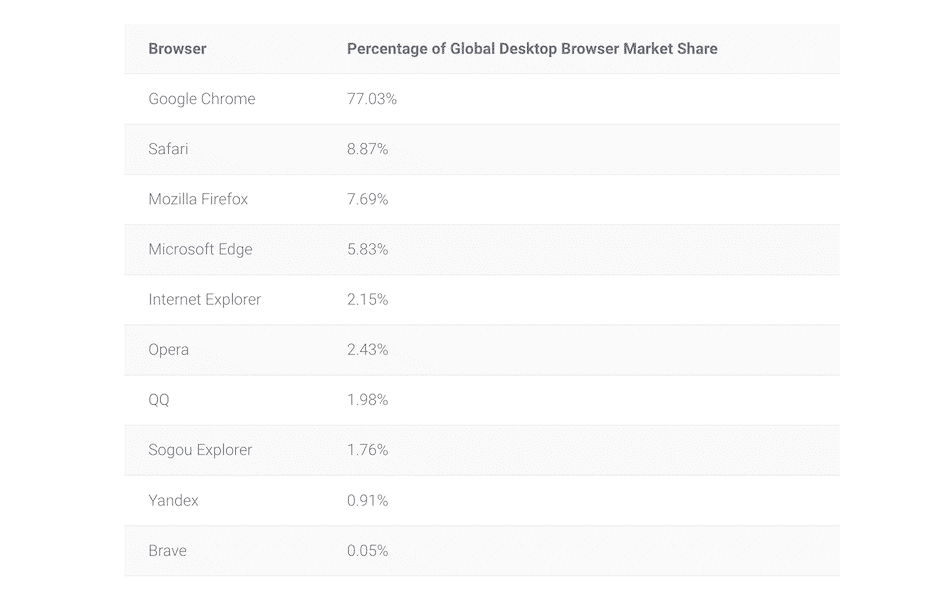
Despite its small market share, Brave is the most exciting browser launched within the last few years. It offers many exciting features that other browsers don’t, including its closely linked advertising platform and cryptocurrency.
In terms of security, Brave is much more aggressive than other browsers. Here are some of the features it includes:
- Blocking third-party ads by default
- Blocking tracking by default
- A built-in password manager
- The ability to block cookies and scripts
- Private browsing that works similarly to the Tor browser (which we’ll talk about next)
- Forcing all connections through HTTPS
It’s important to note that Brave is based on Chromium. This means that despite the browser’s array of privacy settings, there are some concerns about the data being shared with Google’s servers.
Moreover, even though Brave disables ads by default, it still shows its advertisements, which means you are being tracked. You can disable Brave ads and rewards, but the entire program conflicts with Brave’s stated privacy standards.
6. Tor

You can’t talk about private browsers without talking about the Tor Project (or Tor for short). Under the hood, it’s a fork of Firefox browser specially designed for use with the Tor network.
All of that makes Tor by far the most secure web browser you can use. And it goes to great lengths to protect your privacy as well. But, unfortunately, that also means Tor isn’t the most user-friendly browser (and it’s not designed to be, either).
To give you an idea of how much Tor protects your privacy, let’s go over some of its key features:
- Making it highly difficult to trace you by bouncing requests between volunteer relay servers
- Disabling tracking by default
- Disabling scripts by default on all websites
- Not tracking your browsing history
- Enforcing HTTPS use across all websites
- Deleting all cookies after each session by default
Those features also mean that Tor isn’t the best option for day-to-day use. For example, some websites block Tor exit relays, which means that you won’t be able to log into your accounts. Moreover, since the browser blocks scripts by default, it won’t render many sites correctly.
Tor can also be pretty slow, even if you have a fast internet connection. That’s a side effect of routing your connection through multiple relays. That process offers increased obfuscation, but it slows navigation down.
Ultimately, if you want the most secure and private browser, then we recommend you use Tor. It’s no wonder that most whistleblower programs, like Freedom of the Press Foundation’s SecureDrop, recommend using Tor too.
What Is the Most Secure Web Browser?
In terms of absolute security, you can’t beat Tor. It offers the most private web browsing experience by far, and it goes to great lengths to protect your data. However, Tor wasn’t designed for everyday use, and the browser doesn’t offer a particularly user-friendly web experience.
Both Firefox and Brave provide a better balance between solid security features, privacy practices, and user-friendliness. Either browser is a fantastic option if you’re privacy-conscious. However, for increased security, we recommend that you look into privacy-enhancing extensions for both browsers.
Some common types of extensions you might use include:
- A password manager: Brave offers this out of the box, but using a third-party option can be more secure.
- Script blockers: Both Firefox and Brave offer script-blocking functionality. However, certain extensions enable you to block specific scripts within each page instead of on a site-by-site basis.
- An ad-blocker: Disabling ads makes for a much better web browsing experience. Brave disables ads by default, but it also tries to get you to opt into its ad network.
Firefox has an extensive library of add-ons, while Brave accepts Chrome extensions because it’s based on Chromium. As long as you keep your chosen extensions and your browser up to date and check your privacy settings, you should be safe while browsing the web. Plus, both browsers are available on all major operating systems.
Summary
Choosing the most secure browser is relatively simple. By and large, if you’re using a browser tied to an ecosystem such as Chrome, Edge, or Safari, you can be sure that your data won’t be 100% private. That’s not to say that all three aren’t fantastic browsers, but they don’t put user privacy first.
If you’re concerned with security and privacy, your best options are Tor, Firefox, and Brave. However, Tor isn’t particularly user-friendly for daily use. That leaves you with Brave or Firefox. Your choice will depend on whether you want to use a Chromium-based browser or an alternative. In either case, you can’t go wrong.
Do you have any questions about what browser you should use? Then, let’s talk about them in the comments section below!


