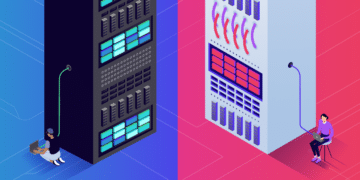Kinsta Blog - WordPress, Web Development, & Tech Tools
Top 9 Elementor Alternatives
Elementor is an exception page builder. However, there are plenty of Elementor alternatives available as well if you choose to go that route.
How To Fix the “509 Bandwidth Limit Exceeded” Error
The 509 bandwidth limit exceeded error means your website is using more bandwidth than your hosting plan allows. Here's how to fix the issue.
Function as a Service (FaaS): Everything You Need To Know
SaaS, PaaS, IaaS, and Function as a Service (FaaS) are commonly confused. Learn everything you need to know about FaaS in this article.
How To Fix the “ERR_EMPTY_RESPONSE” Error (5 Potential Solutions)
Learn what the ERR_EMPTY_RESPONSE error means and find out how to easily fix it and get your browser back to normal in no time.
How To Create a Variable Product in WooCommerce
Creating a WooCommerce variable product can open your online store up to more opportunities and give your customers the power of selection.
A Complete Guide to Elementor Popups (and How to Create Them)
Elementor makes it easy to design and display popups. Learn everything you need to know about building an Elementor popup.
How To Cancel Your GoDaddy Account
Canceling your GoDaddy account does not have to be a difficult process. This guide shows you how to easily cancel your GoDaddy account.
A Beginner’s Guide to WooCommerce Payments
Earning money is essential for ecommerce, but you need the right platform to take transactions. WooCommerce Payments has everything you need.
How To Fix the “ERR_NAME_RESOLUTION_FAILED” Error
The "ERR_NAME_RESOLUTION_FAILED" error usually appears in Chrome and is due to connectivity issues on your end. Here's how to fix it.
PostgreSQL vs SQL Server: 16 Critical Differences
What's the difference between PostgreSQL and SQL server? We cover all the details in our comparison of these two open-source databases.
Domain Reputation Guide: How To Improve Yours and Boost Email Deliverability
Email marketing is an important aspect for any business. Learn how to boost your domain reputation and boost email deliverability.