If you’re running a website maintenance agency for WordPress users, it’s important that your clients have quality hosting. That’s because optimized hosting can eliminate maintenance issues before they happen.
With quality hosting, your agency can spend less time maintaining client sites while still being able to deliver a great experience. That extra time also lets you invest more of your time into offering value-added services to attract clients and boost revenue … or maybe just reduce your stress level.
In this post, we explain how Kinsta’s Managed Hosting for WordPress can make life easier at a website maintenance agency.
If your clients handle their own hosting, you can use these benefits as the basis of your recommendation for clients to move their websites to Kinsta’s hosting. Or, if you’re currently offering or thinking of offering hosting as part of your maintenance services, you can learn more about how Kinsta can help your maintenance agency more effectively host client websites.
Why traditional hosting falls short for website maintenance agencies
Regardless of whether your clients host their own websites or you resell hosting as part of your maintenance service, traditional hosting can fall short in a lot of ways:
- Unreliable uptime and performance: Many hosts are more focused on keeping infrastructure costs down instead of offering the best service, which can lead to issues with downtime or poor performance. These issues can be especially pronounced during high traffic periods, which is the last thing you want for client websites.
- Client complaints: If clients are experiencing a lot of downtime, performance issues, or security issues, they might end up blaming your maintenance service, even if those problems are a result of their hosting platform.
- Scattered platforms: Traditional hosts might not offer value-added tools to help with maintenance, which means that more of the maintenance burden might fall on you (and require you to use more tools to get the job done). If clients are hosting their own sites, you’ll also have to deal with these sites being spread across a variety of different hosting providers, each with their own infrastructure configurations.
- Billing complexity: If you do decide to offer your own hosting service, traditional hosts usually don’t offer any tools to help with billing or client site management. This can make it difficult to control your margins and lead to unpredictable costs.
How Kinsta hosting is designed for maintenance agencies
Whether you’re hosting client websites yourself or just recommending a solution to your clients, there are a lot of ways that Kinsta hosting can benefit your website maintenance agency.
Here are some of the biggest factors that make Kinsta great hosting for website maintenance agencies:
Global content delivery network (CDN) for better performance
Performance and uptime are two areas that are essential to your maintenance clients.
With Kinsta’s integrated edge caching on Cloudflare’s global content delivery network, you can be confident that your clients’ sites will load quickly and reliably for visitors around the world, even during traffic spikes.
Traditional hosts might offer a built-in CDN for static assets like images, but Kinsta goes further by caching full pages on Cloudflare’s network, which has some major benefits:
- Your clients’ visitors can download full pages from the nearest Cloudflare edge location, which means even faster global load times.
- Most visits won’t need to hit your clients’ origin servers, which is great for scalability and uptime.
- Your clients’ sites can also take advantage of other performance boosting features in Cloudflare, including automatic image optimization and code minification.
If you’d like a real-life case study of how Kinsta’s hosting can improve performance, you can read how SkyrocketWP, a WordPress maintenance agency, sped up 100+ WordPress sites by up to 81% after moving their clients’ sites to Kinsta.
Automatic backups on whatever schedule you need
Kinsta offers automatic daily backups on all plans, and you can also easily take a manual backup at any time. These backups are kept in a secure location and stored for 14-30 days, depending on your plan.
Kinsta also offers optional add-ons to give you and your clients more flexibility with these automatic backups:
- External backup storage — you have the option of storing backups on your own external storage account, with support for Amazon S3 or Google Cloud Storage.
- Higher frequencies — if you need to take backups more frequently than the default daily schedule, you can upgrade to take backups every six hours or every hour.
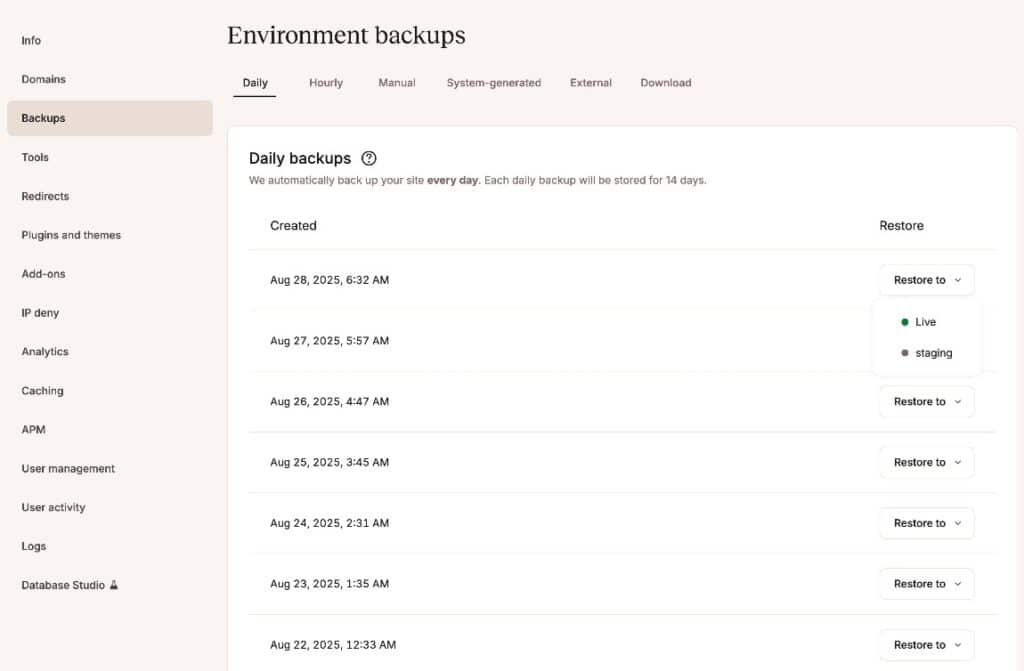
If you’re recommending hosting, you could position these backups as another source of redundancy on top of the backups that your maintenance agency offers.
Or, if you’re offering your own hosting service, you could use Kinsta’s automatic backups to replace the need to implement your own backup solution.
Security protections (DDoS protection, SOC 2/ISO standards, and more)
Beyond performance, Kinsta’s tight integration with Cloudflare also has security benefits, which can help protect your clients’ sites from malicious actors.
Because Cloudflare acts as a proxy between visitors and your clients’ websites, it can prevent malicious actors from ever reaching clients’ origin servers.
Kinsta’s Cloudflare integration can help in a few ways:
- Firewall: Cloudflare’s firewall can filter out malicious bot traffic and block attacks.
- DDoS protection: Cloudflare can protect your clients’ sites from a distributed denial of service attack (DDoS).
- Reserved IP addresses: Cloudflare reserves IP addresses specifically for Kinsta customers, which is a unique benefit that means your clients won’t need to worry about sharing IP addresses with potentially spammy websites.
Beyond that, Kinsta also runs its own malware scans and will fix compromised sites for free.
Kinsta is also SOC 2 compliant and ISO 27001 certified, giving you confidence in Kinsta to keep your clients’ data safe.
Proactive uptime monitoring
Uptime monitoring is an integral part of most WordPress maintenance services. It’s essential to be able to quickly detect downtime problems so that you can figure out the issue and get your clients’ sites working again.
Kinsta has built-in uptime monitoring for all sites on the Kinsta platform, which can handle this essential service for you.
Kinsta will check every three minutes to see if a site is still loading properly. If it detects a service issue, Kinsta’s engineers will proactively step in to fix the problem and get the site working again, which means your maintenance service doesn’t have to lift a finger.
If the downtime is caused by an error in the site itself, Kinsta can notify you of the specific problem, including site errors, DNS errors, SSL errors, and domain expirations. That way, you can know exactly what’s going wrong with your client’s site and get straight to fixing the issue.
Smarter automatic updates
Updates for the core WordPress software, plugins, and themes are another part of pretty much every WordPress maintenance service.
While enabling WordPress automatic updates is easy to do, monitoring to make sure that those updates don’t cause issues can take a lot of time.
With Kinsta’s Automatic Updates add-on, you can benefit from the time-saving nature of automatic updates without needing to worry about something going wrong.
Kinsta’s Automatic Updates add-on works like this:
- You or your client chooses the best days and times to apply updates — typically at the lowest period of site traffic.
- Kinsta automatically backs up the site and then applies all of the updates during those windows.
- Kinsta uses visual regression testing to compare the site before and after applying updates. If there’s a problem, Kinsta will automatically roll back the site to the backup that Kinsta took immediately before applying the updates. This lets you avoid downtime or other issues.
All of these details are also logged in the MyKinsta dashboard so that you can easily keep track of what’s happening.
Free migrations
If you’re recommending that your clients switch to a different hosting provider, there will inherently be some friction because most clients will not want to do the work to migrate their sites.
You probably don’t want to handle migrations yourself either, as your hosting recommendation should remove tasks from your to-do list, not add them.
To make the switch as frictionless as possible, Kinsta offers unlimited free migrations:
- If you’re recommending Kinsta as a solution for your clients to use directly, Kinsta will help your client migrate their site(s) to their own Kinsta account.
- If you’re using Kinsta as an agency partner and offering hosting services directly to your maintenance clients, Kinsta will help migrate your clients’ sites to your agency account.
White labeling
If you’re interested in offering your own hosting service to maintenance clients, you can also take advantage of Kinsta’s agency features, including its support for white labeling.
To provide a better experience to customers, Kinsta adds a “Kinsta Cache” tab to clients’ WordPress dashboards, which allows them to clear the cache and control caching behavior directly from their WordPress dashboards. That Kinsta branding appears by default through our Must Use Plugin, which supports the custom caching controls within WordPress.
With the white labeling support, you have the option to eliminate the Kinsta branding and offer a more bespoke experience for your clients.
Multi-site management dashboard with flexible user access management
If you’re offering your own hosting service, Kinsta can also help you more easily manage all of your maintenance client websites thanks to the multi-site management in the MyKinsta dashboard.
You can see all of your client websites in one view and quickly adjust both hosting settings and core WordPress settings.
The main MyKinsta dashboard gives you a high-level look at activity, updates, analytics, potential vulnerabilities, and other important details.
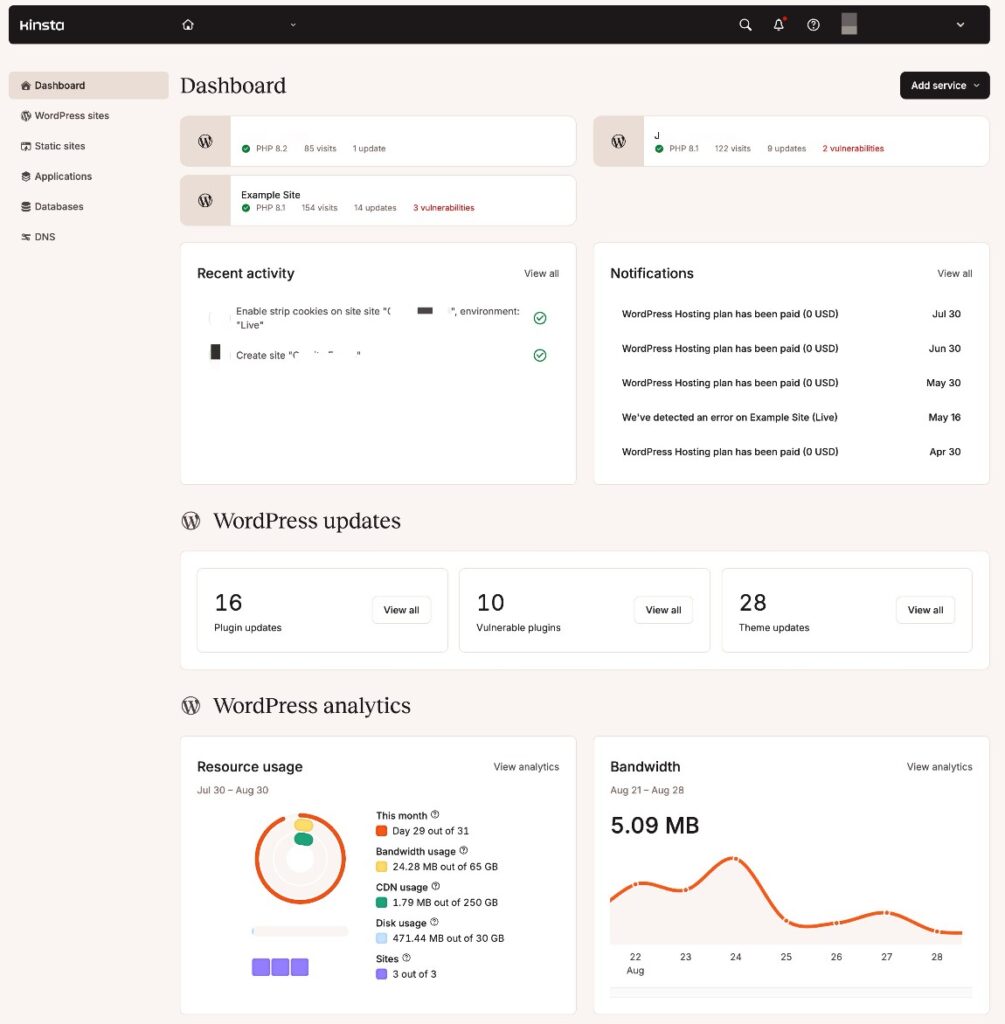
You can also quickly open the dashboard for a specific site to view important information and manage essential settings.
If you need to give other users access to your hosting account, Kinsta also supports flexible user access management.
You can choose to only grant users access to specific sites within your Kinsta account or give them access to all sites. You can also adjust their capabilities, such as only giving them access to the staging environment of a site (but not the live website).
What to expect after partnering with Kinsta?
If you make Kinsta your WordPress maintenance service’s partner, here’s what you can expect:
24/7/365 support that protects your time and reputation
Kinsta offers 24/7/365 support on all plans, which means that you and/or your maintenance clients can get support whenever they need it.
Kinsta only offers one tier of support, which means you don’t need to waste time escalating more complex problems to higher-tier support. Instead, you’ll get help from an expert right away, regardless of how complex your issue is.
Kinsta’s support is also available in 10 different languages: English, Portuguese, Spanish, Italian, French, German, Japanese, Danish, Dutch, and Swedish. This is great if your maintenance clients are spread across the globe.
Less stress
Whether clients are hosting their own websites or you’re offering your own hosting service, having Kinsta’s hosting as the foundation of your clients’ sites will save you a lot of stress.
Your clients’ sites will load quickly and reliably as a baseline, which means that you can focus your effort on delivering great customer experiences and offering value-added products, rather than putting out low-level fires.
Beyond that strong foundation, Kinsta can also handle a lot of the tasks that would normally fall on your maintenance service, including safe automatic updates, backups, uptime monitoring, and more.
Happier clients
Your clients use a maintenance service because they don’t want to have to think about the logistics of their WordPress sites. They just want their sites to be secure, load quickly, and avoid downtime.
Kinsta’s hosting for WordPress sites can ensure that you’re always delivering on these foundational elements, which is a great way to keep your clients happy.
As we mentioned above, you’ll also have more time to focus on offering value-added maintenance services, which can further ensure customer satisfaction and help you stand out from your competition.
An option for lifetime affiliate commissions
Kinsta can also help improve your bottom line.
If you’re recommending a hosting solution to your clients, you can use the Kinsta Hosting Affiliate Program to earn recurring, lifetime revenue for every client that you refer to Kinsta.
You get a one-time payout of $50-$500 when the client signs up, depending on the plan. Then, you also get 10% lifetime recurring commissions for as long as your client remains with Kinsta, which can really boost your agency’s bottom line.
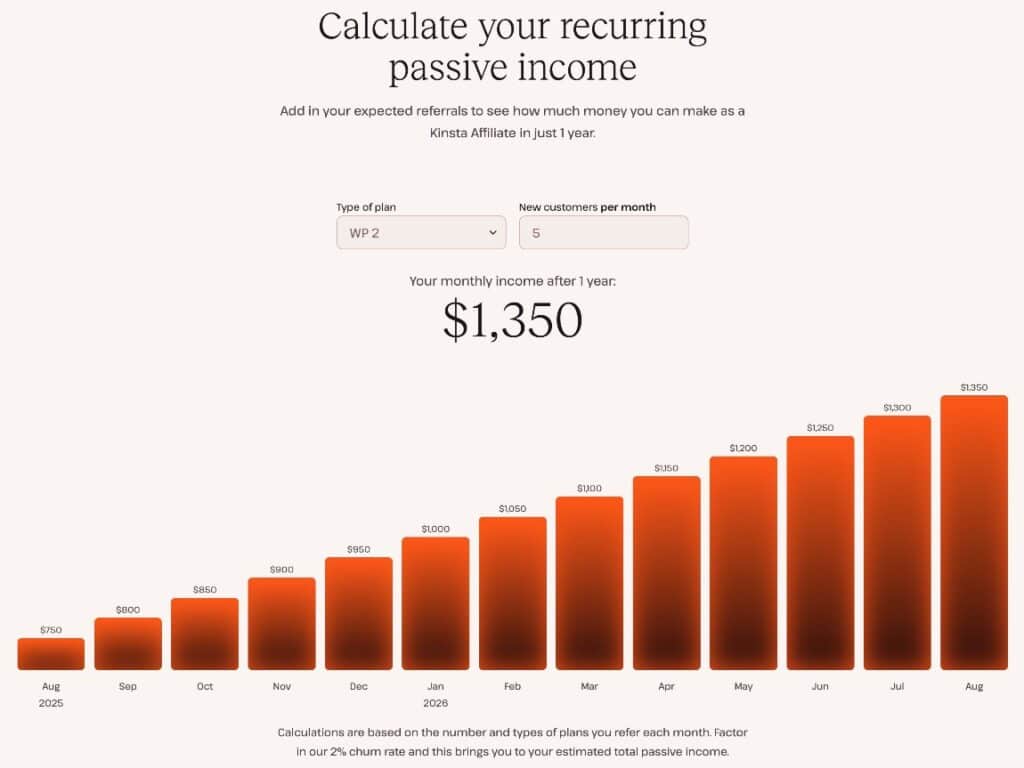
If you want to offer your own hosting service for client sites, Kinsta can also help you achieve predictable margins and eliminate a lot of variable costs associated with hosting client websites.
You can choose what kind of markup you want to apply, and Kinsta’s clear, transparent pricing for agencies will allow you to hit your margins every month.
Summary
As the foundation of your clients’ sites, your clients’ hosting providers can affect how easy or difficult your job is as a website maintenance agency. If you want to make your clients happier and lower your own stress, getting your clients to move to Kinsta’s hosting is a great decision.
If your clients host their own sites, recommending Kinsta can give them a strong foundation, make your life easier as a maintenance service, and earn you a 10% recurring subscription for the life of your clients’ plans.
If you offer your own hosting service (or are thinking about getting into the space), Kinsta can handle a lot of basic maintenance tasks for you, while also letting you earn predictable margins on the hosting services you provide.


