We live in the Information Age, but there’s a large category of information most of us will never have access to classified information or information that’s unavailable to most people except those with proper clearance.
Software can have similar restrictions, making classified information a helpful analogy in the comparison of open source and closed-source software. With open and closed source, the specific information we’re talking about is code.
Open source code is readily available to the general public. Closed source code is only available to a restricted audience, like classified information.
This article will provide a detailed overview of the differences between open source vs closed source software.
We’ll look at definitions, explore pros and cons, and cover similarities and differences. By the end, it should be clear which kind of software you should use.
What Is Open Source Software?
Open source software, often abbreviated as OSS, is an intriguing part of the tech world. To fully understand it, we need to take a step back and explore the concept of ‘source code.’ Source code is the fundamental component of software. It’s the behind-the-scenes instruction set written in a human-readable programming language that tells software how to function.
The term ‘open source’ refers to software whose source code is freely available to the public. The Open Source Initiative (OSI) describes it as software that can be freely used, changed, and shared (in modified or unmodified form) by anyone.
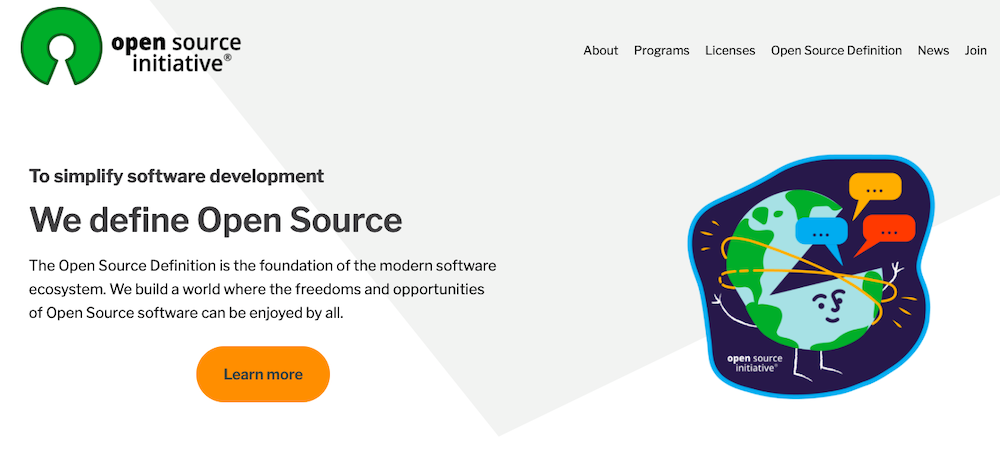
Now, this doesn’t mean all open source software is free of cost, though many are. It means that the source code is open for you to see, learn from, and even alter.
When source code is open to public scrutiny, anyone can inspect it, which can lead to more robust and secure software. Bugs or issues can be spotted and fixed by anyone with the skills and interest.
The mission of OSI is to promote and protect open source software and communities, and they have a deep belief in the potential of open source to spur innovation, increase software quality, and benefit users. They emphasize that open source isn’t just about access to the source code but about the collaborative community that comes with it.
Open Source Software Pros
There are plenty of pros to using open source software, especially if you are looking to fill out your tech stack without breaking the bank. Here are some of the pros of using open source software:
Cost-Effective
Volunteers are the backbone of open source software. They give their time to the projects for free, which is reflected in the cost. Many pieces of software are completely free of charge, and those that aren’t often only incur a nominal fee when compared to proprietary alternatives sold for profit.
Community Support
Open source projects often have a dedicated community of users and developers who can provide support when needed. As long as there’s enough interest in the software, you’ll find people willing to help with questions and contribute to its continued development.
Education
Open source software is an invaluable resource for learning. By allowing access to the source code, it enables people to learn for free by studying and understanding the work of others. This can be particularly useful for students and new developers, who may, in turn, continue to support the software for many years.
Innovation
The open source community is made up of diverse individuals from all around the world, leading to a wide range of ideas and perspectives. This global collaboration can result in innovative solutions and improvements, contributing to the overall quality of the software.
Privacy
Open source software usually offers better privacy than closed-source alternatives. Since the source code is available for everyone to see, any attempts to track users or collect data are visible to all. And there is generally less of an incentive for open source projects to track users.
You Can Contribute
You can make an open source contribution at any time. You just need to find the project you want to contribute to and go from there.
Open Source Software Cons
Now, let’s take a quick look at the cons of using open source software.
Less Reliable Support
One downside to open source software is that support can be less reliable than with proprietary options. Users often have to rely on other users for help, search forums for answers, or navigate through available guides and documentation online.
Security Issues
The debate on whether open source or closed source software presents more security risks is ongoing. However, it’s important to recognize that there are potential security issues in both cases. For instance, the Log4J vulnerability demonstrated how even unpaid workers can complicate the argument for open source software security.
While open source software has its pros and cons, it has undeniably made a significant impact on the world of software development.
What Are Some Examples of Open Source Software?
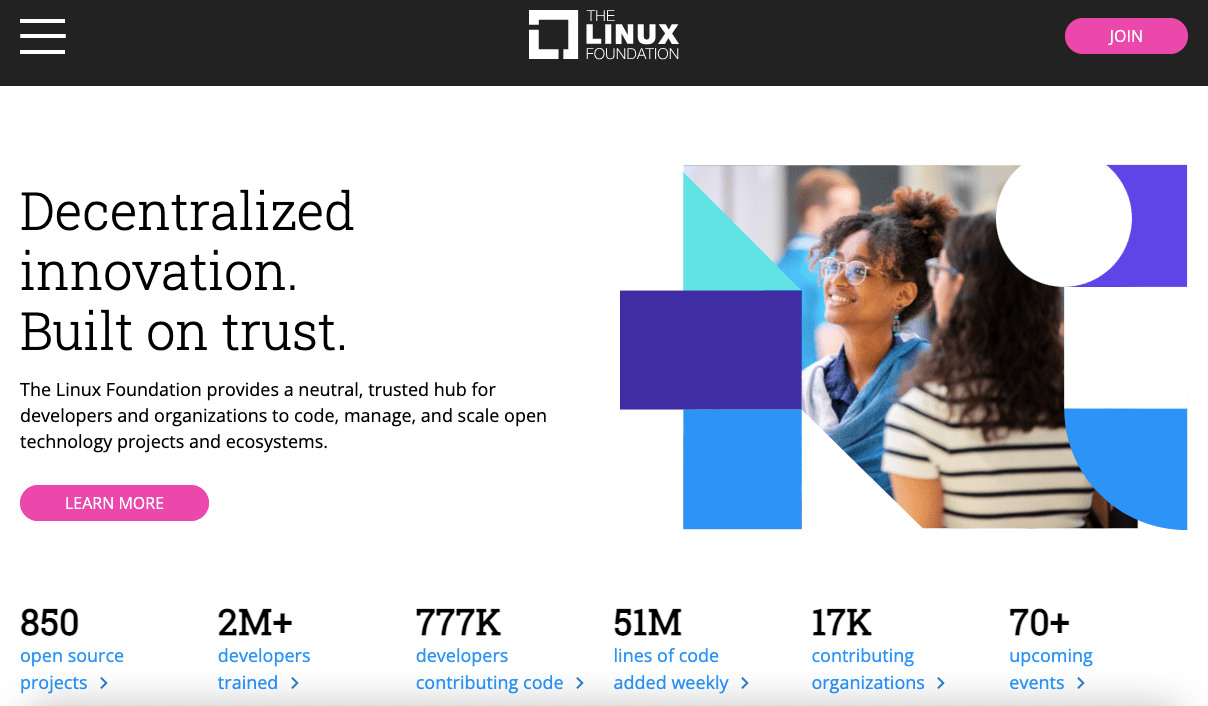
Here are some key examples of open source software that you might have come across:
- Linux: One of the original drivers of open source software, Linux is an operating system known for its stability and security. It’s widely used in server environments, and its influence can be seen in other open source projects.
- WordPress: WordPress is an open-source content management system (CMS). It’s highly customizable and used by millions of websites worldwide.
- WooCommerce: This is an open-source ecommerce plugin for WordPress. It allows you to turn a WordPress site into a fully functioning ecommerce store.
- Android: The world’s most popular mobile operating system, Android, is also open source. This allows manufacturers and developers around the world to customize and improve upon it.
- GIMP (GNU Image Manipulation Program): GIMP is a free and open-source graphics editor, often used as a free alternative to Adobe Photoshop.
- Mozilla Firefox: Firefox is an open source web browser developed by Mozilla. It’s known for its speed, security, and respect for user privacy.
Each of these examples showcases the power of open source software in different areas, from operating systems and web browsers to content management and ecommerce.
What Is Closed Source Software?
At the other end of the software spectrum, you’ll find closed source software. This type of software can also be referred to as proprietary software.
The key difference between open and closed source is the accessibility of the source code. In the case of closed source software, the source code is not publicly available.
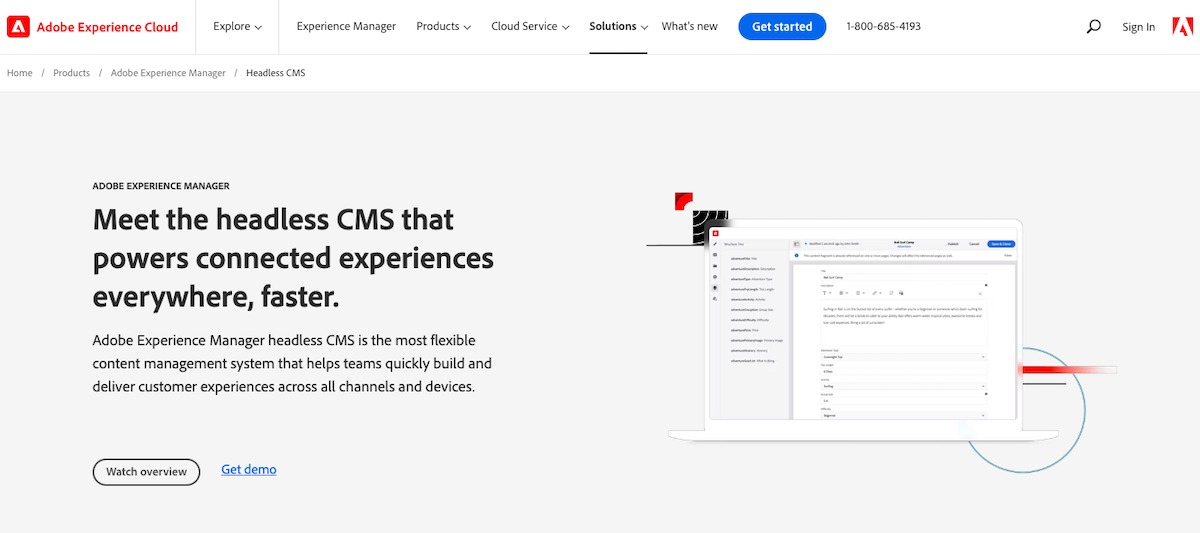
When you purchase or download closed source software, you only receive the binary files needed to run the program. You don’t actually own the software; instead, you’re paying for the right to use it. This is like buying a ticket to a movie — you’re paying for the experience, but you don’t own the film.
In this scenario, users can’t modify or even peek at the source code without potentially voiding the warranty and facing legal consequences. This might sound restrictive, but there are reasons behind it.
By keeping the source code under wraps, software creators can protect their intellectual property, maintain their competitive advantage, and, most importantly, it’s much easier to monetize a product when no one else gets to see or modify the code.
Now, let’s delve into some pros and cons of closed source software.
Closed Source Software Pros
Here are some of the pros of using proprietary software:
Usability
Closed source software often offers better user interfaces and overall user experience. This is because they are paid products with dedicated teams incentivized to build a user-friendly environment.
Support
With closed source software, you typically have easy access to professional support and can expect a quicker resolution of issues. This is also due to the commercial nature of these products.
Security
It’s generally harder to find security flaws in closed source software, as the source code isn’t publicly available. This can make it more secure against potential hackers.
Centralization
Closed source software tends to offer more consistent development over time and less likelihood of compatibility issues. This is because only one dedicated team member is allowed to edit the code, ensuring everything fits together as planned.
Closed Source Software Cons
Like open source software, closed source has its own cons that you may need to consider, including:
Cost
Closed source software is usually more expensive than its open source counterparts, as you’re paying for the software, support, updates, and often a license for continued use.
Lack of Customization
Unlike open source software, closed source software doesn’t usually offer much in the way of customization options for the user. You’re generally stuck with what the developer has decided to provide.
What Are Some Examples of Closed Source Software?
Here are some well-known examples of closed source software:
- Adobe: Known for a wide range of products, including Photoshop, Illustrator, and their Content Management System (CMS), Adobe’s software is proprietary, offering robust solutions for creative professionals.
- Apple: Many of Apple’s software, such as macOS and iOS, are closed source. They’re known for their user-friendly interfaces and seamless integration with Apple hardware.
- Microsoft: Microsoft provides a range of closed source software, most notably the Windows operating system and the Office Suite (Word, Excel, PowerPoint, etc.).
While closed source software has its own set of pros and cons, it’s prevalent in many industries and used by millions worldwide. Understanding its nature and limitations is important when deciding on the software that best fits your needs.
What Are the Similarities Between Open Source vs Closed Source Software?
When comparing the similarities between open source software and closed source software, several key points emerge.
Both open and closed source software can be found in numerous application areas such as operating systems, content management systems, databases, and more. From Linux to Windows, WordPress to Adobe CMS, open and closed source software coexist in almost every category.
Regardless of whether it is open or closed source, all software is created by software developers and engineers using various computer programming languages. This means that the quality of the software often depends more on the skill and expertise of the developers than on the nature of its source code accessibility.
Both open and closed source software come with licenses that govern their use. However, these licenses can be vastly different, ranging from very permissive open source licenses to highly restrictive proprietary licenses.
Interestingly, most closed enterprise systems rely on open source software in some way, showing interdependence between the two.
Even the topic of privacy is common to both, although they approach it from different angles. While open source software tends to favor transparency, closed source software often promises privacy through security.
However, it’s important to note that the similarities between open source software and closed source software are outnumbered by their differences. The choice between open and closed source software depends heavily on the individual needs and preferences of the user or organization.
Open Source vs Closed Source Software: What’s the Difference?
The main difference between open source software and closed source software lies in their approach to source code accessibility, support, usability, innovation, security, and cost.
Open source software thrives on community collaboration and transparency, while closed source software focuses on offering a polished, proprietary product usually backed by dedicated customer support. These differences play a significant role in the choice between open and closed source software, depending on the user’s or organization’s specific needs and resources.
Support
Support options are often a key factor in deciding on which software company to use.
Open Source: The support structure for open source software is largely community-driven. This means that when users encounter issues or have questions, they often turn to:
- Community forums: These are platforms where users can ask questions and share solutions. Examples include the WordPress and Linux forums.
- Websites: Managed solutions provide dedicated support for open source platforms. For example, Kinsta offers managed solutions for those looking to build a website using WordPress.
- Contracted help: For more complex issues, users may choose to hire professionals with expertise in the specific software.
Closed Source: In contrast, closed source software typically includes dedicated customer support. This is often a significant part of what you pay for when purchasing software. It can be a big advantage if you prefer having direct access to professional assistance.
Usability
Open Source: Open source software can sometimes be a bit more challenging for non-technical users due to:
- Limited documentation: While some open source projects have comprehensive documentation, others might not.
- Developer-focused guides: Because many open source projects are created by and for developers, the user guides and documentation may be too technical for the average user.
Closed Source: Closed source software, on the other hand, usually comes with robust, user-friendly guides and resources. This is because closed source software companies have a vested interest in ensuring that their customers can effectively use their products.
Innovation
Open Source: The open source model fosters innovation due to:
- Global input: Open source software allows anyone, anywhere, to suggest improvements or add new features.
- Rapid updates: With a global community of developers, open source software can adapt quickly to changing user needs or technological advancements.
Closed Source: Innovation in closed source software tends to be more controlled and may be limited due to:
- Proprietary development: The software company’s development team is solely responsible for updates and improvements.
- Profit focus: Development decisions are often made based on what will drive profits, which may not always align with user needs.
Security
Security is a complex issue in both open and closed source software.
Open Source: With many eyes on the source code, bugs can be spotted and fixed quickly. However, the transparent nature of open source means that bad actors also have access to the code and can potentially find vulnerabilities to exploit.
Closed Source: The source code is only accessible to a select group of developers, making it harder for potential attackers to find vulnerabilities. Despite this, users have to trust that the company will promptly fix any security issues, as they have no way of verifying this for themselves.
Cost
Open Source: While open source software is typically free to use, there can be costs associated with it:
- Optional services: Some open source projects offer premium services for a fee, such as advanced features or professional support.
- Customization: If you want to customize the software to better suit your needs, you might need to hire a developer.
Closed Source: Closed source software generally comes with a price tag. The costs associated with closed source software can include:
- Purchase price: This is the upfront cost to use the software.
- Licensing fees: Many closed source software options require ongoing licensing fees.
- Upgrade costs: Major upgrades often require additional payments.
The differences between open source and closed source software extend beyond just the accessibility of the source code. They encompass aspects of support, usability, innovation, security, and cost, all of which can significantly influence the suitability of the software for different users and contexts.
By understanding these differences, individuals and organizations can make informed decisions that best align with their specific needs, resources, and technical capabilities.
It’s worth noting that the choice between open and closed source is not always an either/or decision. In many cases, a hybrid approach that leverages the strengths of both can provide the most effective solution. Always consider your specific needs and circumstances, and if necessary, consult with an IT professional to help guide your decision.
Which Is Better: Open or Closed Source?
The question “Is open source or closed source software better?” doesn’t have a one-size-fits-all answer.
The choice between open source and closed source software often depends on several factors, including the purpose of the software, the user’s technical abilities, and the resources available.
For instance, if you’re a developer looking to build your own application economically, or if you’re learning how to code, open source software can be an ideal choice.
Why? Because:
- Open source software allows you to view, modify, and distribute the source code, giving you a high degree of control and flexibility.
- It provides an excellent learning platform, as you can see how experienced developers have structured their code and solved problems.
- The open source community can be a valuable source of support and collaboration.
On the other hand, if you’re not technically inclined and need an easy-to-use application for your business, or if you’re a large enterprise requiring a proprietary system, closed source software might be the better choice.
Here’s why:
- Closed source software often comes with a polished, user-friendly interface designed for non-technical users.
- It typically includes dedicated customer support, meaning you can get expert help when you need it.
Large enterprises may prefer closed source software due to its centralized control, consistency, and dedicated support, elements that can be crucial when deploying software at scale. For example, choosing Kinsta as your managed enterprise WordPress hosting means you’ll have access to dedicated support every minute of the day, which won’t be the case for open source software.
In the end, choosing between open source and closed source software is a matter of evaluating your needs, capabilities, and resources.
It’s about finding the right tool for the job and the best fit for you or your organization. Whether you choose open or closed source, the key is understanding what each offers and aligning that with your specific requirements.
Summary
When it comes to open source vs closed source, there’s a lot to consider and plenty of questions to ask. Ultimately, the answer depends on what your goals are and what you need the software to do.
Kinsta is happy to offer a discount for open source projects that want to host with us. Schedule a demo or contact us today for more information.


