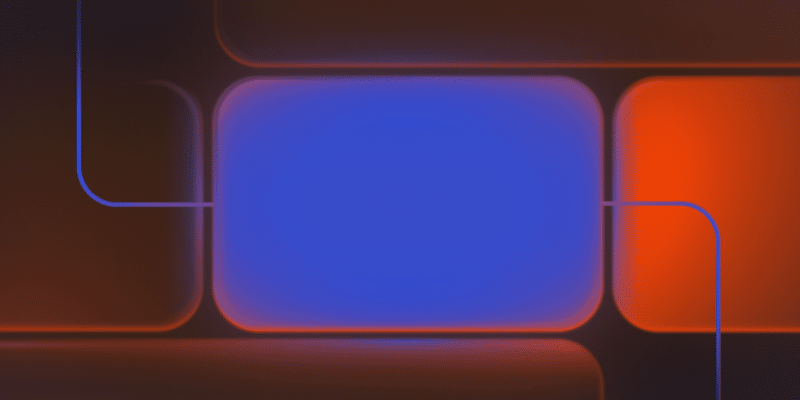WordPress Development
Building WordPress blocks with Telex
A practical look at building WordPress blocks with Telex, including real examples, limitations, and when it makes sense to use it.
All Articles
Engineering reliability at scale: Why developer-led agencies trust Kinsta for mission-critical projects
Is your hosting "good enough" or mission-critical? Learn how Kinsta empowers developer-led agencies with automated workflows and enterprise-grade s…
The WordPress database tables that matter most to maintenance agencies
Managing client WordPress sites at scale is about knowing where problems actually start. This post examines five tables that cause issues.
The WordPress Block Bindings API: What it is and how to use it to build dynamic websites
All you need to know about the WordPress Block Bindings API, a powerful WordPress API for developers to integrate any data source into their websites.
How to create magic effects in WordPress with core blocks
You can create stunning effects for your website just using WordPress core blocks. Learn key tips and tricks right here.
How Kinsta helps developers run complex WordPress sites at scale
WordPress builds need a scalable infrastructure without constant maintenance. This post looks at how Kinsta delivers the tools for agencies!
Using headless WordPress to build a website with Lovable
Learn how to build a headless WordPress site using Lovable’s AI-driven frontend builder and customize global styles.
Agile delivery for agencies with Kinsta’s multi-environment setup
Managing multiple client sites creates deployment bottlenecks for agencies. This post shows how a multi-environment setup in Kinsta helps.
Scaling typeface gracefully with fluid typography
Learn about fluid typography and how it simplifies font scaling in WordPress, ensuring readability on any device.
WordPress development with Radicle: deploying on Kinsta
Modern WordPress development requires better tools and workflows. This post explores how to configure and deploy Radicle on Kinsta!
3 ways to handle traffic surges without downgrading or upgrading plans
Learn several ways you can handle traffic spikes on big sale days without needing to change your hosting plan.
Unlocking new possibilities with the WordPress Interactivity API
The Interactivity API is a powerful tool that enables you to build next-gen WordPress websites. Explore our guide and get started with interactive…
How Kinsta can help your website maintenance agency grow
If you have a website maintenance agency, learn how Kinsta can help grow your business and earn recurring revenue.