Most applications and programs in the modern era need somewhere to store data. For web apps, a database is a crucial cog in the wheel.
A few factors to consider when choosing a database — a primary aspect is its cost, but flexibility and support from hosting providers are also crucial. An open source database is your best bet for many reasons.
For example, an open source database won’t hit your budget, nor will you have restrictions on how you can use it. Like a content management system (CMS) such as WordPress, open source tools can offer immense power and functionality. Even better, some of the most popular (and supported) databases are open source solutions.
Let’s look at several open source database software and round up a few different “flavors.”.
Check Out Our Video Guide to the Best Open Source Database Software
An Introduction to Open Source Database Software
A database is backend storage for an application — like, for instance, a web app (which is the primary app type we’ll reference throughout this piece). The database itself will sit on your server, alongside the other backend elements such as the core files of your site, any media you use, and the server configuration files.
In a general sense, the database is one of the endpoints for your site. For example:
- Your site’s pages will use HTML and PHP to talk to the server.
- The server will access the database on your behalf (a seamless process), pull or push data, and return it to the frontend.
- Your site will display or update its content based on the database.
It’s a fundamental piece of technology for your site and server. As such, you’ll want to have as much flexibility in and knowledge of your database as possible.
This brings up your first consideration: whether to opt for an open source database or a proprietary one.
An open source database will be 100% available to you regarding the codebase and potential of the system. In contrast, a fully closed proprietary solution will not offer the same level of depth or flexibility unless the developer chooses to enable it.
Some databases operate on a “source-available” basis, such as MongoDB:

However, this represents an excellent middle ground for some developers. Indeed, there are a lot of fans of the “NoSQL” database, but those fans will still encounter restrictions in how they can use a source-available or closed-source database. On the other hand, an open source option will be more adaptable to your needs.
How (and Where) an Open Source Database Is Used
It’s worth noting that the license type doesn’t necessarily restrict it from the applications you can use it for. Still, an open source database has a few different use cases that dovetail nicely with the license:
- WordPress: WordPress’ open source core works well with an open source database, mainly because of the lack of restrictions. This means you can create a powerful and custom application for your needs, especially when you work with the REST API.
- Key-Value Storage: You’ll find that key-value storage is a resource-heavy task that sometimes needs the deft touch of an expert developer to optimize. An open source database solution will let a developer dig into the code and make those tweaks to perfection.
- Niche Technologies: Many technology applications benefit from other open source tools such as databases. Artificial intelligence (AI), graphing, and different niches can work with an open source database much like WordPress can (without restriction) and leverage the flexibility of the database itself.
- Data Science: Data science is another area where an open source database works well. Again, popular languages in this area, such as Python and R, work best with MySQL, MariaDB, and MongoDB, but less so with proprietary solutions.
- Data Storage: An open source database can be more secure than a proprietary one (owing to the visible codebase), so it’s also a good fit for privacy-focused data storage. This is enhanced when you combine the database with other privacy-focused solutions, making for a remarkably secure setup that’s scalable at a low cost.
The theme running through all of these use cases is that an open source database offers few restrictions. Because of this, you get to harness the power of the database software and adapt it to your needs.
This brings us to why using an open source database could be good for you.
Why You’d Want to Use an Open Source Database
Of course, a database in itself is an essential component of any web app. You’d find it challenging to create something useful without one. However, you might not see the immediate benefits when choosing an open source database.
You’ll find that you’d use an open source database for the same reasons you’d choose an open source CMS such as WordPress. For example:
- The information you hold within the database is yours, without compromise or restriction.
- You can build on top of the database software, much like WordPress. This opens up almost infinite possibilities for what you can achieve and offers exciting options.
- An open source database is a great way to scale and propel an app and business without worrying about licensing or higher purchasing costs. You can focus on making the database work for you rather than fighting the licensing.
At this point, you can probably see how an open source database is an arguable winner over proprietary or even source-available solutions. With this in mind, let’s dig into some of the best options on the market.
The Best in Open Source Database Software: 10 Examples
The following list contains some open source databases, but it’s not exhaustive. There will be many more options than we could ever include here, so we’ve curated our top picks.
Our first entry is arguably the most prominent go-to option for an open source database, so let’s start there.
1. MySQL
If you take a minute to look up databases for apps, MySQL will top many lists. It’s the same here because it was a default option for many developers for a long time.

Oracle developed it as a relational database management system (RDMS). This means you’ll use tables to store data, and those stored data types could be linked somehow.
MySQL’s nucleus was to take an older (yet popular) proprietary database system, keep most of the compatibility, and make the results open source. Because developers can transition to it without relearning MySQL, it has been a staple of app development for decades.
Much of the functionality you’ll find in many databases mirrors MySQL or derives from it. For example, you’ll use Structured Query Language (SQL) to work with the database relationally and use almost any programming language to connect to the database itself.
You don’t need to know a lot about SQL to use MySQL, and the learning curve isn’t steep. You can work with the database from the command line, and MySQL has high compatibility with almost every operating system (OS) you’ll use.
On the whole, MySQL is great for most use cases, as it’s a solid, quick, and dependable jack-of-all-trades. Because of this and its positioning relative to other solutions over the years, most hosts will support MySQL databases. However, there are a few drawbacks to consider too:
- While MySQL is efficient in most cases, it can be slower for large database sizes.
- What’s more, its debugging tools could improve compared to other (even proprietary) solutions.
- There are instances of data corruption, although it’s not a severe issue.
It’s hard to name too many negatives because, on the whole, MySQL is a solid and dependable database that suits most applications. However, some users look into other products for reasons we’ll get into next.
2. MariaDB
Although Oracle owns MySQL at current writing and still offers it as an open source solution, its reputation isn’t as an open-source advocate. When the acquisition took place, one of the founders forked MySQL to create MariaDB:

It’s an open source database we support at Kinsta, and it’s also an option within DevKinsta:
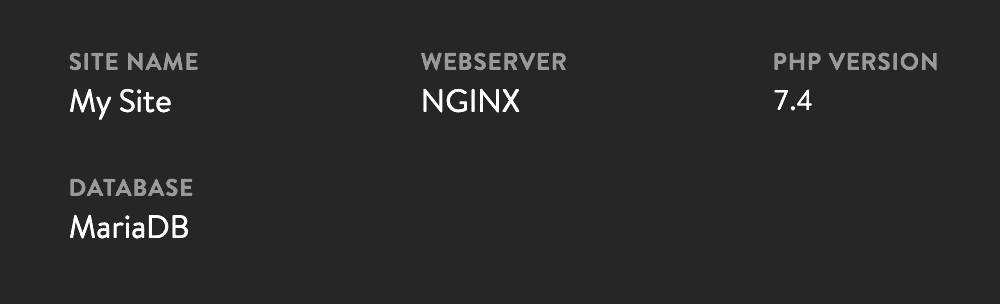
Because it’s a fork of MySQL, compatibility is almost 1:1. The developers of MariaDB also like to keep compatibility close to its fork. As such, you can use MariaDB as a “drop-in” replacement for MySQL with almost no consequence and migrate to it without fuss.
Although MariaDB is a fork of MySQL, it still looks to forge its path. There are a few unique features of the open source database that you should know:
- MariaDB uses the Aria storage engine to handle complex SQL queries. This gives the database a speed boost over MySQL.
- You can use dynamic rows for table columns, which helps flexibility and adaptability.
- There are some specialized storage engines for specific use cases that you won’t find in MySQL. For example, you can implement distributed storage, distributed transactions, and much more.
Because of the close compatibility, you can use MariaDB wherever you use MySQL without much penalty. As such, you can consider it “all things to all apps,” much like its fork. However, it’s worth noting that the compatibility is only one way, so you’ll need to choose a side: MySQL or MariaDB. This open source database commands loyalty!
3. PostgreSQL
If all you know is PHP and WordPress, you probably don’t know much about PostgreSQL. However, it’s a relational, open source database that many developers use in data science, graphing, and AI industries because it’s ideal for Python and Ruby applications (although you could use PHP too).
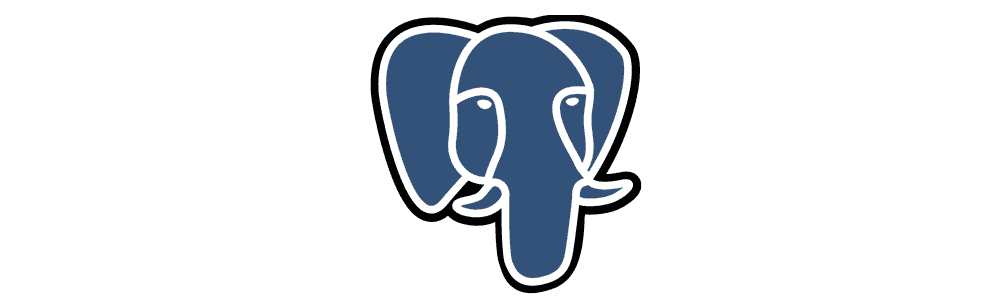
Compared to MySQL’s robust denim, PostgreSQL is more like fine silk in that it’s a thoughtful, open source database that provides many killer features:
- You can implement asynchronous replication.
- There’s native support for JSON-style document storage, key-value storage, and XML.
- You can carry out full-text searches of your database.
- Several built-in data types will be invaluable to some applications, such as geolocation, arrays, and ranges.
Even so, you’ll want to handle PostgreSQL with care, as it’s not as adept as other solutions for read-heavy applications. For one thing, if you have to create reports from existing data regularly, PostgreSQLs document storage could suffer from such a large dataset.
However, this same document storage model is ideal if you want to include NoSQL-style functionality on a hybrid basis. The native support for key-value and document storage is a time-saver that lets you progress with a project fast.
4. Redis
Redis is different from the rest of the open source databases on this list, as you don’t use it for almost any of the same applications.

It’s a database that enables you to structure data as key-value pairs. You’ll find this is similar to associative arrays in PHP or dictionaries in Python — it’s a way to link data to reference it at speed later:
<?php
$type = array("Charmander"=>"fiery", "Squirtle"=>"soggy", "Snorlax"=>"sleepy");
echo "Snorlax is " . $type['Snorlax'] . " all the time.";
?>“Speed” is the crucial term here because Redis is a go-to database for caching. There are a few reasons for this:
- Redis is an “in-memory” storage solution — entirely in RAM — which means the read-write speeds are blazingly fast.
- You can learn the basics of Redis within a few minutes and begin to store objects straight away.
- You’re able to set expiry times to strings, which is a critical component of caching.
- A novel Pub/Sub feature uses Redis as a buffer for messages between a sender and receiver. Instead of these endpoints making a direct connection, a sender will post to a dedicated Redis “channel,” which then moves it onto the receiver (and vice versa).
All this means that Redis is great for distributed data and implementing caching. It will not be the best for more complex applications, but this isn’t within its remit. Instead, you’ll use it alongside another database such as MariaDB to let it support the rest of your app.
5. SQLite
For this relational open source database, the clue to the key selling point is in the name: SQLite is a tiny, lightweight library that offers a database engine.

You’ll often find it in smaller devices such as smartphones because it’s lightweight. In fact, the whole database consists of one <code>.sqlite</code> file that can live anywhere on your system. You won’t need to install any server software or connect to other services to use SQLite.
Despite the database being such a lightweight tool, you can still have a database size in the hundreds of terabytes, with a gigabyte maximum row size. Even with file sizes this large, SQLite remains fast.
You’ll find that there are a lot of good use cases for using SQLite as your database:
- Developers of simple apps will like SQLite because it’s a no-nonsense, direct solution.
- It’s great for Internet of Things (IoT) applications where there won’t (or can’t) be a sysadmin or developer on hand.
- SQLite can be suitable for low-traffic websites because those needs will be straightforward.
- Although we’re mainly discussing web apps here, desktop apps could also use SQLite to keep performance high.
Given the structure of SQLite, it’s not going to work as well for large-traffic sites as performance won’t be optimal. What’s more, a few features are missing from this lighter open source database that could be important. For example, you cannot query the database with a client like MySQL or MariaDB.
6. Neo4j
Most of the open source databases on this list are relational. For a change, Neo4j is graph-based.

This is fantastic for some of the more modern web apps you’ll find. Neo4j is just about the only solution you’ll find for implementing a graph-based database (so far).
Data generally doesn’t arrive in an ordered array of tables, rows, and columns. We arrange it like that through relational databases. However, it’s hard to replicate the organic connectivity using SQL for modern web apps, such as social networking. It’s unstructured, making it the complete opposite of SQL.
Because of this, Neo4j is a unique database for almost any application it can handle, and it offers many benefits:
- It’s fantastic to turn tabular data into graphs and support the resultant analytics.
- Neo4j is stellar for transactional applications too.
- There’s a dedicated query language (Cypher) to help you reach data and work with it optimally.
Performance can be an issue, though, due to how the database is structured. For example, you’re only able to use “hash indexes” to sort data, unlike the range indexes of other solutions. This can tax your system resources and impact performance.
However, if you want to implement a graph-based database, Neo4j can serve your needs. It’s a top-notch open source database, provided you use it in the way it’s intended.
7. OrientDB
We said there were “just about” no other graph-based open source databases around, but this leaves some room for others. OrientDB is one of them. Although it’s changed ownership over the years, it remains an excellent way to implement a graph-based database for your web app.
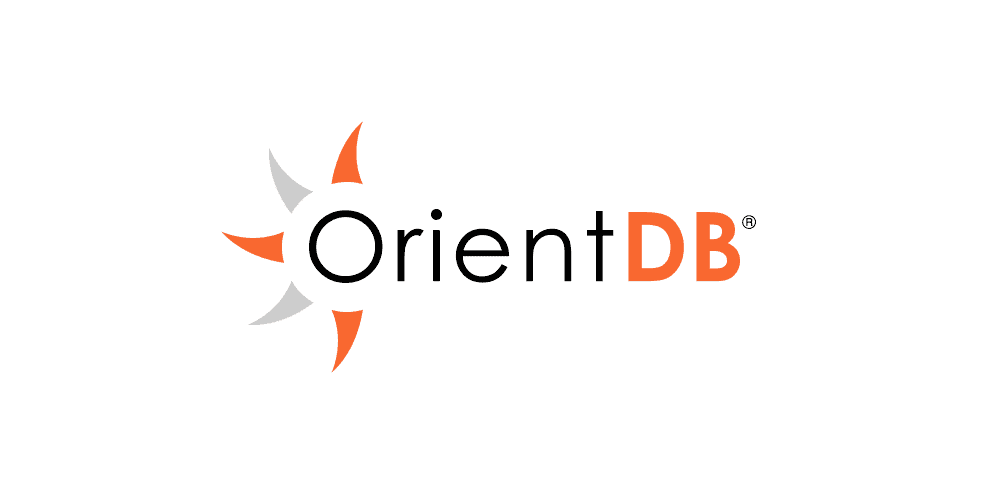
OrientDB can turn its hand to several models, such as objects, graphs, documents, and key-values. Even so, it’s classed as a NoSQL solution, and there are direct connections to records, so its core is as a graph-based database.
The main benefit of OrientDB is its flexibility and scalability. Much like Neo4j, it’s fast but comes with caveats regarding performance. However, OrientDB is more flexible and is developing other indexing mechanisms to help users.
You’ll find that OrientDB is just as capable as Neo4j across the same range of applications — for example, social networking, banking and finance, traffic management, and more.
8. CouchDB
Apache — the server type — also develops CouchDB. Much like SQLite, this is a small, unobtrusive open source database that’s a workhouse solution for countless projects.
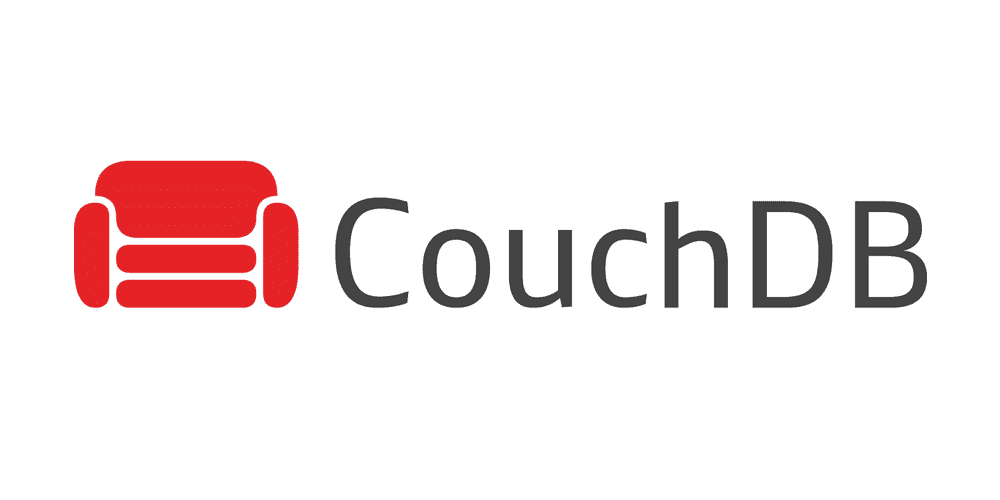
The focus of this open source database is reliability. The idea is that data sits within a cluster of multiple distributed nodes. Some of these nodes will be offline, and they’ll “hold” data until they’re back online again. The whole data is then fed to the cluster and distributed to the other nodes in the network.
To explain further, imagine a database that contains generated data on a mobile device. There’s no guarantee that this device will access an online connection, so the data will remain there until its “node” is online again.
Therefore, CouchDB is a battle-hardened and reliable database that should be a key consideration if you need offline tolerance.
That said, the most significant positive of CouchDB is also the drawback. It has to store redundant copies of data, which will bloat file sizes. What’s more, you’ll find write speeds aren’t fast, so it’s not suited to use cases that demand a quick response.
However, as an offline-first open source database designed for reliability, CouchDB is a front-runner for apps that fit the bill.
9. FirebirdSQL
FirebirdSQL isn’t as well known as other databases on this list, but it can fulfill a vital role in specific scenarios.
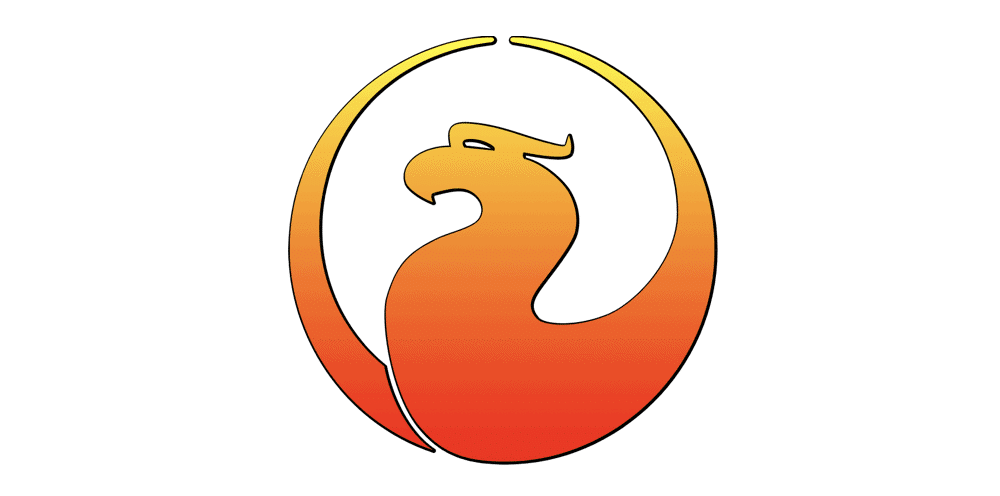
You’ll find that FirebirdSQL has almost all of the same features and functionality as other SQL-based databases, and it offers full compatibility with MySQL. This is likely why you won’t find many proponents of the database — there are too many similarities with other platforms. However, it can stand on its own in several ways:
- It offers a small footprint, which is handy where space is premium.
- You can use FirebirdSQL as the database for a desktop app that needs to scale, such as LibreOffice.
- The database is cross-platform and has low needs in terms of hardware. This makes it a solid solution when you need to run large databases.
There are also high-profile users of FirebirdSQL, such as National Rail in the UK. Despite the prevalence of other solutions, FirebirdSQL could work as a lightweight yet powerful open source database for your project.
10. BigchainDB
We’ll give you one guess about what industry and application BigchainDB looks to excel in! This open source solution takes a distributed database and blends in blockchain technology to enhance the experience.

Much like blockchain’s key elements, BigchainDB uses immutability, decentralization, and “multiassets” to help you manage data.
You can customize your network based on rich permissions settings, custom assets, and more. The database can work with decentralized setups too, although security- or privacy-focused applications offer the best use cases.
For example, you’ll find that it’s a great ally in preserving intellectual property (IP) rights and verifying user credentials. In contrast, you’ll find that BigchainDB won’t suit more typical applications and may indeed be overkill for many web apps.
Much like Neo4j or OrientDB, if you have a strict use case and need BigchainDB, you’ll be happy. It can add plenty of unique facets to your privacy-focused web application, so it could work right alongside your central open source database to enhance your provision.
Summary
If you want to create an app of any kind, a database is necessary. Web apps need at least one database — you may need several to contain all of the data you process across various use cases.
While there are lots of databases with various license types, an open source database is going to be your best bet for most cases.
Much like open source solutions such as WordPress, an open source database will offer you flexibility, scalability, and security at a core level. Even better, tools such as MySQL, MariaDB, PostgreSQL, and Redis are all open source, popular, and supported by many web hosts.
Do you have a favorite open source database from this list? Let us know why it’s your pick in the comments section below!


