A disaster recovery plan for your website seems like a perfectly reasonable safety net — until that net tears under pressure. Just ask GitLab. In 2017, the popular code repository platform experienced a devastating data loss when an engineer accidentally deleted 300GB of live database content.
The worst part? The backups GitLab thought would save the day were incomplete, leaving the company with a six-hour-old snapshot as its only viable option. A gap of six hours can mean a lot of missing data for a service as popular as GitLab.
Though it happened years ago, this incident is a stark reminder of what could happen. And that even the best-laid disaster recovery plans can fail if they’re not backed up and tested rigorously.
This cautionary tale is especially relevant for WordPress site owners. Having a backup plan isn’t enough. Your backup needs its own backup. As GitLab learned, human error, misconfigurations, or even a small oversight can lead to catastrophic data loss if you rely on just one backup.
So today, we’re discussing why you need to back up your backups and how Kinsta can help you with this necessary redundancy.
Let’s get to it!
Why you should have a disaster recovery plan
Before we discuss why it’s important, let’s define it: a disaster recovery plan is like insurance for your website. You hope you never have to use it, but when disaster strikes, it’s essential. It outlines the steps you need to take to quickly restore operations after an unexpected event, like a cyberattack or human error.
To be clear, this plan is a comprehensive document that details how your site will recover from disruptions. It typically includes information about key assets, who’s responsible for what, a plan of action, and a process to ensure reliable site backups. The goal is to minimize downtime, protect your data, and keep your website running.
But why is it so important?
Consider this: 96% of organizations have experienced at least one outage in the past three years, with many facing multiple disruptions. The cost of downtime can be staggering, averaging around $1,410 per minute, according to the 2022 Data Protection Trends Report published by Veeam. This can be devastating for small businesses, leading to significant revenue loss, customer dissatisfaction, and a long-term hit to your reputation.
Having a solid plan means you’re prepared for anything. And the peace of mind it offers is invaluable, knowing that no matter what comes your way, you’ve got a roadmap to recovery.
What to include in a disaster recovery plan
A disaster recovery plan isn’t just a checklist to follow. It’s a full strategy that serves as a guide during a crisis.
Here’s what you should include to ensure your plan is comprehensive and effective:
A strong backup strategy
A solid backup strategy is the backbone of any disaster recovery plan. Recovery efforts are in danger without reliable backups.
So, here’s a quick look at how to ensure your backups will be ready and available should you need them. Your strategy should include the “what,” “when,” and “how:”
1. Know what to back up
You’ll need to back up your customer data, transaction records, website content, databases, and system settings—everything your website needs to operate.
To ensure complete protection, consider both static data (like stored files) and dynamic data (like ongoing transactions). A tiered approach can be effective, too: back up critical data more frequently and store it in multiple locations. More on that below.
2. Know when to back up
The frequency of your backups should match how often your data changes. For most websites, daily backups are the minimum.
But if your data changes more frequently, you might need hourly or even real-time backups. This way, you minimize data loss and protect your most recent changes.
3. Know how to back up
A complete backup strategy also involves using multiple methods to ensure redundancy. That is, having a backup of your backups. Cloud-based backups are popular because they’re accessible from anywhere and can easily scale to meet your needs.
On the other hand, local backups stored on physical devices provide quick access. Kinsta offers both options, including cloud backups and downloadable backups, which let you keep copies offline for added security.
Kinsta also provides machine-level snapshots, which capture the entire state of your server and allow for a complete restore if necessary.
Detailed recovery procedures
When disaster hits, a clear, step-by-step recovery process can help a lot. This way, everyone knows what to do when they become aware of the problem.
Your plan should outline specific recovery steps for different scenarios, such as a cyberattack, hardware failure, or human error. These steps should include accessing your backups, reconfiguring systems, and verifying that everything works correctly after restoration.
For example, after restoring from a backup, you might need to run test transactions or check that all site features function properly.
Time is critical during a disaster, so assigning specific roles and responsibilities to team members can help you collectively save vital time. Your plan should clearly define who is responsible for each task, from initiating the recovery process to communicating with other team members to handling technical tasks like data restoration.
Kinsta features that support your disaster recovery plan
Having the right tools on hand can make carrying out your disaster recovery plan easier. Kinsta offers several features that can support your strategy in a cohesive way, including:
- Daily automatic backups: Kinsta includes daily automatic backups with all hosting plans. This means you’ll always have a recent version of your site from which to restore. Depending on your plan, these backups are stored for 14 to 30 days, giving you a cushion of recoverable data just a click away.
- Machine-level snapshots: If you’re looking for extra security, Kinsta also offers machine-level snapshots. These snapshots are taken every four hours (and are kept for 24 hours) and capture the entire state of your server, including the operating system, configurations, and installed applications. This allows for a full system restore, which is especially valuable if you experience a major system failure or cyberattack.
- Downloadable backups: In addition to automated backups, Kinsta also lets you download backups directly from the MyKinsta dashboard. This feature is handy for storing copies offline or using different storage solutions for added redundancy. A downloadable backup allows you to restore your site independently of Kinsta’s services, ensuring you’re not entirely reliant on a single solution.
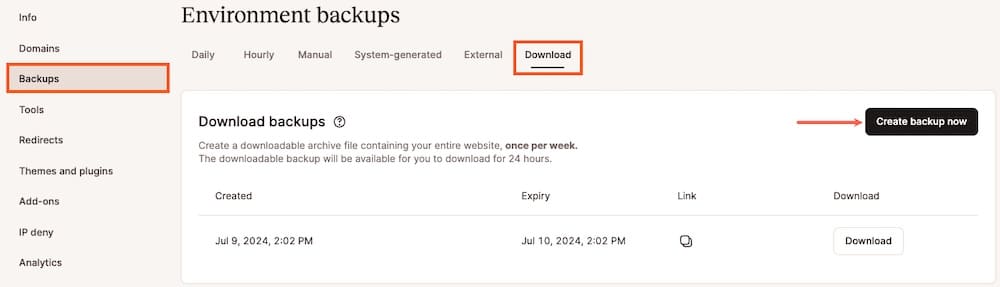
Different ways to back up your backup (and their pros and cons)
We’ve already established that just a single backup might not be enough. Some issues can jeopardize your backups if they’re not stored properly. That’s why considering different backup methods is so helpful, as is having multiple methods running concurrently.
Here are the most common methods, along with their pros and cons:
Cloud-based backups
Pros:
- Accessibility: One significant advantage of cloud-based backups is that they can be accessed from anywhere at any time. Your data is available as long as you have an internet connection.
- Security: Cloud services typically offer stellar security, including encryption and regular security audits to protect data from unauthorized access.
- Scalability: As your data grows, cloud-based solutions can easily scale to accommodate more storage.
Cons:
- Dependency on the Internet: Cloud-based backups rely entirely on internet connectivity. If you’re in an area with poor internet service or experiencing an outage, accessing your backups could be difficult.
- Potential costs: While cloud storage can be affordable, costs can add up as you require more storage or additional features. Long-term storage can become expensive, especially for large volumes of data.
Local backups
Pros:
- Immediate access: Local backups, like those stored on external hard drives or local servers, offer quick and easy access without the need for an internet connection.
- No reliance on the Internet: Since local backups don’t depend on Internet connectivity, they can be accessed even when the Internet is down.
Cons:
- Physical risks: Local backups are vulnerable to physical risks such as theft, fire, or hardware failure. If something happens to the physical location of your backups, you could lose all your data.
- Limited portability: Unlike cloud-based backups, local backups are less portable and difficult to access remotely.
External backups
Pros:
- Offsite protection: External backups, like those stored in a different physical location or using offsite services, provide an extra layer of protection.
- Reduced risk of simultaneous data loss: Storing backups externally ensures that even if your primary location is compromised, your data remains safe elsewhere.
Cons:
- Additional management: Managing external backups can require more effort, especially when dealing with physical storage media. You need to ensure that backups are updated regularly and stored securely.
- Potential costs: External backup solutions, whether for secure storage services or the physical transportation of data, may incur additional costs.
You can use Kinsta’s External Backup Add-On to facilitate this backup type. Kinsta offers an add-on for external backups, allowing you to send your backups to your Amazon S3 or Google Cloud Storage account. This feature provides additional peace of mind by keeping an extra copy of your data offsite.
Why choosing WordPress hosting with strong security and backups matters
Running a WordPress site comes with its fair share of risks. So, the security of your site should be a top priority. Since WordPress is a popular platform, it’s often a prime target for cyberattacks. Without security measures in place, your site could be vulnerable to data breaches and threats, including:
- Malware: Malware can infiltrate your site through vulnerable plugins, outdated software, or insecure themes, leading to compromised data and potentially being blocked by search engines.
- Hacking: Cybercriminals often target WordPress sites with brute force attacks, SQL injections, and cross-site scripting (XSS). These attacks can steal sensitive data, deface your site, or even take it offline.
- Server failures: Physical server issues, whether due to hardware failure or natural disasters, can result in significant data loss if not properly managed with backups.
Given these potential threats, choosing a WordPress hosting provider with strong security features matters greatly. This will help protect your site from common vulnerabilities while also ensuring that if something does go wrong, you can quickly recover.
Kinsta offers many security features designed to keep your WordPress site safe, secure, and in working order, like:
- Uptime monitoring: Kinsta continuously monitors your site’s uptime, ensuring that any issues are detected and addressed quickly.
- 24/7 support: With round-the-clock support, Kinsta’s team is always available to help resolve security issues, whether it’s a hack or a server problem.
- Google Cloud Platform: Kinsta uses the security and performance of Google Cloud Platform, which includes built-in firewalls, data encryption, and other security measures to protect your site.
These features work together to provide a solid security framework that reduces the risk of data breaches and downtime.
How to select hosting that covers you from all angles
Choosing the right WordPress hosting is more than just picking a place to park your website. It ensures your site is protected, reliable, and capable of bouncing back quickly from any issues. Selecting the right hosting can provide you with this sort of guarantee.
Here are a few attributes to look for in any hosting provider you’re considering:
1. Frequent, reliable backups
Your hosting provider should offer regular and reliable backups as a standard feature. Daily backups are a must, but the best providers offer even more frequent backups for those critical moments when you can’t afford to lose any data. These backups should be automated so you don’t have to remember to do them manually, and they should be easy to restore in an emergency.
Kinsta easily fulfills this by providing daily automatic backups, with the option for additional hourly backups if needed. These backups are stored for at least 14 days, giving you a safety net when necessary.
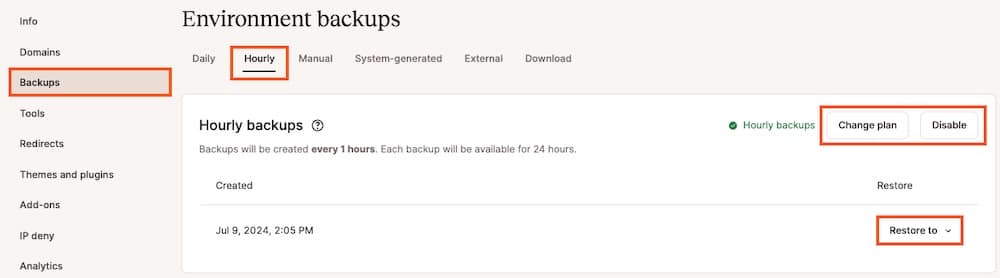
2. Comprehensive recovery options
Having backups is fine, but you must be able to restore from them quickly and easily. Look for hosting that offers one-click restore options, multiple backup storage locations (including offsite), and the ability to download backups. This ensures you have multiple ways to get your site back up and running.
Kinsta offers one-click restore options from the MyKinsta dashboard and allows you to download backups to store them offline or use them for migration purposes. Plus, with the external backup add-on, you can automatically send backups to Amazon S3 or Google Cloud Storage for even more security.
3. DDoS protection, SSL support, and proactive monitoring
Security features are non-negotiable. Any hosting provider you choose should offer DDoS protection to guard against malicious traffic, SSL support to encrypt data, and proactive monitoring to catch issues before they escalate.
Kinsta is integrated with Cloudflare, which includes robust DDoS protection, automatic SSL certificates, and uptime monitoring every three minutes. This proactive approach ensures potential issues are detected and resolved quickly, minimizing downtime and protecting your site’s data over the long haul.
4. Around-the-clock expert support
Even with the best hosting setup, issues can arise. When they do, you want to know that there’s an expert available to help, no matter what time it is. Look for hosting that offers 24/7 support, preferably with WordPress experts who can handle the unique challenges of the platform.
Kinsta fulfills this need, too, with 24/7/365 support that responds in under two minutes. Whether you’re dealing with a security issue, a technical glitch, or just need advice on optimizing your site, the team is ready to assist at any hour.
Summary
Backing up your disaster recovery plan is essential for any WordPress site. Having a plan in place is only the first step – it also needs to be resilient and have redundancies built around it to maintain proper site security.
From crafting a comprehensive backup strategy to detailing recovery procedures and using the right hosting features, each component plays a key role in keeping your site secure and available – even in the face of unexpected disruptions.
As you consider safeguarding your WordPress site, remember that choosing the right hosting provider can make all the difference. Kinsta offers standout security features, reliable backups, and expert support your disaster recovery plan needs to succeed.
Ready to safeguard your WordPress site? Learn more about Kinsta’s hosting solutions and secure your backups today!


