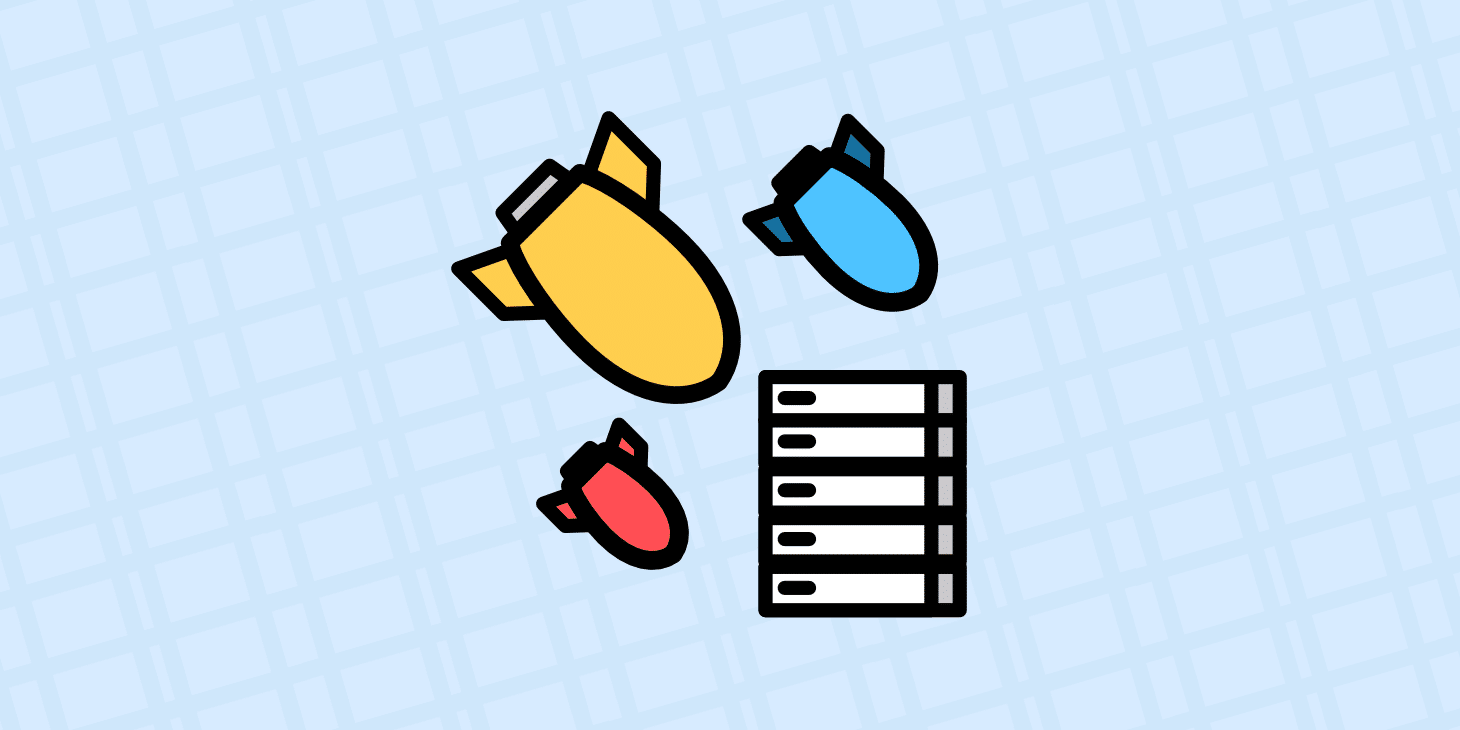At Kinsta, website performance and security are core focuses. We are constantly on the lookout for new technologies that can make your website faster and more secure.
In addition to building our platform on a powerful cloud infrastructure, we also integrate with Cloudflare to boost performance and security even further.
Through Cloudflare, Kinsta’s managed WordPress Hosting customers get free access to technology that includes:
- Firewalling and distributed denial of service (DDoS) protection
- A content delivery network (CDN)
- Edge caching
- WebP image optimization
- Early hints
- Wildcard SSL support
- HTTP/3 Support
- A Kinsta-only range of IP addresses
Kinsta’s seamless integration with Cloudflare means these services are automatically available to every WordPress site on our platform.
Let’s take a closer look at how this integration can support your website.
Why Cloudflare?
Cloudflare is an industry leader in security, web performance, and edge computing, with data centers in 300+ locations around the world. For WordPress sites, Cloudflare’s product acts as a proxy between the origin server and visitors.
By acting as a proxy, Cloudflare can block malicious traffic, cache static files, optimize images, and more. According to data from W3Techs, nearly 80% of all websites that use a CDN or reverse proxy rely on Cloudflare, dominating the market.
WordPress powers nearly 43% of the web. While its ease of use and ubiquity are overwhelmingly positive for bloggers and businesses who need an online presence, the flip side is that WordPress sites are also popular targets for hackers and other malicious actors.
Cloudflare security benefits
At Kinsta, offering you a secure hosting experience is important to us. In addition to our hack-free guarantee, we also run proactive malware scans to help secure your sites.
By integrating Cloudflare at the infrastructure level, we can take advantage of Cloudflare’s intelligent firewall, DDoS protection, and other features to offer you a complete suite of security technologies.
Without DDoS protection in place, an attack on your site can make it inaccessible to legitimate visitors. Cloudflare’s DDoS protection stops attacks and keeps your website available.
Also enhancing security and availability is Cloudflare’s provision of IP addresses reserved for Kinsta and our customers. That means your site won’t share an IP address with the kinds of sites — like spam bots — that get IPs blocked.
Global distribution with Kinsta’s CDN
Website performance is what we’re known for, and Cloudflare helps make sites hosted on Kinsta even faster! Cloudflare powers Kinsta’s CDN with its HTTP/3-enabled global edge network. Static assets like CSS, JavaScript, image files, and web fonts can be served from locations even closer to your visitors.
When new sites are created, the Kinsta CDN is enabled by default, but you can disable it in the MyKinsta dashboard. We also support customers who want to use a third-party CDN provider, including those who already have a Cloudflare account.
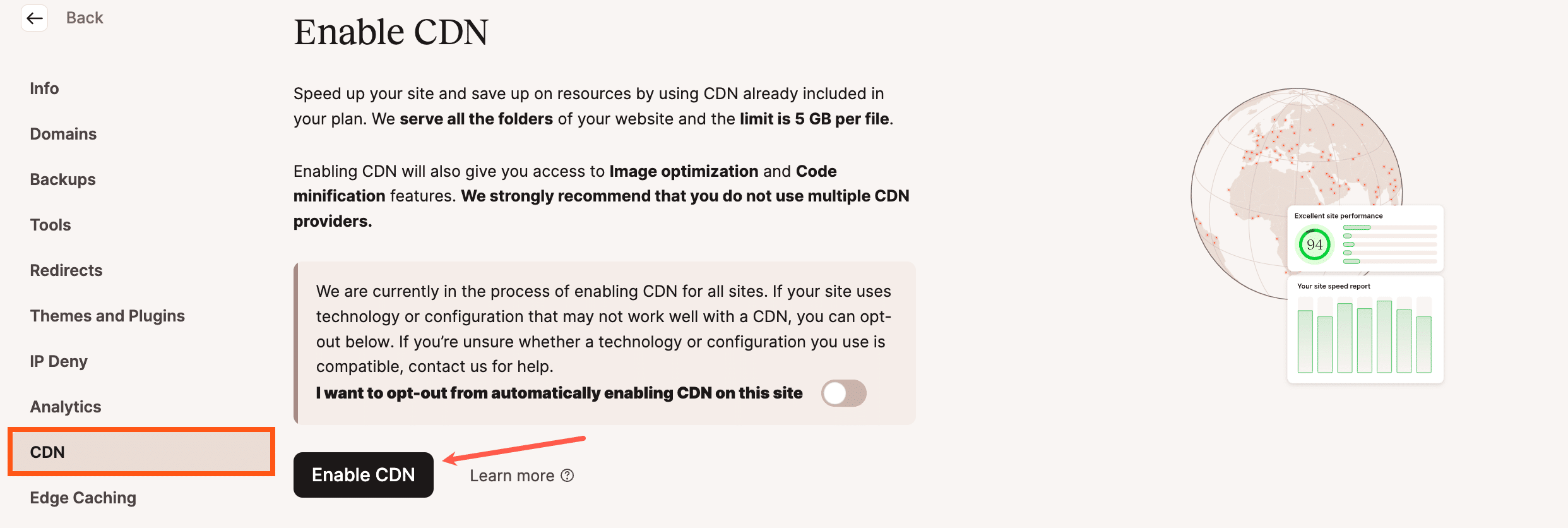
With the CDN enabled, you can still exclude some content from the distribution network based on file types, directories, or paths:

Image optimization
Thanks to Cloudflare, Kinsta’s CDN provides image optimization, automatically converting PNG, GIF, and JPEG images to the WebP format, improving page-load speed.
And you get to decide exactly how you want images on the CDN to be optimized. In addition to having metadata removed from image files, your WebP images can be compressed using “lossless” or “lossy” algorithms.

Get closer to visitors with edge caching
Cloudflare-based Edge Caching is included free with all Kinsta plans, doesn’t require a separate plugin, and cuts the time needed to serve cached WordPress HTML by an average of more than 50%!
That’s because your site’s cacheable HTML pages will be served from locations closer to your visitors. By caching HTML on Cloudflare’s edge, you can expect to see lower response times (TTFB) and faster page loads.
Like the CDN, Edge Caching — including a cache for mobile content — can be disabled and re-enabled in the MyKinsta dashboard.
Users can set intervals for automatic clearing of caches and can force caches to be cleared, like through this interface in MyKinsta:

Because of Kinsta’s integration with Cloudflare, customers can also manage cache clearing within the WordPress admin dashboard, making this functionality available to members of your team who may not have access to MyKinsta:

You can also manage cache clearance using the WP CLI command line interface or build your own tool for the task using the Kinsta API.
Free SSL certificates
Securing browser connections to your website by using HTTPS and an SSL certificate is essential on the web today.
You can use your own third-party, custom wildcard SSL certificate, but Kinsta’s Cloudflare integration offers free wildcard certificates.
Because the SSL certificates provided by Kinsta support wildcards, you can use the same certificate for any number of hostnames on your domain.
Summary
We are excited to offer a platform that harnesses Cloudflare to support WordPress sites. Backed by Cloudflare services ranging from intelligent firewalls to high-performance edge computing, we can deliver on security and performance.
If you have any questions about how Cloudflare works with your site, our support team is available 24/7/365!