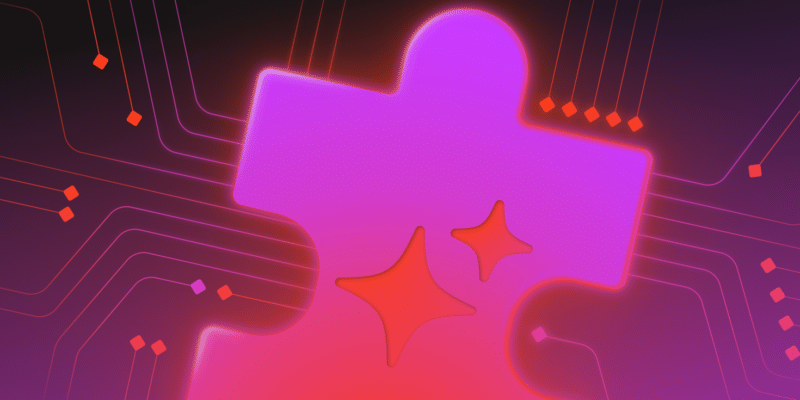WordPress Plugins
Using AI tools to spin up a WordPress plugin
Learn how to build a custom WordPress plugin using Cursor AI, with a step-by-step workflow, and practical tips on using AI-assisted coding.
All Articles
How educators can use WordPress membership sites
Discover how WordPress membership sites help educators manage courses, engage students, and offer flexible learning experiences.
How schools can manage online assignments with WordPress
Learn how to manage assignments in WordPress and make your online school or platform more efficient and usable for students.
Using AI tools like ChatGPT in WordPress for student support
You can use ChatGPT and other AI tools in WordPress to help your school support students. Here, we take a close look at great options.
Using AI in WordPress for personalized learning
You can use AI to deliver personalized learning through WordPress. Here's how to implement this within your learning platform.
Making block content hide or appear in WordPress
Learn how to show or hide WordPress block content with visibility settings, custom code, or plugins for better content control.
40+ best WordPress plugins for educational institutions and universities
Discover our picks for 40+ WordPress plugins for universities and educational institutions, divided into 13 helpful categories.
Tame WordPress plugins and themes with Kinsta Automatic Updates
Kinsta Automatic Updates solves the problem of time-consuming manual updates and security vulnerabilities from outdated plugins and themes.
How your plugin can customize the WordPress Command Palette
The WordPress Command Palette puts frequently used actions at users' fingertips. Here's how you can add your own commands.
How to protect your WordPress site from plugin vulnerabilities
Learn the key causes of WordPress hacks, understand why vulnerabilities are increasing, and discover effective ways to protect your site.
Graphical widgets for WordPress: how to enhance your dashboard and on-site visuals
Your data as a visual representation can transform its understanding. This post looks at graphical widgets for WordPress!
9 best WordPress AI plugins for content, chatbots, and more
Discover 9 WordPress AI plugins that you can use for content creation, content-aware chatbots, coding help, design layouts, and more.
Streamline your WordPress analytics with Fathom Analytics: A step-by-step guide
Configuring a GA4 alternative doesn't have to be headache-inducing. Today, let's explore how to set up and use Fathom Analytics.