Here at Kinsta, we are always pushing out continuous improvements to our world-class WordPress hosting platform. In this feature update, we’ll cover a variety of recent changes to MyKinsta including a redesigned user settings page, an updated caching tool, and more.
Enable and Disabling Site Cache on Staging
By default, page caching is disabled on Kinsta staging environments. This allows you to develop your site in an efficient manner without having to worry about cached content. In certain situations, you may want to enable page caching to simulate a live environment.
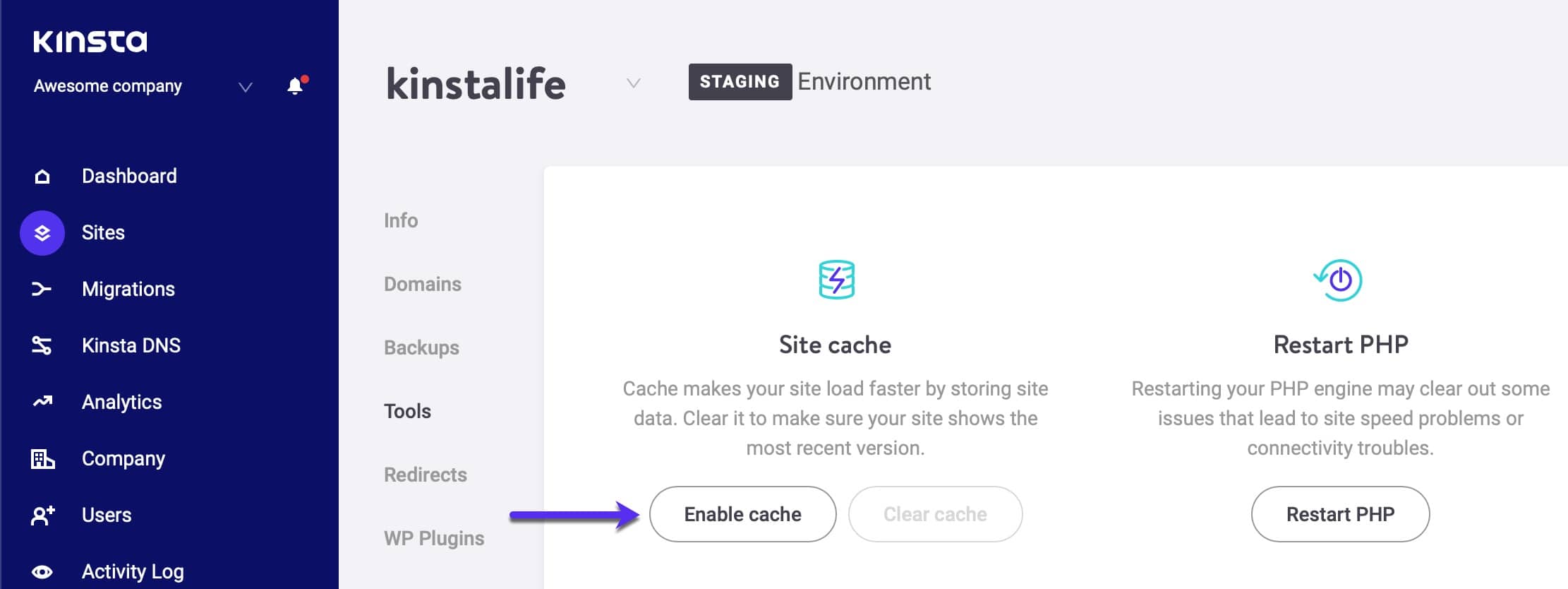
Previously, enabling caching on a staging environment required the assistance of our support team. Now, the “Site Cache” tool in the MyKinsta dashboard has been updated with a new “Enable Cache” button, which allows you to enable caching on staging environments.
IP Autofill in KinstaDNS
In KinstaDNS, a search-enabled dropdown menu has been added to the “IPv4 Address” field. This new feature allows you to quickly find the correct IPv4 address for your Kinsta site when adding your domain’s A Record.
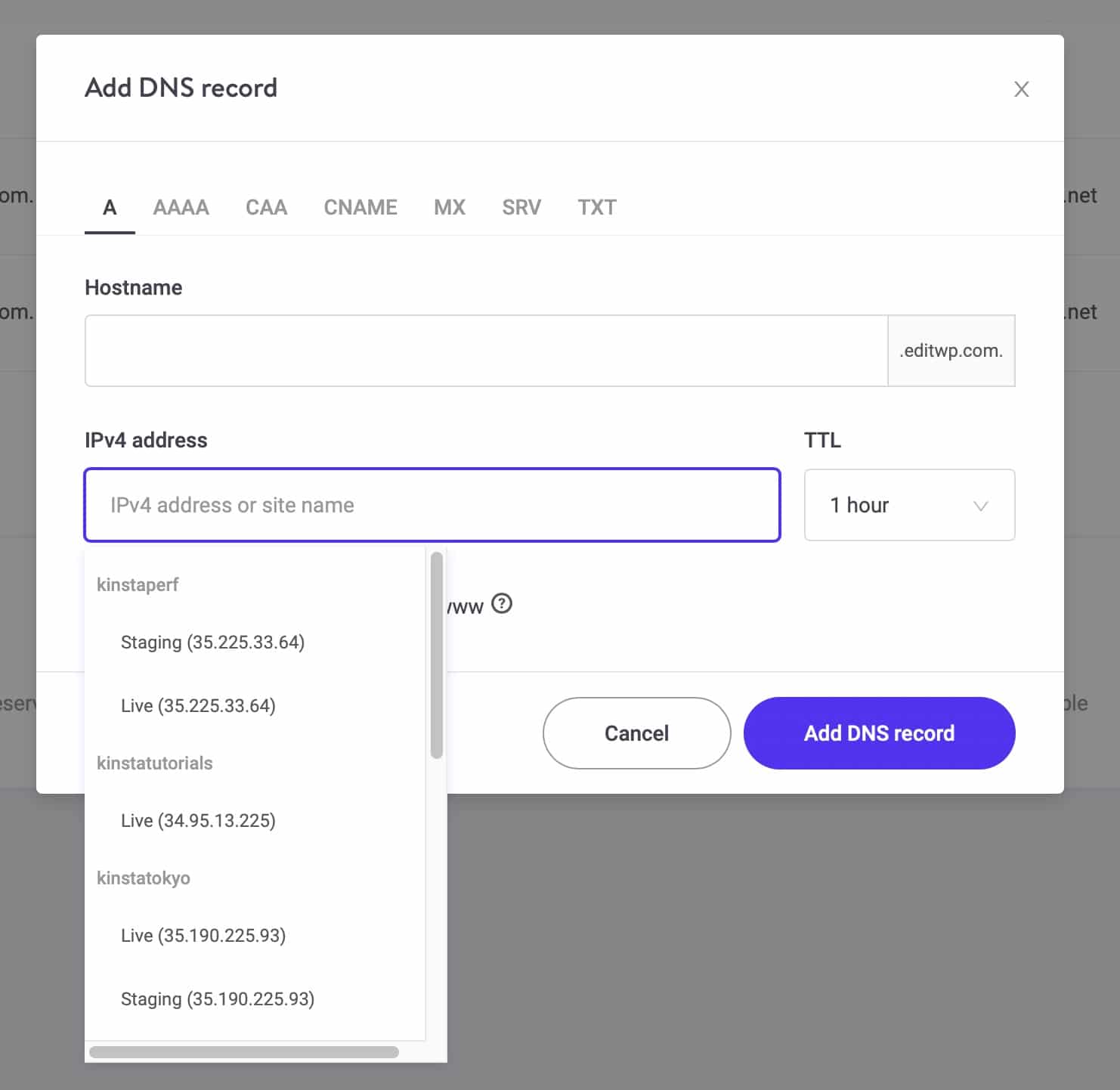
Revamped User Settings Page
The “User Settings” page in the MyKinsta dashboard has been revamped. The redesigned page has three tabs – ”My Account”, “Access”, and “Notifications”.
1. My Account
The “My Account” page is where you can access general settings such as email, password, two-factor authentication, and SSH keys.
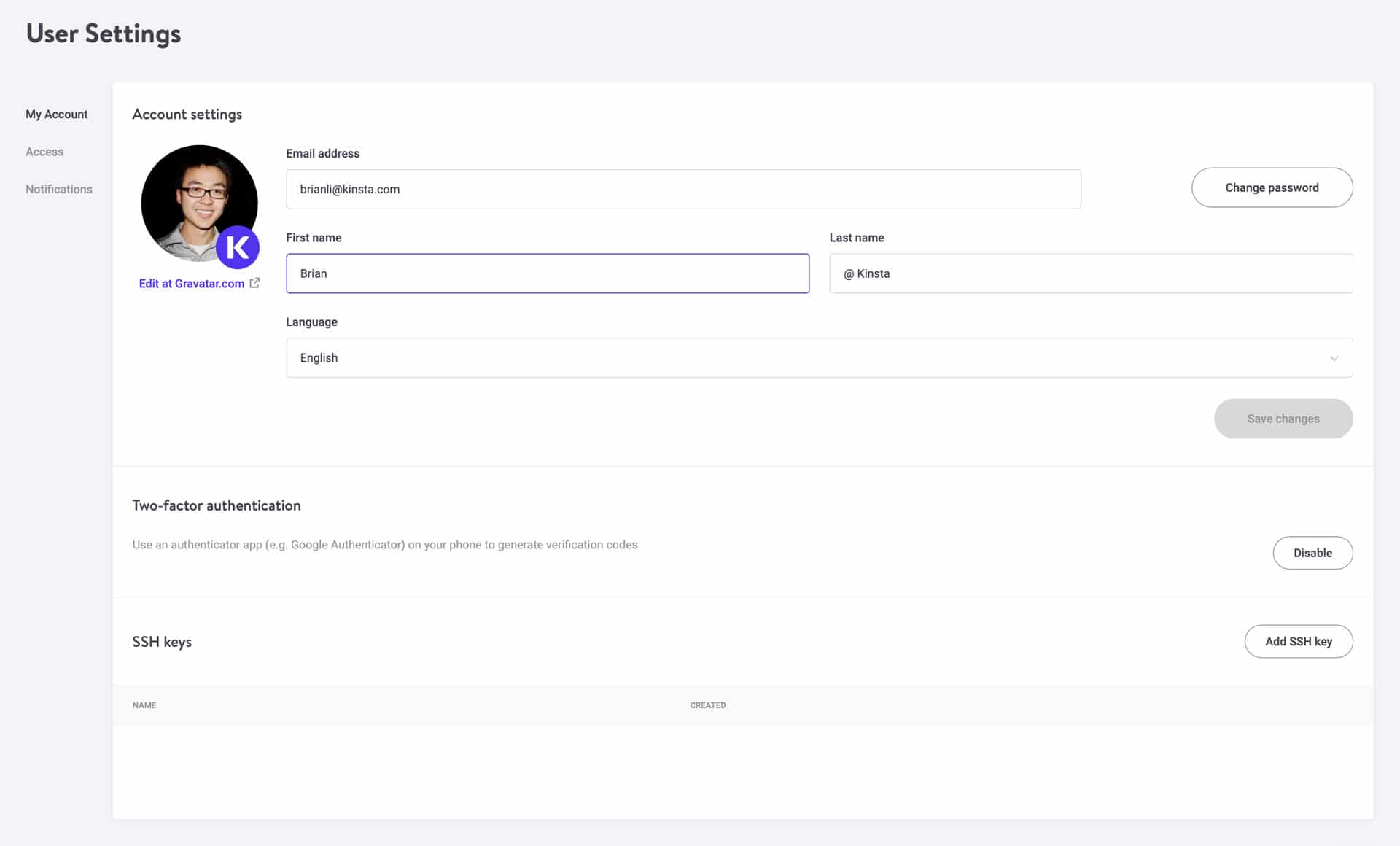
2. Access
The “Access” page is where you can create a new company and manage the settings for your existing companies.
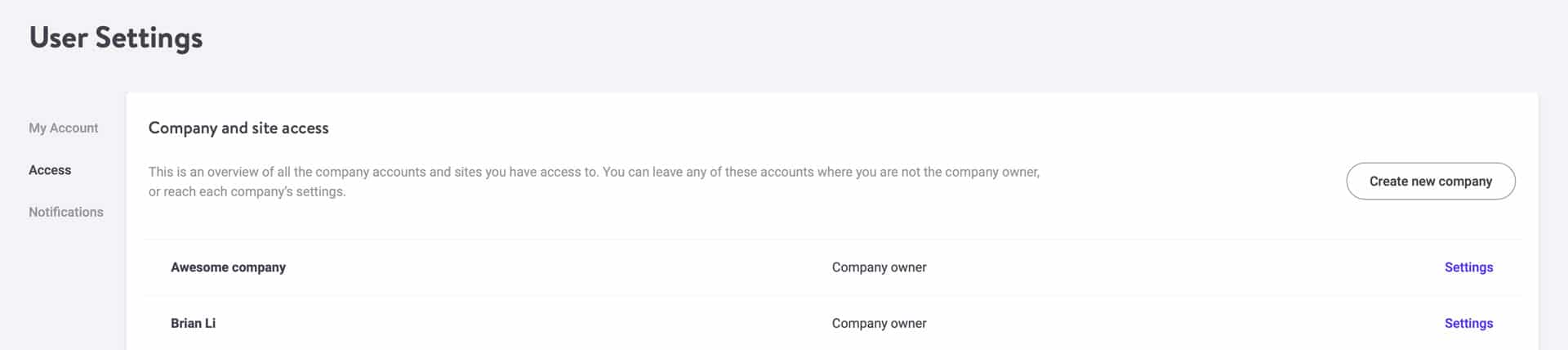
3. Notifications
The “Notifications” page is where you can enable email alerts for overages and invoices, subscribe to Kinsta’s newsletter, and sign up for our “Beta Crew” to help us test upcoming features before they are released to the general public.
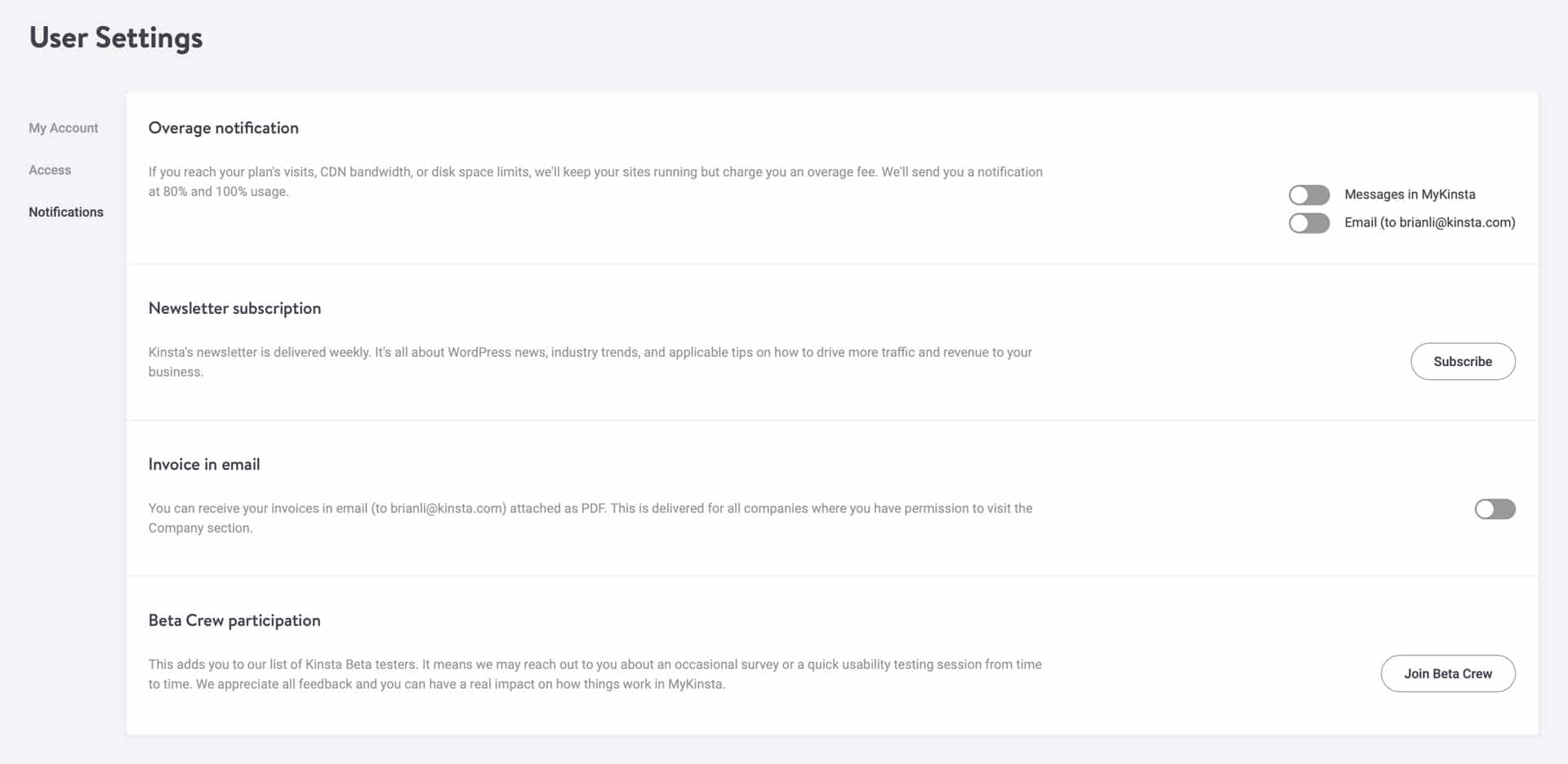
Activity Log Category Filter
The site activity log has been updated with a category filter, which allows you to pinpoint actions pertaining to KinstaDNS, migrations, personal settings, billing, and more.
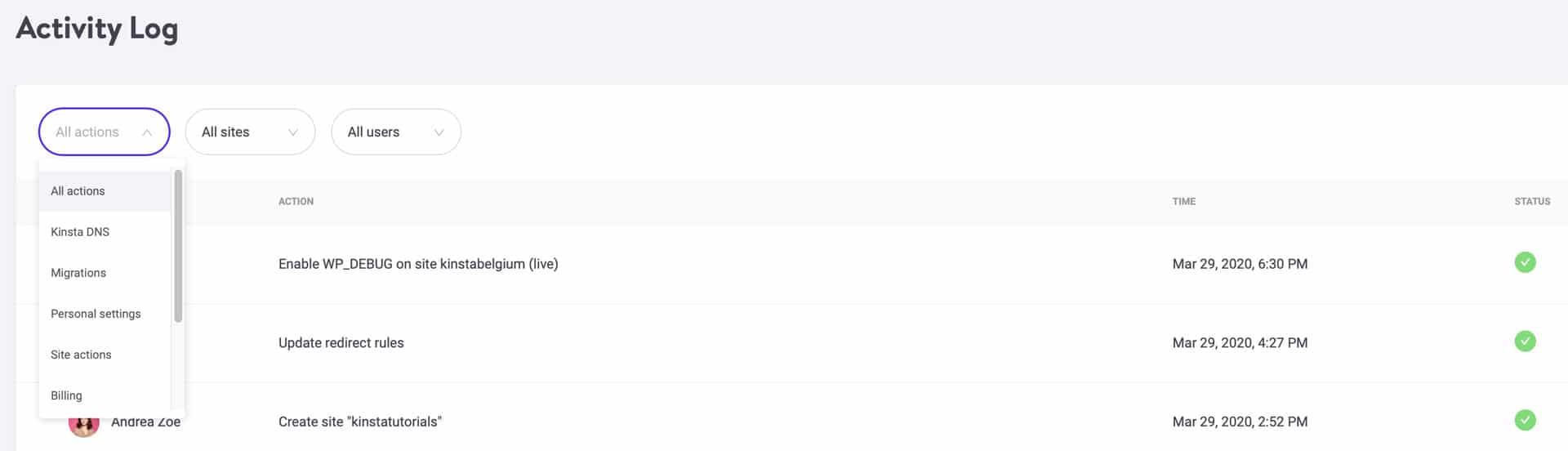
Miscellaneous Improvements and Changes
Below are a few additional improvements and changes we’ve made over the past couple of weeks.
Site Names in Vulnerability Emails
WordPress vulnerability notification emails now include the site names of the affected sites. This new feature makes it easier to identify and fix vulnerable sites.
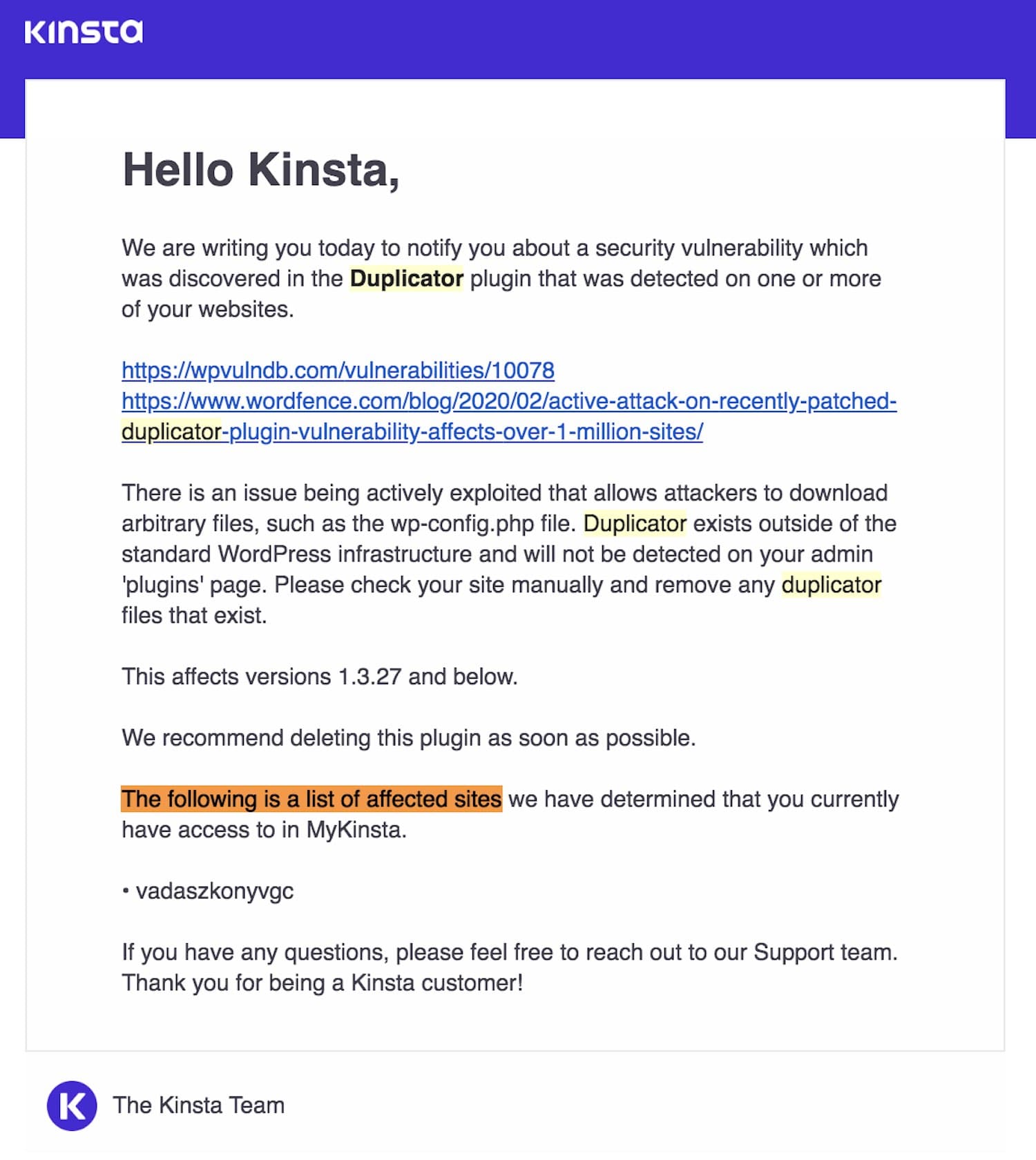
New Redirects UI
The redirects tool’s user interface has been overhauled with a new design that makes it easier to manage redirects for your websites.
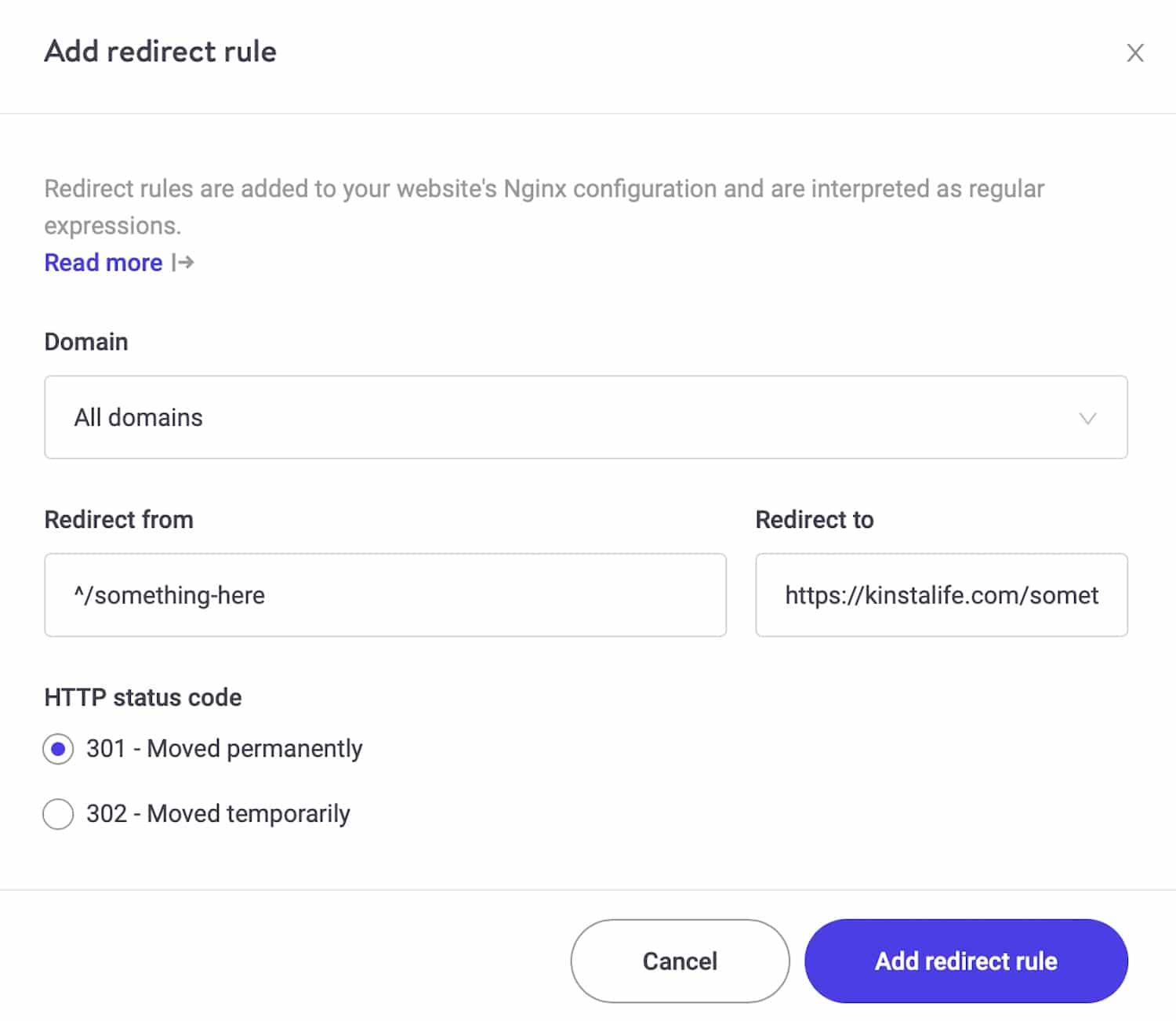
Kinsta Go-Live Checklist on Site Creation
When a new Kinsta user creates a site for the first time, MyKinsta will automatically show our go-live checklist in the sidebar. These tips are designed to help familiarize a new user with a few of the key features in the MyKinsta dashboard.
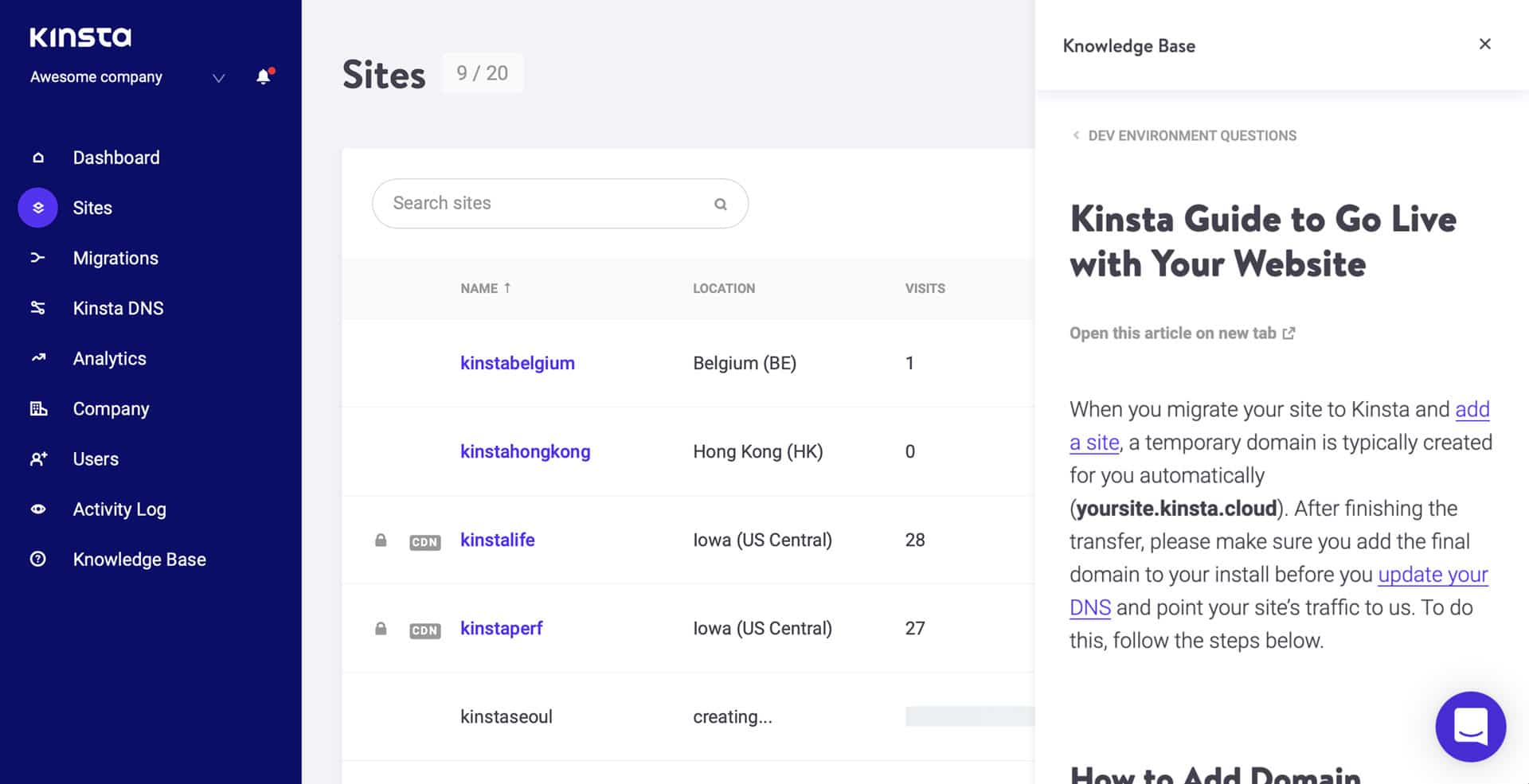
Site Name and Domain Search
The MyKinsta search box now supports site name and domain search. If you manage multiple companies and sites, this new feature helps you find what you need quickly just by typing a site or domain in the search box.
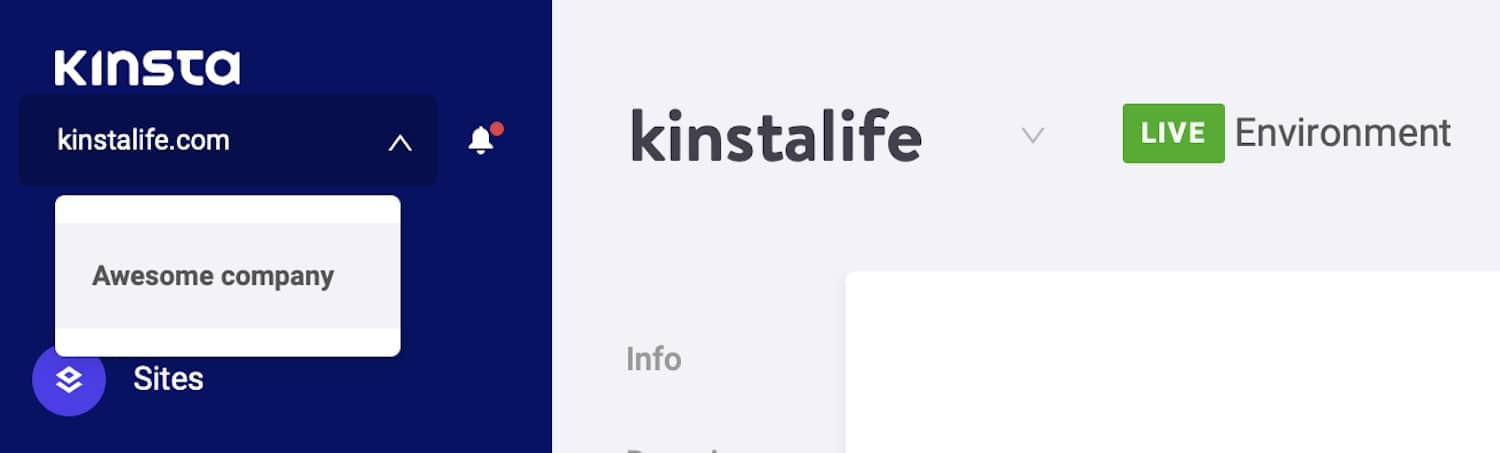
We hope you enjoyed this jam-packed feature update, and we look forward to sharing the next one!
