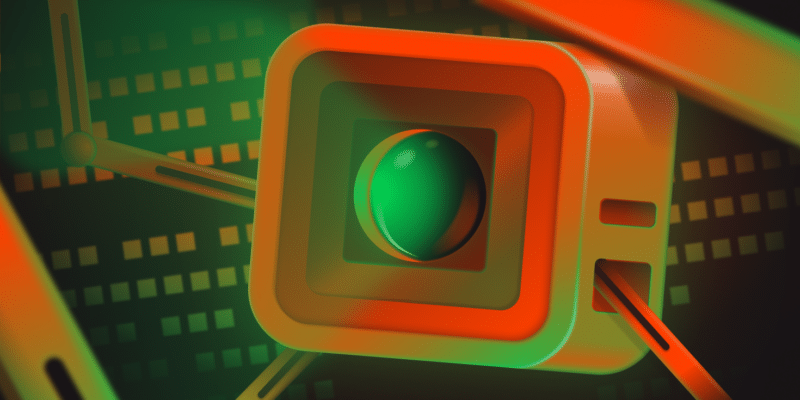WordPress Tips
AI crawlers explained: How AI bots interact with your WordPress site
This guide explains how AI bots interact with WordPress sites and what you can do to allow, block, or control their access.
All Articles
WordPress multisite vs multiple WordPress installations: How to choose
Learn when to use WordPress multisite vs multiple WordPress installations, including pros and cons of each, questions to ask, and examples.
How to build a SaaS business with WordPress multisite
There's no need to go it alone. Build a SaaS business with WordPress multisite and make site management easier.
9 time-saving CSS tips for WordPress users
Simple CSS tips to fix common WordPress layout issues, clean up the dashboard, and make your site easier to manage.
Exploring WordPress Playground: A developer’s sandbox for experimentation
WordPress Playground lets you test, experiment, and learn without complex setups. This post explores how to leverage this WordPress sandbox!
WordPress maintenance checklist: What to do (and when) to keep your site running smoothly
Follow this WordPress maintenance checklist to make sure your site is up-to-date and performing as it should each day, month, and year.
How to disable and lock Gutenberg blocks
Learn how to disable and lock Gutenberg blocks in WordPress using the user interface and PHP for more advanced control.
WordPress dark mode: key benefits and how to set it up
Learn the benefits of adding dark mode to your website and how to easily set up WordPress dark mode with plugins or code.
Graphical widgets for WordPress: how to enhance your dashboard and on-site visuals
Your data as a visual representation can transform its understanding. This post looks at graphical widgets for WordPress!
Back up your backup for WordPress disaster recovery
Just one backup isn't enough. Double down on your disaster recovery plan to make sure your data can be recovered when you need it.
Edit your WordPress site’s header without plugins
Whether your website uses a block theme or a classic theme, here's how to edit your WordPress header without using plugins.
Mastering WordPress full site editing: a step-by-step tutorial
WordPress full site editing can be complex compared to other editors. Our comprehensive guide gives you the lowdown on how to tame the beast!
A complete guide to building WordPress post templates: Block Editor, Elementor, and more
Learn how to build a WordPress post template from scratch in multiple ways, from the Block Editor to Elementor.