Most of the websites you can think of probably end in .com. You’ve also undoubtedly come across a few that end in .org or .edu.
But did you know you can also register a domain that ends in .pizza?
Those letters at the tail end of a web address are called a domain extension, and there are around 1,500 possibilities. Some are restricted to specific organizations or people, but anyone can quickly register most extensions.
That makes choosing the domain name for your website a bit complicated. Should you go with yourbusiness.bingo or yourbusiness.fish? If you sell fish, the latter may seem a better fit.
This article introduces domain extensions, including what they are, what they do, and how to choose the best one for your website.
What Is a Domain Extension?
Domain extensions are the letters that follow the final period in a URL. Common extensions include .com, .org, and .net.
Another term for a domain extension is a top-level domain. That’s because you can think of the parts of a domain name as classification levels.
At the top, we have domain extensions. At this level, domains are divided into broad categories.
For example, the domain extension .de puts the domain in the “German” category. Using .gov means the domain is in the “American governmental organization” category.
Domain extensions aren’t always used this way anymore — we’ll get to that in a bit — but it was the original intention.
The next level down is the domain. That’s the part right before the extension. It designates which website the URL belongs to. In the URL kinsta.com, for example, “kinsta” is the domain.
Sometimes there’s another level called a subdomain. Subdomains organize a website into separate parts. For instance, the image below shows the URL blog.example.com.
Here, “blog” is the subdomain. The domain might also contain other subdomains like support.example.com or email.example.com.
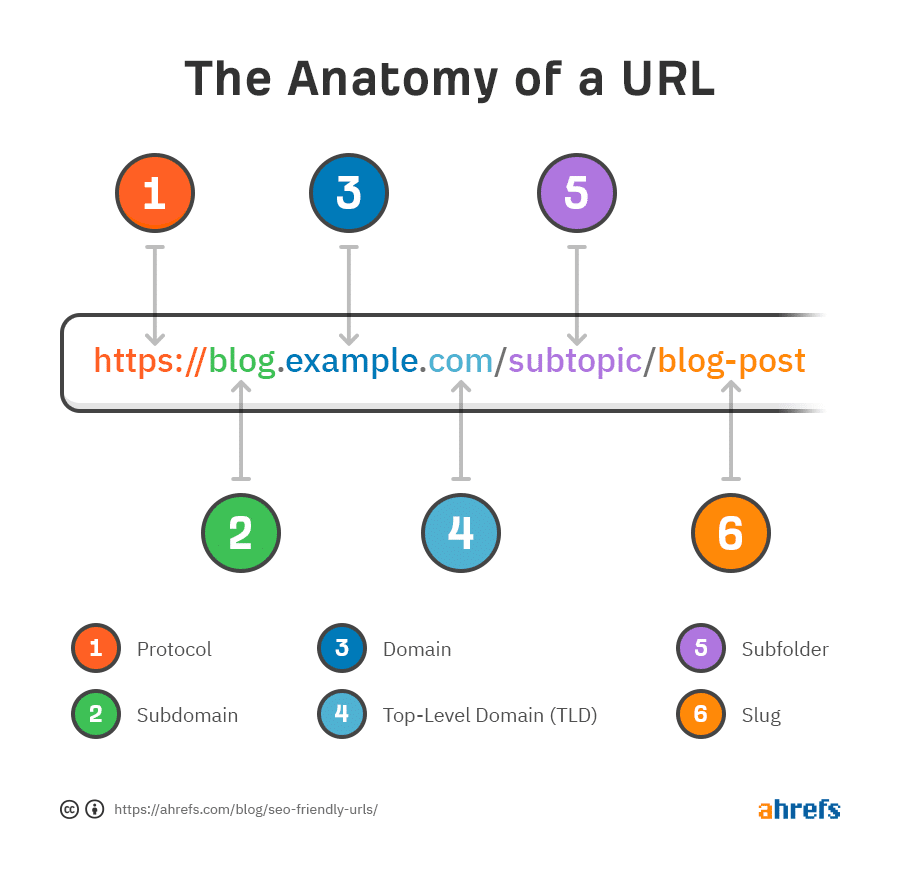
When you register a domain name, you’ll have to choose both the name and a domain extension. Subdomains and anything in the URL that comes after the extension can be created later.
Why Do Domain Extensions Exist?
The original purpose of domain extensions was to classify websites by type.
For example, any website with an address ending in .com was supposed to be a commercial site.
But as you know, all sorts of websites use .com. As the internet has evolved, domain extensions have often been used differently than originally intended.
Here’s an example you might be less familiar with: the extension .fm is supposed to designate a website from Micronesia. But it’s currently used by many radio stations and audio streaming sites.
There are extensions, like .gov, that are restricted to specific organizations. But so many others are open to anyone.
As a website owner, your domain extension serves a few purposes. It can tell people what kind of site they’re on, it can inspire trust, and it can create a catchy and memorable URL.
Who’s in Charge of Domain Extensions?
The Internet Corporation for Assigned Names and Numbers (ICANN) manages domain extensions through its divisions, the Internet Assigned Numbers Authority (IANA).
An ICANN-designated registry operates each extension. The registry keeps a database of all domain names which use that extension.
For example, .com, .net, and various other extensions are managed by VeriSign, an American company. Branded extensions are usually managed by the company that registered them. For example, the .samsung registry is operated by Samsung.
Government branches or non-profits may operate country-code extensions. For instance, the registry operator for .in is the National Internet Exchange of India.
These registries contract the extension out to ICANN-accredited registrars. These are the companies where you can register your domain name.
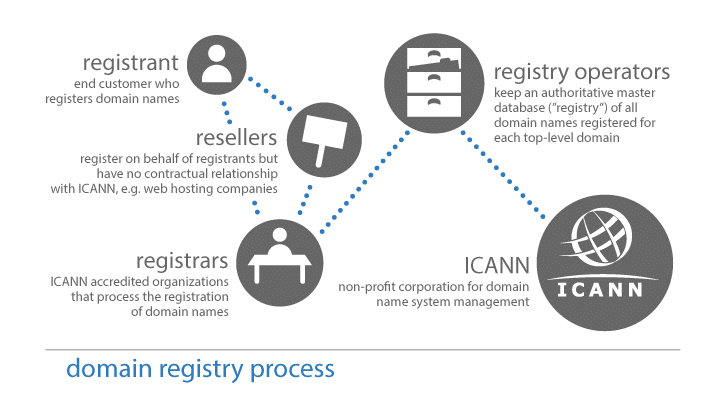
Types of Domain Extensions
There are three types of domain extensions: generic TLDs, sponsored TLDs, and country-code TLDs.
gTLDs
The generic TLDs category includes the extensions we all know and love, like:
- .com
- .org
- .net
These were some of the first domain extensions, and they were labeled “generic” in contrast to country-code extensions.
In 2011, ICANN started allowing organizations to register their own generic domain extensions. That has led to branded extensions and a lot of other random extensions. For example:
- .pharmacy
- .baseball
- .istanbul
- .toyota
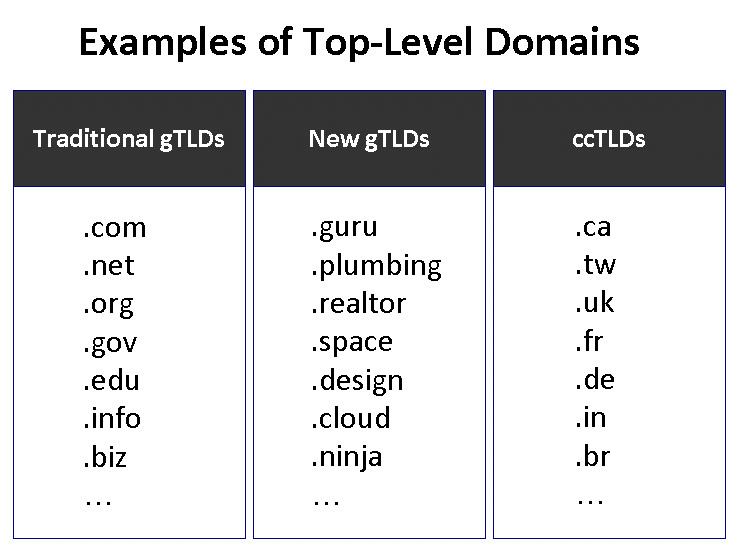
sTLDs
Sponsored TLDs are extensions used by a specific entity. That could be a business, a branch of government, or another type of group. For example, some of the most common sTLDs are:
- .gov (U.S. government)
- .edu (accredited U.S. post-secondary educational institutions)
- .mil (U.S. military)
A few lesser-known sTLDs are:
- .museum (museums)
- .cat (Catalan language websites)
- .jobs (websites with job listings)
ccTLDs
Country code TLDs represent a specific country, like .jp for Japan. Each country-code domain extension has its own rules. Some are restricted to organizations in the country, while others are available to anyone.
Some common ccTLDs include:
- .ru (Russia)
- .cn (China)
- .de (Germany)
- .ca (Canada)
What Are the Most Common Domain Extensions?
While well over a thousand domain extensions are available, you’ll see some a lot more than others. Let’s look at a handful of the most famous ones.
.com
This is the one we all know best. Unsurprisingly, almost 50% of websites use the .com domain extension.
It may have once designated a commercial site, but today we can consider it the default domain extension.
.net
Like .com, .net is one of the earliest domain extensions. It was created for use by organizations involved in networking technologies.
These days, .net is often used as an alternative to .com. Companies that can’t get their preferred .com domain choose .net.
.org
.org was created to be used by non-profits and still is the domain extension of choice for those organizations.
The .org extension is open for anyone to use. However, if you choose a .org domain, most people won’t expect your site to be commercial.
.edu
In the early days of domain extensions, .edu could be used by any organization focused on education.
Since 2001, the extension has been restricted to post-secondary institutions accredited by an agency on a specific list. This means institutions do not often use it outside of the U.S.
.gov
The .gov extension can only be used by U.S. government organizations. It was initially only for federal government sites, but in 2003 was opened to state, local, and tribal governments.
A few branches of government don’t use .gov, like the United States Postal Service, which uses usps.com.
.mil
.mil is restricted to the divisions, services, and agencies of the U.S. military. The U.S. is the only country with a domain extension for its military.
.ru, .cn, .uk, etc.
Many country codes are still commonly used for websites from those countries. You can probably assume that a .jp site, for example, is really from Japan.
But a few country-code domain extensions have been co-opted for other purposes, including the next one on this list.
.io
If you know of any .io websites, they probably belong to tech companies. In recent years .io has risen in popularity with tech startups as it alludes to I/O (Input/Output), a popular tech jargon.
Businesses choose .io because it marks their website as related to technology. It’s also popular because .io domains are often available when the .com version is taken.
But IO also stands for the Indian Ocean. The domain extension’s original purpose was to designate websites from the British Indian Ocean Territory.
.int
.int stands for international, and it’s one of the domain extensions with the strictest requirements. It can only be used by organizations and programs endorsed by an international treaty. For example, the European Space Agency website resides at esa.int.
However, some older .int domains that don’t meet the requirements, like ymca.int, have been retained.
.mobi
The .mobi TLD indicates that a site is optimized for mobile devices. A site using .mobi has to comply with requirements set by the registry.
These days, almost all sites are mobile-friendly, so designating a separate .mobi site is less valuable than it once was.
What Does the Domain Extension Mean for Your Website?
You might be wondering if it matters which extension you choose for your website. What does a domain extension do for your site in practical terms?
First, it gives potential visitors their first impression of your website. Before they’ve even clicked the link and seen your design and content, people notice whether your site is a .com, .org, or .ninja, and each one will give them a different impression.
Second, some domain extensions are more expensive to register than others. For example, you’re likely to pay more for a .io domain name than one that ends in .com.
But your domain extension isn’t a choice you should make purely based on cost. Keep in mind that you might make more money with a trustworthy .com site than the same site registered with a .biz domain name.
Your domain extension doesn’t affect (at least not directly) search engine optimization.
Shortly after the new gTLDs were created, Google’s Matt Cutts was asked how they would affect SEO.
He clarified that Google will always try to return the best result for the query, no matter what TLD the site uses.
However, your domain extension can affect your page rank indirectly.
Having a memorable and trustworthy domain name benefits your site’s SEO because people are more likely to click and link to it.
How to Choose the Best Domain Extension for Your Website
Choosing a domain name — including the extension — is a big decision.
After all, this is where your website will live from now on. Follow these best practices to pick the domain extension that will benefit your website the most.
When in Doubt, Go Dot Com
For most websites, the old reliable .com is the way to go. People recognize and trust .com. If they were going to guess your brand’s website, they would probably start with yourbrandname.com.
There are a few cases when it makes sense to use a different extension.
If your organization falls into a category that has a well-known designated domain extension, you can use that. For example, a non-profit should use .org, and an American university should use .edu.
Some businesses want to emphasize their location. If they’re in Canada, they might choose .ca (but .com is better if they operate globally).
While .com is the best domain extension for brands, your brand name is also critical.
So what do you do if yourbrandname.com is taken?
Choosing a different extension might make sense. In most cases, you should still go with something familiar to people, like .net.
Make It Memorable
If people follow a link to your website, the URL doesn’t matter that much.
But maybe they’ve been to your site before and want to revisit it. Or perhaps, they heard about the website from a friend.
In that case, they must remember your domain name.
When it comes to memorability, .com wins. Domains using .com are over 33% more memorable than URLs that use other top-level domains. When people forget a domain, they’re 3.8 times more likely to assume it ends in .com than anything else.
However, some of the new TLD extensions allow businesses to create memorable, more creative domains. For example, if your business is Pasta Guru, you could now register pasta.guru (someone has registered that domain already).
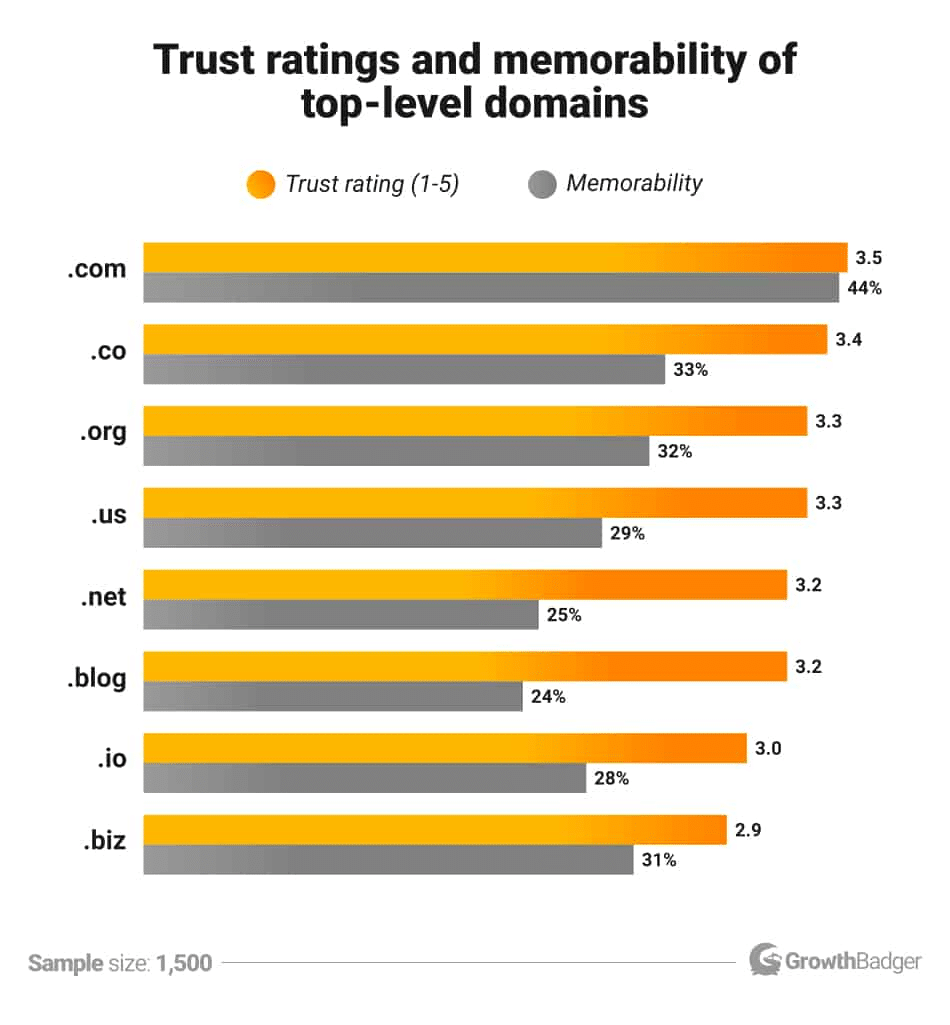
Make Your Site’s Purpose Clear
Domain extensions were initially intended to classify sites by their purpose or type.
While things are more flexible these days, your domain name still gives visitors a clue about what your site is about.
The default is .com — it can be used for almost anything. But if you choose a different extension, make sure it will give visitors the correct impression of what your website is all about.
Avoid Suspicious Sounding Domains
Are you more likely to give your credit card information to buywidgets.com or buywidgets.zip?
If you chose the first one, you’re not alone.
People tend to be wary of specific domain extensions, often with good reason. There are extensions that spammy sites have almost entirely taken over.
So how do you avoid a sketchy-sounding domain name?
Unless you qualify for something like .gov or .mil, your best bet is to stick with (you guessed it) .com.
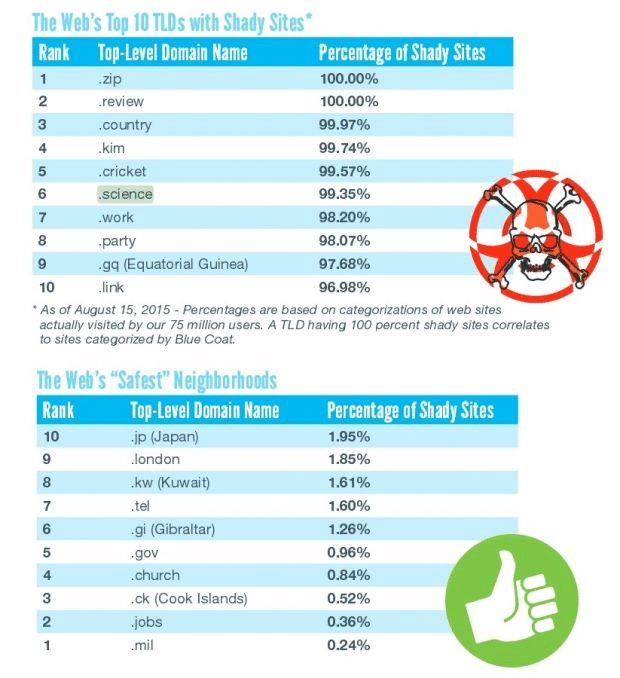
Can You Invent Your Own Domain Extension?
With all these crazy words at the end of URLs, could you make up your own?
Technically, the answer is yes. You can apply to register a brand new generic domain extension (gTLD). Though, for most individuals and small business owners, it’s not a realistic option.
First of all, you can’t just apply at any time — you have to wait for ICANN to open for applications. No one knows when that will happen next, but many people are guessing 2022.
Maybe you’re willing to wait that long. Next, you’ll need to pay an application fee. During the last registration period, that fee was $185,000.
If that’s a worthy investment to secure your brand’s unique domain extension, you can start filling out the application. ICANN has a list of requirements your domain extension will have to meet. For example, it can’t be “confusingly similar” to another TLD.
You’ll also need the technical capacity to act as a registry for all the sites that use this extension.
In other words, yourbrandname.com will work just fine for your website.
How to Register a Domain Extension
You can choose your domain extension when you register your domain name.
Not every domain extension is available from every domain registrar. However, major registrars like GoDaddy and Namecheap will have many TLDs, including the most common ones.
Some extensions will probably be more expensive than others. If you’ve chosen a domain name and extension that you know is available, you can shop around at a few registrars to see who offers the best price.
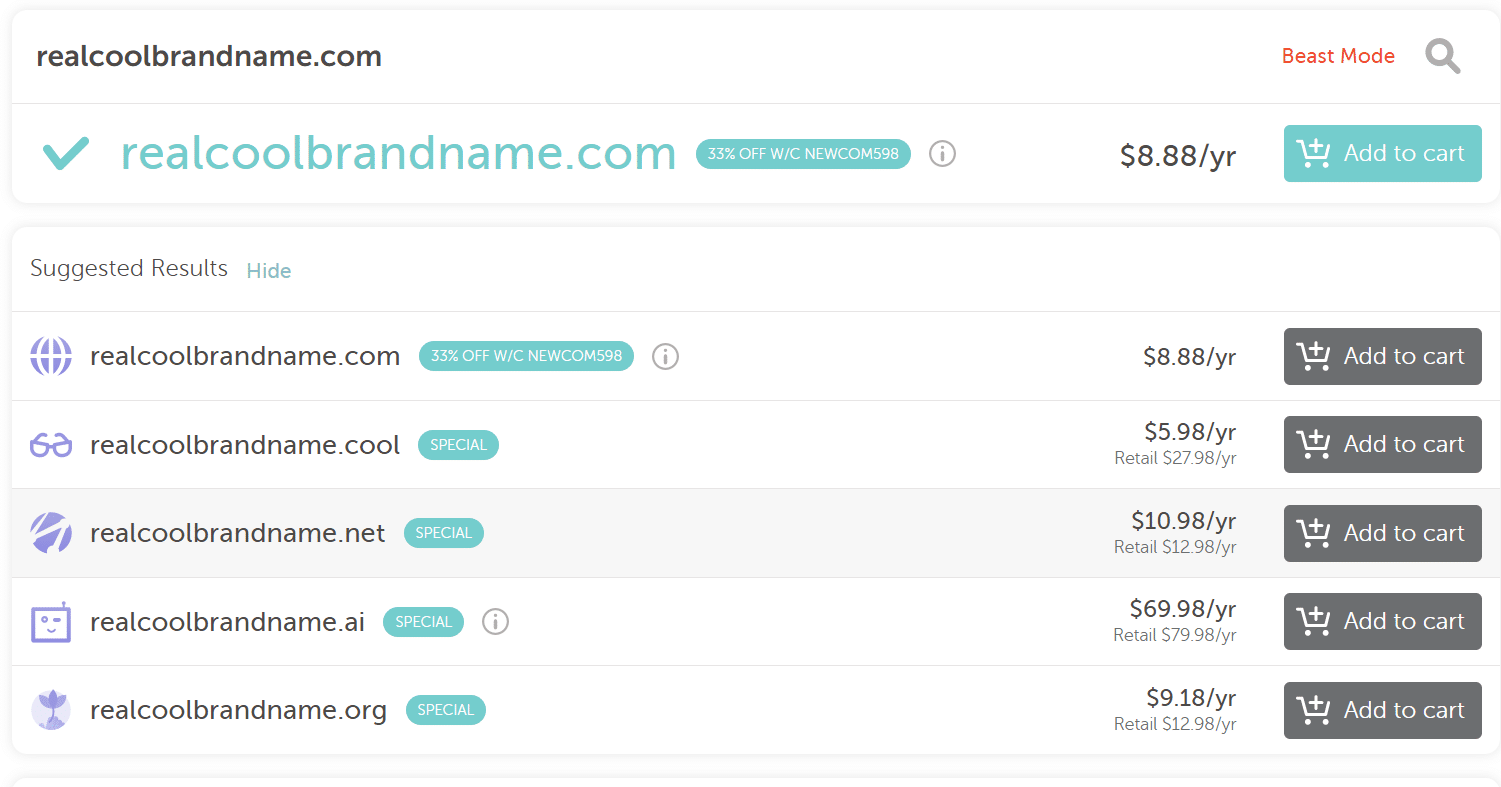
A few less common domain extensions will only be offered at niche registrars.
If you can’t find a place to register your extension of choice, you can try to figure out who’s in charge of it. To do that, visit this list of TLDs. Click on the extension you want and scroll down to “Registry Information.”
You should see a link to the organization that registered the extension. In some cases, it will be a domain name registrar that you can use.
The gTLD might also belong to a brand or organization that plans to keep the extension to itself.
Can a Domain Extension Be Changed?
Wish you had chosen a different domain extension for your website?
You can change it by setting up a 301 redirect. 301 redirects let search engines know that the page you want to send visitors has moved.
First, you’ll need to register your new domain name and create a clone of your site using the updated extension. Then you’ll redirect all of your URLs to the latest version.
Here’s a handy tutorial on redirecting your WordPress site to a new domain.
Changing your domain name can temporarily affect SEO. But if you do them right, your rankings should be back to normal quickly.
Summary
It may just be a few short letters at the end of your domain name, but your domain extension is an essential part of your website.
It can make the website URL seem trustworthy and memorable — or it can do the opposite. It can make a difference in how much your website costs to create and maintain. And it can give visitors information about your website.
The use of domain extensions has changed with time, and it will continue to change.
In the future, the new TLDs might overtake the old standards. .io might be the extension for every tech company. But today, a tried-and-true TLD like .com or .org is still your best choice.
Just registered your new domain name? Let’s make it live. Add it to your Kinsta site.


