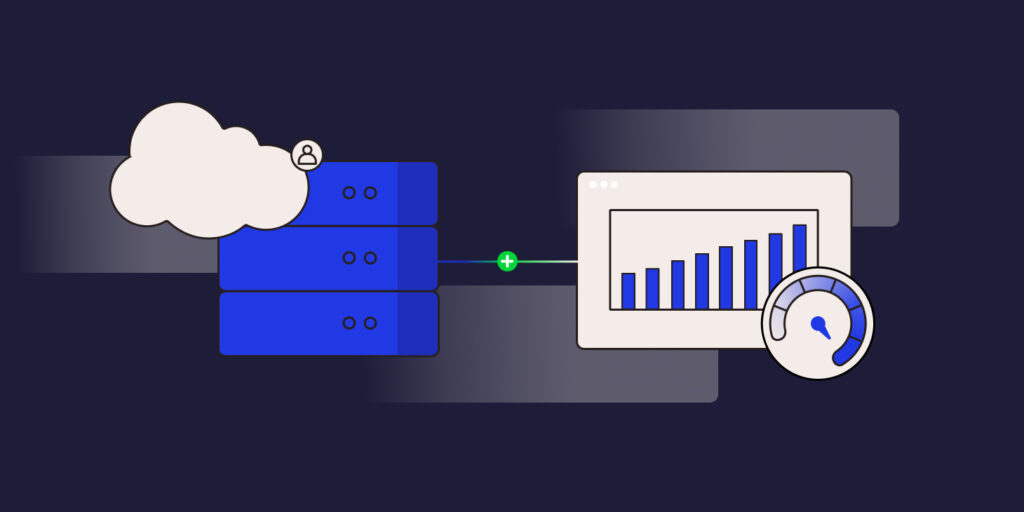When your website is serving visitors from all over the world, slow load times and high latency can really bog down the experience. Whether you’re running a personal blog, an ecommerce store, or hosting an application, speed and responsiveness can make or break the user experience.
Dissatisfied users don’t stick around long. What can you do to make their experience better?
Fortunately, there are powerful tools available to significantly improve website performance, and one of the most effective is edge caching.
If you’ve ever been frustrated by slow loading times or sluggish responsiveness on your WordPress site, this guide is for you. Let’s explore the world of edge caching and learn how to supercharge WordPress.
What is Edge Caching?
What exactly is “the edge,” and how does it impact website performance?
Edge computing is all about reducing the physical distance between a client (your website’s visitors) and the origin server (where your website is hosted).
Many CDNs use edge servers to accomplish this. Generally, CDNs work by distributing centralized data centers all over the world. However, many of these data centers are still geographically far from most of its users.
“The edge” is the outer perimeter of a CDN or the network infrastructure closest to the end-users, where edge servers are placed – usually in physical internet exchange points where ISPs and CDNs connect – to close this distance.
Edge caching is a powerful technique that uses this vast bridge of networks to store copies of website content closer to its users, thereby reducing the time it takes to fetch data from the origin server.
How Edge Caching works
When a user requests content from a website, such as images, videos, or web pages, the request is typically routed to the nearest edge server rather than directly to your origin server.
Edge caching works by storing static and dynamic content at these edge servers. Static content, such as images, CSS files, and JavaScript, remains unchanged for all users and can be cached for extended periods. Dynamic content may change frequently and requires more careful caching strategies.
By caching content at the edge, subsequent requests for the same content can be served directly from the edge server, bypassing the need to retrieve it from the origin server.
Besides reducing the load on your server, this also minimizes the distance data needs to travel, decreasing load times, reducing latency, and improving overall performance.
Edge caching is particularly beneficial for websites with a global audience. By leveraging a CDN’s widely distributed edge servers, your users worldwide can access content quickly and reliably.
What websites benefit from Edge Caching?
Edge caching is useful for a variety of websites, from simple static sites to fully interactive applications. Let’s explore in detail the types of websites that can benefit from the significantly improved performance offered by edge caching.
Static sites
Static sites, which consist of fixed content that rarely changes, are ideal candidates for edge caching.
These websites typically include blogs, portfolios, landing pages, and informational websites that do not make use of dynamic content. HTML, CSS, assets like images, and client-side scripts like JavaScript are all that are present.
While edge caching does work for some types of dynamic content, it requires a little more setup. The pre-rendered nature of static websites plays very well with edge caching since the cache files stay up-to-date for weeks or months.
Edge caching eliminates the need to repeatedly fetch unchanged content from the origin server, resulting in immediate access to cached resources and a smoother browsing experience.
Plus, static sites use very little server load or bandwidth, so caching and serving them is much faster and more cost-effective than websites that use lots of server-side scripts or make frequent database calls.
Interactive applications
For websites that rely heavily on interactive applications or deliver dynamic content, including ecommerce platforms or social media networks, edge caching plays an important role in optimizing performance.
Traditional caching methods are often less effective when it comes to dynamic and personalized content. For a long time, only static content like images and HTML could be cached.
Edge caching has shaken things up, as the scripts themselves can be deployed from the CDN edge servers.
An example is Cloudflare Workers, which are Javascript functions that run on Cloudflare’s CDN. This allows dynamic code that responds to user input to run on edge servers and instantly reach users around the world.
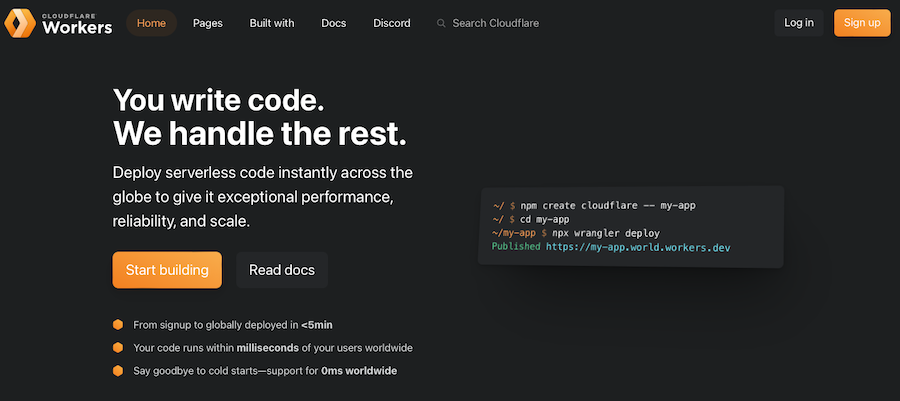
Thanks to this, you can deliver a seamless experience to visitors without compromising on interactivity.
Demanding and high-resource websites
Websites that handle high-traffic volumes or resource-intensive applications, such as streaming platforms or online gaming portals, can benefit significantly from edge caching.
These websites often serve large files, such as videos, audio streams, or high-resolution images, which can strain origin servers and network bandwidth and result in buffering and latency.
Edge caching alleviates the burden on your servers by storing and serving these large files from the edge servers closest to your visitors. Additionally, the distributed nature of edge servers allows you to handle large traffic spikes and scale as your user base grows.
Ecommerce sites
On ecommerce stores, every second can make a difference in retaining or losing a potential customer, so you don’t want to waste any.
Edge caching works well here by caching dynamic content, such as product listings, pricing information, and user sessions, which require fast and reliable delivery. It also caches frequently accessed product pages, images, and other resources at the edge servers.
Unfortunately, ecommerce websites are often the target of DDoS attacks, which can be devastating. Thanks to edge servers and CDNs as a whole, load-balancing technology distributes the wave of malicious traffic across hundreds of servers so your legitimate customers can keep on shopping.
As an added bonus, that occasional spike in holiday traffic will be handled effortlessly.
Whether you’re a small boutique or a massive marketplace, edge caching delivers a seamless and secure shopping experience—not a slow and frustrating one.
Media streaming sites
Live streaming, video streaming, music streaming – all of it is extremely demanding on your servers.
And nothing is more frustrating for your visitors than having their favorite song or a video they’re enjoying pause to buffer. Some amount of latency may be acceptable with your typical website, but not when it comes to media streaming.
Edge caching is essential for delivering smooth, uninterrupted playback. Video and audio files don’t often change, so these can be cached at edge servers much closer to visitors. This is especially important for serving high-definition video since it’s so taxing, and network congestion is such a big problem.
Even live content can benefit from edge caching. While it can be difficult to cache real-time content, users worldwide can connect to the edge server closest to them and avoid overwhelming your origin server even as viewership spikes into the thousands.
With edge caching, media streaming sites can provide a premium viewing experience that keeps audiences engaged and coming back for more.
Gaming platforms
Just like media streaming, gaming is an experience where latency isn’t acceptable – your players aren’t going to stick around long with a laggy and unresponsive game.
This is especially true for multiplayer games, where even slight hiccups can seriously ruin someone’s fun.
While some amount of responsibility falls on the developers to optimize their game and not make unnecessary network calls, it’s just as important to use a CDN with plenty of edge servers to keep the game running smoothly.
Edge servers can be used to cache assets like graphics and audio files and stream them to players as they reach them. It can also cache upcoming update files or even the entire game file itself in some cases.
Plus, gaming servers are another big target for DDoS attacks, and edge servers help offload any malicious traffic that might come your way – or scale quickly when you get a sudden influx of new players.
Online learning platforms
Learning management systems and other educational websites contain many different types of content that can be cached.
Images, videos, audio, interactive games and demonstrations, live streams, quizzes, and other interactive material can all be cached to deliver to students more efficiently.
The distribution across global edge servers is also very helpful when you’re experiencing a high volume of student enrollments. A slow, poorly performing LMS makes a bad learning experience for your students.
Blogs, news, and informational websites
Blogs and informational websites work especially well with edge caching since they make use of so much static content. While you may occasionally update articles and other resources, it’s infrequently enough that the cache stays good for a long time.
By caching frequently accessed articles, images, and multimedia content at edge servers located closer to users, blogs can reduce load times and improve overall responsiveness. This enables readers to browse your article catalog with no disruption or delay.
The popular worldwide viewership of blogs also makes edge caching a vital part of maintaining that global accessibility even during traffic spikes. You never know when an article will go viral.
When not to use Edge Caching
While edge caching offers numerous benefits for optimizing website performance, there are some scenarios where it may not work very well.
Highly dynamic or real-time content
While edge caching excels at optimizing the delivery of static and even some dynamic content, there are limitations when it comes to caching highly dynamic content—especially content that changes in real time.
Content that updates frequently or is personalized for each user may not be suitable for caching at the edge.
Modern CDNs like Cloudflare have introduced features that can handle certain types of dynamic content more effectively, like executing code from the edge servers themselves. But not everything is cacheable – at least without a great deal of skill, advanced knowledge, and complicated CDN setup.
In cases where caching is not feasible or practical, you can instead leverage browser caching, optimize your resources for reduced file size, and implement more efficient code to keep server response times down.
Personalized content
Edge caching is not well-suited for delivering content tailored to individual users. One of the main benefits of caching is that it serves frequently accessed content from edge servers so people around the world can download it quickly. If only one person will ever see it, there’s little point in caching it.
Personalized recommendations on ecommerce websites, customized news feeds, or user-specific dashboards generally can’t be cached because they rely on real-time data or interactions.
Instead of relying on edge caching, you can implement dynamic content delivery strategies like client-side scripting, browser caching, content prefetching, and data compression to optimize the delivery of personalized content.
Avoiding complex caching rules
Implementing edge caching can introduce additional complexity, especially if your website already has complex caching rules in place.
For example, edge caching can be difficult to set up or lead to unexpected results if used alongside existing rules like custom cache-control headers, cache invalidation, or cache bypass rules.
That’s not to say that it’s impossible. It just requires a skilled developer to set up properly. Mismatched caching configurations between the origin server and edge servers can lead to cache conflicts or out-of-date content displaying.
Depending on the complexity of your existing caching architecture, incorporating edge caching could be a substantial task.
Very large files
Edge caching is optimized for delivering small to medium-sized, often static, files. Depending on the servers’ capacity, you may have difficulty caching very large files, such as high-definition video, software downloads, or large datasets.
This will depend heavily on the CDN you use. If the edge servers are struggling to deliver large media files, you may find more important website files being evicted from the cache or poor performance due to the high bandwidth and resource usage involved in delivering huge files to hundreds of users.
If the file is frequently updated, you’ll also encounter cache invalidation issues, as stale versions need to be purged and updated at all edge servers. This can be a slow process and result in users encountering outdated content.
Instead, you may want to bypass edge caching so users download from the origin server, partially cache some of the file’s content, or – for video streaming or similar sites where a CDN is necessary – create a specialized CDN setup optimizing for the delivery of large files.
Security and privacy issues
While edge caching can improve website performance, it introduces potential security and privacy concerns, particularly when caching authenticated, personalized, or private content.
Caching sensitive information at the edge increases the risk of unauthorized access and data breaches. The more copies there are, the more likely they are to be discovered.
Caching content can also raise issues with laws like the GDPR, which requires you to delete all stored copies of user information upon request.
Edge servers increase the attack surface of your website and its data and can potentially lead to security vulnerabilities like cache poisoning.
This can all be mitigated by encrypting all private content that passes through the cache, adding cache invalidation policies to purge outdated and unused data, or not caching sensitive data in the first place.
Other considerations
Finally, for Kinsta users specifically, edge caching does not always play well with a few particular settings.
- Edge caching doesn’t work well with geolocation except on a country-wide basis. Geolocation based on states and cities won’t cache properly, and areas near country borders may work unusually.
- Custom exclusions added through Advanced Site Cache don’t work.
- Detecting user agents to display different sites for mobile or desktop does not work with edge caching. You can use Kinsta’s Mobile Caching feature as an alternative.
- Kinsta’s password protection is not compatible with edge caching.
- Kinsta’s Edge Cache and Cloudflare’s Automatic Platform Optimizations (APO) are not compatible.
- Edge caching is incompatible with IP and geolocation blocking.
No matter your website infrastructure, edge caching may conflict with particular settings. After setting up a CDN or enabling edge caching, it’s a good idea to test your website and any applications on it to ensure everything is working properly.
How Edge Caching works in WordPress
There are unique considerations and challenges when implementing edge caching into the WordPress environment.
- WordPress websites usually serve mostly static assets and dynamic content like small server-side scripts and database calls – perfect candidates for edge caching.
- However, the dynamic, constantly updating nature of WordPress means content can sometimes go stale. Proper purge mechanisms like Cloudflare APO and cache invalidation are needed to avoid outdated content. You can also clear the edge cache manually with Kinsta if you notice an issue.
- WordPress plugins and themes may introduce additional complexities. Some plugins that generate dynamic content, add personalized or authenticated content, or rely on server-side processing may be incompatible with edge caching.
Generally, WordPress and edge caching work well together to improve performance, but keep these considerations in mind and make sure to extensively test out any plugins or themes that add dynamic content.
Edge Caching with Kinsta
Kinsta users benefit from an uncommon feature: The ability to turn on edge caching for free. Some of the features:
- Kinsta integrates with Cloudflare and its 300+ PoPs to bring edge caching free for any plan. You also don’t need a plugin to enable it; one click in the MyKinsta Dashboard will do it.
- Mobile Caching is supported if you create separate pages for mobile users.
- Kinsta’s Edge Caching sets itself apart from Cloudflare APO because there are no extra fees, there is no need for a cache management plugin, it integrates seamlessly with the MyKinsta dashboard, and it allows for one platform to manage CDN and Edge Caching.
- You can clear the cache on-demand if you notice any outdated assets that need to be purged – though this is usually unnecessary since Kinsta will automatically clear the edge cache whenever you update a page.
- Edge caching is automatically excluded for private/personalized pages like WooCommerce’s cart, private BuddyPress profile areas, or anywhere a user might need to be logged in. Depending on your setup, you may need to exclude further pages, and Kinsta’s support can help you set that up.
As a final note, Kinsta’s Edge Cache does not serve static assets like images or CSS files. This is handled by Kinsta CDN instead.
Overall, edge caching is easy with Kinsta. It’s free for everyone, and turning it on is as easy as clicking a button. There is no annoying setup or required plugins.
How to enable Edge Caching
Now that you know why edge caching is so important, let’s show you two methods to get it working on your site.
Enable Edge Caching in MyKinsta
Enabling edge caching in MyKinsta is as simple as clicking a toggle.
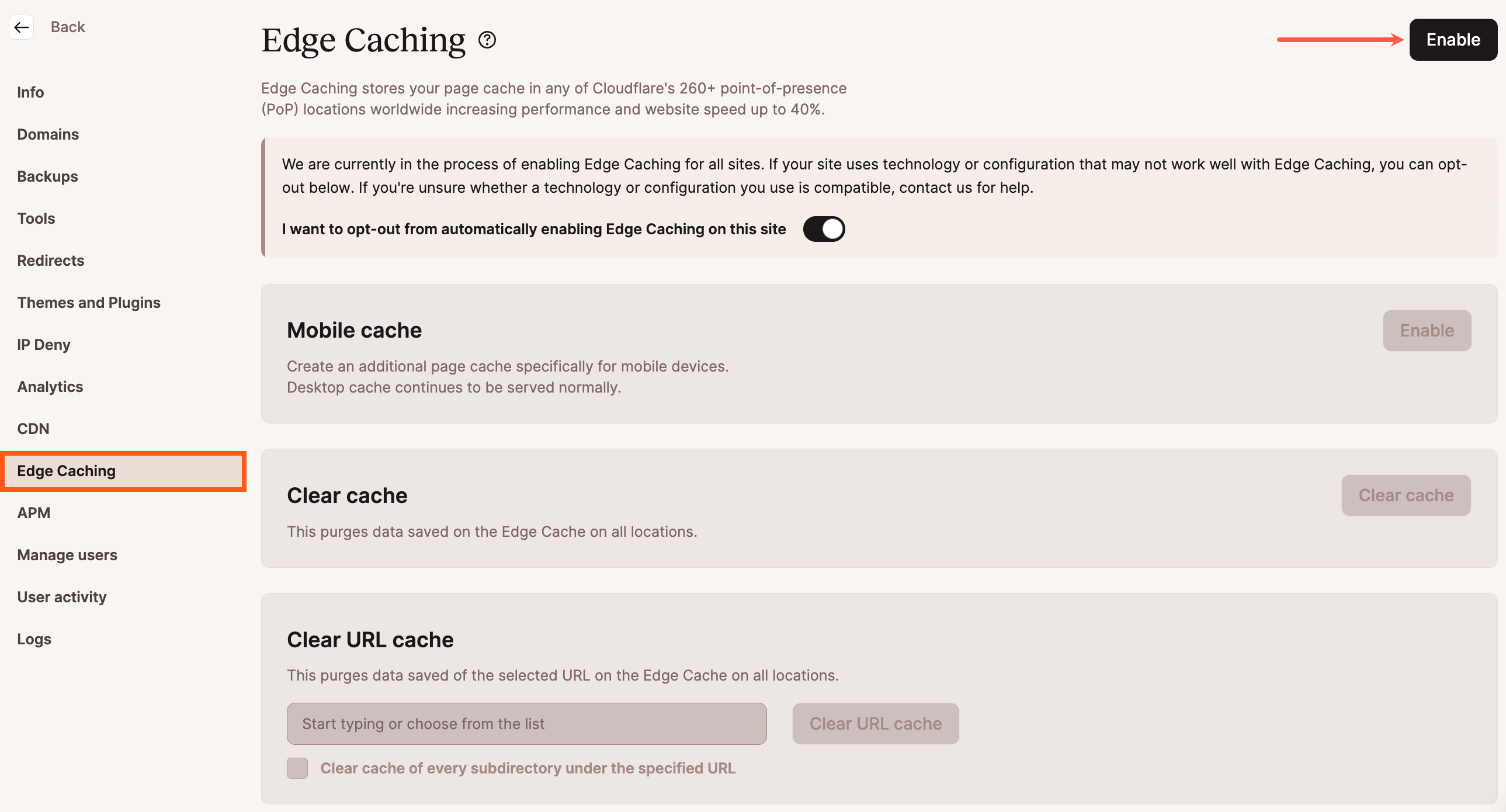
- Step 1: Log in to the MyKinsta dashboard and click the site you want to edit in the WordPress Sites section.
- Step 2: Find Edge Caching in the settings list on the left.
- Step 3: You may find that edge caching is already enabled since Kinsta is rolling out automatic edge caching for all sites. If not, click the black Enable button in the top right.
- Step 4: If you’ve added custom cache rules, you’ll get another prompt to confirm that they work with edge caching. Click Enable Edge Cache when you’re ready.
- Step 5: If you send mobile users to a separate page, you click Enable in the Mobile Cache box to turn that on.
And that’s all! Edge caching is now working on your site.
You can also manually clear the edge cache: Either click the Clear cache button near the bottom of the page or enter a URL to clear and click Clear URL cache.
Enable Edge Caching in Cloudflare
Kinsta’s edge caching leverages Cloudflare technology already, so there’s no need to enable it if you have a Kinsta account.
Cloudflare itself also offers edge caching by default, which you can selectively turn off by using a bypass rule. But there are a few settings you can tweak, like the edge cache TTL (how long the edge server stores its files).
Note that if you already have set up a Cache Control Header, this may be unnecessary. It’s also best to consult a developer before changing any cache settings unless you know what you’re doing since they can be very sensitive.
- Step 1: Log into your Cloudflare account and access the dashboard.
- Step 2: Click Rules > Page Rules, then Create Page Rule.
- Step 3: Enter the pages you want to have edge caching in the URL (required) field. Use the wildcard (*) symbol to apply this setting to more than one page. For example, “example.com/*” would apply to all pages on your site. Be careful because not all pages are suitable for caching.
- Step 4: In the Pick a Setting dropdown, select Edge Cache TTL and select how long your cache should last before expiring.
- Step 5: If you want to cache dynamic assets as well, click Add a Setting, add the Cache Level setting, and set it to Cache Everything.
Note: Cache Everything should not be used on pages that require a login. You can make a new rule and set this to Bypass on sensitive pages. Make sure the Bypass rule is ordered above the Cache Everything rule.
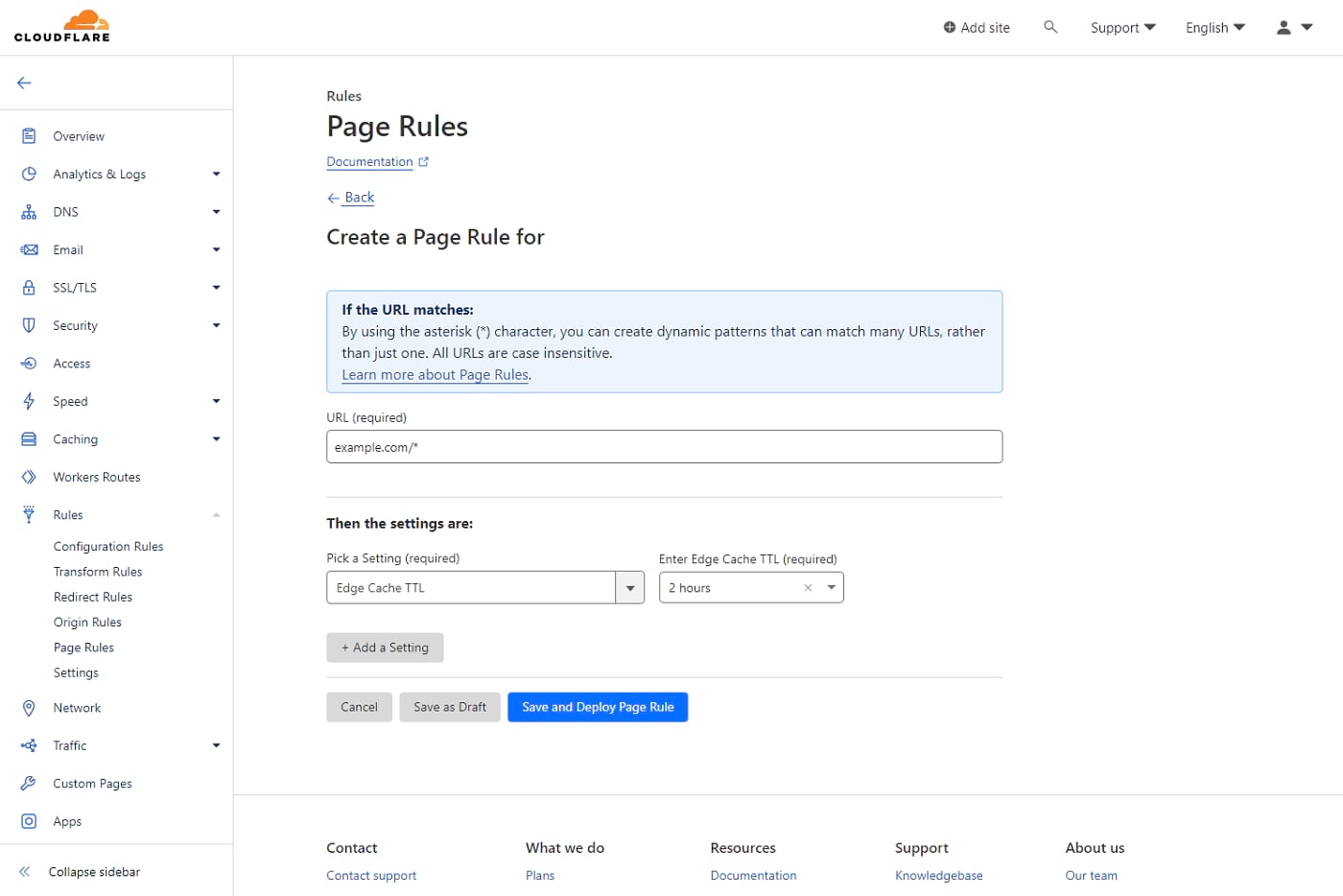
Alternatively, you could use a cache rule instead.
- Step 1: Access the Cloudflare dashboard.
- Step 2: Navigate to Caching > Cache Rules and click the blue Create Rule button.
- Step 3: Name your rule, then look to When incoming requests match… Under the Field dropdown, click URI Path, leave the Operator on equals, and type “/” into the Value box. This will make the rule apply to all pages, but again, this may not be appropriate. Tailor this based on your infrastructure.
- Step 4: Set Edge TTL to a value appropriate for your website. If you want to set it manually, click Ignore cache-control header and use this TTL.
- Step 5: Click Deploy when you’re finished.
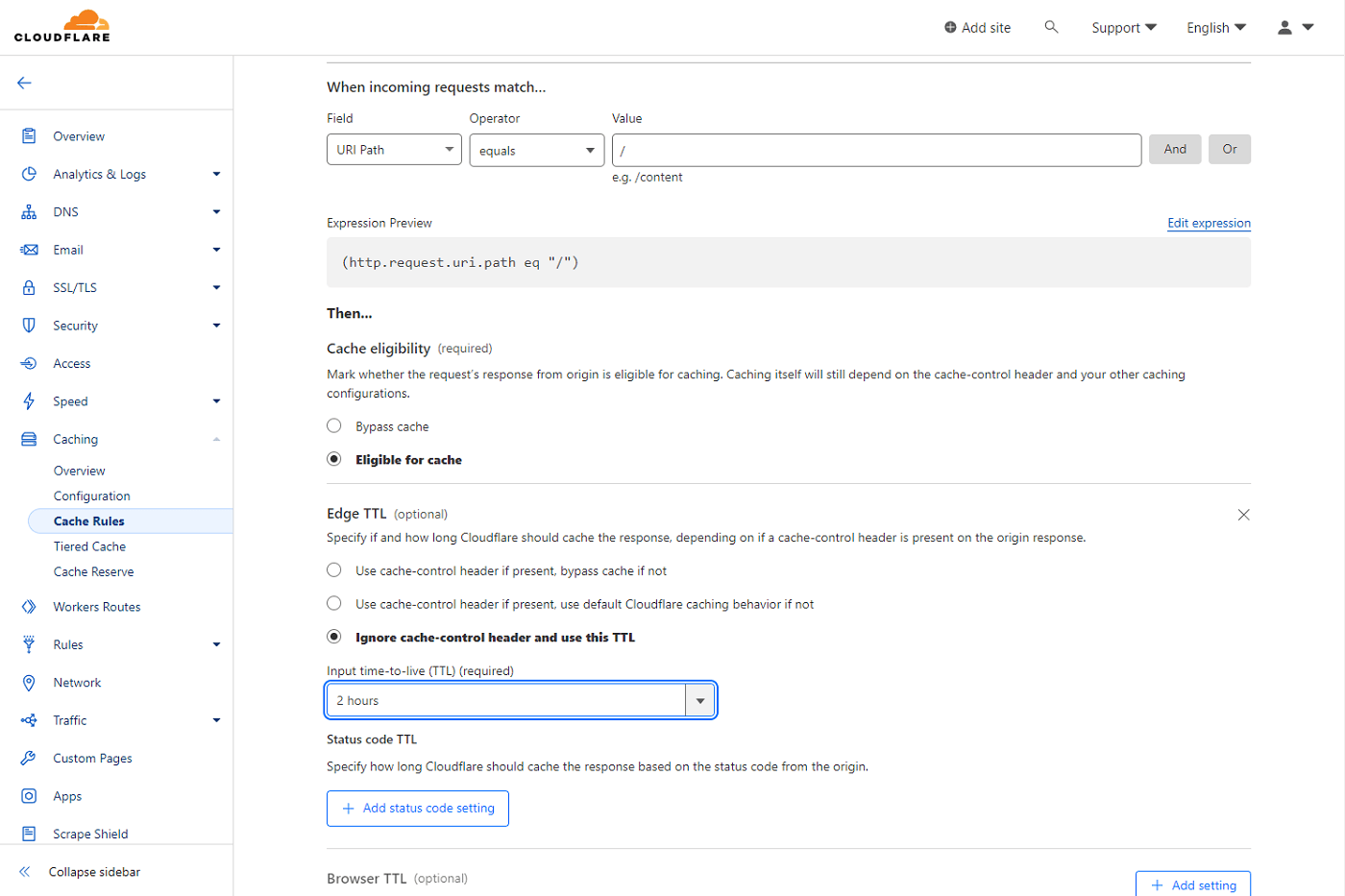
Summary
Edge Caching is a powerful tool for delivering faster load times, creating a better user experience, and ultimately optimizing WordPress’s performance. Both static and dynamic assets are cached at edge servers, delivering them to users worldwide.
Edge Caching is easy to enable, manage, and integrate with Kinsta CDN. If you would like to see how much faster pages can be with Edge Caching at Kinsta, we have plenty of data to show you. Give Edge Caching a try at Kinsta today!