Laravel and Node.js are two of the most influential and effective web development technologies of the past decade. Their performance and exceptional problem-solving features, which are advantageous for modern developers, have significantly impacted the web development industry since their introductions.
Laravel is a PHP framework with greater strength and stability. As PHP powers 78% of the web, Laravel get a substantial market share.
Node.js — also called Node — is a JavaScript runtime constructed with JavaScript, C, and C++, and it provides all the tools a developer needs for full-stack development and fast performance.
Both of them are outstanding on a variety of fronts. You’ll want to familiarize yourself with each to determine the right option for your upcoming project.
Why are we comparing these two technologies? Although a PHP framework and a JS runtime environment aren’t directly analogous, we’ve noticed plenty of users who have raised the question of Laravel vs Node online. This article will try to answer that question by looking at key features, main differences, and use cases for each technology.
Let’s get started!
What Is Laravel?

Laravel is a PHP framework designed to simplify the creation of modern PHP applications. Many developers utilize it for a streamlined development process due to its robust ecosystem, leveraging Laravel’s built-in capabilities and multiple compatible packages and extensions.
Laravel has led to outstanding accomplishments in development and has consistently met user coding expectations. It’s the framework that prevented PHP from dying out.
Laravel facilitates web development by offering regularly used methods or APIs, such as routing or authentication. You can leverage these prebuilt features and templates to employ a time-efficient web development procedure rather than coding everything from scratch.

Laravel development follows the Model-View-Controller (MVC) architecture while developing applications. It maintains the project’s directory structure, implements security measures, and contains a variety of packages such as Voyager, Laravel-Breeze, Laravel-Debugbar, etc.
Unlike other modern web development frameworks, Laravel simplifies database interaction by allowing you to use raw SQL, a fluent query builder, and the Eloquent ORM with any supported database, such as MariaDB or MySQL.
Laravel Main Features
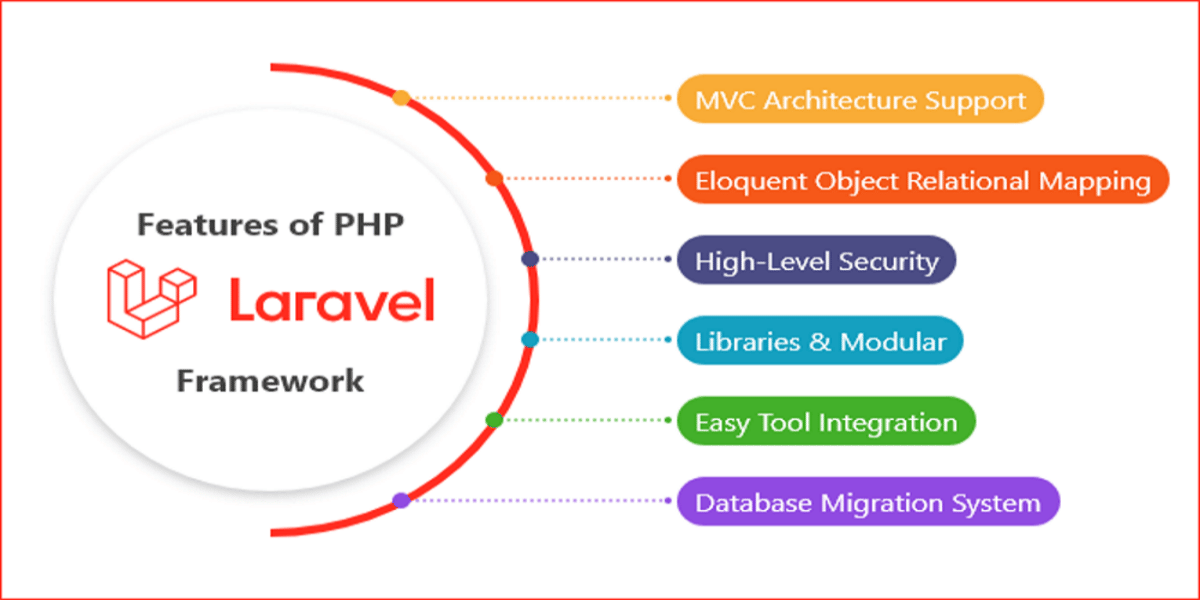
Let’s go through some of the main features of Laravel:
- Blade template engine: Blade, the internal templating engine of Laravel, produces a view by integrating several templates into a data model. It features its own control structure consisting of conditional statements and loops, allowing for clean and dynamic code.
- Model-View-Controller (MVC) architecture: Laravel’s MVC architecture ensures the separation of presentation and business logic layers, resulting in a faster development process. This MVC design improves application efficiency and increases both security and scalability for developers.
- Eloquent Object Relational Mapping (ORM): Laravel uses Eloquent, an Object Relational Mapping (ORM) framework. The ORM allows web developers to construct database queries in PHP rather than SQL. It also integrates programmers and database tables by assigning matching models, resulting in a faster performance than older PHP frameworks.
- Built-in packages: Numerous pre-configured packages in Laravel simplify your code and help you keep a clean environment. For instance, the Socialite package integrates Facebook or Google Authentication into your website, allowing users to sign up with a single click.
- Security: Laravel handles the security of your website internally with its built-in security system. As Laravel functions as an intermediary system that intercepts all requests and processes, it prevents hackers from introducing harmful code into your server remotely. Moreover, its inbuilt CSRF token protects you from other security threats.
- Artisan: Artisan is a command-line tool that automates repetitive programming tasks in the Laravel framework. It can create a database structure, code skeleton, or code migration, and it can produce and maintain original MVC files through the command line and manage such assets with their options.
Laravel Use Cases
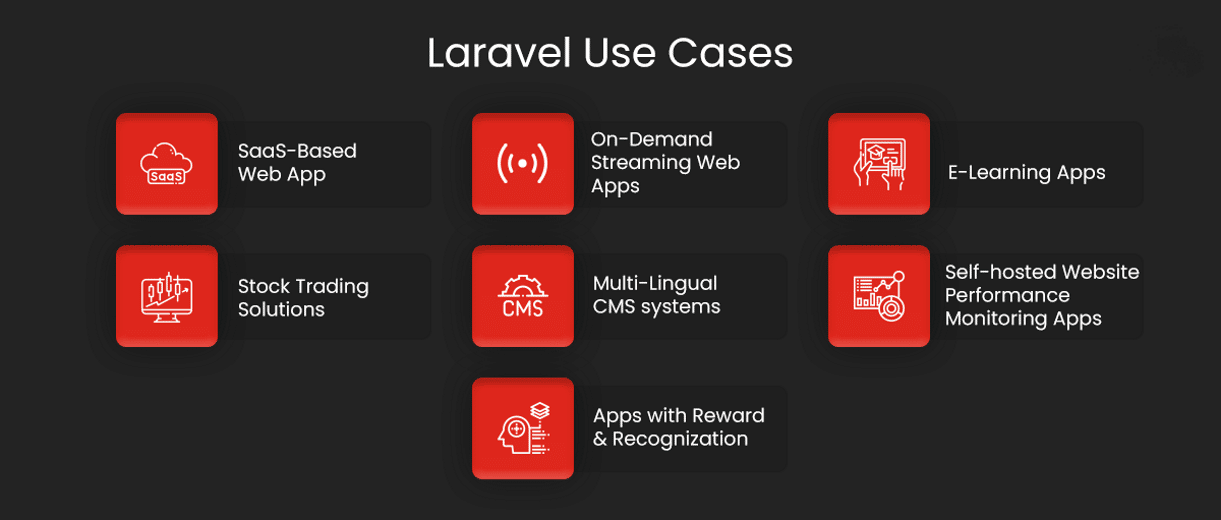
Let’s go through some compelling use cases of Laravel, from freelance developers to enterprise-level companies:
- High-performance web apps: Developers use the Laravel framework to create high-performance and secure online apps or websites.
- Microservices architecture apps: Laravel’s microframework design is highly efficient for ecommerce applications. It consists of multiple modules that operate independently and integrate large-scale Laravel applications based on individual building blocks. As a result, it becomes easy to divide a lengthy program into smaller, independent portions.
- High-level security apps: Laravel features such as hashed secret words, Bcrypt hashing computation, and structured SQL allow for the development of highly secure applications. Moreover, all cookies generated by Laravel are encrypted and signed; if a client alters them, they’ll become invalid. Consequently, Laravel is more secure than PHP.
- Prebuilt apps: Laravel has numerous prebuilt applications to save time for developers and users. If you need to build a similar app, you can easily use templates found on the Laravel website to get a head start.
Who Uses Laravel?
As the most popular web development framework, Laravel has created an in-demand niche for developers. Today, businesses of all sizes, from startups to corporations, rely on Laravel.
Here are just some companies that use Laravel:
- BBC
- Pfizer
- 9GAG
- TourRadar
- About You
- Novell, Inc.
- Invoice Ninja
- Alison
- Laracasts
- Alpha Coders
What Is Node.js?

Numerous IT and development enthusiasts often acknowledge that Node is a programming language, which is a common and widespread misconception.
Node is more like a super-suit for the JavaScript programming language that gives it special powers a conventional programming language doesn’t have — for example, the capacity for both client-side and server-side development.
Node.js is a single-threaded, open-source, cross-platform runtime environment that executes JavaScript code outside of a browser for server-side development. It’s also used to build networking applications. As previously mentioned, it employs the Google V8 JavaScript runtime engine and a non-blocking, event-driven I/O architecture.
It’s the ideal tool for any developer who’s losing their hair worrying about constructing the other end. Learning Node makes you a full-stack developer who can build both the frontend and backend of an application.
Node has an asynchronous, event-driven approach that’s ideal for developing time-sensitive, data-intensive applications that run on dispersed devices. Node is also highly scalable for constructing real-time apps due to its non-blocking nature.
Node boasts an extensive library of JavaScript modules that come in helpful while creating web applications. So, the good news is that if you get stuck in the middle of development, assistance is never far away.
Moreover, Node is easy to install, so you can start using it right away.
Node Main Features

Let’s go through some of the main features of Node:
- Asynchronous and event-driven: All APIs provided by the Node library are asynchronous (non-blocking). Node-based servers never await data from APIs. Instead, after visiting an API, the server proceeds to the next. It also uses a notification system called Events to receive and monitor responses to previous API queries.
- Full-stack: Node is designed to understand and execute JavaScript code. With Node, client-side and server-side development is a breeze. It allowed the JavaScript competence developers to develop a full-stack application. Therefore, the frontend and backend are in sync, as you can utilize JavaScript on both sides.
- Single-threaded: Node is admiringly scalable due to its single-threaded event loop architecture. In contrast to traditional servers, which use limited threads to process requests, node.js’s event mechanism makes it blocking-free and scalable. Compared to Apache HTTP Server, Node uses single-threaded software that can handle more requests.
- Cross-platform compatibility: Node is compatible with Windows, Unix, Linux, Mac OS X, and mobile platforms. You can combine it with the relevant package to generate a self-sufficient executable. Using NW.js and Electron, developers can construct cross-platform, real-time applications without writing code for each platform separately.
- Fast data streaming: Node is a lightweight, quick, and native streaming API-supporting framework. It permits users to forward requests to each other. Therefore, it transmits the data directly to its destination. The Node application outputs data in blocks because of the callback function concept. It reduces the required processing time and provides efficient data streaming without buffering.
- IoT protocol: Node doesn’t demand a significant amount of server-side memory and resources. Therefore, software developers can use IoT development to enable concurrent links between multiple devices. In addition, Node supports the Message Queuing Telemetry Transport (MQTT) protocol that most IoT applications employ. Thus, backend integration of independent and third-party devices becomes effortless.
- Node Package Manager (npm): Node Package Manager (npm) is the native package manager for Node. npm helps you download and install the essential application packages and permits you to utilize code from other places rather than writing it from scratch. NPN is the world’s largest software library registry. In addition to helping install package libraries, it handles library dependencies.
- Performance: As the V8 JavaScript engine of Google Chrome runs Node, it can execute code at a high-speed rate. Moreover, it translates JavaScript code into machine code, making it easier and faster to implement. Its excellent performance results from concepts such as asynchronous programming and non-blocking input-output procedures. Furthermore, Node extensively uses events, contributing to its extraordinary speed.
- Scalable: Node applications are very scalable due to their asynchronous (non-blocking) operation. Node operates on a single thread, where it begins processing a request as soon as it arrives and is prepared to receive the subsequent request. Also, once the response has been prepared, it is sent to the client.
Node Use Cases

Let’s go through some compelling use cases of Node serving the developers and enterprises:
- Web streaming apps: Node includes a Native Stream API that can stream effectively utilizing Unix pipes. Similarly, it allows downloading only certain parts of a web app, with the rest downloaded in the background to avoid buffering. Thus, companies like Netflix use Node to give their customers an elegant streaming experience.
- Real-time applications: Real-time applications are arguably the best use case for Node. Node allows the reuse and sharing of library code packages, which speeds up server-to-client data synchronization. Also, Node’s WebSockets and Event API can handle intensive I/O. Thus, Node is popular among developers for real-time collaboration solutions.
- Highly scalable applications: Node contains several cutting-edge capabilities, such as cluster modules that permit load balancing over several CPU cores, making it easier to deliver desired results via smaller modules without exhausting RAM. Therefore, it has become the favored alternative for all apps and platforms with a consistent increase in user base.
- Server-side proxy: Third-party proxies cause chaos and poor web application performance. Even prominent proxies such as Nginx and HAProxy can’t handle multiple requests simultaneously. Node can accommodate numerous simultaneous non-blocking connections, making it an ideal server-side proxy. For example, BBC News uses Node to manage the connection with its third-party information servers.
- Server-side rendering: Using server-side rendering (SSR) in Node, your application can generate a fully rendered web page and send it directly to the client, bypassing the browser. It also has library support and browser characteristics instead of a concurrency model. Recently, Airbnb migrated a similar service that would produce similar fully-formed, server-rendered web pages in Node.
Who Uses Node?
Since its inception in 2009, Node has played a pivotal role for several market leaders. Node developed applications are currently utilized by businesses of all sizes, from startups to Fortune 500 firms.
Let’s take a look at some of the industry’s leading companies that implement Node:
Laravel vs Node: A Head-to-Head Comparison
Now that we understand what Laravel and Node are, their features, and their applications, let’s compare and contrast them on specific parameters in greater depth.
Similarities:
Although Laravel and Node appear dissimilar, there are observable similarities between the two. Before we delve into the dissection of these programming wonders, let’s discuss the similarities between them.
- Open source: Both Laravel and Node are open-source applications. Node is an open-source runtime environment, while Laravel is an open-source web development framework.
- Full-stack: Both Laravel and Node provide full-stack development. On the front end, Laravel employs JavaScript and PHP on the back end. JavaScript is used on both the frontend and backend of Node.
- Solidity: Laravel and Node are supported and utilized by enormous software developers worldwide. And a vast number of software applications are built with these two languages. These two remain at the forefront of all web technologies because of their trustworthiness and solidity.
Structure and Flexibility
The efficiency and performance of a programming language depend on its structure, which directs the functions. Laravel employs the Model View Controller (MVC) architecture, whereas Node uses the single-threaded event loop architecture. Let’s compare and contrast how these two differ.
Laravel

Laravel is a PHP-based web framework heavily influenced by the Model View Controller (MVC) architecture. The MVC architecture separates the program’s business logic from its presentation and influences Laravel performance. The controller functions as a bridge that manages all requests, contacts the Model to retrieve requested data, and transmits the data to Views.
Laravel was designed to make it easier for PHP developers to initiate new projects. With Laravel, you focus less on the project’s setup, architecture, and dependencies and more on the project’s core functionality.
Node

Node adheres to the Single Threaded Event Loop design paradigm. It differs significantly from the Request/Response technique with multiple threads. However, a single thread can simultaneously manage several clients. Notably, JavaScript’s Event-Based Model and Callback Mechanism are Node’s main processing components.
Node sends blocking and non-blocking requests to the app. Then the event loop receives requests one by one. It serves and returns responses for single requests that don’t require external authorization from a client.
If the request is complex and requires client contact, a single thread from the thread pool is assigned. The thread will complete the block request, including database communication.
Extensibility and Scalability
Scalability primarily refers to the ability or capacity of a system to handle an increasing volume of work. If you use a system that may interact with substantial traffic, you should select a technology that can efficiently manage it.
Laravel
Laravel employs an MVC architecture and several threads to process requests. It becomes somewhat deceptive when it receives multiple requests. As Laravel needs to perform additional computational effort to serve requests, maintaining scalability may become difficult.
The greater the workload, the more logic, and capabilities are required. Thus, it necessitates a larger storage capacity and functionalities that slow down the composer.
With Laravel, developers can now create scalable systems. Utilizing an HTTP balancer can make a Laravel-based system more scalable by balancing the load of HTTP requests.
Node
The Single-Threaded Event Loop architecture of Node makes it highly scalable. Thus, it receives significant attention as a development tool. Moreover, the asynchronous operation nature makes it easier to handle heavy loads smoothly.
Node can provide the most scalable solution required to manage a real-time microservice. Furthermore, it offers more scalability than Python.
Learning Curve
When learning to code, each person experiences it differently. Learning Laravel and Node necessitates familiarity with PHP and JavaScript respectively, so the learning curve can be difficult for beginner programmers.
Laravel
Laravel is rumored to have a steep learning curve. Throughout the Laravel learning process, you must have a working knowledge of PHP and programming experience with HTML and CSS.
That said, Laravel’s templates and preloaded resources will speed up web app development. It also manages some essential development functions for you.
If you want to work with Laravel, you’ll need to familiarize yourself with Laravel’s code structure, the MVC architecture, Laravel libraries, and database integration, among other things. However, with tools such as Laracasts and extensive documentation, mastering the framework and the PHP programming language shouldn’t be difficult.
Node
Node is easy to comprehend if you’re familiar with JavaScript. You also need to understand Node’s architecture, which is built on JavaScript and npm package modules. You can learn architecture and module installation by beginning with a Node demonstration project.
If you have a firm grasp of JavaScript, you can immediately start developing with Node.
Performance (Speed)
Laravel is recognized for a variety of traits but not for its speed. On the other hand, Node is incredibly fast. However, since Node is single-threaded, performing sophisticated numerical computations with Node should consume time.
Node is significantly faster than Laravel, yet Laravel is more robust. Think of Laravel as a double-decker bus, while Node is more like a motorcycle.
Employ Laravel if you plan to execute numerous computing processes; otherwise, use Node.
Laravel
Laravel features a rigid architecture that efficiently handles both simple and complex computation-based applications. It exhibits impressive efficiency with database interaction and security, among other things.
Laravel provides an abundance of libraries that have been validated by Laravel’s developers, lending efficiency and dependability to your projects

If your website requires authentication, you can choose from several authentication packages, such as Laravel-Auth or Breeze, to automatically enable the security feature.
Laravel also includes prebuilt code for customization. As a result, you can reduce the number of hours spent on development, and you benefit from improvements in both quality and time efficiency.
Node
The single-threaded event loop architecture in Node provides a significant performance boost. Queries don’t have to wait for external requests, so the time needed to process said requests decreases significantly. This can greatly enhance the performance of real-time apps and single-page applications (SPAs).

The npm modules provide code templates for nearly every scenario. However, the growing numbers of libraries can make it harder to find the right one. Moreover, because Node permits the creation and reuse of code snippets from a variety of users, the performance of each module may differ.
What’s more, Node can be less than reliable when managing high-end businesses with complex computations and database integrations.
That said, it excels at managing the scalability of applications.
Customization
Since both are open source, both allow customization opportunities. However, because they operate differently, the options vary.
Laravel
Being open-source, Laravel equips you with functioning code and lets you experiment all you want. If you’re proficient in PHP, you can even modify these codes according to your app’s specifications.
In addition, Laravel-Auth and Laravel-Breeze give your application a frontend authentication system. You can modify the functionality and appearance of both frontend and backend authentication codes using Laravel package libraries.
Node
As with Laravel, the Node runtime environment is open source. You can tailor the package modules and manage dependency versions according to your development specification. Node also provides a boilerplate that you can modify into a fully functional application and share with others, if you choose.
Popularity and Job Market
Laravel’s popularity results from PHP’s prevalence, while Node’s popularity is a result of JavaScript’s popularity. By reviewing the Google Trends report below, we can see how frequently users have searched for these web technologies.

Laravel
Laravel is the most popular PHP framework due to its clean syntax, shallow learning curve, solid security, and high performance. According to a survey executed by JetBrains in 2020, 50% of PHP developers routinely utilize Laravel, and a Github ranking shows that Laravel is the most popular PHP framework by a significant margin.

The demand for Laravel developers is enormous, meaning Laravel developers have the power to demand adequate compensation. The average salary of Laravel developers in the United States is approximately $92,000 per year, or $44 per hour.
Since most of the internet is built on PHP, Laravel and the appetite for its developers are unlikely to disappear anytime soon.
Node
JavaScript has been the most popular programming language in the past decade, with 68% of professional developers using it in some fashion. And Node enables JavaScript developers to manage both the frontend and the backend, which justifies its exponential rise in popularity.
According to StackOverflow, 36% of professional developers are currently utilizing Node as their main language or framework. Node also has 87,000 stars on Github.

Node is a futuristic programming language, so there’s little chance that the demand for Node jobs will decrease in the foreseeable future. Thanks to this, Node developers are compensated handsomely. A remote Node developer’s salary is approximately $114,000 per year, or $55 per hour.
If you’re interested in a career in Node, now is the time to get started.
Security
Concerning security, Laravel stands more towering than Node as Laravel protects against common vulnerabilities. Unless you are using Laravel with raw queries, it sanitizes all data. However, the core of Node.js is secure, but third-party packages often require additional security.
Laravel

Laravel’s security features are its most vital aspect. It uses the safe Bcrypt hashing algorithm to encrypt our passwords and CSRF token to protect your form data.
Laravel defends against SQL injection with its Eloquent ORM. PDO or PHP Data Objects class is the primary reason why Eloquent ORM is secured. Laravel also enables HTTPS requests for transmitting sensitive data.
Node

Node also provides high-level security when using its licensed components. However, this doesn’t acknowledge the security and license difficulties of open-source software.

Node is stuffed to the gills with third-party modules, and many of them have security flaws. However, Node has implemented an anti-CSRF token that checks authentication, and users can employ cookie session modules too. In addition, automated vulnerability scanning can aid in identifying typical Node security vulnerabilities.
Ecosystem (Support and Community)
Laravel
Laravel is one of the most popular web development frameworks globally, and developers worldwide are building a substantial number of apps with it. As a result, Laravel has a bountiful user community.
The majority of developers assist one another, share their packages, and mentor new devs. Laravel.io or Laracast are examples of substantial technical support communities for the framework.
In addition, Laravel employs PHP, meaning anyone who encounters difficulties with PHP code can look for assistance from the Laravel community. Furthermore, tech titans such as Facebook, Github, LinkedIn, other social networks, and online user forums host numerous Laravel user support groups.
Node
Node boasts a large number of user forums for technical assistance and advice. The official Node website has its own user community, and the website Nodejs.dev offers a supplemental Node user support community.
Users can find dedicated places to discuss Node-related issues and solutions on Facebook, Github, StackOverflow, Linkedin, and other social networks. As more websites and applications are developed with Node, the community support for the framework continues to grow exponentially.
Syntaxes
Laravel employs the Blade Syntax, while Node uses the JavaScript syntax. Let’s discuss each in a little more depth.
Laravel Blade
Laravel Blade is a robust templating engine that enables Laravel users to develop syntaxes quickly and use the template engine without difficulty. It provides a substantial structure, including conditional expressions and loops.
You can create a blade template by creating a view file and saving it with a .blade.php extension instead of .php.

Let’s look into some Laravel Blade syntaxes:
- Displaying data: To print a variable’s value, enclose it in curly brackets:
{{$variable}}; - Ternary operator: The syntax of the ternary operator in the blade template looks like this:
{{ $variable or 'default value'}} - Blade Loops: The blade templating engine offers loop directives including
@for,@endfor,@foreach,@endforeach,@while, and@endwhile:@for ($i = 0; $i < 10; $i++) The current value is {{ $i }} @endfor @foreach ($users as $user) <p>This is user {{ $user->id }}</p> @endforeach @forelse ($users as $user) <li>{{ $user->name }}</li> @empty <p>No users</p> @endforelse @while (true) <p>I'm looping forever.</p> @endwhile - If Statements: Using the
@if,@elseif,@else, and@endifdirectives, you can create if statements. These directives have the same functionality as their PHP equivalents:@if (count($records) === 1) I have one record! @elseif (count($records) > 1) I have multiple records! @else I don't have any records! @endif - Raw PHP: Sometimes, it’s helpful to add PHP code to your views. Using the Blade
@phpdirective, you can execute a plain PHP block within your template:@php $counter = 1; @endphp - Comments: Blade also permits you to add Laravel comments to your views. Blade comments, unlike HTML comments, aren’t included in the HTML supplied by the application:
{{--The resulting HTML will not contain this comment. --}} - CSRF Field: When you define an HTML form in your app, include a hidden CSRF token field so the middleware can validate the request. You can generate the token field using the
@csrfBlade directive:<form method="POST" action="/profile"> @csrf ... </form> - Stacks: Blade enables pushing to named stacks that you can render elsewhere in a different view or layout. This is useful for specifying JavaScript libraries your child’s views need:
@push('scripts') <script src="/example.js"></script> @endpush
Node
Node and JavaScript use the same syntax. However, there are differences between the APIs.
Node doesn’t support the conventional browser DOM, although additional APIs are accessible at nodejs.org. However, browser quirks account for differences in syntax.
Let’s look into some of Node’s syntaxes:
- Primitive Types: Node supports the following primitive data types:
- String
- Number
- Undefined
- Boolean
- Null
- RegExp
- Loose typing: JavaScript in Node allows for loose typing, similar to browser-based JavaScript. You can declare any variable with the var keyword.
- Object Literal: Object literal syntax is identical to the browser’s JavaScript:
var obj = { authorName: 'Zadhid Powell', language: 'Node' } - Functions: Node treats functions as first-class citizens. Besides, a function may also possess traits and properties. It also can be treated as a JavaScript class:
function Display(x) { console.log(x); } Display(100); - Node Debugger: Node has a simple TCP protocol and a debugging client. You can use
debugfollowed by the .js file name to debug JavaScript:node debug [script.js | -e "script" | <host>:<port>] - Node File System (FS): Node provides I/O files through conventional POSIX methods wrapped in simple wrappers. You can import the Node File System using the following syntax:
var fs = require("fs") - Node Events: After completing a task, the Node thread releases the associated event, which executes the event listener function:
// Import events module var events = require('events'); // Create an eventEmitter object var eventEmitter = new events.EventEmitter(); - Node.js V8: The Node.js V8 module contains V8-specific interfaces and events. Through the
v8.getHeapStatistics()andv8.getHeapSpaceStatistics()functions, it offers access to heap memory statistics:const v8 = require('v8'); - Node Punycode: Punycode converts Unicode (UTF-8) strings to ASCII strings. Punycode is used since hostnames only understand ASCII. Punycode.js comes with Node.js versions 0.6.2 and later:
punycode = require('punycode');
Laravel vs Node: Comparison Table
Let’s take a look at a side-by-side comparison of Laravel vs Node and review some of the fundamental programming parameters:
| Laravel | Node | |
|---|---|---|
| Created | 2011 | 2009 |
| Category | Language (PHP) Framework | JavaScript Runtime Environment |
| Ease of Coding | Concise | Long |
| Popularity | 0.35% websites | 4.24% websites |
| Engine | Blade Template Engine | Google’s V8 JavaScript |
| Package Manager | Composer Package Manager | Node Package Manager (npm) |
| Execution | Synchronous | Asynchronous |
| Execution Speed | Powerful and lightweight | Faster and lightweight |
| Concurrency | Multi-threaded blocking I/O | Event-driven non blocking I/O |
| Performance | Slower | Faster |
| Web Server | Doesn’t require | Apache and IIS |
| Database | 4 (MySQL, PostgreSQL, SQLite, SQL) | Relational and Conventional |
| JSON | json_encode | JSON.stringify() andJSON.parse |
| Latest Version | Laravel 9 | Node 18.3.0 |
| Community | Small but rising; shares PHP community | Vast online community |
Laravel vs Node: Which Should You Choose?
Now that we’ve explored these two development marvels in-depth, you should have a better understanding of them. These two frameworks offer a multitude of capabilities that will make your development more accessible, stable, secure, and scalable.
Our examination demonstrates that both have advantages and disadvantages. To that end, a declaration of superiority based on objective evidence would be unhelpful.
In the end, you should choose the technology that matches the featureset your project requires..
When To Use Laravel
You should use Laravel if your project demands the following:
- Fast development: Due to its pre-made templates and community support, Laravel is among the quickest of application development frameworks.
- Full-scale system: Laravel features a robust system for CMS-based websites of any size. With PHP as its foundation, Laravel can manage large sites with efficiency.
- Industry-grade: Laravel is thriving in the professional, education, shopping, commerce, and other mainstream industries, except the art and entertainment industries, which Node dominates.
- Highly secure: Laravel prohibits the storage of plaintext passwords in the database, as it requires hashed and salted passwords. In addition, it contains an integrated security and authorization system and the Bcrypt Hashing Algorithm to operate password encryption.
When To Use Node
You should use Node for development ventures that require the following:
- Full-stack: Choose Node for simultaneous server-side and client-side development. Node eliminates the headache of coordinating separate frontend and backend frameworks or teams.
- Speed and performance: Node runs programs faster than most programming languages, resulting in a significant performance and stability increase. Choose Node if you want your application to process many commands and requests simultaneously.
- Chat app: Node is the best choice for developing a real-time application. There is no other comparable technology. Use Node if you’re creating a multi-user, real-time application.
- Data streaming: In conventional platforms, HTTP requests are independent events. Node provides similar capabilities and enables streaming (the processing of files during upload). Build audio/video streaming applications using Node.
- Dashboard monitoring: Node is an excellent tool for developing monitoring dashboards, especially application and system monitoring dashboards. Node’s real-time functionality, two-way sockets, and event-loop capabilities aid in the development of robust monitoring capabilities.
Summary
Both Laravel and Node are unique in their features and intended uses and there’s no doubt they’ve been immensely popular with developers in recent years.
However, the ultimate decision depends more on your user requirements than on the features Laravel vs Node may provide. When it comes to your development, one technology may include all of the essential things you require, while the other may not.
Either way, you can count on both Laravel and Node remaining viable development options for the foreseeable future.
Find out how Kinsta’s Node.js hosting stacks up against other options with our dev-centric cloud platform.
Have you had the chance to use Laravel or Node for one of your most recent endeavors? Share your thoughts in the comments below!


