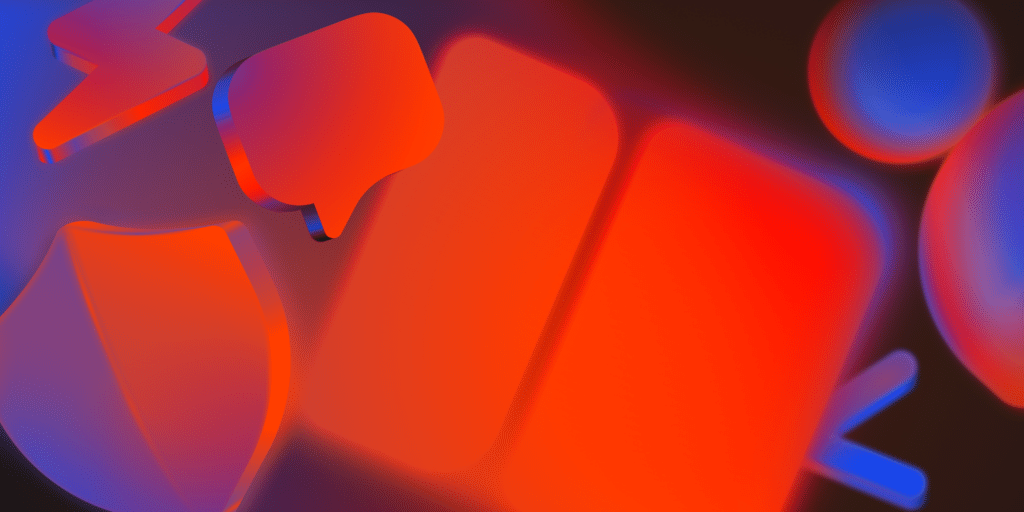When you have an emergency, such as a database corruption or critical plugin conflict that breaks your checkout process, you need support that understands WordPress at its core.
However, generic hosting providers can only offer scripted responses and lengthy escalation chains. In contrast, you need immediate access to experts (often WordPress developers) who can speak your native language and solve complex problems in minutes.
There’s a wide gap between generic hosting support and WordPress-specialized expertise. This post looks at the reality of what drives you and other WordPress developers to seek hosting that meets the platform’s unique demands.
Why 2026 is not the year of shared hosting for WordPress developers
While WordPress still has its roots in blogging, this hasn’t been its focus for a number of years.
A modern WordPress website integrates complex functionality through dozens of plugins, advanced caching strategies, and sophisticated deployment workflows. Generic shared hosting providers have support structures that suit basic blogs but can often fall short for enterprise applications.
This ‘old school’ approach doesn’t align with the types of projects you likely work on: designing for multi-million dollar businesses, handling thousands of concurrent users, and integrating with external APIs and services. With this increase in infrastructure complexity comes the need for support teams that understand WordPress-specific performance optimization, security hardening, and architectural best practices.
If you look at the basic economics of budget hosting, you can see it can’t often deliver. For instance, a provider offering a $3 per month hosting package simply can’t employ WordPress specialists who understand multisite configurations, database serialization issues, or modern JavaScript build processes.
The workload of having to handle hundreds of different applications across thousands of servers means WordPress-specific expertise is almost impossible to provide and maintain. This fundamental mismatch between your needs and the capabilities of generic hosting is why so many developers look to specialized WordPress hosting providers.
How generic hosting support fails when WordPress developers face server-level crises
A few situations can show you why having access to WordPress expertise at the hosting level is essential. Here are three different scenarios.
Database corruption
Consider database corruption affecting the wp_options table. This WordPress-specific issue requires an understanding of serialized data structures, autoload optimization, and the intricate relationships between other WordPress database tables.
Generic hosting support is likely to respond with basic MySQL repair commands, such as mysqlcheck -r database_name or REPAIR TABLE wp_options. However, these often fail because they cannot handle WordPress’s serialized data format. They may even worsen corruption by breaking serialized arrays and objects.
Instead, there’s a need for targeted repairs using specific WP-CLI commands such as wp db repair combined with wp option delete transient_* to clear corrupted transients. A WordPress expert in a support position knows to follow this route.
What’s more, they are able to export the wp_options table, use tools such as wp search-replace with the --precise flag to handle serialization, and manually fix broken serialized strings using PHP’s unserialize() and serialize() functions.
Plugin conflicts
Even simple plugin conflicts can create another common crisis scenario. When WooCommerce payment processing suddenly fails after a security plugin update, the typical first-line action is to disable all plugins, which can be devastating for a live e-commerce site and is not often applicable.
Following generic support advice, you might rename the plugins directory or use:
UPDATE wp_options SET option_value = '' WHERE option_name = 'active_plugins';However, this disables everything rather than doing so in a targeted way.
If a WordPress expert is handling your support ticket, they might trace specific hook conflicts using Query Monitor or Debug Bar.
The goal is to identify the exact conflict, perhaps the security plugin hooking into woocommerce_checkout_process with priority 10 while WooCommerce expects priority 20, for example.
The typical solution for a problem such as this involves targeted code additions or adjusting hook priorities:
functions.php: remove_action('woocommerce_checkout_process', 'security_plugin_function', 10);They might also use wp plugin deactivate security-plugin --skip-plugins to disable only the problematic plugin while maintaining site functionality.
None of this is in the scope of support you get from a run-of-the-mill agent.
Malware infections
If you listen to security plugin marketing, malware is simple to resolve (if you contact their dedicated teams, at least.) However, malware infections targeting WordPress installations require forensic expertise rather than relying on a few surface-level tools.
Common infections, such as the AnonymousFox backdoor, inject malicious code into wp-config.php and create hidden admin users. Restoring from backups or running basic malware scanners can help, but they could also miss database-stored malware.
A dedicated WordPress security specialist knows to check for base64_encoded eval() functions in the database using queries:
SELECT * FROM wp_posts WHERE post_content LIKE '%eval(base64_decode(%';
SELECT * FROM wp_options WHERE option_value LIKE '%<script%' OR option_value LIKE '%eval(%';WP-CLI commands can also assist here:
- Removing backdoor accounts using
wp user delete suspicious_admin --reassign=1 - Cleaning database entries with
wp search-replace 'malicious_code' '' --precise - Checking modified core files with
wp core verify-checksums
Response time differences can also compound this expertise gap. While a shared hosting provider might advertise round-the-clock support, the real-world response time for complex issues could be several hours, with each escalation adding more to the resolution time.
A WordPress-specialized host such as Kinsta guarantees initial responses of under two minutes with immediate access to WordPress experts who resolve issues in a single interaction rather than endless ticket exchanges.
Some technical WordPress challenges that need an expert
With the numerous moving parts that a modern WordPress website has, there are several unique technical challenges that require a deep understanding of the platform.
For starters, whoever looks to support you needs cutting-edge expertise on security. The platform is safe and secure, but due to its popularity, it is a target. According to Patchstack’s white papers and reports, thousands of new vulnerabilities are discovered in the WordPress ecosystem every year. Wordfence blocks billions of malicious password attempts year-over-year.
Challenge 1: URL serialization
Take URL serialization, for instance. The official WordPress Developer subsite documents this:
Serialized data is data that has been written to the database in a special format that PHP can later read back into an array or object.
This means that when domains change, serialized data containing URL strings can break because string lengths no longer match. For example, changing http://old-site.com (18 characters) to https://new-site.com (20 characters) in serialized data such as s:18:"http://old-site.com"; breaks the serialization.
A simple find-and-replace operation, i.e., a typical support resolution step, likely corrupts this data and causes PHP errors. This is where WP-CLI’s search and replace command can help when using the proper flags:
wp search-replace 'http://old-site.com' 'https://new-site.com' --precise --recurse-objects --all-tablesIf you have the expertise to understand which tables contain serialized data (wp_options for theme mods, wp_postmeta for page builders, wp_usermeta for user preferences) and verify integrity using a query like:
wp db query "SELECT option_name FROM wp_options WHERE option_value LIKE '%unserialize%'"Then you’re well-equipped to diagnose and resolve related issues quickly.
Challenge 2: Performance optimization
Thanks to plugins, performance optimization for modern WordPress sites is simplified for the end user; however, it also means that some support agents may rely on them for frontline assistance.
Performance optimization can be complex, so it requires an understanding of how WordPress generates pages, queries databases, and manages caching, along with specific knowledge of the stack:
- A modern WordPress development workflow uses Node.js build processes within the Site Editor, webpack configurations, and React development environments
- Headless WordPress deployments require specific server configurations for CORS headers, REST API optimization, and GraphQL endpoint management
- CI/CD pipelines use Git, automated testing, and zero-downtime deployment strategies
The official optimization documentation highlights “inefficient database queries” as a major cause of a slow site. On the other hand, generic hosting support might suggest basic optimizations, such as enabling gzip compression.
This is helpful, but it’s far from a full resolution. For example, you might look to analyze slow query logs to identify specific problems:
- Meta queries loading thousands of rows:
SELECT * FROM wp_postmeta WHERE meta_key = '_thumbnail_id'without proper indexing - Autoloaded options that consume excessive memory and stay under 800KB
- Uncached external HTTP requests from plugins are checking license statuses on every page load
From here, you can implement a more targeted solution:
-- Add index for common meta queries
CREATE INDEX meta_key_value ON wp_postmeta(meta_key, meta_value(255));
-- Find oversized autoloaded options
SELECT option_name, LENGTH(option_value) as size
FROM wp_options
WHERE autoload='yes'
ORDER BY size DESC LIMIT 20;Using WP-CLI, there are specific commands too:
wp option update heavy_option --autoload=noto disable autoloading for specific optionswp transient delete --expiredto clean stale cache entries
These fixes require time and dedication to implement, which a shared hosting provider might not be able to provide for economic and knowledge reasons.
How Kinsta provides a superstar technical and WordPress-focused support infrastructure
Kinsta’s entire infrastructure and support centers around WordPress, which offers several distinct advantages over generic hosting providers.
An infrastructure designed for WordPress excellence
Kinsta exclusively leverages a premium cloud infrastructure, which provides superior routing and reduced latency compared to standard tier offerings. Each WordPress site runs in an isolated container with dedicated resources, so the “noisy neighbor” problems that shared hosting often has aren’t present.
Kinsta also provides WordPress-specific optimizations that you can’t get with other providers — caching being an excellent example:
- You can leverage server-level caching optimized for WordPress page generation patterns.
- Redis object caching integrates seamlessly with WordPress transients and database queries.
In other areas, Kinsta optimizes images, implements Brotli compression, and leverages Early Hints for improved Core Web Vitals scores without the need for configuration. Overall, it’s a consistent and performant architecture.
An expert team and ‘flat’ support structure
We provide our support agents with more than stock scripts of rudimentary knowledge and fixes. In fact, the support team comprises over 40 WordPress experts for round-the-clock coverage. These specialists include WordPress core contributors, plugin developers, and dedicated Linux engineers who understand WordPress inside and out.
Tiered support systems can be frustrating, and you can find them across all sorts of hosting providers. Coupled with the expert quality of the team, Kinsta runs a ‘flat’ support structure. This means you won’t need to bounce through multiple escalation levels to ‘unlock’ expert support. You are connected with the right person to help within the first two minutes.
The MyKinsta dashboard is built for WordPress developers
The custom MyKinsta dashboard replaces any hosting interface that reskins cPanel or other software and deals in WordPress-specific functionality:
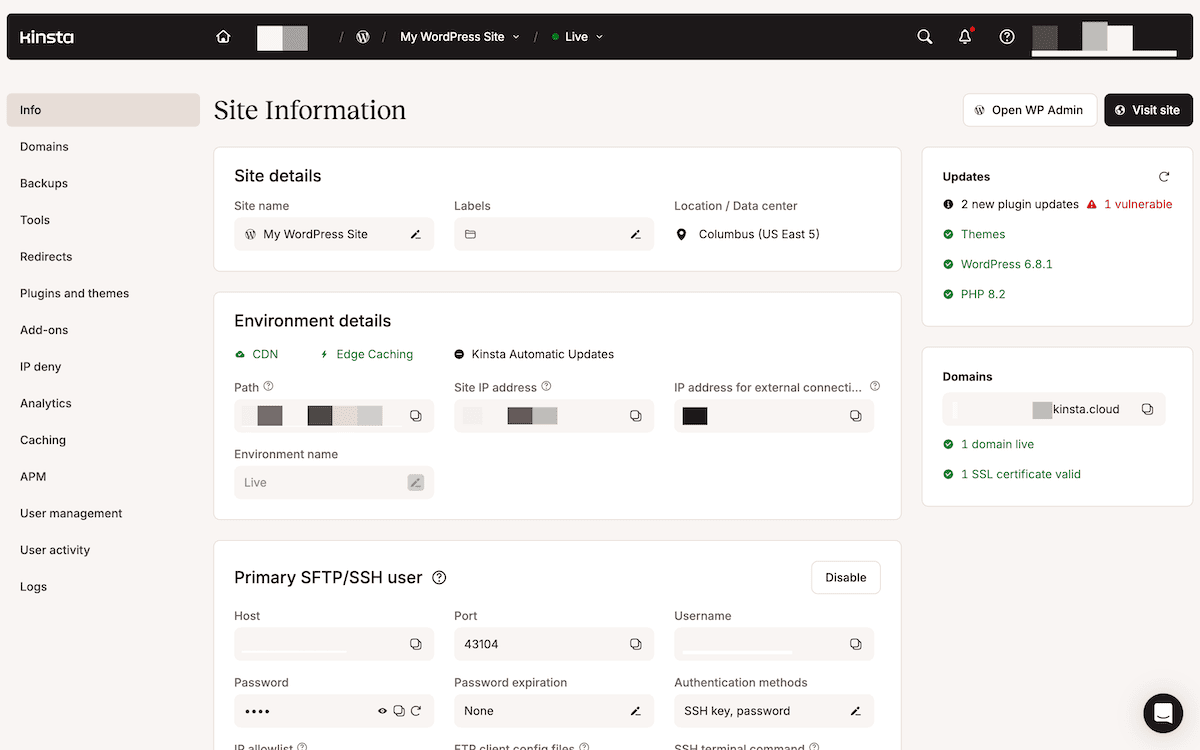
With the Kinsta APM, you can access detailed analytics showing PHP execution times, MySQL query performance, and WordPress-specific metrics. This information allows you to carry out proactive optimization rather than reactive troubleshooting.
You can also leverage one-click staging environments for testing, debugging, and development. Using Push to Live functionality, you can deploy only the changes you want to commit to and maintain granular control over what moves to production.
Security implementation that understands WordPress
Kinsta’s approach to security reflects our deep WordPress knowledge. The platform gives you a lot, with tools that help protect your site at the server level:
- Cloudflare Enterprise integration
- Continuous malware scanning
- Distributed Denial of Service (DDoS) protection
Finally, when it comes to core architectural security and privacy, you can depend on SOC 2 Type II and ISO 27001 compliance. Our dedicated Trust Center shows over 120 controls we put in place to keep your users and sites safe.
Summary
Kinsta’s purpose-built infrastructure, expert support team, and WordPress-focused features deliver the specialized assistance you need as a WordPress developer.
We consistently offer response times under two minutes, provide direct access to WordPress experts, and offer tools that align with your WordPress workflows, surpassing the competition and exceeding typical shared hosts.
If you’re ready to experience hosting support that speaks your language and solves WordPress challenges with genuine expertise, explore Kinsta’s managed WordPress hosting today.