Using WordPress page builders can make your work easier. With Elementor, you can design full websites from scratch using pre-built elements and an intuitive drag-and-drop builder. However, not all themes play nice with every page builder, including Elementor.
Some themes are designed to be compatible with Elementor out of the box. Using an Elementor-friendly theme means that you’ll run into fewer (if any) errors while creating pages or entire websites with the page builder.
In this article, we’ll briefly go over what Elementor is and how it works. We’ll talk about the difference between Elementor and WordPress themes. Finally, we’ll introduce you to 16 of our favorite Elementor themes for WordPress. Let’s get to it!
What Is Elementor?
Elementor is a WordPress page builder plugin. It’s one of the most popular options on the market, and it offered block-based design long before the Gutenberg Block Editor came on the scene:

These days, Elementor has grown beyond a run-of-the-mill plugin. Millions of people use the free version of the page builder, which includes over 40 free widgets and modules. Elementor even gives you access to a collection of Elementor templates to kickstart your website designs.
If you use the premium version of Elementor, you get to play with a much broader collection of templates and advanced modules. Elementor Pro also comes with a theme builder that enables you to edit every aspect of your theme’s style.
The theme builder can transform almost any theme using Elementor. However, some themes are inherently designed to be compatible with the page builder. In the next section, we’ll talk about what it means for a theme to be Elementor-compatible.
Key Features:
- Drag-and-drop visual builder
- Fully responsive design
- Access to over 40 modules with the plugin’s free version (and more than 90 with Elementor Pro)
- A broad collection of ready-to-go free and premium templates
- Built-in theme builder available with Elementor Pro
Price: The free version of Elementor is a wonderful option for personal projects. Premium licenses start at $49 per year. They provide support for multiple websites, dedicated customer support, and access to additional modules/templates.
Differences Between Elementor Themes and WordPress Themes
Elementor themes are WordPress themes designed to work seamlessly with the page builder. Technically, you can use any WordPress theme alongside Elementor.
However, pay attention to some of the descriptions for popular WordPress themes. You’ll probably notice they often mention which page builders they’re compatible with.
That’s because there are a lot of WordPress page builders to choose from. Each one offers different sets of modules, and they’re coded differently. A theme that works with a specific page builder (such as Divi or Beaver Builder) might look entirely different when you use it with another tool.
Generally speaking, the best WordPress themes for page builders are close to blank slates. That simplicity gives you complete control over the style of each element. However, themes with minimal styling require more work if you’re not using a page builder (since you’re designing everything from scratch).
If you want to use Elementor for multiple projects, finding a theme that works well with the plugin will save you a lot of headaches. You might not even need to pay for a premium theme as there are plenty of free Elementor-friendly options.
Installing Elementor Themes
Elementor themes are WordPress themes. That means the installation process works just like any other theme.
If you’re installing a free theme from WordPress.org, you can simply look it up from the Appearance > Themes > Add New tab in the dashboard and install it.
In fact, Hello Elementor is one of the first themes to appear in the search results. It’s a free theme from the Elementor developer team:

For themes that aren’t available in the repository, you can upload them using the Upload Theme button. In that case, you might also need to purchase a license if using a premium product.
If you’re already using Elementor, you’ll need to understand that themes and templates aren’t the same things. You can use Elementor templates on top of any theme that you install. Templates are simply ready-to-go designs that you can build and import using the Elementor page builder.
18 Best Elementor Themes
In this section, we’ll give you a brief overview of our favorite Elementor themes. We’ll cover both free and premium options and help you figure out which one will best suit your needs!
1. Hello Elementor (Free)

If you’re new to page builders, we recommend using a theme that provides minimum styling. That way, you can learn how to use Elementor modules and see them in action on a blank slate.
Hello Elementor is a theme from the same team that’s behind Elementor. It’s minimalistic and lightweight. The theme provides very light styling to create pages and customize modules from scratch with minimal compatibility issues.
We recommend using Hello if you want to design every aspect of your website and you’re not really looking for a theme with its own unique look. Plus, Hello works seamlessly with any Elementor template.
Key Features:
- Minimal styling
- Lightweight theme with excellent performance
- Compatible with WooCommerce
Price: Hello Elementor is a free theme.
2. GeneratePress (Free and Premium)

GeneratePress is a theme that’s all about compatibility. It’s designed to work with as many plugins and types of websites as possible. If you pay for GeneratePress Premium, you even get access to a standalone page builder plugin called GenerateBlocks.
The free version of GeneratePress works perfectly with Elementor and offers excellent website performance. With GeneratePress, you can design advanced navigation menus and use the theme’s built-in layout system alongside Elementor.
One of the best aspects of using GeneratePress is that its premium licenses offer support for up to 500 websites. That makes this theme perfect for agencies and freelancers who work with many clients.
Key Features:
- Is fully compatible with most plugins, including Elementor
- Comes with its own page builder plugin
- Includes multiple types of navigation menus
- Has a broad selection of page layout options
Pricing: There’s a free version of GeneratePress. The premium version of the theme starts at $59 per year.
3. Blocksy (Free and Premium)

Blocksy is a fast, powerful WordPress and WooCommerce theme designed for effortless website building. Built with the latest web technologies, it integrates with Elementor and other essential WordPress tools. This makes the customization of your website quick and intuitive.
Blocksy provides everything you need – whether you’re creating a personal blog or a large e-commerce store. Its fully customizable design offers complete control over every aspect of your website.
The user-friendly header builder paired with tens of advanced ecommerce features ensures that your site looks stunning and delivers top-tier performance.
Key features:
- Vast selection of starter sites built with the Elementor.
- Full integration with WooCommerce and its adjacent plugins.
- Easy-to-use Customizer for building no-code websites.
- Responsive design, adaptable for any screen.
- Optimized for speed and performance.
Price: Blocksy offers a free version, while Blocksy Pro starts from just $69 annually.
4. OceanWP (Free and Premium)

OceanWP is a theme built from the ground up to work with Elementor and the Block Editor. It ships with custom Elementor modules that you won’t find in either the premium or free versions of the page builder.
On top of its Elementor compatibility, OceanWP has built-in features such as sticky headers, cookie notices, popup elements for logins, and the option to white label the theme for clients. Therefore, it could be an excellent choice for agencies.
OceanWP also offers custom Elementor templates and full website demos. You can view the available templates and demos on the OceanWP website. If you’re a fan of these designs, it could be worth purchasing a premium license.
Key Features:
- Full compatibility with Elementor and the Block Builder
- Access to custom Elementor modules
- Sticky headers, cookie notices, popup login pages, and white labeling
- Custom Elementor templates and full website demos
Price: There’s a free version of OceanWP. Premium licenses start at $37 per year.
5. Hestia (Free and Premium)

Hestia is a theme for one-page designs. If you check out the Hestia demo, you’ll see that it offers everything that a business website needs. On one page, you can talk about which services you offer, highlight key features, show off products, and even include information about your team.
Naturally, you can use Hestia for more than just one-page designs. The theme works with the most popular page builder plugins, including Elementor. It ships with multiple settings for starter websites, and it’s optimized for fast page loading times.
Key Features:
- One page-design for business websites and online shops
- Multiple starter website designs
- Compatible with Elementor and other popular page builder plugins
Price: The free version of Hestia includes all of the features that we discussed earlier. Premium licenses start at $69 per year and provide additional starter website designs and priority support.
6. Jupiter X (Premium)
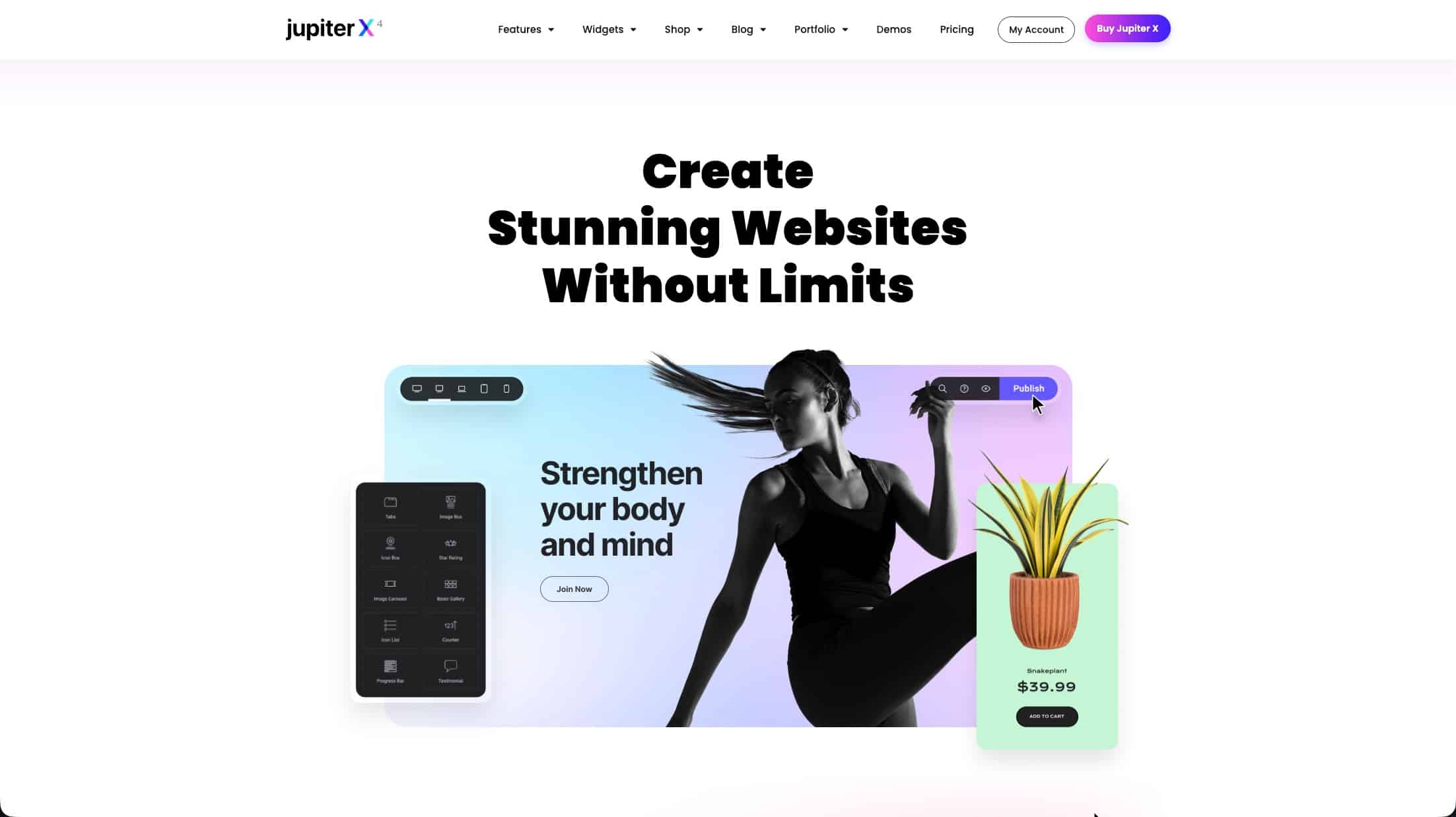
Jupiter X is an all in one WordPress and WooCommerce theme created by Artbees for agencies, freelancers, and growing online brands.
With more than 200,000 users and 4,200 agencies relying on it worldwide, it gives professionals everything they need to build, sell, and scale without recurring fees or extra add ons.
It brings together the creative flexibility of Elementor Pro, the sales power of premium WooCommerce extensions, and the long term value of a single lifetime purchase.
Key Features:
- Complete replacement for Elementor Pro with native alternatives for layout, form, popup, and shop builders, plus display conditions and custom snippets.
- Advanced WooCommerce growth tools including sales funnels, order bumps, smart coupons, and dynamic discounts through SellKit Pro.
- 450+ readymade website templates
- Access to pre-built page sections with Elementor
- A decade long track record with 6,500 five star reviews and reliable performance since 2015.
Price: Single lifetime license starts at $58. They also offer bulk lifetime licenses, 10 sites for $349 and 100 sites for $1,999.
7. Zita (Free and Premium)

Zita is a versatile, lightweight, highly customizable WordPress theme designed for building various website niches, including blogs, businesses, and online stores.
Zita works smoothly with the Elementor page builder, offering a robust and intuitive visual editing experience. It includes advanced Elementor add-ons that enhance customization options and make the design more flexible and user-friendly.
For WooCommerce users, Zita’s integration with Elementor allows for full customisation of product pages, product layouts, and the checkout process. The theme is lightweight and responsive, ensuring that even complex Elementor designs load fast and display beautifully on all devices.
Key Features:
- 50+ pre-designed templates
- Compatible with Elementor and other page builders
- Highly customizable to match your design needs
- Optimized for speed and performance
Price: There’s a free version of the Zita. Premium licenses start at $59 per year.
8. Layers (Free)

Layers was designed to be a theme that anyone could use with ease. It was one of the first themes that you could fully configure and tweak using the WordPress customizer.
In 2019, Elementor bought Layers. Now, it’s a fully-free theme designed to integrate seamlessly with Elementor. Layers enables you to customize your website with features as intuitive as resizing the logo, adjusting the height of your header and footer, controlling the spacing in menus, and more.
Everything that Layers doesn’t enable you to customize out of the box, you can change using Elementor. If you want to use an Elementor theme without too many frills (and a free one at that), Layers can be a fantastic choice.
Key Features:
- Work directly with Elementor
- Adjust the size of your site’s logo
- Customize the height and spacing of your header, footer, and navigation menus
Price: Layers is a free theme.
9. Zakra (Free and Premium)

Zakra is a multi-purpose theme. It is compatible with most page builder plugins, including Elementor. To make your life easier, Zakra ships with over 65 page templates that you can use with page builders.
On top of its broad collection of templates, Zakra offers great performance and supports Google AMP. If you’re working on a project that coincides with one of Zakra’s ready-to-go templates, you can benefit from using this theme.
Key Features:
- Over 65 page templates
- Compatible with Elementor and other page builders
- Excellent performance out-of-the-box
- AMP ready
Price: There’s a free version of the Zakra theme. Premium licenses start at $69 per year and provide access to additional templates and customization options.
10. Astra (Free and Premium)

Astra is somewhat famous among WordPress themes for its performance. This lightweight theme consistently scores among the fastest-loading options for WordPress websites. That makes it a fantastic choice if you’re concerned about loading times and you don’t want to spend too much time optimizing your site.
With Astra, you get full compatibility with most WordPress page builders. The theme also offers a massive collection of website demos and page templates, with varying options depending on which page builder you’re using.
Astra comes with a drag-and-drop builder that can edit your site’s header and footer. That’s something that you can also do with Elementor Pro. Still, the Astra builder is a nice alternative if you’re using the free version of Elementor.
Key Features:
- Lightweight and performance-oriented WordPress theme
- Compatible with Elementor and other page builders
- Access to a broad collection of website demos and page templates
- Drag-and-drop builder for your site’s header and footer
Price: There’s a free version of Astra. Premium licenses start at $49 per year and include access to additional customization options.
11. Customify (Free and Premium)

Customify is a theme that provides you with multiple ways to edit and customize your website’s design. If you’re not a fan of page builders, you can change almost any aspect of the theme’s appearance using the WordPress customizer. Therefore, it could be an excellent choice if you want a user-friendly way to create a unique site.
Furthermore, Customify works with all major WordPress page builder plugins, including Elementor. The theme offers an extensive collection of website demos and page templates that you can import in only a few clicks.
With Customify, you also get access to a header and footer drag-and-drop builder. Just like Astra, you can use this builder instead of Elementor’s Theme Builder tool if you don’t have a premium license for the plugin.
Key Features:
- Tweak the theme’s design using the WordPress customizer or page builders such as Elementor
- Get access to pre-built website demos and page templates
- Use a drag-and-drop builder to edit the theme’s header and footer
Price: There’s a free version of Customify. Premium licenses start at $59 per year. With a premium plan, you can access additional customization options and priority support.
12. Sydney (Free and Premium)

The Sydney theme comes with an official recommendation from Elementor. With Sydney, you can play with multiple header and menu designs.
The theme includes several options for blog post layouts and a broad range of styling choices for buttons. As such, Sydney could be a great choice for blog-based sites.
On top of that, you get full compatibility with Elementor. Sydney also offers multiple website demos and page templates that you can import and customize using the page builder. To make that job easier, Sydney gives you access to new Elementor widgets that you won’t find in the plugin’s free or premium versions.
Key Features:
- Additional Elementor modules
- Multiple options for menu and header designs
- Several blog post layouts
- Many styling choices for buttons
Price: There’s a free version of Sydney. Premium licenses start at $69 per year, including access to additional Elementor modules and page templates.
13. Porto

Porto theme is a universal theme that is useful for everyone from beginners to professionals. It also includes an AI-built product generator that allows you to improve SEO content with the help of AI.
it comes with over 130 pre-built website layouts that you can upload and use to build your own site around. With performance scores for speed, accessibility, best practices, and SEO all in the upper 90s, Porto is definitely worth a look for your next Elementor project.
Key Features:
- Better user experience
- AI content and product generator
- 130+ pre-built website templates ready to use
Price: Porto costs $59 for a regular license.
14. Avas (Premium)

Avas bills itself as a multi-purpose Elementor theme. With Avas, you get a lightweight theme with a sizable selection of pre-built website designs (almost 60 options).
Avas shines with its Elementor integration. The theme offers one of the largest selections of extra Elementor modules that you’ll find. If you use Avas, you also get access to over 60 new Elementor widgets to customize your site.
On top of those features, Avas enables you to choose between multiple header options. Plus, the theme ships with the Slider Revolution plugin. Therefore, it could be suitable if your website content is highly visual.
Key Features:
- Almost 60 website demos and templates
- Over 60 new Elementor modules
- Multiple header options
- The Slider Revolution plugin
Price: Avas licenses start at $35 for six months.
15. Karma (Premium)

Karma is a multi-purpose theme with a built-in ‘skin’ management system. That means the theme lets you customize colors, fonts, header, and footer styles using a built-in tool. As such, it could be an excellent option if your business has strong visual branding.
On top of its built-in customization options, Karma works flawlessly with Elementor. The theme offers over 250 page layouts and templates that you can import and customize using the page builder.
Key Features:
- Includes over 250 page layouts and templates compatible with Elementor
- Customize colors, fonts, header, and footer styles using built-in tools
Price: Karma licenses start at $48 for six months.
16. Phlox Pro (Premium)

If we had to use one word to describe Phlox Pro, it would be flashy. This multipurpose theme comes with over 80 page templates that you can use with Elementor.
Every one of those templates features modern designs with animations and colors, making them stand out visually. We recommend this Elementor theme for websites with engaging media elements.
With Phlox Pro, you get a massive number of additional modules for Elementor. The theme offers over 160 new elements that work with the page builder, opening up a world of customization options.
Beyond its integration with Elementor, Phlox Pro works great with the WPBakery Page Builder. The theme also offers plenty of editing options with the WordPress customizer.
Key Features:
- Over 60 page templates with Elementor
- More than 160 new Elementor modules
- Additional styling options with the WordPress customizer
Price: Phlox Pro licenses start at $39 for six months.
17. Bifrost (Premium)

Bifrost is a great theme option if you like minimalist design. The theme is built to use with Elementor. It offers plenty of customization options with more than 50 modules that it adds to the page builder.
With Bifrost, you can use unique dividers that enable you to separate sections in your pages with different shape designs. The theme also offers multiple options for blog and portfolio layouts, making it an excellent choice for either type of project.
Key Features:
- Add over 50 modules to Elementor
- Use shape dividers to separate page sections using unique shapes
- Choose from multiple options for blog and portfolio layouts
Price: Bifrost licenses start at $59 for six months.
18. The Forester (Premium)

The Forester is a WordPress portfolio theme designed for use with Elementor. Unlike most other themes in our list, this theme focuses entirely on one project niche.
With The Forester, you get access to ready-to-go designs for multiple types of portfolios. They include options for photography websites, resume sites, business portfolios, one-page designs, and more.
Most of The Forester’s designs rely heavily on parallax, making the theme a great option if you like that style. The Forester also ships with the Revolution Slider plugin included for free.
Key Features:
- Multiple templates for portfolio websites
- Parallax designs included with most templates
- The Revolution Slider plugin
Price: The Forester premium licenses start at $44 for six months.
Summary
Elementor is such a famous page builder that there is an entire ecosystem of WordPress themes designed to work with it. Elementor themes make it easy to customize every aspect of your website’s design using the page builder plugin.
If you’re on the fence about which Elementor theme to use, Hello Elementor and Astra are two great options to get started. Both themes come in free versions. Furthermore, they’re lightweight with minimalistic styling settings that enable you to build Elementor projects from scratch.
Choosing a beautiful theme is just one part of creating an Elementor website. You’ll also need a powerful Elementor hosting provider in your corner. Check out our managed WordPress hosting plans to learn more!


