When you first launch an online store with WooCommerce, it’s easy to get caught up in the generic to-do list you have to follow to get started. You need high-quality WooCommerce hosting, so you get that configured. You need a shopping cart, so you set that up, too. A contact form is required, too, so you add it as well. And while this is all fine and necessary, sometimes when you’re done and launch your online store, there’s still a lot left to be desired.
One of the key areas that need fixing up is the checkout process. Specifically, optimizing checkout to be a smoother experience for customers winds up being a top priority as it directly affects conversions. Simplifying checkout – and even opting for a one-page checkout experience – is the best way to go.
With this in mind, that’s what we’ll be focusing on here today. Specifically, we’ll discuss what one-page checkout is, its pros and cons, several plugin options for adding this feature in WooCommerce, and even offer a tutorial for how to customize your one page checkout page.
Let’s get into it!
What Is One Page Checkout in WooCommerce?
Long checkout screens can drive visitors who would have made a purchase away. Having to click through multiple pages and fill out a lot of unnecessary information makes the checkout process drag on and on. And the longer the checkout process is, the more likely it is customers will drop off at some point. This is referred to as cart abandonment.
According to Baymard Institute, 69.2% is the average cart abandonment rate taken across nearly 50 different studies on the subject. They also found that 17% of shoppers indicated a too long or too complicated checkout process was the reason cited for their abandonment.
Overall, a checkout process that isn’t optimized means a reduced conversion rate and fewer sales for your business.
A great solution to this issue is to implement a one-page checkout that condenses the process so it fits on one single screen and requires less time to complete.
If you really do need several pages of information, it may be better to space it out over a couple of pages. And for these instances, a progress bar is much preferred as it lets customers know exactly how much more they need to complete before checkout is completed.
But if you can cut out some form fields and condense them into a single page, it can be very effective for boosting your conversion rate.
You can also implement a one-page checkout for repeat purchasers. That is, old information will be input in the form automatically using autofill, which saves repeat customers considerable time. Or, you can add a “buy now” button to skip the cart altogether.
Pros and Cons of One Page Checkout
Before we get to our list of plugins and how to customize a one page checkout, let’s first take a bird’s eye view of the pros and cons of using a one page checkout for your online store.
Pros
- Can boost eCommerce conversion rate and reduce cart abandonment.
- Speeds up the checkout process and creates a more positive, less tedious experience for customers.
- Can be paired with autofill for repeat customers to truly streamline checkout.
Cons
- If you genuinely need a longer checkout form, cramming it all into one page could hurt conversions, too.
9 Best WooCommerce One Page Checkout Plugins
Let’s explore a few of your options when it comes to effective and useful one-page checkout solutions. Here are nine of our favorite WooCommerce plugins and extensions that simplify this process.
1. WooCommerce One Page Checkout
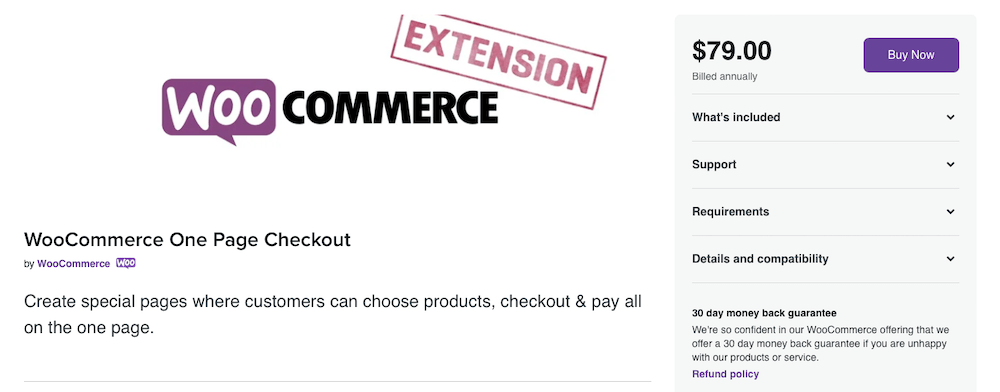
.WooCommerce One Page Checkout is the top extension choice for turning your checkout experience into a one-page affair.
With it, you can transform any page into a checkout page and create custom checkout pages that show the checkout form directly on the product page, too. This way, a customer never has to leave the product page to checkout. Everything – from product selection to inputting payment information – is handled on the same page.
You also have the option to display checkout forms on custom landing pages. WooCommerce One Page Checkout is priced at $79 paid annually.
2. One Page Checkout and Layouts
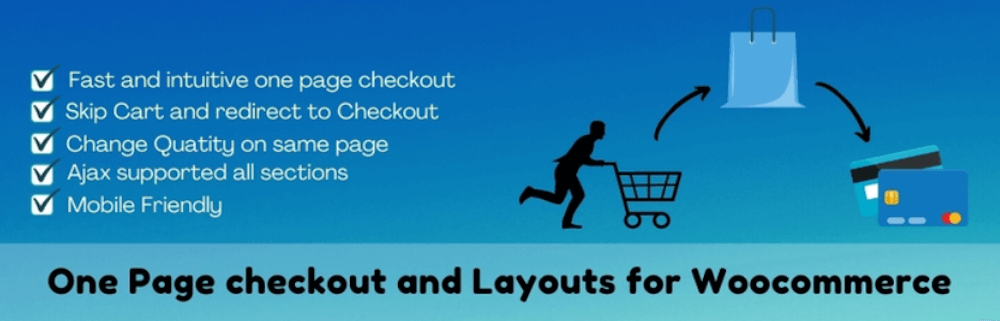
Next up is One Page Checkout and Layouts, a WordPress plugin that aims to reduce the complexity of the checkout process. It condenses the shopping cart and checkout views into a single page. This way a prospective customer can remove products or change the number of products in their shopping cart on the same page where they input their checkout info – no page reloading is required.
This free plugin promises faster checkout times, Ajax support for all sections, and a mobile-friendly design.
A premium version of this plugin is available as well that tacks on additional features like drag-and-drop interactive layouts, the option to show or hide billing and shipping fields, and three order summary styles. The paid version costs $21.
3. Bolt Checkout for WooCommerce

Then there’s the Bolt Checkout for WooCommerce extension, offering a fully optimized checkout experience for your customers. It promises a streamlined checkout experience that’s been optimized for all devices, for speed, and for fraud detection.
Key features include a reduction in form fields at checkout, a mobile responsive design, and the use of machine learning-powered behavioral data for better detecting those attempting to commit fraudulent purchases.
Bolt Checkout for WooCommerce is free to download and use.
4. Fast Cart
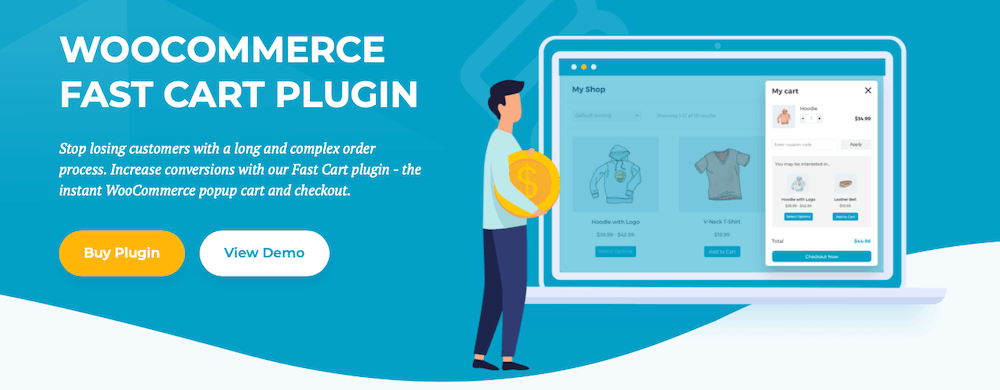
Another top-tier plugin option is Fast Cart, which works by replacing unnecessary checkout steps with a one-page checkout form. It works similarly to WooCommerce One Page Checkout in that it adds an order form directly to product pages. By reducing checkout “friction,” you can reduce abandoned carts and boost the conversion rate.
It also promises to integrate well with your WordPress theme and it can be fully customized to suit your brand and needs. Change colors and layout, add upsells for other products, or use as-is.
Fast Cart is priced at $79 per site per year or $249 per website for lifetime use.
Barn2 Plugins also makes the Product Table plugin, which adds one-page ordering capability, instant search, and sort, and the ability to create and add product tables anywhere and any way you’d like including via shortcode, block, or within posts or pages. You can also select from a variety of information to display like custom fields, attributes, SKU, video, etc.
5. PeachPay | One-Click Checkout
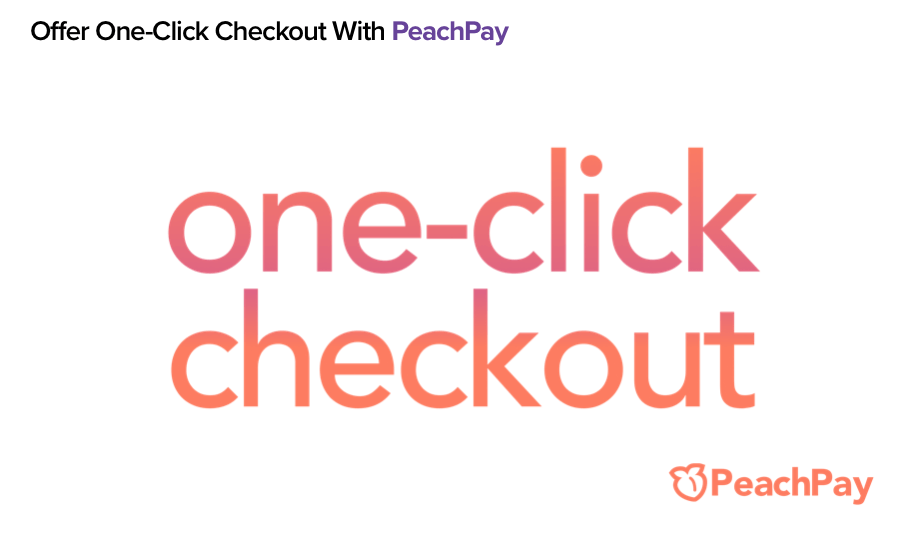
Or maybe PeachPay would be of more interest to you? This extension makes it easy to create much simpler checkout processes for your customers. It promises to offer a one-click checkout experience. Now, this only applies to repeat customers, but it is a highly attractive feature for building brand loyalty and a seamless experience for prospects.
Notable features here include the ability to add an Express Checkout button to your website with no setup. And you can place it wherever you like – product pages, mini-cart, or full cart pages.
It also extends one-click checkout to repeat customers, includes a test mode, and offers a variety of customization options for buttons.
This WooCommerce extension is free to download and use.
6. Direct Checkout for WooCommerce
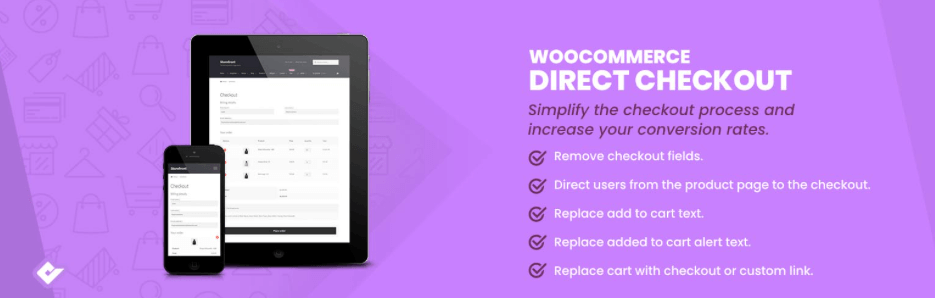
Another WooCommerce plugin worth checking out is Direct Checkout for WooCommerce. This one makes it easier to increase sales by reducing the steps your customers need to take to complete checkout.
It works by getting rid of the shopping cart page altogether and instead turns the “Add to Cart” button into one that leads customers directly to checkout. The checkout page doesn’t need to be reloaded, either, so everything is streamlined. You can also use it to remove checkout fields as you see fit.
Though a free version of the plugin is available, it doesn’t offer one page checkout as a feature. You’ll need to purchase the premium version to gain access to this feature as well as a quick purchase button and support. Premium plans start at a $30 one-time payment for a single site license.
7. Express Shop
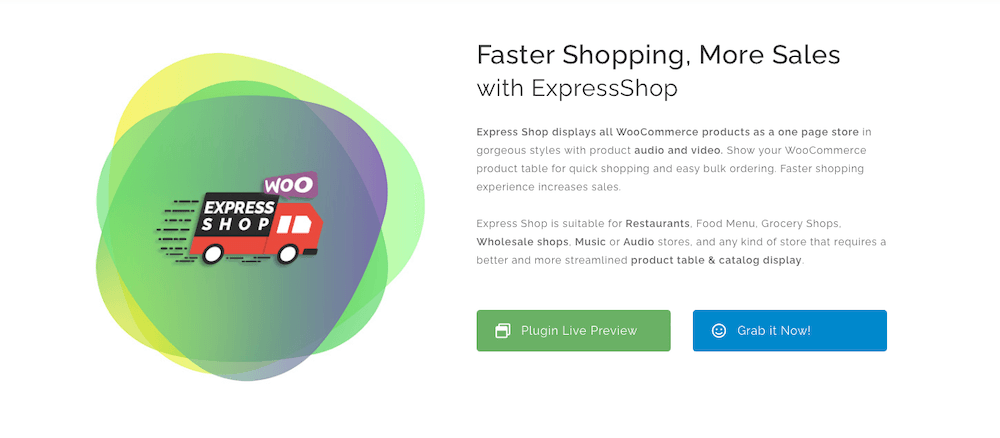
Still another plugin option is the Express Shop WooCommerce plugin. This one works by displaying every product in your store as a single-page store. That is, shoppers can checkout directly on each product page. This promotes a faster shopping experience, which can reduce cart abandonment and boost conversions.
Plans start at $24 per year for a single site license, which includes one year of priority support and upgrades.
8. Cashier
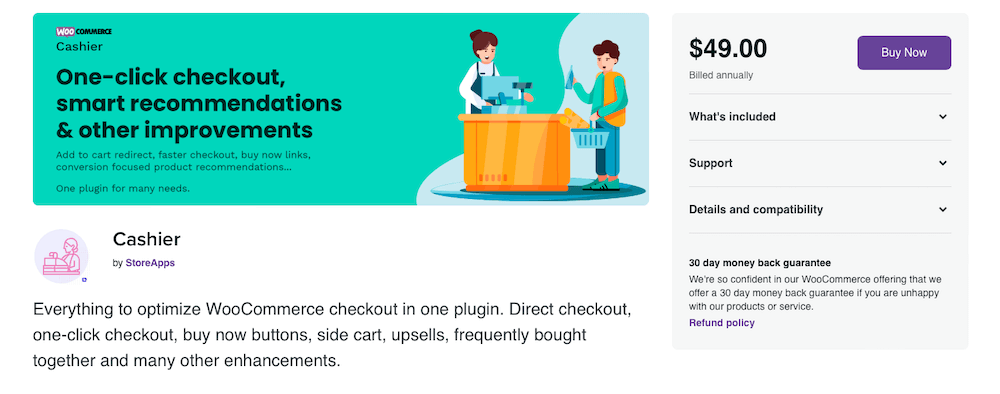
And then there’s the Cashier WooCommerce plugin, which adds a variety of ways to speed up the checkout process to your online store arsenal. It adds direct checkout, one-click checkout, and “buy now” buttons, for starters.
This plugin offers a wide range of features for optimizing your checkout process however you see fit and however you feel will work best for your industry and product line. A few noteworthy features include one-click checkout for a much faster shopping experience coupled with “Buy Now” buttons. It also comes with a side cart for giving customers access to their cart at any time without having to leave a product page to do it.
Other features include product recommendations, cart notices, and add-to-cart links. It’s also compatible with WooCommerce Subscriptions.
The Cashier WooCommerce plugin costs $49 per year.
9. Yith WooCommerce One-Click Checkout
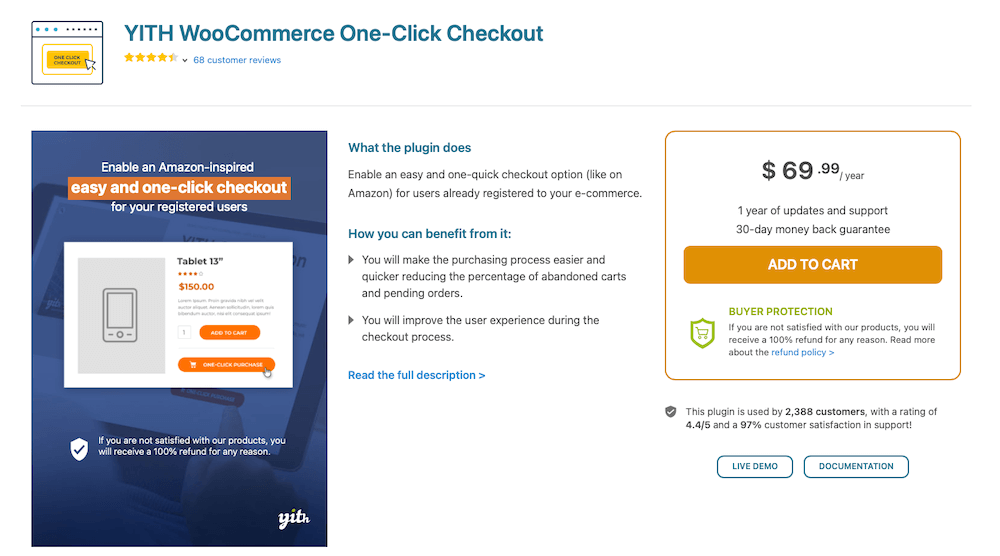
Lastly, you may wish to consider the Yith WooCommerce One-Click Checkout plugin. It offers a one-click checkout option modeled after what’s offered on Amazon. It promises to make for a speedier checkout process that reduces abandoned carts.
It also adds the option to make a purchase directly from a product page. Plus you can customize every aspect of this one-page checkout experience with custom colors and button labels. You can also turn on or off the one-click purchase feature for guests and you can select from two different layouts. Options go more granular as well and allow you to hide the one-click purchase options for specific product pages or product categories.
This plugin costs $69.99 per year, which includes one year of updates and support.
How To Customize the WooCommerce One Page Checkout Page
Now that you have some plugin and extension options to play around with, we can briefly touch on how you can customize the one page checkout experience for your customers.
1. Install the Plugin of Your Choosing
Your first order of business will be to install the plugin of your choice to add a one page checkout to WooCommerce. For our purposes here, we’re installing the Bolt Checkout for WooCommerce extension as an example. To do this, simply download the plugin then upload it as a .zip file to your WordPress site under Plugins > Add New.
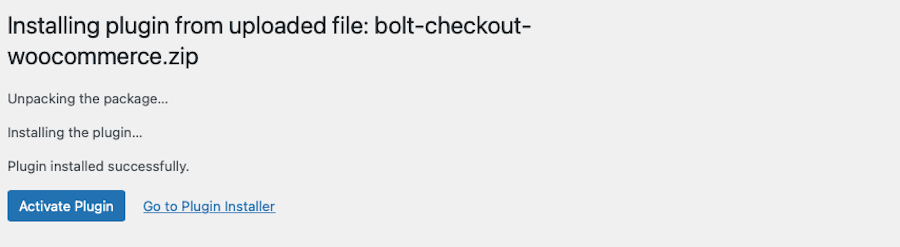
Once activated, you’ll be redirected to your Plugins page and you can go to the plugin’s settings page to begin making customizations.
2. Use a Theme With Checkout Templates
Though most any WooCommerce-specific theme will include this, it’s still important to verify that whatever theme you use includes checkout templates. Both Orchid Store and eStore are good examples of WooCommerce themes that provide checkout page templates you can customize.
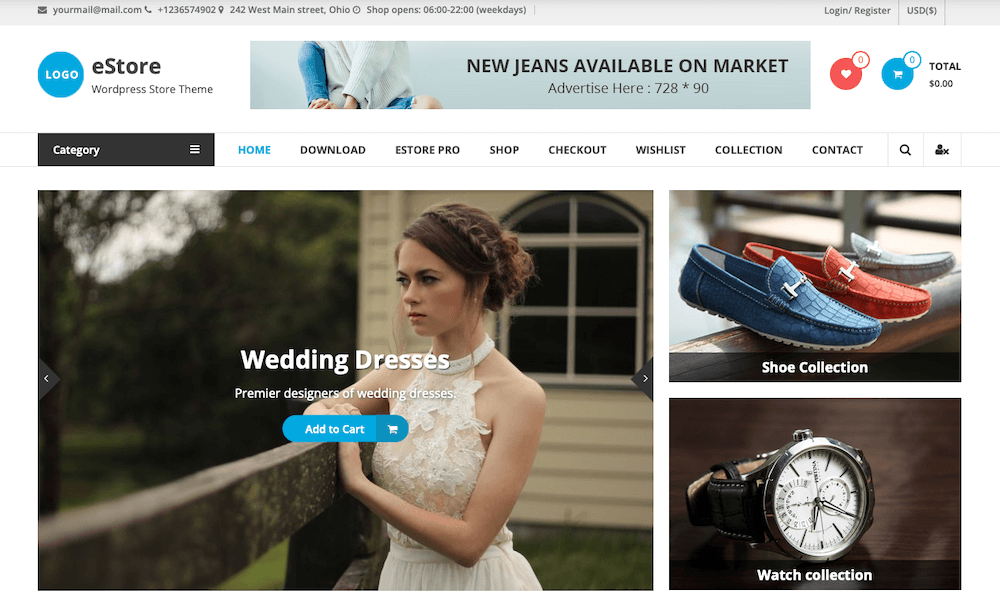
3. Use a Page Builder
Whether that’s the Gutenberg block editor or a WooCommerce-compatible page builder plugin like Elementor or Brizy, using a page builder can help you achieve the look and feel for your single page checkout without having to dive into the code.
4. Add Guest Checkout
Many of the plugins above have options for adding a guest checkout to your website and WooCommerce itself allows for this, too.
5. Use Fewer Fields
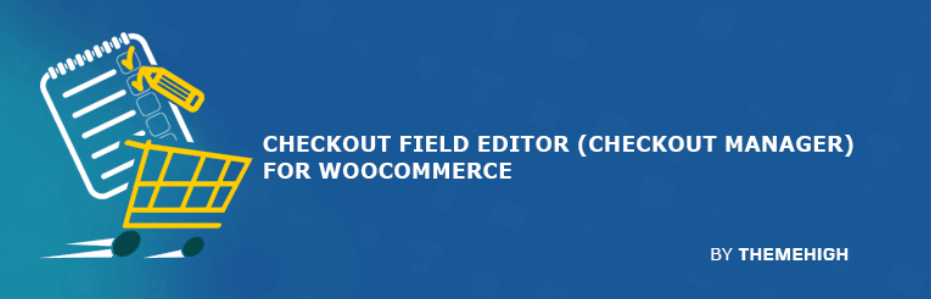
The Bolt extension makes it so you can streamline the checkout process and eliminate checkout fields that don’t suit your needs or just add clutter. If you only want to use fewer fields on your checkout pages (but not create a full one-page experience), you can use a plugin like Checkout Field Editor to cut down the number of fields customers need to fill in before checking out.
6. Add a Buy Now Button
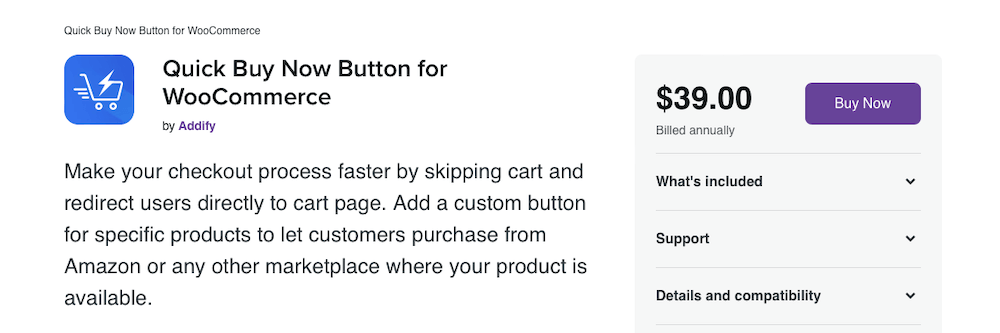
In addition to the features Bolt provides, you can also use an extension like Quick Buy Now Button for WooCommerce to your store.
7. Add Upsells and Addons
Once you have your one page checkout configured, you can create even more opportunities for conversion by using an extension like Cart Upsell for WooCommerce.
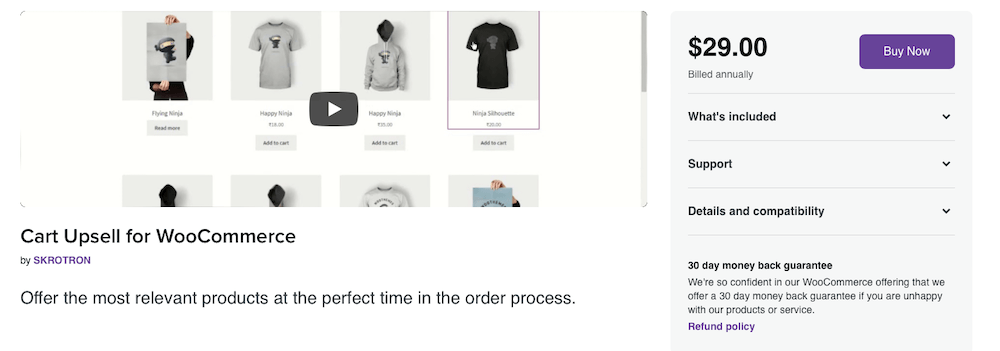
This extension showcases the most relevant products to what a potential customer is currently looking at. You can base these upsell triggers on product type, category, the total amount currently in the prospect’s cart, and so forth.
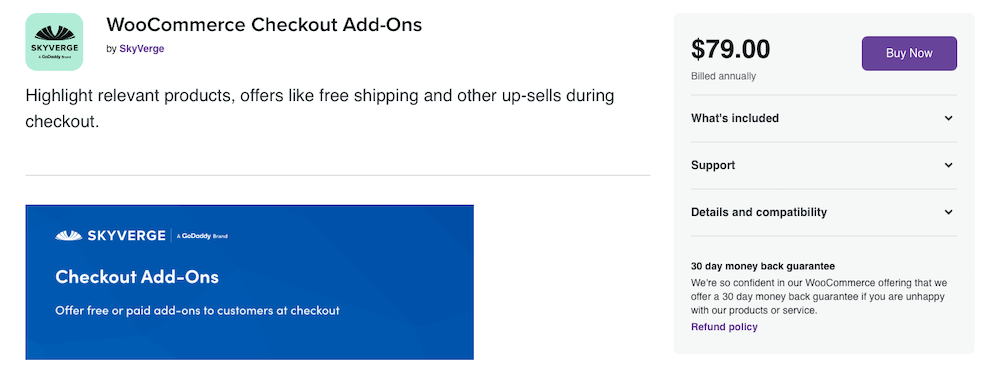
Another option is WooCommerce Checkout Add-ons, which makes it so you can highlight relevant products, offer free shipping, or promote add-ons like gift wrapping, tips, or insurance to individual products.
8. A/B Test Your Checkout Pages
Once your one page checkout is set up and running, you can begin to run A/B tests. This is something you should always do for your online store. It’ll help you to figure out what works with your customers and what sorts of improvements you can make.
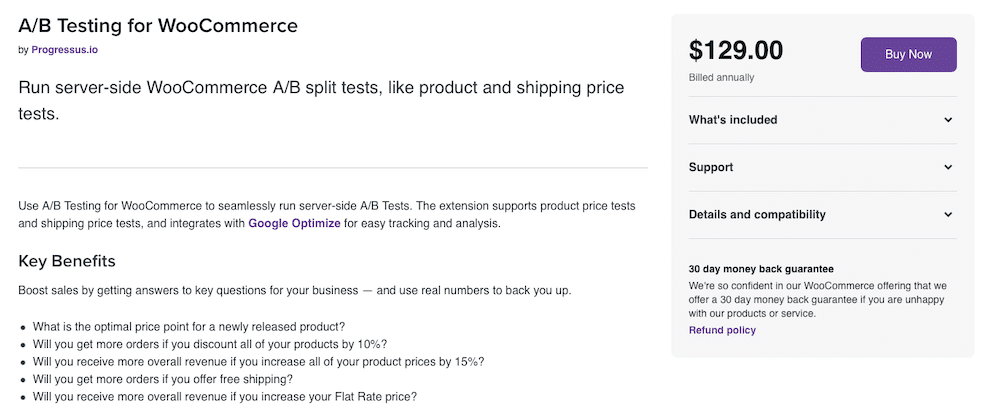
An extension like A/B Testing for WooCommerce is an obvious choice for creating split tests. Try out multi-page checkout forms vs. single page, price tests, shipping values, and more.
Summary
Hopefully, you now have a clear understanding of why you should definitely be using a one-page checkout process for your WooCommerce website. It stands to reduce cart abandonment, boost conversions, and make for an overall more pleasant user experience for your customers.
We’ve also equipped you with plenty of plugin and extension options to help you create your own one-page checkout experience with minimal effort. Plus, we offered a brief rundown of what sorts of features and customizations you may wish to make to your checkout process.
Ultimately, to make for the best checkout experience, you should ensure your WooCommerce hosting is top-notch before you do anything else. Best of luck!


