Website as a Service (WaaS) is transforming how agencies deliver websites. In fact, many agencies have learned that by offering affordable, subscription-based websites — with bundled hosting, maintenance, and support — they can meet clients’ needs without charging high upfront costs.
WaaS doesn’t just benefit clients, however. It also opens up a scalable, recurring revenue stream for agencies, paving the way for more growth.
With these dual benefits in mind, we’re taking a closer look at WaaS, why it’s great, and how agencies can make the most of it. Along the way, we highlight how Kinsta is the ideal platform to power WaaS. From the management of multiple sites to automatic backups and top-notch security, Kinsta provides everything agencies need to deliver WaaS efficiently and at scale.
Let’s begin.
What is WaaS and how does it work?
Website as a Service (WaaS) is a subscription-based model that allows agencies to deliver professionally managed websites with minimal upfront costs for clients.
Unlike traditional projects, where clients pay a substantial fee for a custom-built site, WaaS provides an all-inclusive, affordable solution that bundles hosting, maintenance, and support into a predictable monthly or annual payment.
This approach benefits clients by reducing entry costs and gives agencies a scalable, recurring revenue stream.
To be more specific, here’s what a true WaaS setup typically includes:
Bundled hosting and maintenance
WaaS packages often feature managed hosting services where client sites are secure, fast, and backed up regularly. The agency handles essential tasks like updates, security monitoring, and performance optimization. This means sites run smoothly without constant client intervention.
Pre-made themes and templates
Agencies offering WaaS generally provide a library of themes suited to specific industries, like real estate, fitness, or e-commerce. Clients select a design that fits their industry and brand, and then the agency customizes it as needed.
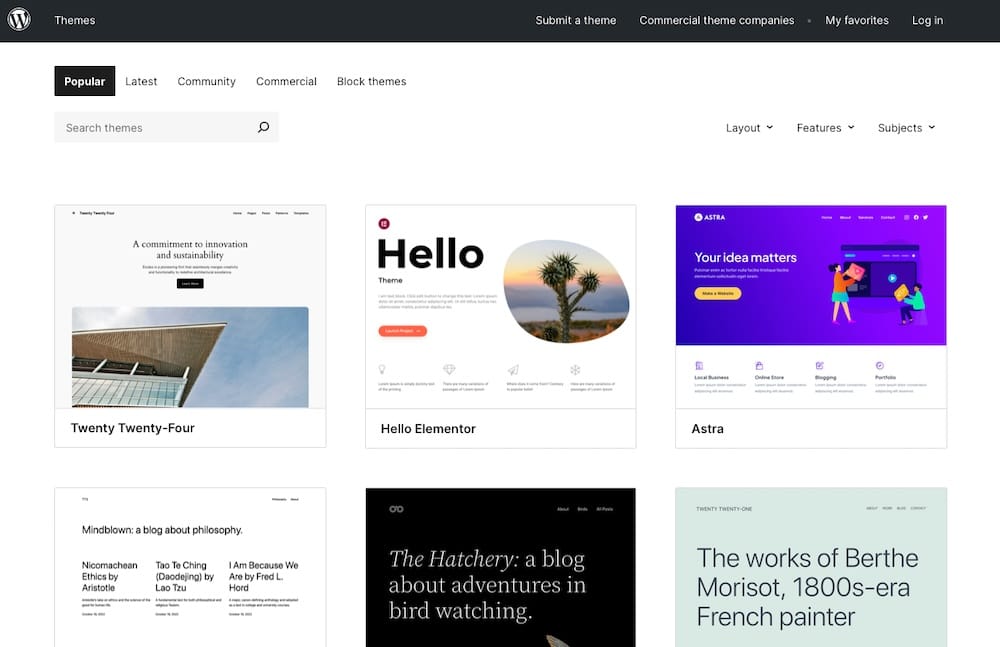
For example, a fitness studio might choose a theme optimized for scheduling and bookings, while a real estate agency could opt for a template designed for property listings and virtual tours. This approach lets agencies reuse themes and configurations efficiently while giving clients a polished, industry-specific look.
Optional add-ons and integrations
While any core WaaS offering includes the essentials, agencies can increase value by offering premium add-ons like SEO, social media integrations, e-commerce, and analytics.
Practically speaking, a hair salon might add an online booking plugin or SEO services to improve local search visibility. Or, an online business coach might need online course integration with an LMS like LearnDash or LifterLMS.
DIY website management
WaaS usually involves providing clients with access to a user-friendly content management system (CMS), like WordPress so that they can make simple edits on their own. Things like adding blog posts, updating images, or tweaking product descriptions can be under their control without needing the agency’s help. This self-service approach appeals to clients who want autonomy, to keep agency support hours manageable, but still want support and maintenance handled for them.
A successful WaaS model is subscription-based, scalable, and affordable. Clients pay a manageable fee rather than a high upfront cost, while agencies benefit from consistent revenue and simpler setups that can be quickly replicated. With WaaS, everybody wins.
Why WordPress is the perfect platform for WaaS
WordPress is ideal for a WaaS model because it offers unmatched flexibility, ease of use, and an extensive range of themes and plugins. This makes it easy for agencies to set up and manage ready-made, professional websites without the need for heavy customization.
But there are other reasons why WordPress and WaaS are a great match, including:
- Extensive theme and template options: There are tons of WordPress themes out there, built for every industry and style preference. Because of this, agencies can select themes that fit their clients’ needs — whether it’s a sleek portfolio theme for photographers, a booking-friendly theme for fitness studios, or a modern business theme for small companies. When they use these pre-built themes, agencies can offer clients a professional-looking site quickly, with the option to customize colors, layouts, and features to suit their branding.
- User-friendly interface: WordPress is easy to use, including an intuitive dashboard that makes it possible for clients to manage their own content. This self-service capability is invaluable. After some initial training, clients can handle basic tasks — like adding blog posts, changing images, or updating product descriptions — without needing constant help from the agency. This autonomy benefits clients and saves time for agencies, who can focus on other aspects of their service.
- Wide range of integrations and add-ons: WordPress’s compatibility with thousands of plugins allows agencies to bundle added features. Integrations like WooCommerce for online stores, Contact Form 7 for customer inquiries, or Google Analytics for tracking let agencies provide powerful, feature-rich websites without having to reinvent the wheel for each client.
- Scalability for agency and client alike: WordPress also has a flexible infrastructure, allowing agencies to scale their WaaS model whenever the need arises. With tools for managing multiple sites and easy plugin updates, agencies can manage any number of client sites from a single dashboard. For example, an agency could push out security updates or new features across multiple sites simultaneously. This ensures consistent quality while keeping maintenance manageable.
To sum up, WordPress combines flexibility, ease of use, and extensive compatibility, making for an ideal WaaS foundation.
Key benefits of WaaS for agencies
We’ve touched on this already, but WaaS doesn’t just benefit clients. It also has several advantages for agencies looking to build a reliable, scalable revenue model.
Let’s look at some of these benefits now:
Predictable recurring revenue
Unlike one-off web design projects, a WaaS model generates consistent income through monthly or annual subscriptions. This predictable revenue stream helps agencies stabilize cash flow and plan for growth. So, instead of relying on sporadic project work, agencies have a steady stream of funds that can support scaling, hiring, and investment in tools and resources.
Scalability
With WaaS, agencies can quickly replicate their offerings by reusing themes, plugins, and configurations across multiple clients. Standardizing key elements like hosting, security settings, maintenance schedules, and essential plugins means agencies can set up new client sites much more efficiently. This also ensures faster onboarding and setup times.
Low maintenance with high returns
WaaS gives agencies the gift of time. By offering a standardized product that requires minimal hands-on work once it’s set up, agencies can take on more clients without sacrificing quality. With the right tools and hosting provider — like Kinsta — tasks like backups, updates, and security checks all become automated, minimizing the maintenance workload while still delivering consistent service quality.
How to implement WaaS with Kinsta
Setting up a successful WaaS model requires the right tools and infrastructure to ensure smooth site performance, automated maintenance, and streamlined client management. Thankfully, Kinsta is a reliable option for Managed WordPress Hosting and provides a range of features made for agencies.
If you’re thinking about offering WaaS soon, here’s how Kinsta can help you deliver:
Top-tier hosting management
As a managed hosting provider, Kinsta offers agencies a high-performance environment optimized for WordPress. Agencies can use the MyKinsta dashboard to manage multiple client sites from one place, track performance metrics, and handle administrative tasks, too.
Automatic updates and security
One of the biggest maintenance challenges in website management is keeping plugins, themes, and WordPress itself up to date. Kinsta simplifies this by offering automated updates and a full range of security features, including daily backups, firewalls, and DDoS protection.
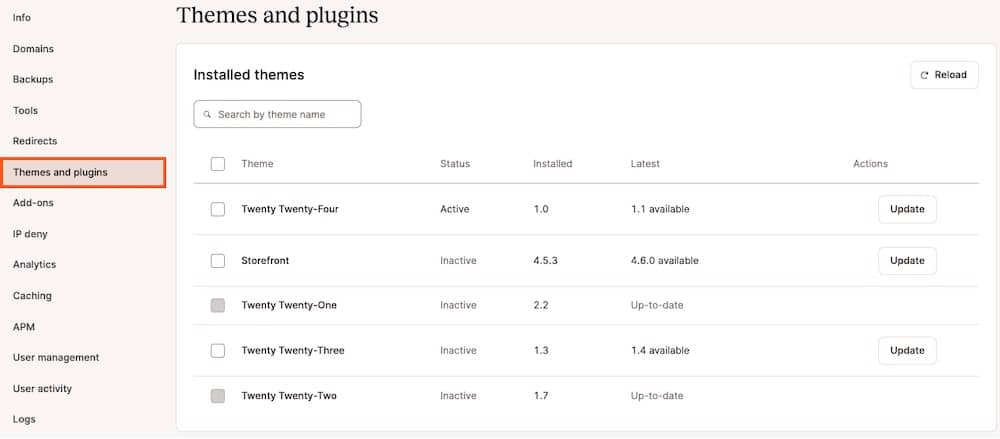
To take things further, the Kinsta Automatic Updates add-on runs visual regression tests before and after plugin and theme updates. If something breaks, it rolls back automatically — saving your agency from scrambling to fix a site last-minute. This is especially helpful when managing WaaS setups with dozens of client sites.
These features minimize downtime and security risks, giving your clients peace of mind and reducing your agency’s maintenance workload.
Staging environments and site cloning
Kinsta also offers one-click staging environments, so you can test changes safely before pushing them live. If you’re offering WaaS and need to test updates or improvements without disrupting client sites, this feature is invaluable.
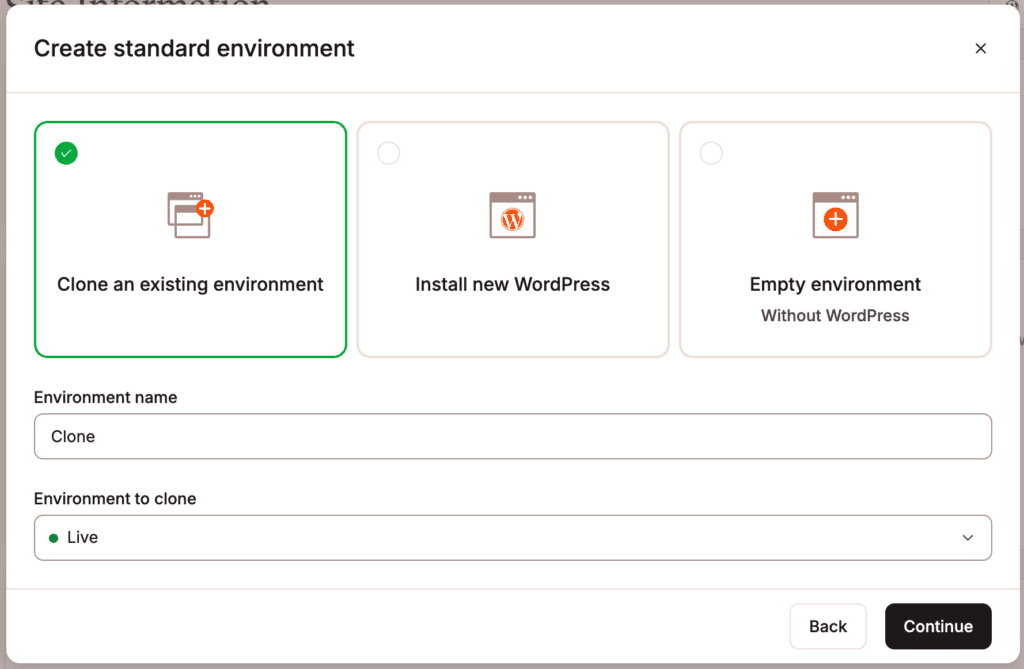
The site cloning feature is also helpful for WaaS agencies, allowing them to replicate a standard setup. This makes onboarding new clients much easier, as you can create fully configured sites in minutes. This is especially helpful for agencies working with industry-specific themes or recurring designs.
High-performance hosting and scalability
Kinsta’s architecture rises to the occasion as well. It’s powered by high-performance servers, so client sites load quickly and perform well under traffic spikes. With features like CDN integration and resource scaling, Kinsta can also handle growing site demands. Agencies with expanding WaaS offerings or looking to scale stand to benefit the most.
Best practices for setting up a successful WaaS offering
A well-executed WaaS model goes beyond simply bundling hosting and maintenance. You also need to follow some key best practices to truly deliver a high-quality service that meets diverse client needs — while maximizing profitability.
Here are some best practices to set your WaaS offering up for success:
Select themes and plugins strategically
Choosing high-quality, versatile themes and essential plugins matters a lot. Look for themes that cater to specific industries or business types, as they provide a great starting point for clients and reduce the need for customizations. The incentive to “niche down” and focus on a select industry like real estate, portfolios, or finance is high.
For instance, if your agency already works with healthcare clients, you might select themes with built-in appointment scheduling or HIPAA-compliant features. Using reliable plugins for core features you know other clients will need — like SEO, security, and performance optimization — saves time, too. Also, setting up a roster of plugins like this ensures all client sites you launch are stable and effective from the start.
Define service tiers
Offering multiple service levels like Basic, Professional, and Enterprise means you can cater to a range of client needs and budgets. A Basic tier could include essential hosting and maintenance, while a higher-level package might add features like ecommerce, advanced SEO, or additional support.
Automate onboarding and support
Simplifying client onboarding and support reduces the time and effort needed to manage sites under the WaaS model. Provide clients with tutorials, user guides, and video walkthroughs to help them get comfortable with managing their own content. You only need to create these resources once and can use them again and again.
Setting up automated check-ins via periodic email reminders about performance updates or security improvements reinforces your agency’s support and keeps clients informed without constant manual outreach.
Offer add-on services
Beyond the basic WaaS package, consider offering valuable add-ons like SEO optimization, content creation, or ecommerce setup. For instance, a small fashion boutique might start with a simple website but later add local SEO services as their business grows. These add-on options allow clients to scale up as they see results and provide an additional revenue stream for your agency without requiring a completely new service structure.
Following these best practices will get you far, but that doesn’t mean problems don’t arise sometimes. We’ll cover how to manage challenges related to WaaS next.
Common challenges with setting up WaaS and how to overcome them
While WaaS offers significant benefits for agencies and clients alike, setting up this model comes with its own set of challenges. Anticipating and addressing these obstacles can help you build a WaaS service that’s both scalable and efficient.
Let’s review some common challenges and tips on how to overcome them:
- Client education: Some clients may be unfamiliar with the subscription-based nature of WaaS or may initially question the value of ongoing payments for their website. To address this, clearly communicate the benefits of WaaS, like regular updates, security monitoring, and support that keeps their site performing at its best. Highlight how WaaS saves them from large, unpredictable maintenance costs and ensures they’re always getting the latest features and protections.
- Scalability concerns: Managing multiple client sites is complex, especially as your agency grows. To keep everything running smoothly, use a managed hosting provider like Kinsta, which offers management, automated updates, and a dashboard that consolidates key metrics for all client sites. Plus, features like one-click staging and site cloning help agencies streamline operations and ensure scaling up doesn’t mean adding complexity.
- Pricing strategy: Setting the right price point for a WaaS offering can be tricky. You need to balance value for clients with sustainable profit margins. Research your target market and consider offering tiered pricing to accommodate different budgets. Displaying transparent pricing and value-based explanations help clients see why a monthly or annual subscription is worthwhile.
Preparing for these common challenges helps agencies create a WaaS model that’s attractive to clients and sustainable for the business.
Summary
Website as a Service (WaaS) offers agencies a powerful way to build a scalable, recurring revenue model. With it, they can deliver professionally managed websites through a subscription-based approach.
With WaaS, clients enjoy an affordable, all-in-one solution that combines hosting, maintenance, and support, making it easier for them to maintain a strong online presence without large upfront costs. For agencies, WaaS provides predictable income, scalable operations, and greater client retention.
Should you decide to pursue WaaS in your agency, Managed WordPress Hosting from Kinsta simplifies site management, automates updates and security checks, and offers high-performance hosting features like staging environments and site cloning. With Kinsta, your agency can deliver WaaS with confidence.


